10 Best Free GPX To KML Converter Software For Windows
Here is a list of best free GPX to KML converter software for Windows. These are the freeware which can be used to convert a GPX i.e. GPS Exchange Format file to KML i.e. Keyhole Markup Language file. Both of these file store GPS data information containing waypoints, tracks, routes, etc. In some of these, you can also convert GPX to KMZ which is Keyhole Markup language Zipped format.
While many of these are dedicated track files converters, most of these are basically GPX editors or track files editors. Hence, in almost all of these, you can view and edit GPX files before converting them to KML format. You can edit waypoint properties, add new waypoints, remove existing waypoints, create routes, rearrange waypoints’ order, etc. Almost all of these let you visualize GPX content on the map. Some additional tools like Compress track, Split track into segments, etc. are available in a few of these.
Some other track files in different formats are also supported in many of these. The supported formats include GTM, MAP, WPT, TRK, RTE, TXT, DBX, etc.
My Favorite GPX To KML Converter Software For Windows:
GPS TrackMaker is my favorite software to convert GPX to KML. It provides the flexibility to directly convert GPX files to KML format or edit the GPX files before conversion. It also lets you merge multiple GPX files into one KML file. If you need a software to convert GPX to KML as well as KMZ, then you can go for RouteConverter.
You may also like some best free GPX Creator Software, Geotagging Software, and GIS Software for Windows.
GPS TrackMaker
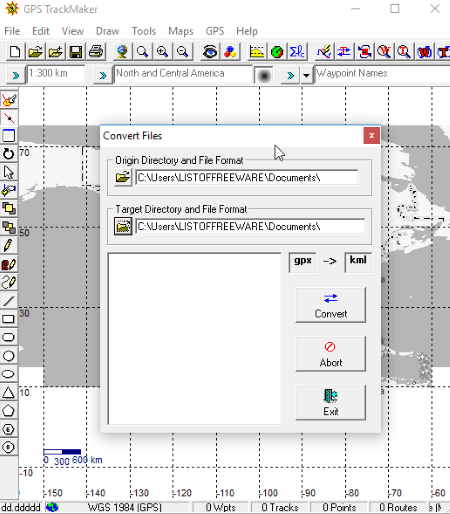
GPS TrackMaker, as the name suggests, is basically a track file maker software for Windows. It can also be used to convert GPX to KML. You can actually convert many more track files using it, such as GTM, MAP, WPT, TRK, RTE, TXT, DBX, etc.
In this free software, you can convert a GPX file to KML format in two ways:
- Using Convert Files option: You can access this option from File menu. It lets you directly convert GPX to KML or any supported file format.
- Using Save File As option: If you wish to edit GPX file prior to GPX to KML conversion, you can simply open the file and then view and edit it. To edit, you can modify waypoints, draw new waypoints, create routes, delete waypoints, etc. To know more about its track creating tools, check here > GPX Creator. After editing GPX file, you can use Save File As option to export it to KML format.
It provides another useful tool to merge multiple GPX files in one single KML or any supported file.
GPS TrackMaker is one of my favorite software to convert GPX to KML. It also lets you view track files in Google Maps or Google Earth.
RouteConverter
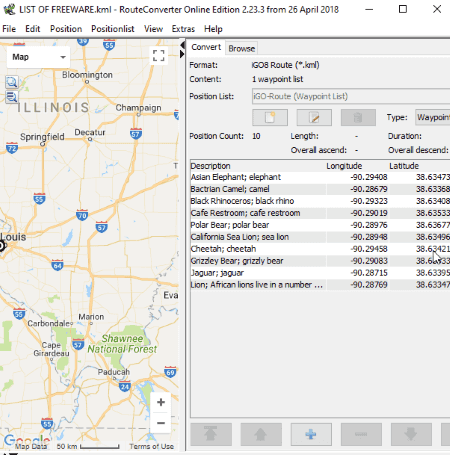
RouteConverter is a free GPX to KML converter software for Windows. It is really simple to convert GPX to KML or even zipped KML i.e. KMZ file in this software. Just open a GPX file and use Save As option to convert it to a KML or KMZ file. It supports different KML files based on GPS data format, such as iGO8 Route, Google Earth 3, Google Earth 4, etc.
Before GPX to KML conversion, you can also view and edit the content of the GPX file.
- It lets you edit a waypoint by modifying its description, coordinates, elevation, etc.
- You can also change the location of a waypoint using the map.
- Additionally, it lets you insert new points, delete existing ones, reorder them, etc.
- Also, you can import data from another GPX file or any supported file to add to the current one.
Its other supported formats include TRK, CSV, RTE, LOG, ASC, etc. files.
ITN Converter
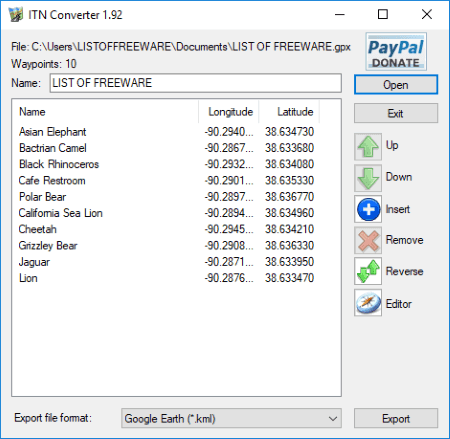
ITN Converter is a route planner as well as converter software for Windows. It supports quite a number of formats to convert, such as GPX, KML, RTE, XML, ITF, WPT, ITN, etc.
In order to convert GPX to KML, import a GPX file, edit it accordingly, select export format as KML, and hit the Export button. To edit the GPX file before conversion, it lets you modify a waypoint, remove a waypoint, insert a new waypoint, and/or reorder waypoints. It provides a dedicated Editor feature which lets you edit the content of GPX file using the map.
This software can also be used to create a new track file in a supported format.
Extra_POI_Editor
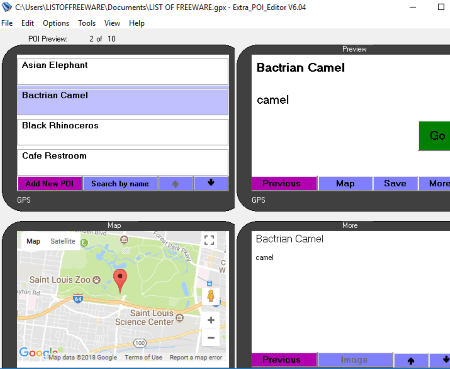
Extra_POI_Editor is the next freeware in this list of GPX to KML converters for Windows. You can convert GPX to KML as well as other supported formats like CSV, XLS, GPI, etc. Simply open a GPX file and convert it to KML format using Save As option. It also provides a Merge Open feature which lets you open and merge multiple GPX files and convert it to a single KML file. It also provides an Export By feature to export a file by category, symbol, state, country, or filename.
Before the conversion of GPX to KML, you can also edit the GPX file. To do so, you can edit waypoints’ properties, insert new waypoints, remove an existing waypoint, sort waypoints by name, city, location, state, best route, or category, etc. It provides a batch replace feature to replace a field value in all points together. Batch Geocoding, Batch Reverse Geocoding, Street Map View, Find Duplicates, Copy POI Information, Copy POI as URL, etc. are some other useful tools available in this software.
All in all, it is a really nice and easy to use software to convert GPX to KML.
Viking
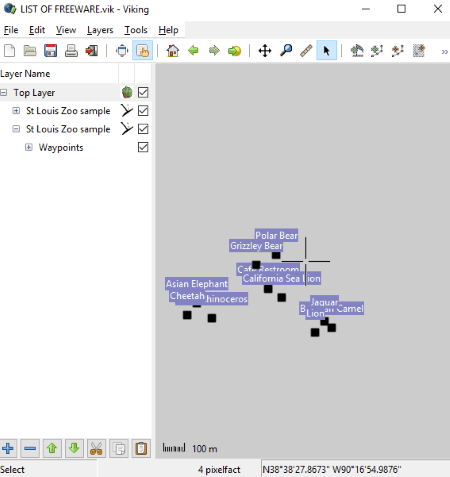
Viking is one more GPX to KML converter software for Windows. Like other software, it also lets you open a GPX file and then export it to a KML file. The GPX file can be edited too before conversion. For that, you can edit waypoint properties (longitude, latitude, description, altitude, etc.), insert new waypoints, or delete existing waypoints. It also lets you create tracks and routes to add to the GPX file. You can append multiple GPX files to a single one. It comes with a Layers menu which can be used to add new Aggregate, Trackwaypoint, Coordinate, GeoRef Map, GPS, Map, and DEM layers.
It is another simple software to convert GPX to KML. This software also provides a feature to geotag a picture using a waypoint.
GpsPrune
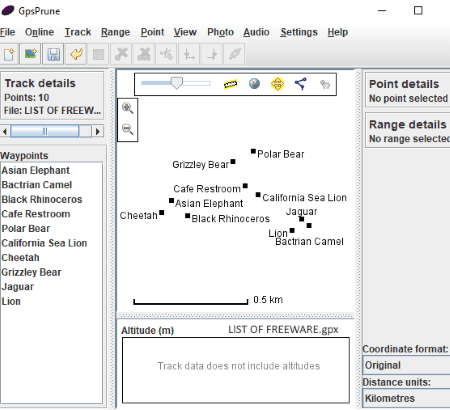
GpsPrune is a free portable GPX to KML converter software for Windows. Like other software, it also lets you save GPX file as KML or KMZ file. As you open a GPX file, it displays track details and waypoints on the interface. If you want, you can edit the content of the added GPX file right before conversion. You can add new waypoints, remove a waypoint, or duplicate a waypoint using Points menu. Additionally, it provides options like Compress track, Split track into segments, Rearrange waypoints, Delete points by date, etc.
Apart from KML and KMZ, you can also convert GPX file to POV, SVG, Text, and Image files.
GPSBabel
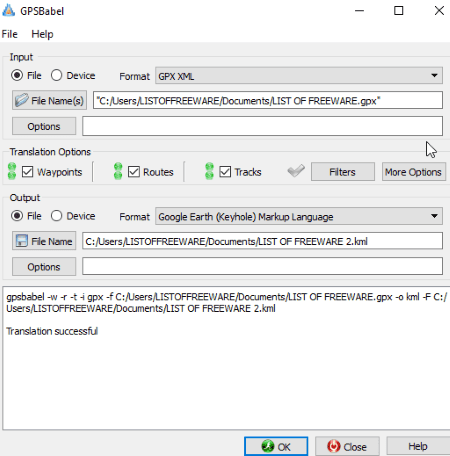
GPSBabel is free open source GPX to KML converter for Windows. It is just a matter of a few steps to convert GPX file to KML format.
How to convert GPX to KML using GPSBabel:
- Select input format as GPX XML and import the desired GPX file.
- If you want, you can apply translation options like Data Filters (Track, Waypoints, Routes, etc.), Synthesize small names, Enable character set transformation, etc. Some general output preferences can also be configured using Options button like export linestring for tracks and routes, export placemarks for tracks and routes, rotate colors for tracks and routes, line color, etc.
- At last, select output format as Google Earth (Keyhole) Markup Language (KML) and hit the Ok button.
It shows the process log on the interface. It supports track files in various formats such as CSV, TXT, XML, LOG, TCX, WPT, TRK, RTE, and more.
TCX Converter
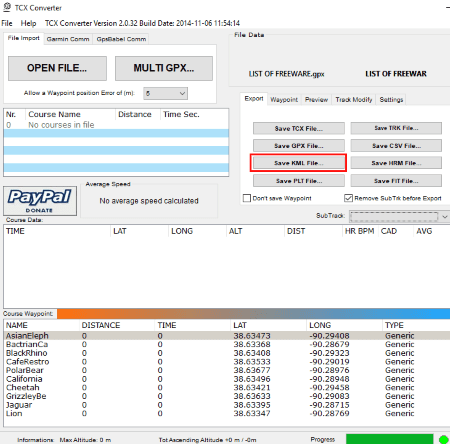
TCX Converter is another software to convert GPX to KML or vice versa. Apart from GPX and KML, it supports TCX, TRK, CSV, PLT, HRM, etc. export file formats. As you open a file, it displays containing tracks and waypoints below the interface. You can add a new waypoint or remove an existing one. After basic editing, you can use Save KML File button to convert the GPX file to KML.
It provides a Multi GPX option which lets you load multiple GPX track files in a sequence and convert to KML.
3D Route Builder
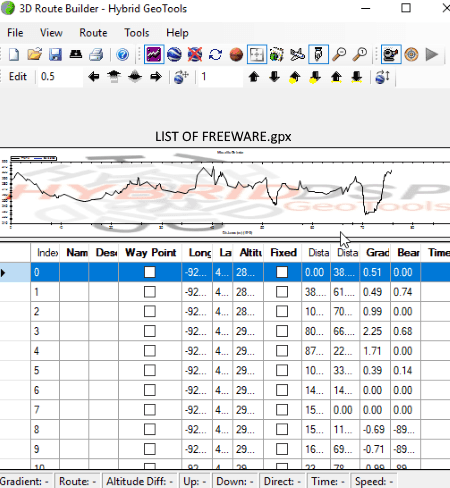
3D Route Builder is yet another GPX to KML converter for Windows. You can convert GPX files which contain routes to KML or even KMZ format. To do so, use its Export As option. It doesn’t let you edit the GPX file before conversion in its free version. But, you can create a new GPX or any supported file containing GPS data, such as CSV, Salite files, GPS files, etc.
POIConverter
POIConverter is a dedicated software to convert different files containing POI (Points of Interest), routes, and tracks. You can convert files of formats like GPX, KML, CSV, XLS, RTE, WPT, TRK, ITN, etc.
To convert GPX to KML, first, open the desired GPX file and then use Save option to save it in KML format. It provides an Append option to add multiple GPX files in a sequence to convert to one KML file. But unlike other listed software, it doesn’t display the content of the opened GPX file. You can neither view nor edit GPX file data before conversion.
About Us
We are the team behind some of the most popular tech blogs, like: I LoveFree Software and Windows 8 Freeware.
More About UsArchives
- May 2024
- April 2024
- March 2024
- February 2024
- January 2024
- December 2023
- November 2023
- October 2023
- September 2023
- August 2023
- July 2023
- June 2023
- May 2023
- April 2023
- March 2023
- February 2023
- January 2023
- December 2022
- November 2022
- October 2022
- September 2022
- August 2022
- July 2022
- June 2022
- May 2022
- April 2022
- March 2022
- February 2022
- January 2022
- December 2021
- November 2021
- October 2021
- September 2021
- August 2021
- July 2021
- June 2021
- May 2021
- April 2021
- March 2021
- February 2021
- January 2021
- December 2020
- November 2020
- October 2020
- September 2020
- August 2020
- July 2020
- June 2020
- May 2020
- April 2020
- March 2020
- February 2020
- January 2020
- December 2019
- November 2019
- October 2019
- September 2019
- August 2019
- July 2019
- June 2019
- May 2019
- April 2019
- March 2019
- February 2019
- January 2019
- December 2018
- November 2018
- October 2018
- September 2018
- August 2018
- July 2018
- June 2018
- May 2018
- April 2018
- March 2018
- February 2018
- January 2018
- December 2017
- November 2017
- October 2017
- September 2017
- August 2017
- July 2017
- June 2017
- May 2017
- April 2017
- March 2017
- February 2017
- January 2017
- December 2016
- November 2016
- October 2016
- September 2016
- August 2016
- July 2016
- June 2016
- May 2016
- April 2016
- March 2016
- February 2016
- January 2016
- December 2015
- November 2015
- October 2015
- September 2015
- August 2015
- July 2015
- June 2015
- May 2015
- April 2015
- March 2015
- February 2015
- January 2015
- December 2014
- November 2014
- October 2014
- September 2014
- August 2014
- July 2014
- June 2014
- May 2014
- April 2014
- March 2014








