7 Best Free Lottery Software For Windows
Here is a list of best free lottery software for Windows. These software help you generate random lottery numbers to decide lottery winners. Through these software, you can either generate multiple random numbers or a single random number. However, some software are only capable of generating a single random number at a time. There are many more differences among these lottery software as most of these are based on different lottery systems. Still, most lottery software are quite flexible and allow you to configure parameters according to your lottery system. The main parameter that you can configure is the range of numbers between which all the random lottery number will lie. Besides this, you can also adjust the count of random numbers that these software can generate. In each software, you get a different set of configurable parameters that you can adjust according to your need.
The process of generating random lottery numbers is pretty simple in each software. Plus, most of these also let you save generated lottery numbers as TXT file. Go through the list to know more about each lottery software.
My Favorite Lottery Software For Windows:
SoftLotto is my favorite software because it is easy to use and it can generate up to 100 random lottery numbers at a time. It is also an easily configurable software that you can setup to meet the standard of other lottery systems. Plus, it is also capable of saving the generated lottery numbers in TXT file.
You can also check out lists of best free Dice Roller, Maze Maker, and Jigsaw Puzzle Maker software for Windows.
SoftLotto
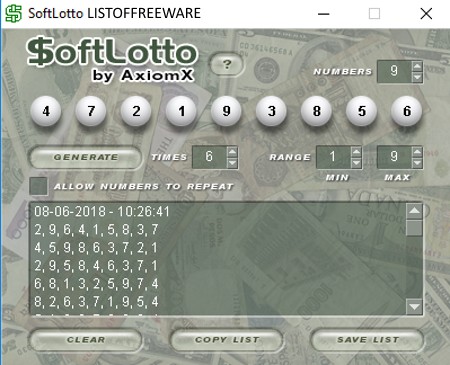
SoftLotto is a free lottery software for Windows. It basically works as a random number generator through which you can generate random lottery numbers. With this software, you can also generate repeated lottery numbers to increase the chances of players to win. The great property of this software is that it can be customized to work with any lottery system. Through this software, you can generate a lottery number of up to 9 digits. Plus, up to 100 unique or repeated lottery numbers can be generated with a single click. All the generated lottery numbers will appear on its interface from where you can either copy them or you can save the numbers in a TXT file.
How to generate lottery numbers using this free lottery software:
- The first step is to configure this software according to your lottery system. To do that, select the number of digits that you want in the lottery, number of unique or repeated lottery numbers you want to generate, and select the range of numbers that you want in the lottery using Numbers, Times, and Range options, respectively.
- Once all above options are configured, press the Generate Button to get lottery numbers.
Overall, it is a very simple lottery software that even a novice user can use without any problem.
The Lottery
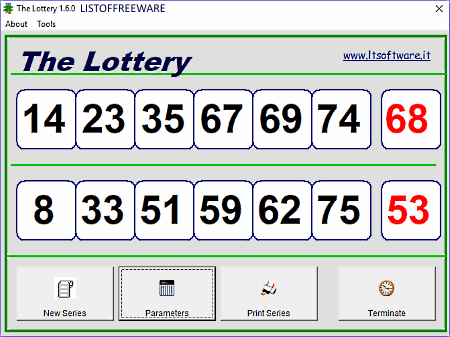
The Lottery is a free open source lottery software for Windows. It is a very flexible lottery software that you can easily configure according to your lottery system. This software originally generates two completely random lottery number series with each series consisting of 6 random numbers. However, each random number of the series cannot exceed 99 as 99 is the maximum number that this software can generate.
In order to configure this software according to your lottery system, you need to make changes on the Parameters Panel of this software. Let’s take a look at various parameters that you can modify through its Parameters panel:
- Only Even number: If you select this option, then this software will generate series consisting of only even numbers.
- Only Odd Numbers: This option makes this software generate random number series consisting of only odd numbers.
- Include These Number: This option lets you enter two numbers which will definitely exist in the generated lottery number series.
- Generate Just Random numbers: As its name implies, this option is used to generate random lottery number series, but you still need to specify the range of numbers between which all lottery number will lie.
- Numbers To Extraction: From here, specify how many numbers you want in the output random number series. Note, you cannot select any number greater than 6.
After the configuration, press the Save and Close button to save all changes. Now, just go the main interface and press New Series Button to generate lottery number series. The generated lottery series cannot be saved but still, you can directly print the lottery series using its Print Series button.
Lotto Roll
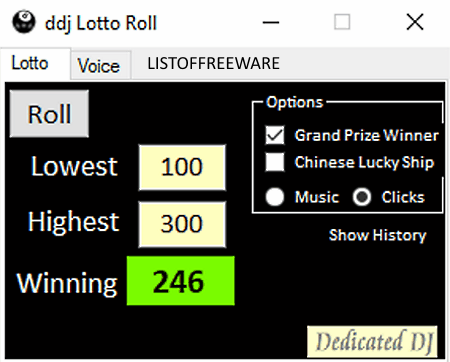
Lotto Roll is yet another free lottery software for Windows. This software helps you generate a random lottery number. The random lottery number provided by it will always lie between user-defined Lowest and Highest Number. It shows a really good full screen rolling number animation with added sound to create slight suspense before revealing the winning number. This software can also announce the winner of lottery number, but first, you need to manually press the Say it button by going to its Voice Tab to announce the Winner Number.
How to generate random lottery number through this lottery software:
To get the random lottery number with this software, first, you need to specify the lowest and highest number between which winning lottery number will lie. After that, select Grand Prize Winner and Chinese Lucky Ship Winner checkboxes to toggle the fullscreen animation that this software shows before revealing the winner number. Lastly, press the Roll Button to get a random lottery number. This software keeps a record of every generated lottery number and you can view it from its History section.
Python Lottery Software
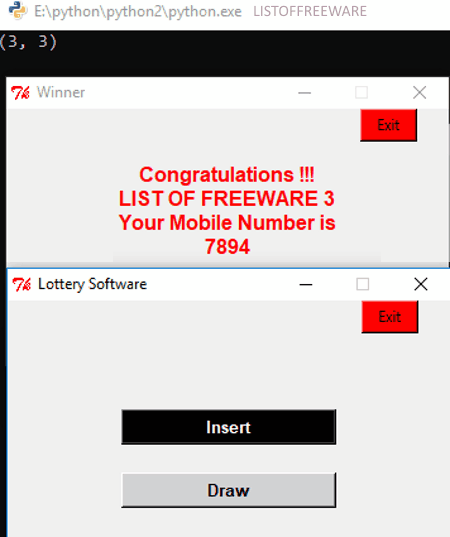
Python Lottery Software is another free open source lottery software for Windows. As its name suggests, it is based on Python and requires a system with Python software to run. This lottery system acts like a lucky draw scheme in which you need to enter Names and Phone Numbers of all participants. This software then randomly selects a winner name from the participants’ list.
The process of using this lottery software is simple. First, launch this software and add names and phone numbers of all participants using the Insert option. Once you add names and phone numbers of all participants to this software, press the Draw Button to declare the Name and Phone Number of the winner. Overall, it is another simple lottery software that anyone can easily use.
Note: Only the administrator of this software can view details of added participants by logging into this software.
Lottery Picks
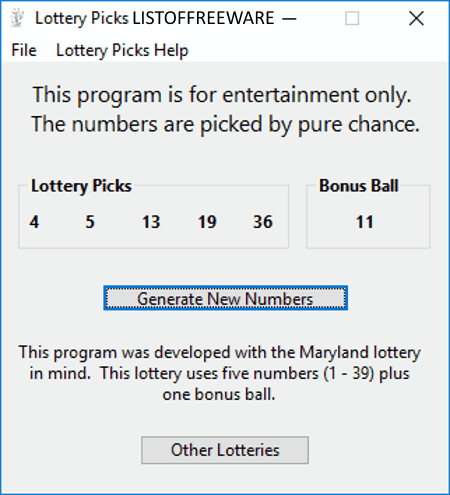
Lottery Picks is a completely free lottery software for Windows. This software comes with two different lottery modules. The main module of this software is based on the Maryland Lottery System. Through this module, you can generate a series of random numbers that contains Seven Random Numbers. Along with random number series, you also get a Bonus Ball Number which is also completely random. In this module, you cannot change any parameter because this module is pre-configured to meet parameters of Maryland Lottery System.
The Second module of this software can be accessed by pressing the Other Lotteries button. This module works exactly like the main module but unlike the main module, it provides options to configure lottery parameters according to various other lottery systems. In this module, you can easily set the range of random numbers that can be varied between 15 to 75, Range of Bonus Ball that can be set between 2 to 75, and number of picks of the series (count of random numbers you want in the output series) that can be varied between 1 to 7. Plus, you can also completely disable the Bonus Ball using this module. After all the configuration, press the Generate New Numbers Button to generate a series of random lottery numbers.
In both the modules, you cannot copy or save the generated lottery numbers.
Hotto Lotto
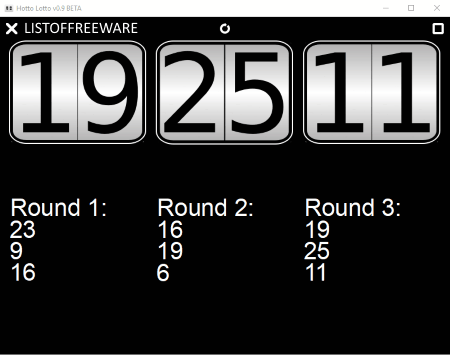
Hotto Lotto is the next software in this list of free lottery software for Windows. It is a simple and useful random number drawing software. The interface of this software is similar to a slot machine in which you get three windows, but instead of showing pictures, this software shows random numbers. In each of its window, it shows a single or double digit number. In one session of lottery number generation, you get three rounds and each round will produce three random numbers. However, you cannot save generated lottery numbers, but you can still copy the generated numbers from the Control Window.
The main operation of this software is controlled using the Control Window. By going to Control Window Menu > Settings, you can change many parameters of this lottery software like Lottery Generation Algorithm (Window Crypt API, Quantum Random, Strand, etc.), Enable or Disable Random Settings namely Combinations one ever (it restricts same combinations from occurring again) and Numbers only one per game (it allows one number to occur only once in a session), Speed of animation (to increase or decrease the animation speed), etc.
Lucky Ducks
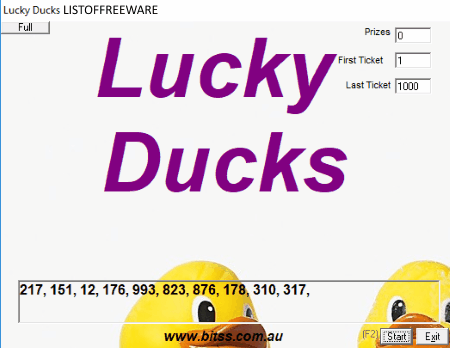
Lucky Ducks is another free lottery software for Windows. It is a very simple and basic raffle or lottery software for Windows. Using it, you can easily generate a set of random numbers between a specified number range. In it, you can also specify the number of lucky winners who will win a prize.
To use this software, first, you need to specify the number of winners in the Prizes field. After that, specify the range of random number in the First and Last Ticket fields and then press Go Button to get random lottery numbers. Lottery numbers generated by this software cannot be copied or saved, which is the main drawback of this lottery software.
Naveen Kushwaha
Passionate about tech and science, always look for new tech solutions that can help me and others.
About Us
We are the team behind some of the most popular tech blogs, like: I LoveFree Software and Windows 8 Freeware.
More About UsArchives
- May 2024
- April 2024
- March 2024
- February 2024
- January 2024
- December 2023
- November 2023
- October 2023
- September 2023
- August 2023
- July 2023
- June 2023
- May 2023
- April 2023
- March 2023
- February 2023
- January 2023
- December 2022
- November 2022
- October 2022
- September 2022
- August 2022
- July 2022
- June 2022
- May 2022
- April 2022
- March 2022
- February 2022
- January 2022
- December 2021
- November 2021
- October 2021
- September 2021
- August 2021
- July 2021
- June 2021
- May 2021
- April 2021
- March 2021
- February 2021
- January 2021
- December 2020
- November 2020
- October 2020
- September 2020
- August 2020
- July 2020
- June 2020
- May 2020
- April 2020
- March 2020
- February 2020
- January 2020
- December 2019
- November 2019
- October 2019
- September 2019
- August 2019
- July 2019
- June 2019
- May 2019
- April 2019
- March 2019
- February 2019
- January 2019
- December 2018
- November 2018
- October 2018
- September 2018
- August 2018
- July 2018
- June 2018
- May 2018
- April 2018
- March 2018
- February 2018
- January 2018
- December 2017
- November 2017
- October 2017
- September 2017
- August 2017
- July 2017
- June 2017
- May 2017
- April 2017
- March 2017
- February 2017
- January 2017
- December 2016
- November 2016
- October 2016
- September 2016
- August 2016
- July 2016
- June 2016
- May 2016
- April 2016
- March 2016
- February 2016
- January 2016
- December 2015
- November 2015
- October 2015
- September 2015
- August 2015
- July 2015
- June 2015
- May 2015
- April 2015
- March 2015
- February 2015
- January 2015
- December 2014
- November 2014
- October 2014
- September 2014
- August 2014
- July 2014
- June 2014
- May 2014
- April 2014
- March 2014








