4 Best Free MOBI to AZW3 Converter Software for Windows
Here is a list of Best Free MOBI to AZW3 Converter Software for Windows. Using these free software, you can convert your Mobipocket eBooks to Amazon KF8 eBook File (AZW3). You can easily add your MoBI eBooks to them and then convert them to AZW3 format. These software also let you convert Mobipocket eBooks to several other eBook formats including EPUB, PDF, PDB, LRC, LIT, DOCX, RTF, TXT, FB2, and many other formats. You can even convert eBooks to device compatible formats such as Apple, Amazon, Sony, etc. Additionally, most of these converters support batch conversion. So, you can convert MOBI files to AZW3 at once.
These are quite feature-rich software as you can find some additional and handy tools in these. You can read your eBooks, modify an eBook content, bulk edit eBook metadata, organize eBook library, etc. One of these even lets you download eBooks from a lot of popular online stores. Plus, tools like parallel conversion, repair eBook file, and more are also available in some converters. All in all, these are good and handy eBook software that also let you convert MOBI to AZW3. These are also very easy to use. You can go through the list top know more about these software.
My Favorite Free MOBI to AZW3 Converter Software for Windows:
calibre is my favorite software on this list. You can convert MOBI to AZW3 and before conversion, you can also customize a lot of output parameters including metadata, font, table of content, book cover, etc. Plus, it offers a variety of eBook utility tools.
You can also check out lists of best free HTML to Kindle Converter, MOBI to EPUB Converter, and EPUB To AZW3 Converter software for Windows.
calibre
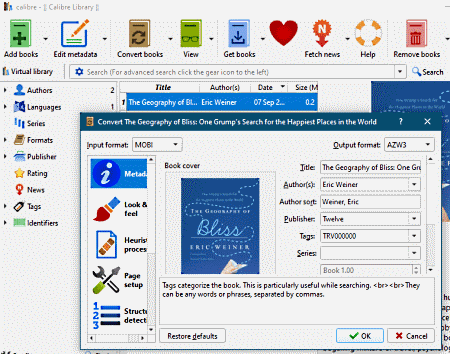
calibre is a free open source MOBI to AZW3 converter for Windows, Mac, and Linux. Using it, you can batch convert multiple MOBI eBooks to AZW3 format at once. Besides AZW3, it supports many more output eBook formats to convert Mobipocket and other eBooks. Some of the supported output formats include EPUB, PDF, PDB, RB, LRF, TCR, DOCX, RTF, etc. Before conversion, it lets you set up a lot of output formats including output eBook metadata, cover image, structure, look & feel, font, table of content, etc.
This software is basically a suite of eBook tools. You can find a set of tools to organize eBooks, read book, edit eBooks, modify eBook metadata in bulk, download eBooks, and more. Now, let us checkout the steps to convert MOBI to AZW3 in this free converter.
How to convert MOBI to AZW3 in calibre:
- First, launch this software and import one or more Mobipocket eBook files using its Add Books options.
- Next, select the input eBooks from the interface and click the Convert Books option.
- Now, from the output conversion window, choose the AZW3 format.
- After that, configure different output parameters to customize resulting AZW3 files.
- Lastly, hit the OK button to start the batch MOBI to AZW3 conversion process.
Conclusion:
It is one of the best software to convert MOBI to AZW3 as it also lets you customize different output eBook settings. Plus, you can find a lot of additional tools to manage your eBooks.
TEBookConverter
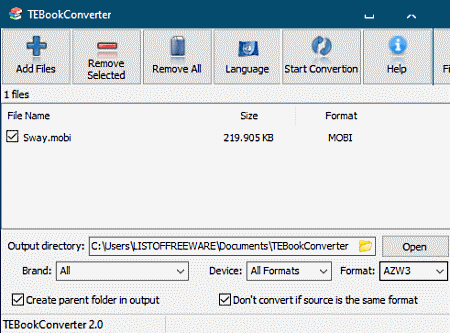
TEBookConverter is another free MOBI to AZW3 converter software for Windows. It is primarily a free eBook converter that enables you to convert eBooks in bulk. Using it, you can also convert Mobipocket files to AZW3 in batch. Apart from MOBI and AZW3, it also supports many other eBook formats including EPUB, LRF, PDF, PDB, LIT, etc. Another good thing about this converter is that it lets you optimize eBooks and make them compatible with various eBook devices like Apple, Sony PRS-300, Kobo Wireless eReader, Iriver Story, etc.
Now, let us have a look at the procedure of converting a MOBI to AZW3 through this converter.
How to convert MOBI to AZW3 in TEBookConverter:
- First, use its Add Files button to import as many input MOBI eBooks to this converter.
- Next, choose the AZW3 format from the Output Format menu.
- Now, enter the output folder location in the Output directory field.
- Finally, click on the Start Conversion button to convert all added Mobipocket files to AZW3.
Additional Feature:
- It provides an inbuilt eBook reader to view and read source eBooks prior to conversion.
- It offers a parallel conversion count option to specify the number of conversions to take place parallelly.
Conclusion:
It is a great batch eBook converter that also supports the conversion of multiple MOBI eBooks to AZW3 format at once.
Epubor
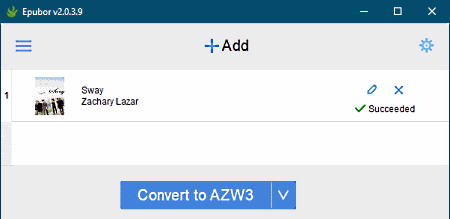
Epubor is a free batch eBook converter that also lets you convert MOBI to AZW3. Using it, you can import and convert a set of Mobipocket eBooks to AZW3 format. Apart from AZW3, you can also convert MOBI to EPUB, PDF, etc. Plus, it also supports various eBook devices to optimize your eBooks accordingly. Some of the supported devices include Amazon, Sony, Apply, Nook, etc.
How to convert MOBI to AZW3 in Epubor:
- Firstly, import one or multiple input MOBI eBook files to it. Or, you can also drag and drop source files to its interface.
- Now, set output format to AZW3 by going to Common eBook > AZW3 format.
- Finally, press the Convert to AZW3 button which will start Mobipocket to AZW3 conversion.
Additional Feature:
- It provides an additional tool that enables you to fix a corrupted EPUB file.
Conclusion:
It is another handy batch eBook converter that lets you batch convert MOBI to AZW3 and other formats without much hassle.
Any eBook Converter
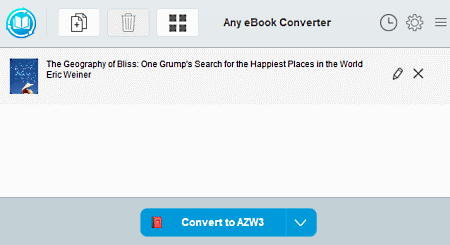
Any eBook Converter is yet another free MOBI to AZW3 converter for Windows. As its name suggests, it is an eBook converter using which you can convert Mobipocket eBooks to AZW3 and many other eBook formats. Some of the output formats supported in this converter include EPUB, PDB, LRF, FB2, AZW, KFX, and PDF.
How to convert MOBI to Kindle using Any eBook Converter:
- Firstly, add a Mobipocket eBook using its Add eBook button.
- After that, choose ‘To AZW3′ format from the supported output formats.
- Next, specify the destination location.
- Lastly, press the Convert button to start the conversion of MOBI to AZW3 format.
Additional Feature:
- Edit Meta (pen): This option allows you to modify some eBook metadata that includes title, cover, author, date, identifier, introductions, etc.
- Library: This software provides you an option to manage your eBook libraries for several devices like Kindle, KoboDE, AdobeDE, etc.
- EPUB Repair Tool: This tool lets you repair a damaged or corrupted EPUB eBooks.
Limitation:
- Its free version has disabled the batch eBook conversion feature.
Final Thoughts:
It is a nicely designed software to convert MOBI to AZW3 and other eBook files.
About Us
We are the team behind some of the most popular tech blogs, like: I LoveFree Software and Windows 8 Freeware.
More About UsArchives
- May 2024
- April 2024
- March 2024
- February 2024
- January 2024
- December 2023
- November 2023
- October 2023
- September 2023
- August 2023
- July 2023
- June 2023
- May 2023
- April 2023
- March 2023
- February 2023
- January 2023
- December 2022
- November 2022
- October 2022
- September 2022
- August 2022
- July 2022
- June 2022
- May 2022
- April 2022
- March 2022
- February 2022
- January 2022
- December 2021
- November 2021
- October 2021
- September 2021
- August 2021
- July 2021
- June 2021
- May 2021
- April 2021
- March 2021
- February 2021
- January 2021
- December 2020
- November 2020
- October 2020
- September 2020
- August 2020
- July 2020
- June 2020
- May 2020
- April 2020
- March 2020
- February 2020
- January 2020
- December 2019
- November 2019
- October 2019
- September 2019
- August 2019
- July 2019
- June 2019
- May 2019
- April 2019
- March 2019
- February 2019
- January 2019
- December 2018
- November 2018
- October 2018
- September 2018
- August 2018
- July 2018
- June 2018
- May 2018
- April 2018
- March 2018
- February 2018
- January 2018
- December 2017
- November 2017
- October 2017
- September 2017
- August 2017
- July 2017
- June 2017
- May 2017
- April 2017
- March 2017
- February 2017
- January 2017
- December 2016
- November 2016
- October 2016
- September 2016
- August 2016
- July 2016
- June 2016
- May 2016
- April 2016
- March 2016
- February 2016
- January 2016
- December 2015
- November 2015
- October 2015
- September 2015
- August 2015
- July 2015
- June 2015
- May 2015
- April 2015
- March 2015
- February 2015
- January 2015
- December 2014
- November 2014
- October 2014
- September 2014
- August 2014
- July 2014
- June 2014
- May 2014
- April 2014
- March 2014








