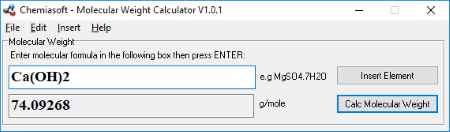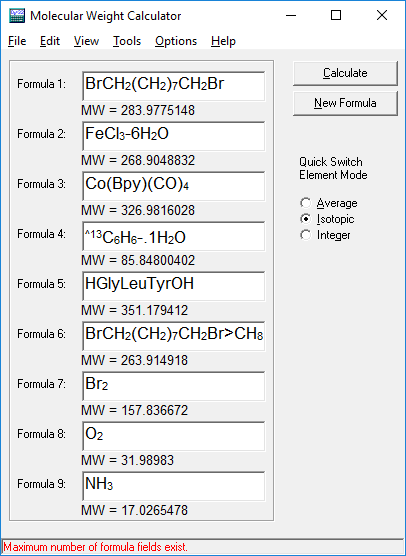7 Best Free Molecular Mass Calculator For Windows
Here is a list of Best Free Molecular Mass Calculator For Windows. Using these free molecular mass calculator, you can calculate the molar mass of simple to complex chemical compounds.
While some calculators let you enter the chemical formula in the original format, some do not. Such types of molecular mass calculator require different formats for different chemical compounds. For example, to calculate the molecular mass of Na(OH)2, you have to enter it as NaO2H2.
You will also find a calculator which lets you display the result up to 3 decimal places. Some molecular mass calculators come with built-in Periodic Table for reference.
As you read the article, you will also find some calculator which come with some more useful tools. These tools include formula finder, math calculator, capillary distribution calculator, pH & pOH calculator, half-life calculator, etc.
I also added a command line tool in this list which is a portable software and very easy to use.
My favorite molecular mass calculator:
Chemiasoft – Molecular Weight Calculator is my favorite molar mass calculator. First of all, it lets you input the chemical formula of all compounds in their original formats. Besides this, you can also form a chemical formula by inserting elements directly from built-in Periodic Table.
You can also go for McDalton and Molecular Weight Calculator software which are good molar mass calculators
You may also like some best free System Of Linear Equation, Factoring Quadratics, and BMI calculators for Windows.
Chemiasoft - Molecular Weight Calculator
Chemiasoft – Molecular Weight Calculator is a free molecular mass calculator for Windows. It accepts the molecular formula of compounds in their original format. Hence, you need not worry about the format of chemical formula before writing it. This makes it very simple to use. After writing the molecular formula of a compound, click on Calc molecular Weight button.
You can also insert elements from built-in Periodic Table directly. On hovering the mouse cursor on elements in the Periodic Table, it displays the atomic weight and atomic number of elements.
Molecular Weight Calculator
Molecular Weight Calculator is another calculator to calculate molecular mass. It lets you calculate the molar mass of up to 9 elements/compounds at a time. For every compound, it offers three modes to calculate molar weight: Average molecular weight, Isotopic molecular weight, and Nominal Integer molecular weight.
It doesn’t matter if you write a molecular formula in uppercase or in lowercase. It automatically corrects the lowercase letters to uppercase letters automatically. After entering all molecular formulae in the required fields, click on Calculate button and it calculates the molar weight of all compounds.
Apart from molecular weight calculator, it also features some more useful tools:
- Mole/Mass Converter
- Formula Finder
- Amino Acid Notation Converter
- Peptide Sequence Fragmentation Modelling
- Isotopic Distribution Modelling
- Show Isotopic Distribution for Current Formula
- Math Calculator
- Capillary Flow Calculator
McDalton
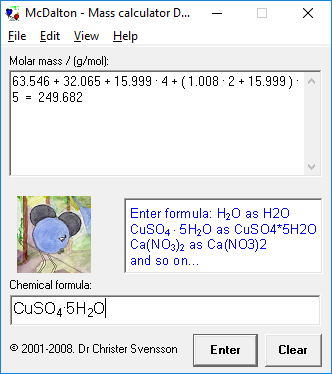
McDalton is another free molar mass calculator for Windows. Its simple interface makes it a user-friendly software. You just have to write the chemical formula of a compound in order to calculate its molecular mass. It accepts the chemical formula only in capital letters and shows an error window in case you entered the chemical formula in small letters. It also displays some examples of chemical formulae to explain you the format to enter the chemical formula.
The result is displayed in g/mol unit. You can also select the result to be displayed up to 1, 2, or 3 decimal places. In addition to molar mass, it also calculates the formula mass (in amu) of an element.
MoleCalc
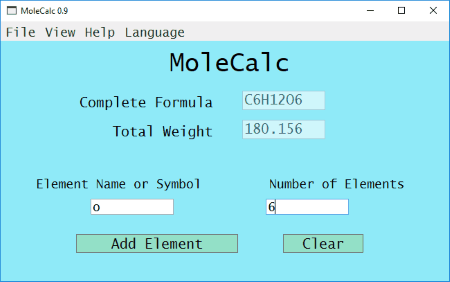
MoleCalc is another free molecular mass calculator for Windows. In this calculator, you cannot add the complete molecular formula of a compound at a time. Instead, you have to form the molecular formula by adding elements one by one. This can be done by entering the symbol of an element and number of elements. For example, in order to form the molecular formula of Glucose which is C6H12O6, firstly, you have to enter the symbol of first element Carbon and its number (6), then Hydrogen and its number (12), and last, Oxygen and its number (6). It calculates the molar mass in real time as you start entering the elements one after the other.
MoleCalc comes with a built-in periodic table.
MoleCalc does not accept special characters. For example, if you want to calculate the molar mass of Sodium hydroxide: Na(OH)2, which includes brackets in its formula, you cannot write it in its original format. Instead, you have to enter it as NaO2H2. Let’s take another example Ni(ClO3)2. Enter it as NiCl2O6.
Moleculator
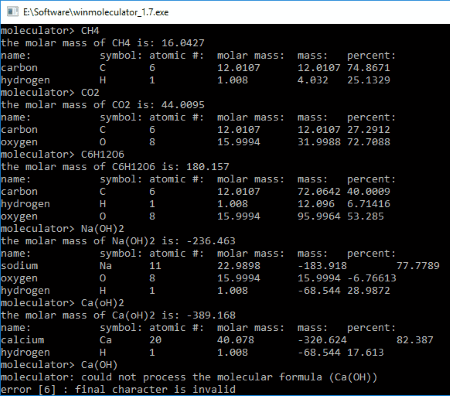
Moleculator is a command line tool to calculate the molar mass of different elements/compounds. Though it is a command line tool, it is very simple to use. Just enter the formula of a compound, the molar mass of which you want to calculate and hit Enter button. That’s it.
Moleculator accepts different formats for different chemical compounds. You cannot enter the chemical formula of all chemical compounds in their original format. For example, if you write Fe(OH)3 as it is, it either shows an error message or calculates its incorrect molecular mass. Hence, you have to write it by multiplying 3 with all atoms inside the brackets, i.e., FeO3H3. Let’s take another example CuSO4.5H2O. Write it as CuSO4H10O5.
Along with the molecular mass of the compound, it also shows some additional information:
- Name of each element.
- Symbols of each element.
- Atomic number of each element.
- Molar mass of each element.
- Percentage of each element, etc.
It is a portable molecular mass calculator for Windows.
Dhaatu: The periodic Table of Elements
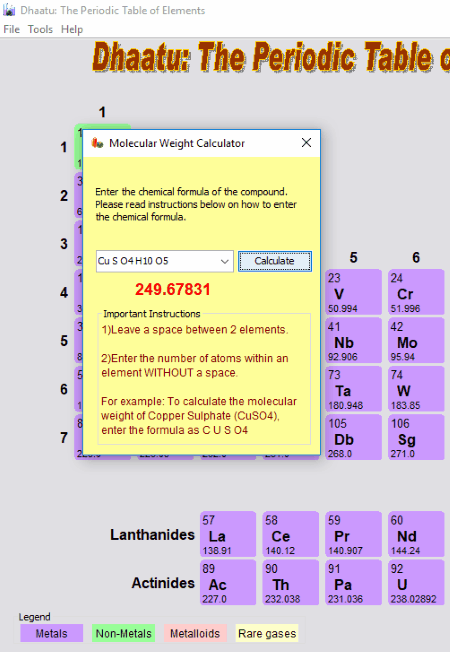
Dhaatu: The Periodic Table of Elements is another good molecular mass calculator for Windows. It shows the Periodic table of Elements on its main interface. Click on any element in the periodic table to view its physical properties, uses, and other information (electronic configuration, discoverer, and year of discovery).
You can launch the molecular weight calculator from the Tools menu. But, in order to use the molecular weight calculator, you have to register the copy of this software for free.
Format to write a chemical formula to calculate its molar mass: You have to leave a space after each element. For example, CaCO3 can be written as Ca C O3, Ca(NO)3 can be written as Ca N3 O3, CuSO4.5H2O can be written as Cu S O4 H10 O5, and so on. You will get these instructions on its interface.
DPLS Scientific Calculator

DPLS Scientific Calculator is a featured calculator which comes with more than 15 tools along with the molecular mass calculator. You will find all these tools in the Utilities menu. Some of these tools include molar mass & molarity calculator, pH & pOH calculator, half-life calculator, vector calculator, event counter, event timer, unit converter, resistance color code calculator, etc.
You can select the formula of a chemical compound from the list of available compounds in the drop-down menu or add it manually by typing. It accepts the formula of a chemical compound in its original format, like Al2(CrO4)3, (Nh4)2Cr)4, etc. After entering a chemical formula, click on Calculate button to calculate the molar mass.
In the molar mass calculator, you can also calculate the number of moles and molarity of a compound. In addition to this, molar mass calculator also includes two more tools: Concentration & volume calculator and Dilute concentration converter.
About Us
We are the team behind some of the most popular tech blogs, like: I LoveFree Software and Windows 8 Freeware.
More About UsArchives
- May 2024
- April 2024
- March 2024
- February 2024
- January 2024
- December 2023
- November 2023
- October 2023
- September 2023
- August 2023
- July 2023
- June 2023
- May 2023
- April 2023
- March 2023
- February 2023
- January 2023
- December 2022
- November 2022
- October 2022
- September 2022
- August 2022
- July 2022
- June 2022
- May 2022
- April 2022
- March 2022
- February 2022
- January 2022
- December 2021
- November 2021
- October 2021
- September 2021
- August 2021
- July 2021
- June 2021
- May 2021
- April 2021
- March 2021
- February 2021
- January 2021
- December 2020
- November 2020
- October 2020
- September 2020
- August 2020
- July 2020
- June 2020
- May 2020
- April 2020
- March 2020
- February 2020
- January 2020
- December 2019
- November 2019
- October 2019
- September 2019
- August 2019
- July 2019
- June 2019
- May 2019
- April 2019
- March 2019
- February 2019
- January 2019
- December 2018
- November 2018
- October 2018
- September 2018
- August 2018
- July 2018
- June 2018
- May 2018
- April 2018
- March 2018
- February 2018
- January 2018
- December 2017
- November 2017
- October 2017
- September 2017
- August 2017
- July 2017
- June 2017
- May 2017
- April 2017
- March 2017
- February 2017
- January 2017
- December 2016
- November 2016
- October 2016
- September 2016
- August 2016
- July 2016
- June 2016
- May 2016
- April 2016
- March 2016
- February 2016
- January 2016
- December 2015
- November 2015
- October 2015
- September 2015
- August 2015
- July 2015
- June 2015
- May 2015
- April 2015
- March 2015
- February 2015
- January 2015
- December 2014
- November 2014
- October 2014
- September 2014
- August 2014
- July 2014
- June 2014
- May 2014
- April 2014
- March 2014