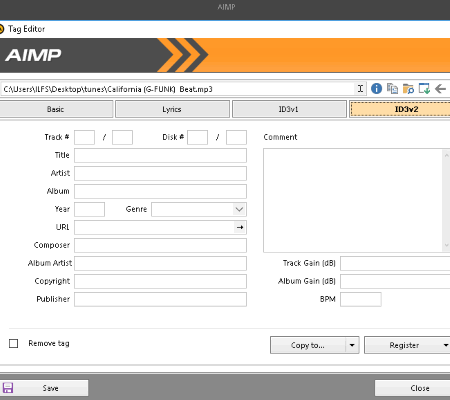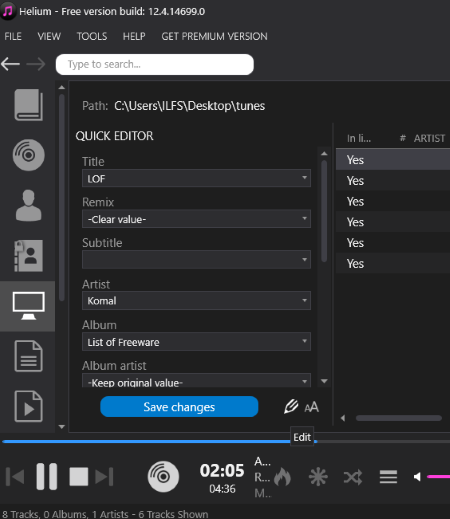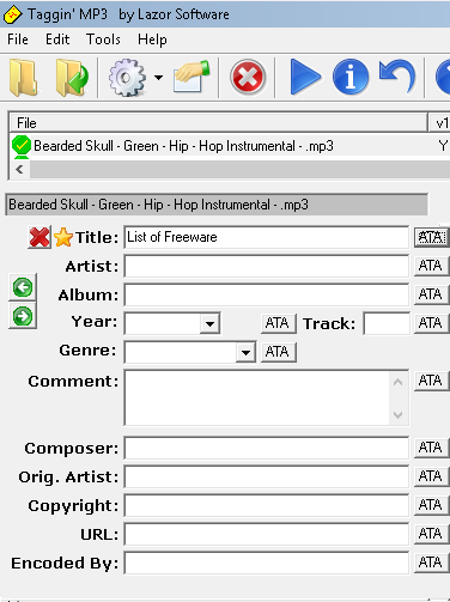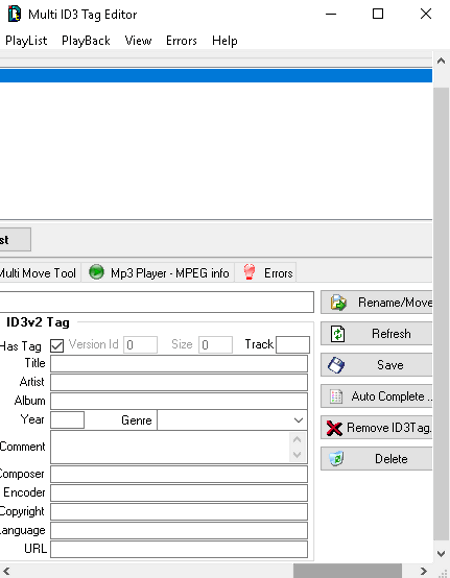25 Best Free MP3 Tag Editor Software For Windows
Here is a list of best free MP3 tag editor software for Windows. Using these freeware, you can view, add, or modify necessary information in music files including title, artists, publisher, album cover, URLs, genre, track number, etc.
While some of these music metadata editor software allow you to edit only basic information, most of them let you add or modify additional tags in audio tracks:
- Basic Information: This includes information like title, artist, album, copyright, comment, year, genre, composer, date, track number, etc.
- Advanced Information: It includes tags like publisher, lyrics, album cover (JPEG, GIF, PNG, etc.), beats per minute, artist webpage, people involved, subtitle, ISRC, commercial information, payment, recording time, tagging time, and many more.
Most of these software support batch processing to let you edit specific tags in multiple music files at once. Some of them provide flexibility to even export metadata information of an audio track to formats like XML, CSV, HTML, TXT, etc. You can also select a text case, use auto filling option, convert filename to tag or vice versa using a tag mask, rename files, organize music library, lookup in browser for information about album, track, or artist using freeDB, MusicBrainz, etc. database services, and do more. You can also play music in most of these music tag editors. Also, a few of them can be used as audio converter too.
The listed free MP3 tag editor software support other audio formats as well, such as: OGG, FLAC, WMA, Opus, Musepack, Monkey’s Audio, AAC, SPEEX, WAV, AIFF, and more. A few of them support MP4 video format too.
My Favorite Free MP3 Tag Editors:
I have quite a few favorites among the listed music tag editors. TagScanner is a good audio tag editor as it lets you edit metadata tags as well as save the information as HTML, TXT, etc. It also supports a good range of audio formats. TagRevisited is another favorite as it lets you add advance metadata with flexibility to add or remove a tag field in an audio track. AIMP is great too as it can be used for multiple purposes along with tag editing, which include audio conversion and music playback. It has a clean and good looking user interface.
You can also checkout lists of best free Video Metadata Editor, Audio Editor, and Audio Converter software for Windows.
TagScanner
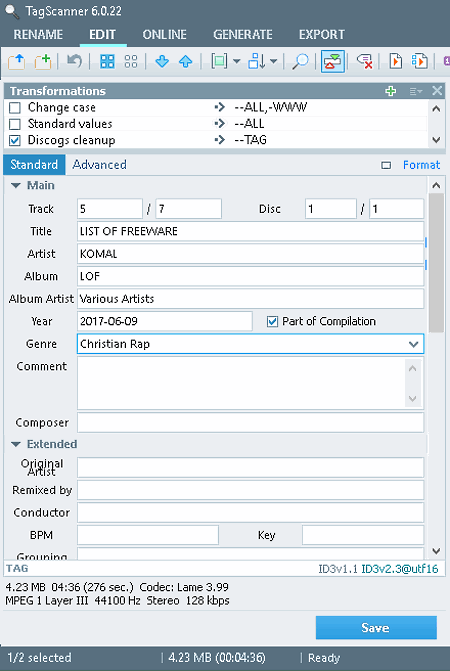
TagScanner is a free MP3 tag editor software with some advanced tools. It lets you organize metadata of your music files by editing various tags. You can use Standard or Advanced tab to do so. It lets you edit following data:
- Main: This section includes information like title, artist, album, track, disc, album artist, year, genre, comment, and composer.
- Extended: In this section, you can edit additional tags like original artist, remixed by, conductor, beats per minute, key, grouping, subtitle, ISRC, publisher, copyright, and URL.
- Embedded Cover: You can add an image (GIF, JPEG, and PNG) as album cover.
- Lyrics: It lets you add lyrics to a music file in TXT and CDG formats. You can add lyricist name too.
In the Advanced tab, you can view and edit information like MusicBrainz artist Id, album Id, release country, album type, release track Id, release group Id, script, compilation, etc. You can search for album and artist online using services including FreeDB, MusicBrainz, TrackType, and Discogs.
It provides an ‘Export‘ feature to save track information like album, cover, title, etc. in formats of HTML, XML, CSV, and TXT. You can also generate tag from filename using given schemes, import tags from text files, and fill and format tag from other fields.
It supports a good range of audio formats, such as MP3, OGG, FLAC, WMA, Opus, Musepack, Monkey’s Audio, AAC, OptimFROG, SPEEX, WAV, AIFF, etc.
TagScanner is one of the best music tag editor. It provides a built-in audio player as well. It also lets you customize preferences like selecting ID3 tag editor version, size of embedded cover, tag reading priority, text transformation, adding customized genre, filter file list, and more. You can also customize interface language like Spanish, French, German, Italian, Greek, and more.
TagsRevisited
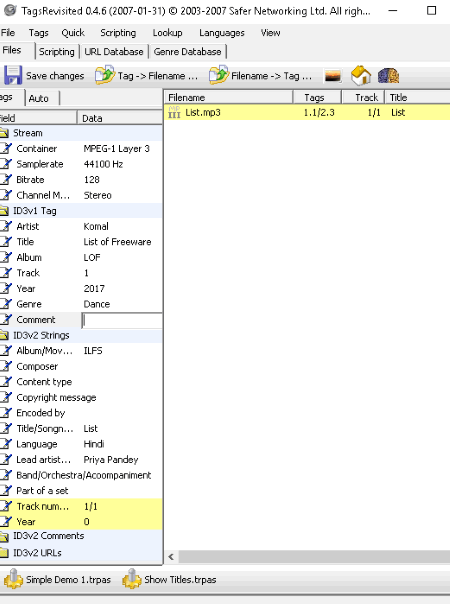
TagsRevisited is a feature rich free MP3 tag editor. It lets you view stream metadata and edit ID3v1 and ID3v2 tags either by using side panel or separate pop-ups.
-
- ID3v1 Tags: This include basic tags: title, artist, album, track, genre, year, and comment.
- ID3v2 Strings: This include metadata information like show title/movie, composer, copyright message, ‘encoded by’, title/song name/content description, language, lead artist/performing group, band/orchestra/accompaniment, lyrics, etc. It also lets you add a JPEG image to audio tracks with its description and type.
It provides flexibility to add or remove a specific tag in an audio track. You can add a new string to include information about involved people (musician credits, lyricists, etc.), identification (subtitle, ISRC, original album/title, etc.), URL links (publishers official webpage, artist webpage, commercial information, etc.), derived and subjective properties (BPM, length, initial key, etc.), rights and license (publisher, produced notice, file owner, etc.), and other text (recording time, tagging time, release time, unique file identifier, date, time, etc.). You can enable automatic tag editing, correction, and removing for some of the metadata.
It also provides tools for looking up for artist website, Musicbrainz artist, and artwork online, add genre and URL database, file renaming, correcting date, genres, filename, etc., adding missing tags, and more. It even allows you to write and run a new script to perform a function.
TagsRevisited provides all essential tools to add basic as well as advance metadata in music files. It supports Dutch and Italian languages, apart from English. You can also enable audio player to listen to music tracks.
AIMP
AIMP is a popular music player which also lets you organize your music library. It also lets you edit metadata of music files. You can use Advanced Tag Editor (Menu > Utilities > Tag Editor) or right click on music file and go to File Info (or press F4) to do so. It lets you view, add, or modify metadata tags to add necessary information to music files. To do so, there are following four tabs:
- Basic: This tab lets you view metadata information which includes title, album, genre, year, duration, quality, size, rating, etc. You can add an album cover (as PNG, JPEG, or BMP) in a music file in this tab.
- Lyrics: Here, you can write or import lyrics (as TXT file) to add to an audio track.
- ID3v1: It lets you edit standard tags including title, track, artist, album, year, genre, and comments.
- ID3v2: It lets you edit some additional metadata tags like composer, album artist, track gain, album gain, copyright, publisher, BPM, disk number, and URL.
It provides an ‘Auto filling’ option to add tags automatically.
AIMP is basically an audio player which can be used as a free MP3 tag editor. Apart from MP3, it supports a wide range of audio formats like WV, WAV, OPUS, FLAC, APE, MPC, OGG, OGA, M4A, SPX, and more.
It is a good music tag editor software. Not just music player and tag editor, it offers an Audio Converter tool too. It has a clean user interface.
TigoTago
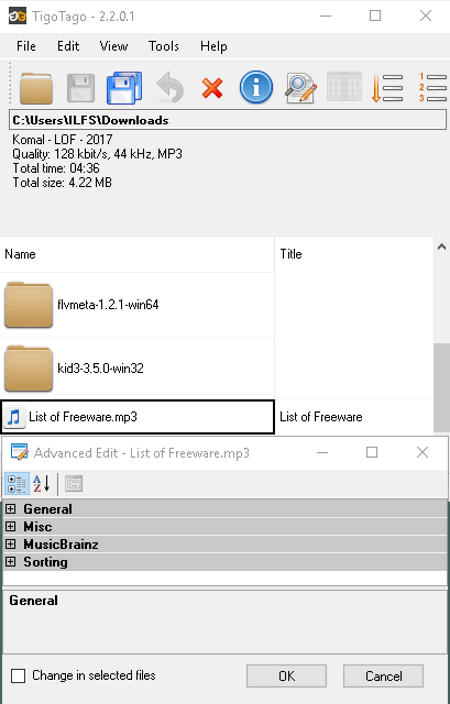
TigoTago is another free MP3 tag editor software. You can choose a folder of music files and then add or modify their metadata. The basic tags like title, artist, album, etc. can be edited by adding information in their respective tags’ fields in spreadsheet.
To edit additional information, you can use Advance Edit feature. It lets you edit General (title, album, artists, band, comments, genres, year, track, conductor, and composers), Miscellaneous (Amazon Id, copyright, beats per minute, disc, disc count, grouping, lyrics, Musiclp Id, and track count), MusicBrainz (Artist ID, Disc ID, Release Artist ID, Release Country, Release ID, Release Status, Release Type, and Track ID), and Sorting.
You can get tags from a text document or a ‘Cue’ sheet. It also lets you Find Tags in Web using artist, album, ID, and sources (Discogs, FreeDB, and MusicBrainz). You can also view metadata of MP3 files by using ‘Tag Info’ option. It provides a context menu to use its key features as well as for text case conversion, conversion to FLAC, transcoding to MP3, etc.
Along with MP3, it supports other music files too, such as M4A, WAV, AAC, etc. You can also edit video metadata of video formats like AVI, MP4, MPEG, WMV, etc.
TigoTag is a tag editor for both audio and video. It supports multiple interface languages (English, Spanish, German, French, Italian, etc.), lets you customize its appearance, etc.
Helium
Helium is a multi-purpose music software which serves the purpose of a free MP3 tag editor. You can simply open one or multiple audio files and edit their metadata separately. It provides a Quick Editor which lets you modify tags like title, subtitle, remix, album, album artist, album version, release year, current track, genre, comment, and many more. You can either add a new value or select ‘clear value‘ or ‘keep original value‘ for a particular tag field.
It provides flexibility to add (or remove) an additional metadata field as per your requirement using Edit option. You can add fields to describe a music piece, like beats per minute, label, lyricist, ISRC, software settings, preference, media, language, tempo, situation, mood, initial key, rating, etc. It also calculates the count of beats per minute by itself and add to its tag field. You can attach lyrics and biography in TXT format. You may also use ‘Advanced Tag Editor‘ (Tools > Tags > Advanced Tag Editor) to attach additional metadata information to music files.
It supports audio formats including MP3, WAV, AAC, M4A, WMA, OGG, FLAC, WavPack, MPC and APE.
It is a multi featured software for music. Along with viewing and editing tags, you can also listen to the tracks in Helium. Also, it lets you convert a music file to another format, split files, rename files, use audio equalizer, and do more. You can also customize ID3 tag editor, interface language, sort order, etc. Some other tools to mention are Music Explorer, Capitalizer, Word replacement, Content, Shortcuts (view or modify hotkeys), etc.
The GodFather

The GodFather is yet another free MP3 tag editor software. It provides ‘Quick View‘ and ‘Template‘ tabs which let you view and edit metadata of music files, respectively. It automatically scans for audio files in selected directory or folder and shows the list of tracks. You can modify general as well additional tags like title, genre, album, artist, language, URL, quality, tempo, ISRC, file owner, media type, payment webpage, commercial information, involved people, conductor, compilation, lyrics, lyricist, copyright information webpage, official audio file webpage, official audio source webpage, etc. It lets you attach an image (JPEG or PNG) to add in music file as a specific type like album cover, illustration, leaflet page, media, performer, etc.
You can also double click on a track and open ID3v2 Editor to insert standard, extended, user and sorting, lyrics, pictures, and people and URL’s tags. It provides an Organize feature which lets you manage a directory or folder of files by using move, copy, physically restructure, find duplicates, etc. tools.
It supports audio formats like MP3, WAV, AAC, M4A, WMA, OGG, FLAC, SPX, TTA, OPUS, WavPack, etc.
The GodFather is a great audio tag editor which lets you add necessary as well as advanced metadata in music files. It lets you select encoding presets (L.A.M.E or Ogg Vorbis), view log, customize user interface, choose an external player, and do more.
jTagger
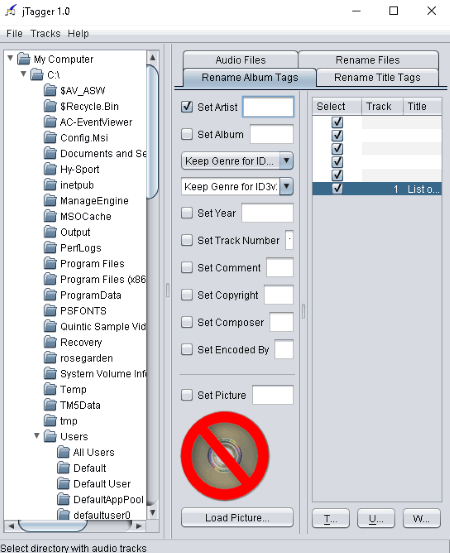
jTagger is a portable music tag editor. It lets you select a directory of audio tracks and edit their metadata afterward. You can use following option to add or modify tags in music files:
- Audio Files: Using this option, you can modify tags of individual music files. It lets you add information to various tag fields like title, artist, album, genre, year, track, composer, copyright, comment, ‘encoded by’, picture label, etc.
- Rename Files: This feature lets you rename multiple audio files in the selected directory or folder at once. You can set filename, use title as filename, remove illegal characters, leading, and trailing, add or remove text, insert or append track number, etc.
- Rename Album Tags: It lets you select multiple audio tracks and update album tags in all files at once i.e. batch processing. You can set artist, album, genre, copyright, comment, composer, ‘encoded by’, etc. You can also set an album cover for all selected files in JPG, PNG, and GIF formats.
- Rename Title Tags: You can batch modify title tags for selected music tracks.
jTagger is a free MP3 tag editor which doesn’t support other formats. You can also select ID3 version to write in and enable UTF-8 encoding and use images. It lets you play audio tracks as well with basic playback functions.
Note: To use this freeware, make sure you have Java Runtime Environment installed on your PC.
Toe Tag

Toe Tag is another free MP3 tag editor. It provides a Multi-Tag Editor tab which lets you add or modify tags. You can edit artist, album, year, comment, etc. You can also use ‘Edit Details’ to add additional information. This includes information like content group, title, subtitle, album, original album, media type, key, BPM, language, etc. Also, you can edit metadata including Persons Involved (performers, conductor, band, lyricist, composer, etc.), URLs and Copyrights (artist’s site, publisher’s site, source site, commercial info, copyright, produced, and publisher), and Lyrics. You can also add a cover to a music track in BMP, JPG, PNG, or GIF image format. It lets you use shortcut key too to edit a specific tag.
Toe Tag allows you to edit tags in multiple files simultaneously. It lets you extract tag from filename or vice versa using a filename mask. You can also retrieve information about artist and album by executing CDDB query, and do more.
Apart from MP3, it supports audio formats like WAV, WMA, OGG, AAC, FLAC, etc.
Toe Tag is a free audio tag editor with essential tools to edit standard as well as additional metadata related to a music track. It has a simple user interface. It lets you create playlist of multiple audio tracks, lets you play tracks in a default audio player, fix text case, and do more.
MusicBrainz Picard

MusicBrainz Picard is an open source MP3 tag editor software. Using this freeware, you can add new metadata to a music file while comparing with its original metadata. It lets you edit artist, album, title, track number, date, album artist, and genre. You can add a covert art, as well as some additional information like record label, release country, release type, original release year, total discs, total tracks, artist sort order, compilation, script, and MusicBrainz artist Id, recording Id, release artist Id, release group Id, track Id, and release Id.
It supports batch processing i.e. you can apply changes to tags in more than one music files at a time. It provides a ‘File Browser’ option to easily search audio files on your PC. Also, you can lookup in browser for information about a music file.
It supports a good range of formats like MP3, Musepack, APE, OGG, WavPack, Speex, WAVE, AIFF, TAK, WMA, etc.
MusicBrainz Picard is a nice MP3 tag editor with options to customize preferences for metadata, file naming, cover art, audio fingerprinting, user interface, and more. You can also view activity history in this freeware.
Mp3tag
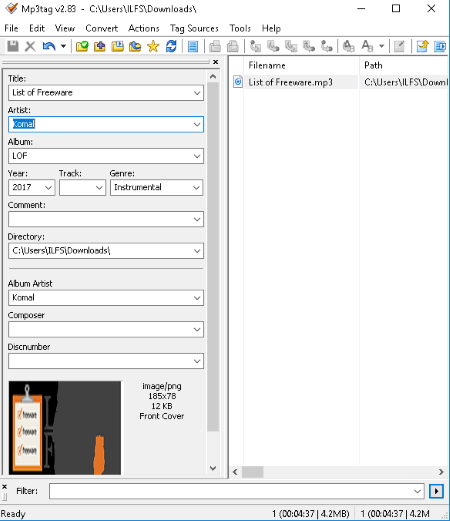
Mp3tag is another free software to edit metadata in music files. It lets you add a directory or folder of audio files to edit tags. You can add or modify various tags of audio files like title, album. artist, genre, year, track, comment, composer, and disc-number. You can also add cover to a music file in JPEG or PNG formats. In addition to that, you can modify cover by changing its type (front, back, icon, media, lead artist, composer, etc.), setting cover description, correcting aspect ratio, etc. It allows you to modify tags in several audio tracks simultaneously.
This free MP3 tag editor supports other audio formats like AAC, FLAC, WV, WAV, WMA, TTA, SPX, OGG, ALAC, MPC, OPUS, DSF, M4A, etc.
It lets you export music file metadata as CSV, RTF, SFV, TXT, and HTML. Also, it provides Convert tool to convert filename to tag or vice versa, text file to tag, etc. It provides text case conversion, restore all input fields, etc. You can also search for audio track information online using ‘FreeDB’ music database service.
MPTagThat

MPTagThat is an open source music tag editor. It lets you add basic as well as advanced metadata in music files. You can edit over 50 tags in audio files which include:
- Main Tags: It includes album, title, artist, language, year, genre, comment, etc.
- Picture: You can add picture (JPG, GIF, or PNG) with description and picture type (cover, media, lyricist, composer, etc.). It also lets you import an image from internet by using album and artist name.
- Detailed Information: It includes tags like conductor, composer, ‘interpreted by’, lyrics/text writer, publisher, artist sort, title sort, album sort, ‘encoded by’, etc.
- Original Information: This includes original track credits including original album title, filename, lyrics writer, artist, owner, and release year.
- Involved People: You can add information about the people involved in an audio track with their name and function.
- Web Information: In this section, you can add copyright information URL, official audio file URL, official artist URL, official publisher URL, commercial information URL, etc.
- Lyrics: You can also add lyrics by typing them manually or importing them from a text file or internet source.
- Rating: It lets you add ratings with play counter and email.
- User Defined: It lets you add frames with ID, description, and text.
It provides a Case Conversion tool to convert text to uppercase, lowercase, etc. You can also find and replace words within imported audio tracks to rename them.
It supports various audio formats like MP3, MPC, APE, WMA, M4A, WAV, FLAC, OGG, etc.
MPTagThat is a feature rich music tag editor with additional tools like Convert, Burn, and Rip. Using this freeware, you can organize, rename, and validate your music library. It supports multiple interface language, theme, debug level, etc. You can choose tag and rip/conversion preferences too. It also supports basic playback of audio tracks.
Stamp ID3 Tag Editor
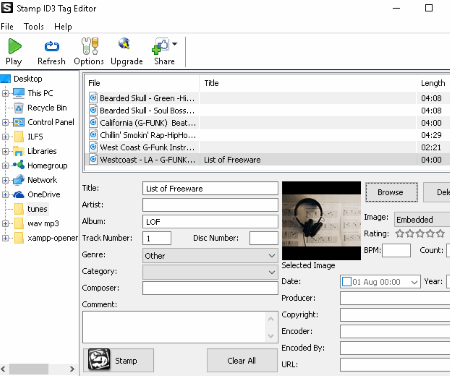
Stamp ID3 Tag Editor is a basic music metadata editor. It lets you edit ID3 tags which include title, artist, album, genre, date, year, category, producer, copyright, comment, encoder, URL, BPM, count, rating, and track number. You can also add an image in a music file in PNG or JPG format. To save changes, use Stamp option. You can import multiple audio tracks, select them, and modify tags in all of them simultaneously.
It supports MP3, FLAC, WMA, OGG, and WAV formats with flexibility to associate or disassociate any of these file formats.
Stamp ID3 Tag Editor is a free MP3 tag editor with a clean user interface. It also provides an audio player to listen to music. It is free for non-commercial purpose only.
Media Tagger
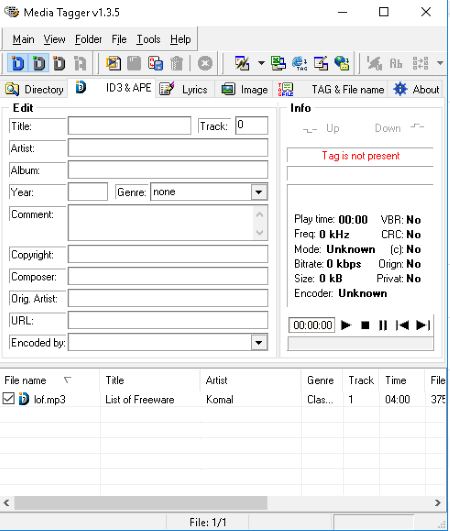
Media Tagger is another alternative for free MP3 tag editor. It lets you import audio files and edit their ID3 (v1/v2) and APE tags. You can edit metadata including title, artist, album, year, track, comment, genre, copyright, original artist, URL, and ‘encoded by’. It lets you write lyrics to add to a music track. Also, you can add a JPEG, GIF, or BMP image in a music file with picture type and description. It also lets you lock or unlock tags.
Media Tagger lets you view information with play time, bitrate, mode, frequency, CRC, etc. in side panel. It also shows if a tag is present in a music file with size of tag. It provides File menu to organize music tracks by sorting them. It also lets you convert filename to tag and vice versa.
It provides tools to export metadata of a file to Excel CSV, HTML, or Text file. While you can choose output format and export items for CSV, in case of HTML, you can choose a template for output file. Other tools to mention are Swap Items (tile to album, artist to album, etc.), Fix track numbers, MP3 synchronization, etc.
Along with MP3, you can edit tags in WMA, OGG, FLAC, and AAC files as well.
Media Tagger provides all essential tools to edit metadata information in audio tracks. It lets you play audio using Winamp. You can switch sheet style to tag editor, filename conversion, or browse directory tab. It lets you customize interface language (German, French, etc.) and font, set text case, etc. You can also open a new window to work on different set of music tracks at once. It provides tool panel to access key features quickly.
Free Mp3 Wma Converter
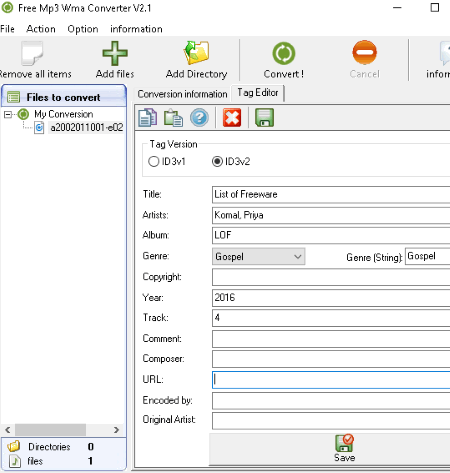
Free Mp3 Wma Converter is basically a software to convert audio files. It can also be used as a basic MP3 tag editor. It provides a Tag Editor tab to edit metadata in music files. You can select a tag version (ID3v1 or ID3v2) to add or modify information including title, artist, album, genre, track, comment, year, composer, URL, ‘encoded by’, and original artist.
This free MP3 tag editor supports many other audio formats like WMA, AAC, APE, WAV, OGG, FLAC, MPC, etc.
This software is primarily designed for converting one audio format to another. You can convert audio files by applying audio filtering, choosing coding method, selecting a preset (phone, CD, radio, etc.), modifying sampling frequency, changing channel mode, etc. It is easy to use with simplistic interface.
EasyTAG
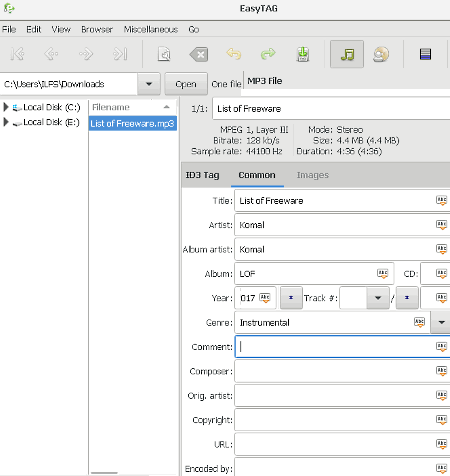
EasyTAG is another free mp3 tag editor for Windows. It automatically scans for music files in a selected directory or folder and lets you edit their metadata one by one. You can modify common tags of MP3 files including title, album, artist, year, genre, copyright, track number, comment, composer, ‘encoded by’, and URL. It lets you add an image (PNG or JPEG) with description and type.
It supports APE, FLA, M4A, OGG, MP3, and FLAC audio formats. It can also be used as a MP4 metadata editor.
EasyTAG makes it easy to browse directory of music files and edit their metadata. You can also Show Scanner option to scan files with specific tag mask.
Modem Audio Tagger
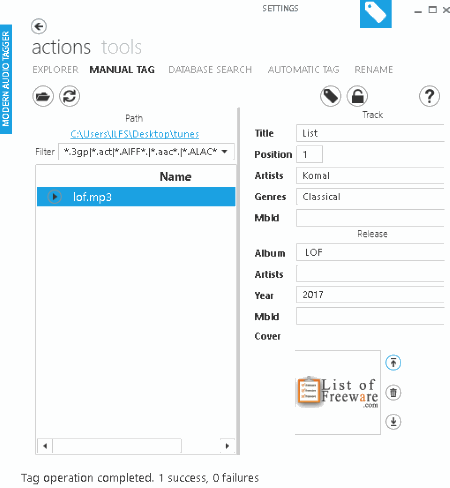
Modem Audio Tagger is a nice and basic free MP3 tag editor. It lets you manually edit track and release metadata which include title, position, artists, genres, MusicBrainz ID, album, year, and cover photo (JPEG, GIF, PNG, BMP, and TIFF). It also provides options for database search and automatic tagging. You can also rename files using a common pattern or legenda.
Along with MP3, it supports a wide range of audio formats, like AAC, M4A, OGG, OPUS, WAV, WMA, MPC, FLAC, DSS, GSM, DCT, RAW, VOX, and more.
It is a simple audio tag editor with a clean user interface. You can browse multiple files or a folder of audio tracks and edit their metadata.
JJ MP3 Renamer
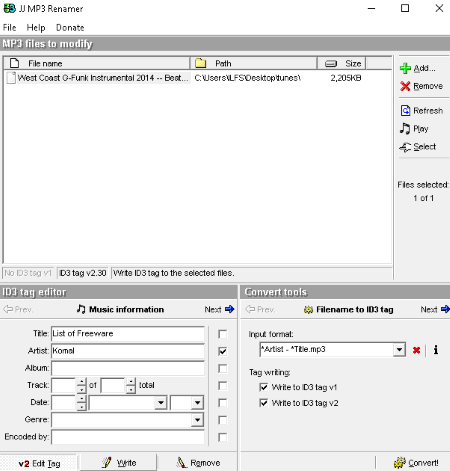
JJ MP3 Renamer is an ID3 tag editor for MP3 files. It lets you edit ID3 v2 tags including title, artist, album, date, track, genre, and ‘encoded by’. You can rename tags in one or multiple audio files at a time; choice is yours. It also lets you import MP3 playlist (M3U or PLS) to edit metadata information. You can also create a playlist with imported MP3 tracks.
This free MP3 tag editor supports only MP3 format. It provides a Convert tool to let you convert filename to ID3 tag or vice versa. You can also use ID3 synchronizer, convert CD database to ID3 tag, replace words, and more tools.
It is a basic music metadata editor with nice and clean interface. You can also customize some preferences like interface appearance (font, button, etc.), ID3 tag editor options, etc.
Reezaa MP3 Tag Editor
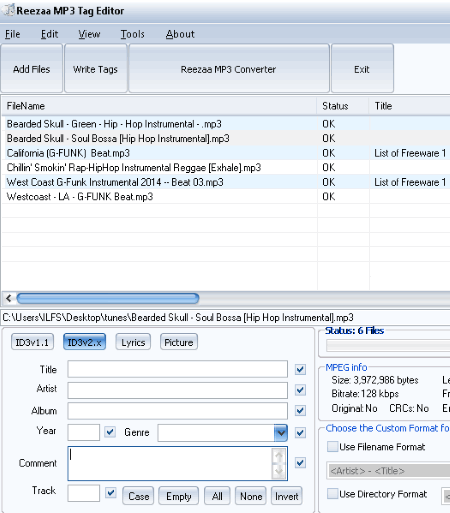
Reezaa MP3 Tag Editor is another option for a free MP3 tag editor. It lets you add or modify ID3v1 and ID3v2 tags, lyrics, and picture (JPEG or PNG) in music files. You can edit title, album, year, genre, artist, comment, and track.
It provides options to change text case, empty all tag fields, select all tag fields, etc. You can add tags to multiple audio tracks simultaneously by simply selecting desired files. You can also view metadata information of an audio track like size, length, format, bitrate, frequency, mode, etc. It provides various other tools to copy tags, synchronize tags, correct case of tags, clean filenames, export whole metadata information as a text file, etc.
This music tag editor supports MP3 files only. It has basic user interface with limited functionality of a tag editor.
IDTE-ID3 Tag Editor
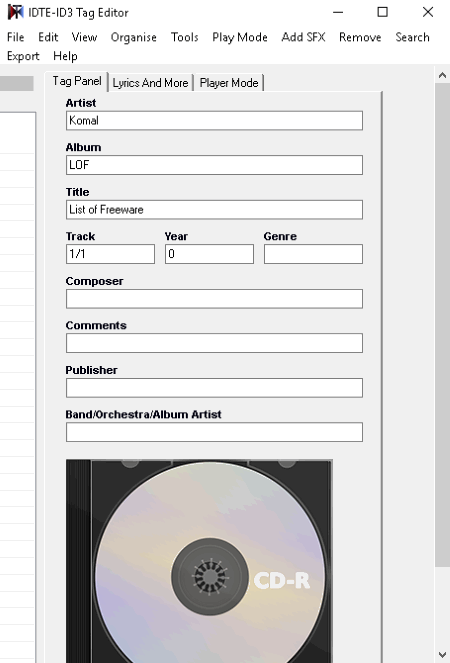
IDTE-ID3 Tag Editor is free music tag editor which provides a side panel to edit tags. You can import a file or folder of files to write and edit metadata information. You can edit general tags (title, album, artist, year, genre, etc.), add album art (JPEG or PNG) with its type, lyrics, and customized tag fields. It supports batch processing. You can view metadata information too. It lets you play audio tracks using Player Mode tab with basic playback options.
It supports audio formats including MP3, AAC, FLAC, OGG, WMA, WAV, MIDI, etc.
It is a nice free MP3 tag editor with flexibility to edit tags in command line mode. You can also customize interface preferences like appearance, theme, notification, etc. It provides a toolbar to quickly access some of its functions. You can enable Mini mode to use it as just an audio player. It lets you add SFX, organize music files, export tags to TXT file, create NFO template, and do more.
TopGen Music Editor
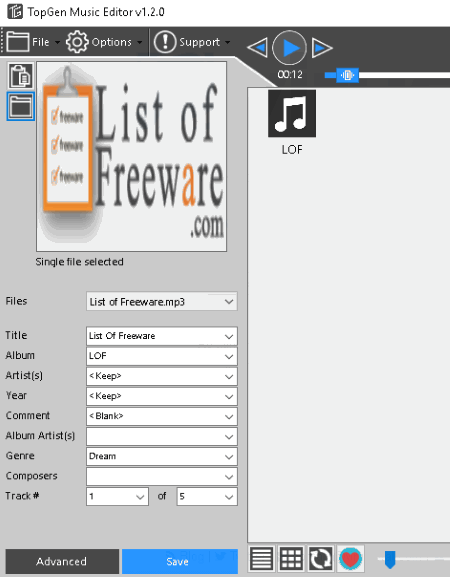
TopGen Music Editor is another audio tag editor for Windows. It lets you edit basic metadata information like title, album, artist, year, genre, etc. as well as some additional information like conductor, BPM, disc, lyrics, etc. You can also add an album cover to music file in JPG or PNG format.
It is a free MP3 tag editor with a built-in music player. You can add multiple audio tracks or a directory and organize them. It also lets you edit metadata tags in multiples audio files simultaneously. You can view standard metadata of an audio track as well. Its interface is simple and intuitive.
Taggin' MP3
Taggin’ MP3 is a portable MP3 tag editor software which lets you write or edit tags in one or multiple audio tracks at once. You can write metadata tags including title, album, artist, year, genre, comment, composer, track, original artist, copyright, URL, and ‘encoded by’. It lets you view file information as well with general metadata like bit rate, length, file type, mode, frame size, etc.
It is basic audio tag editor with limited functionality. Its interface is simpler and user friendly. It provides some customization features like filter setup and general preferences.
Music Vault
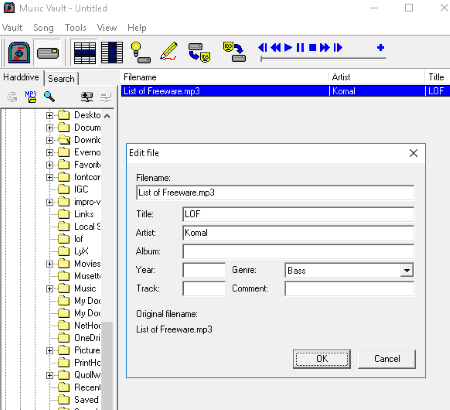
Music Vault is a basic software to add or edit audio tags. It imports all audio tracks from selected directory and lets you change their metadata individually. You can edit basic tags in audio files which include title, artist, album, genre, year, track, and comment. It also lets you create file name from ID3 tag or vice versa, using a tag mask.
You can also rename files by using ‘search and replace‘ and ‘capitalisation‘ options provided by Smart rename tool. It lets you play songs too. It also provides a feature to show only those directories which contain audio tracks.
Music Vault is a free MP3 tag editor which lets you manage MP3 files in your harddrive or a CD. It lets you view statistics, export tracks as playlist, customize Vault properties, etc.
Abyssmedia ID3 Tag Editor
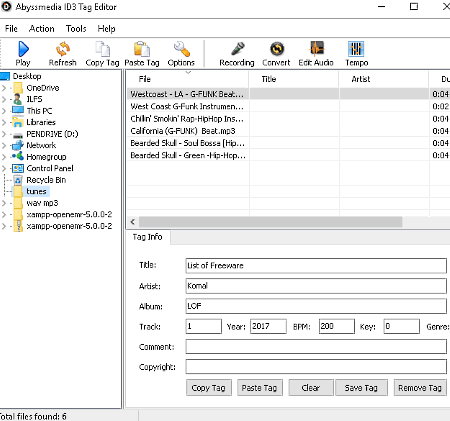
Abyssmedia ID3 Tag Editor is a free audio tag editor which lets you edit basic metadata of a music file. You can modify tags including title, artist, album, year, beats per minute, track, initial key, genre, copyright, and comment. You can easily copy, paste, save, or remove tags in a music file.
It supports MP3, WMA, OGG, APE, FLAC, and M4A audio files. You can associate or dissociate any of these audio formats as per your choice.
It is a basic free MP3 tag editor with a simple interface. It provides integration with other audio tools like converter, recording, audio editing, etc. which you can download from its homepage.
Multi ID3 Tag Editor
Multi ID3 Tag Editor is a free MP3 tag editor with support to edit both ID3 v1 and v2 tags. You can add music tracks and edit their ID3 (v1 and v2) tags. It lets you edit basic metadata like title, album, artist, year, track, language, URL, genre, etc. It provides different sections to modify ID3v1 and ID3v2 tags. You can also copy tags from v1 to v2 or vice versa. It also provides other features for auto completion of tags (artist and title), removing ID3 tags, renaming or moving files, etc. It supports only MP3 format.
It is a basic music tag editor which lets you edit standard metadata of MP3 files. It also provides some other tools like Multi Tagger, Multi Move, Multi Rename, and a built-in MP3 Player.
Moo0 Mp3 Info Editor
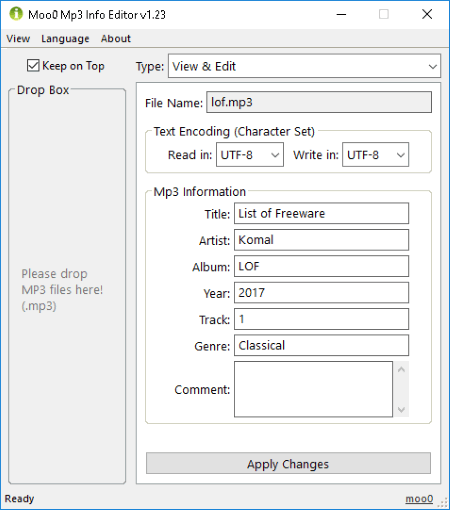
Moo0 Mp3 Info Editor is a free MP3 tag editor which supports various character sets (UTF, Chinese, Western, Greek, etc.) to encode information to read and write in. It lets you drop a MP3 file to its interface and edit its metadata. It lets you edit tags like title, artist, album, year, track, genre, and comment. It supports only MP3 audio files.
It is a simple music data editor with limited functionality. It supports multiple interface languages apart from English, like Spanish, French, Italian, Portuguese, and more.
About Us
We are the team behind some of the most popular tech blogs, like: I LoveFree Software and Windows 8 Freeware.
More About UsArchives
- May 2024
- April 2024
- March 2024
- February 2024
- January 2024
- December 2023
- November 2023
- October 2023
- September 2023
- August 2023
- July 2023
- June 2023
- May 2023
- April 2023
- March 2023
- February 2023
- January 2023
- December 2022
- November 2022
- October 2022
- September 2022
- August 2022
- July 2022
- June 2022
- May 2022
- April 2022
- March 2022
- February 2022
- January 2022
- December 2021
- November 2021
- October 2021
- September 2021
- August 2021
- July 2021
- June 2021
- May 2021
- April 2021
- March 2021
- February 2021
- January 2021
- December 2020
- November 2020
- October 2020
- September 2020
- August 2020
- July 2020
- June 2020
- May 2020
- April 2020
- March 2020
- February 2020
- January 2020
- December 2019
- November 2019
- October 2019
- September 2019
- August 2019
- July 2019
- June 2019
- May 2019
- April 2019
- March 2019
- February 2019
- January 2019
- December 2018
- November 2018
- October 2018
- September 2018
- August 2018
- July 2018
- June 2018
- May 2018
- April 2018
- March 2018
- February 2018
- January 2018
- December 2017
- November 2017
- October 2017
- September 2017
- August 2017
- July 2017
- June 2017
- May 2017
- April 2017
- March 2017
- February 2017
- January 2017
- December 2016
- November 2016
- October 2016
- September 2016
- August 2016
- July 2016
- June 2016
- May 2016
- April 2016
- March 2016
- February 2016
- January 2016
- December 2015
- November 2015
- October 2015
- September 2015
- August 2015
- July 2015
- June 2015
- May 2015
- April 2015
- March 2015
- February 2015
- January 2015
- December 2014
- November 2014
- October 2014
- September 2014
- August 2014
- July 2014
- June 2014
- May 2014
- April 2014
- March 2014