6 Best Free Music Making Software for Beginners for Windows
Here is a list of best free music making software for beginners for Windows. These software are relatively easy to use and understand than standard music making software. Plus, beginners can gain a great experience in music making by working on these software. Simple music making process without compromising on any essential feature make these software ideal for beginners. With most of these, you can also use external MIDI devices to create music. Various inbuilt musical instruments (Drums, Guitar, Violin, etc.) are also available which help you create different sounds. Some of these provide Music Sheet on which you can add various elements like Clefs, Signature, Rests, Notes, etc., along with instruments to make music.
These software also contains virtual keyboard, virtual guitar, piano roll, etc., which help both beginners and professionals in music making. In some software, you can also vary audio parameters, such as Pitch, Intensity, Pan, Scale, etc. to refine the sound of instruments. You can also find other important tools namely Mixer and Synthesizer using which you can mix and enhance the music. After making the music, you can save and export it as MIDI and respective Project Files.
My Favorite Music Making Software For Beginners:
Magix Music Maker is my favorite software because it offers most features and still, it is relatively easy to use. Its advanced multiple track section and cleanly designed interface make it a really good software for beginners who want to create music.
You can also check out Sheet Music Maker, Beat Maker, and Open Source Music Player software for Windows.
Magix Music Maker
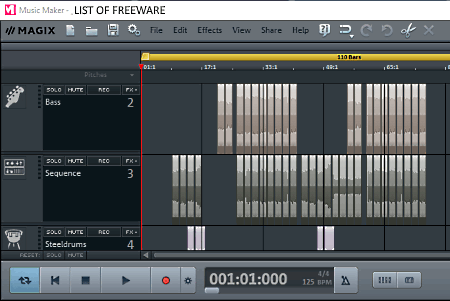
Magix Music Maker is a free music making software for beginners. It can also be used in professional music making as it is quite a featured software. In it, you get all the tools to create music of various genres. Still, it is simple and easy to work on. The property that makes it easy to understand is its simplified interface which is broadly divided into four parts namely Tracks Section, Loops, Instruments, and Virtual Keyboard Section.
- The Track section is the section in which sound loops, voice, imported audio, etc. are merged together using soundtracks. In this free version of this software, you get 8 free soundtracks over which you can drop audio and create a rhythmic music.
- In Loops section, you get multiple sounds of varying pitch and intensity of different musical instruments such as Drums, Guitar, Keys, Bass, Brass, Sequences, etc. You can easily drag and drop sound loops from this section over the tracks to create music.
- Instruments section contains various separate synth tracks such as Concert Grand LE, Revolta 2, Vita, and more. These synth tracks are basically a complete panel to fine-tune and create sounds of specific instruments like piano, acoustic drums, acoustic percussion, etc. In each synth track, you get a ton of knobs and buttons which makes these synth tracks slightly challenging to use. Still, after applying the hit and trial method and with some guidance, beginners can also operate it.
- Virtual Keyboard section is a simple and straightforward section that provides a virtual piano that you can use to generate new tones and sounds.
Besides these main sections, this freeware also provides other essential tools such as Effects, Pitch & Tempo Changer, Title Editor, and more. Overall, it is one of the best free software for beginners to learn and create musical compositions.
Note: In this free version, you get certain limitations like limited tracks, effects, instruments, etc. You can remove all the limitations by purchasing the paid version of this software.
Anvil Studio
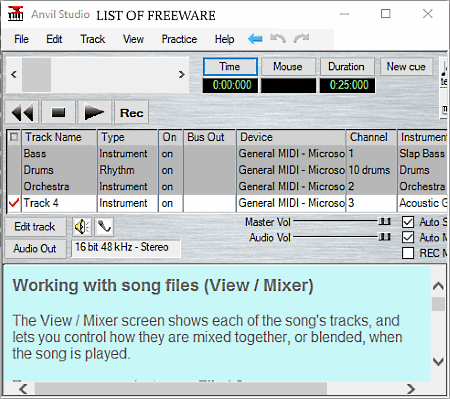
Anvil Studio is another free music making software for beginners. It is another great option for beginners who want to learn the process of music making. This feature-rich software provides all the tools and features which are required to make great music without putting too much effort.
To make music, it provides two types of editors namely Piano Roll Editor and Staff Editor. The Piano Roll Editor is useful to generate music related to Piano, Keyboard, etc. In Piano Roll Editor, you get a virtual piano with various musical notes (C, E, Eb, G#) imprinted on its keys. The Staff Editor is used to create tones associated with string instruments like Guitar, Violin, etc. In Staff Editor, you get features such as Staff Lines, Notes, Signatures, etc.
This software also has an analyze feature that makes it different from other software. This tool lets you analyze important information related to music like current song position in (bars, beats, tricks), position of the mouse in (minutes, seconds, milliseconds), etc. It also provides good editing features which let you align notes, merge notes, erase/create notes, split tracks, limit number of notes played at a time, and repair track.
This freeware also provides various important features to enhance music, such as: Mixer, Synthesizer, Performer, Audio Lab, Tempo Settings, and more. Plus, common features to record audio and play music are also present. This software also lets you save and export music in the MIDI format.
ScoreCloud
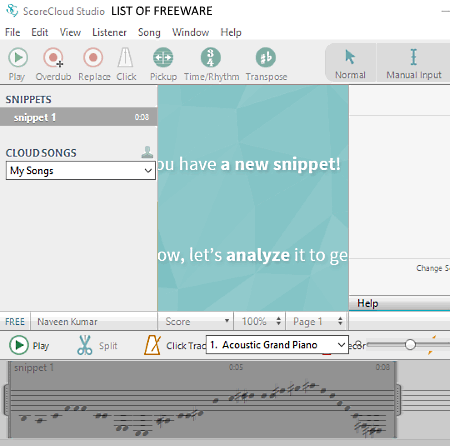
ScoreCloud is yet another free music making software which can be used by beginners to start creating musical compositions. This software mainly acts as a music notation software in which you can create as well as edit musical notations. In it, you get Music Sheet that acts as a primary element on which you can add elements (Notes, Signatures, Triplets etc.) to create music. To enter elements on the music sheet, you need to use keyboard shortcuts like A-G to enter notes, R to add Rests, Shift+ A-G to replace notes, Alt + left/right arrow keys to navigate, etc.
In its music sheet editor, you can view four important sections named as Normal Manual Input, Voices/Mixer, Lyrics, and Chords. In Normal Section, you can add music elements by using MIDI keyboard and according to MIDI input, notes will imprint over the Music Sheet. In Manual Input Section, you need to enter elements using shortcut keys. The Voice/Mixer Section lets you merge and mix two or more voices. The Lyrics Section lets you add lyrics of a song with created music. Chords Section lets you add chord name over the chords symbol so that beginners can also understand it.
A very interesting feature named Magic Wand is also present in this software that can auto-correct chords and detect repeated music. But, this feature is still in its BETA stage. Other handy features such as Audio Recorder, Music Player, Audio Overdub, Replace, etc., are also present to help beginners make music easily. Besides this, it also lets you save music on ScoreCloud server, and options to import and export MIDI files are also available.
LMMS

LMMS is another free music making software for beginners. Using it, beginners can learn about the music making process and about various aspects and parameters of music composing. With this software, you can also make beats, compose music, and perform audio editing. It comes with various inbuilt plugins through which you can quickly create tones like Monstro, Organic, Mallet, Kicker, etc. Each plugin has its own interface that contains various fine-tuning options. Apart from inbuilt plugins, you can also download and load external plugins to add more features to this software.
To make or edit music, there are two options available, namely, Song Editor and Beat+Bassline Editor. By adding various instrument plugins into these two editors, you can create various beats and music. These audio editors also contain options like play/pause, zoom in/out, add sample track, draw mode, edit mode, etc. that also helpful in music creation. A handy FX-Mixer is also present in it, through which you can add various audio effects (dynamic processor, mono chorus, hard clipper, etc.) and control audio intensity.
To create custom sounds, it offers a Piano-Roll containing features like notes, scale, chord, signature, recording from MIDI devices, etc. Through Piano-Roll features, you can adjust and control various audio parameters. Besides various features, it also lets you import and export projects in LMMS format and save the final music in MIDI files.
Easy Music Composer
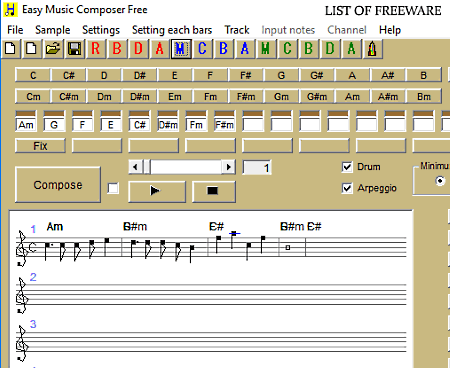
Easy Music Composer is another free music making software for beginners. It is a really good software for beginners because it contains an automatic music composer. To create music, you just need to select various music elements and click on its Compose button to get automatically composed music. The flow and beats of composed music will depend upon the input parameters.
This software provides multiple musical notes such as C#, D, D#, E, F, and more. Along with music notes, it also provides musical instruments (drum, piano, guitar, Arpeggio) with lots of predefined patterns. In this freeware, you can also create a custom pattern and add it to the existing pattern list.
Besides various instruments, it also provides the predefined tones namely, Melody, Chord, Bass, and Arpeggio. According to your requirement, you can adjust the volume of each available instruments as well. In the Input Notes menu, you get a virtual piano to select notes using it and options to set octave, interval, and bar is also present there. In this software, you can also record voice and mix it with other sounds to make music.
To fine-tune different aspects of music, you get options to modify Channel, Bar, Minimum Notes, etc. Once the whole music gets created, you can immediately preview it and save as MIDI and sheet music file.
Note: In this free version of Easy Music Composer, you can use only select up to 8 notes at a time.
Aria Maestosa
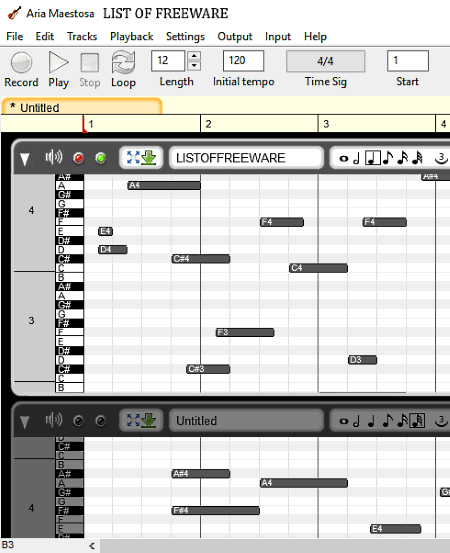
Aria Maestosa is a free open source music making software for beginners. Beginners can use it to create, edit and compose music. In it, you get a simple track panel on which you can specify Musical Notes (whole note, quarter note, half note 8th note etc.), their time duration, and Instruments (Piano, Organs, Guitar, Strings, Drums, etc.). Track panel also provides options to choose different Track Sheets according to different instruments.
In it, you can also connect external MIDI devices and record music directly. Plus, it also lets you work on multiple projects at a time to improve productivity. Besides this, some important tools namely Record, Play, Zoom in/out, Time signature, Tempo Settings, Draw and Add notes are also present in it. After creating the music, you can save it as MIDI file or save it as Aria Maestosa Project.
Naveen Kushwaha
Passionate about tech and science, always look for new tech solutions that can help me and others.
About Us
We are the team behind some of the most popular tech blogs, like: I LoveFree Software and Windows 8 Freeware.
More About UsArchives
- May 2024
- April 2024
- March 2024
- February 2024
- January 2024
- December 2023
- November 2023
- October 2023
- September 2023
- August 2023
- July 2023
- June 2023
- May 2023
- April 2023
- March 2023
- February 2023
- January 2023
- December 2022
- November 2022
- October 2022
- September 2022
- August 2022
- July 2022
- June 2022
- May 2022
- April 2022
- March 2022
- February 2022
- January 2022
- December 2021
- November 2021
- October 2021
- September 2021
- August 2021
- July 2021
- June 2021
- May 2021
- April 2021
- March 2021
- February 2021
- January 2021
- December 2020
- November 2020
- October 2020
- September 2020
- August 2020
- July 2020
- June 2020
- May 2020
- April 2020
- March 2020
- February 2020
- January 2020
- December 2019
- November 2019
- October 2019
- September 2019
- August 2019
- July 2019
- June 2019
- May 2019
- April 2019
- March 2019
- February 2019
- January 2019
- December 2018
- November 2018
- October 2018
- September 2018
- August 2018
- July 2018
- June 2018
- May 2018
- April 2018
- March 2018
- February 2018
- January 2018
- December 2017
- November 2017
- October 2017
- September 2017
- August 2017
- July 2017
- June 2017
- May 2017
- April 2017
- March 2017
- February 2017
- January 2017
- December 2016
- November 2016
- October 2016
- September 2016
- August 2016
- July 2016
- June 2016
- May 2016
- April 2016
- March 2016
- February 2016
- January 2016
- December 2015
- November 2015
- October 2015
- September 2015
- August 2015
- July 2015
- June 2015
- May 2015
- April 2015
- March 2015
- February 2015
- January 2015
- December 2014
- November 2014
- October 2014
- September 2014
- August 2014
- July 2014
- June 2014
- May 2014
- April 2014
- March 2014








