6 Best Free OBJ to FBX Converter Software for Windows
Here is a list of best free OBJ to FBX converter software for Windows. These are the free software which let you convert a 3D model which is saved in a Wavefront OBJ file to the Autodesk FBX (Filmbox) format. Both the OBJ and FBX formats are used to carry three-dimensional designs, models, and data. Some of these software support different versions of FBX format for conversion, e.g., FBX 2014, FBX 2013, FBX 2012, FBX 2011, FBX 2010, etc. Apart from OBJ to FBX, you can also convert OBJ to other 3D file formats including DAE, PLY, STL, 3DS, STEP, etc.
Prior to conversion to FBX, these software let you view and analyze OBJ model with options like zoom, pan, isometric views, orthographic views, etc. Additionally, you can modify the input OBJ file before conversion as these are primarily 3D modeling software. For editing OBJ files, you can use a wide number of 3D designing tools such as create 3D objects, translate, rotate, scale, mirror, and move objects, edit geometry, extrude, edit texture, modify material, etc. Besides all these features, you also get some other useful tools like measuring tape, 3D warehouse (real 3D models and products), video editing feature, etc.
All these are pretty easy to operate in terms of converting OBJ to FBX. Plus, I have mentioned all the steps required to convert OBJ to FBX and other file formats. You can go through this list to know more about these OBJ to FBX converters.
My Favorite Free OBJ to FBX Converter Software for Windows:
pCon.planner is one of my favorite because it lets you easily edit a model with a lot of tools before converting OBJ to FBX. Plus, it is comparatively easy to use.
If you are into professional and advanced model designing, Blender is another great alternative to convert OBJ to FBX.
You may also like some best free DAE to FBX Converter, FBX to OBJ Converter, and FBX Viewer software for Windows.
pCon.planner
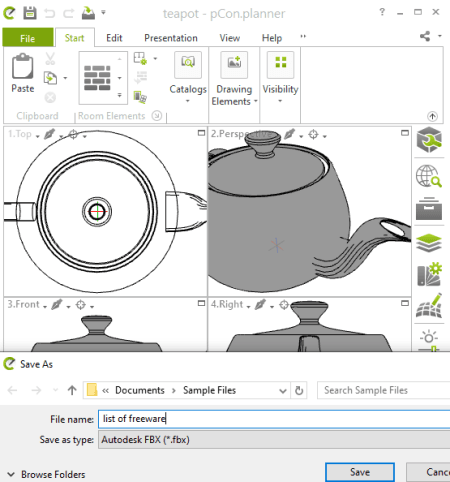
pCon.planner is a great free space planning software which can be used to convert OBJ to FBX. In it, you can simply open and view an OBJ model and then save it in FBX or another supported format using its export feature. Besides FBX, you can convert OBJ to formats like 3DS, DAE, SketchUp, GLB, etc. Before converting OBJ to FBX, you have the flexibility of modifying input OBJ model using tools like move, rotate, scale, array, hatch, group, replace, extrude, mirror, subtract, merge, intersect, edit texture, dye selection, material editor, etc.
This software is primarily designed for the purpose of 3D space planning and designing. It offers a lot of tools and features to create 3D interior designs and save them as various common 2D and 3D CAD models such as DWG, DXF, 3DS, OBJ, DAE, etc.
How to convert OBJ to FBX using pCon.planner:
- Firstly, go to its File menu and click on the Import option to open an OBJ model in it.
- Now, you can make modifications to the imported OBJ model with the help of available tools.
- Lastly, click on its File menu > Export > Geometry option and select output format as Autodesk FBX. Before starting conversion, you can select the level of detail (minimum, low, medium, high, or maximum) and enable or disable options including create double sided faces, simplify transformation, and use old version.
Additional Features:
It provides Catalog, Material, and 3D Warehouse features which let you search for various products from real brands online, which you can use in your 3D interior design projects.
Conclusion:
pCon.planner is one of the best OBJ to FBX converter which can be used without much hassle. You can use it for a lot more other utilities, such as drawing a floor plan, creating 2D and 3D models, converting 3D models, etc.
Autodesk FBX Converter

Autodesk FBX Converter is a batch OBJ to FBX converter software for Windows and Mac. It lets you simultaneously convert multiple OBJ files to different versions of FBX format, including FBX 2013, FBX 2012, FBX 2011, FBX 2010, FBX 2009, and FBX 2006. Apart from OBJ, you can convert some other 3D file formats to FBX. The supported input formats in this software are 3DS, DAE, and DXF. You can also use it to convert version of an FBX file.
How to convert OBJ to FBX using Autodesk FBX Converter:
- In the Source Files section, click on the Add button and import all OBJ files that you want to convert to FBX.
- Now, from the Destination files section, select an FBX format version and give path to the output folder. You can also select FBX save mode as Binary or ASCII or enable or disable Embed Media option.
- Finally, hit the Convert button to start the batch OBJ to FBX conversion.
Conclusion:
It is a dedicated software to batch convert OBJ to FBX. The good part is you can convert some other 3D files to FBX as mentioned above.
Blender
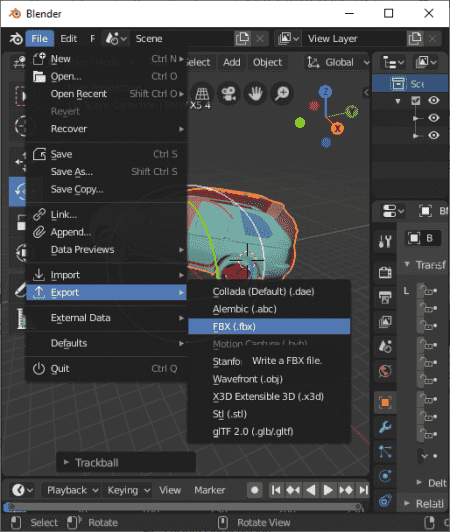
Blender is a free open source OBJ to FBX converter software for Windows, Mac, and Linux. It is basically a 3D modeling and animation software using which you can also view, edit, and convert existing 3D models. You can easily import an OBJ model in it, view and edit the model, and then convert it to FBX format. Besides FBX, it supports some more output formats such as STL, 3DS, DAE, PLY, etc.
How to convert OBJ to FBX in Blender:
You can convert an OBJ model to FBX format using these simple steps:
- Open an OBJ model by using its File menu > Import > Wavefront (.obj) option.
- If needed, edit the imported OBJ model using tools like translate, rotate, scale, mirror, shading, mesh creation tools (plane, circle, UV sphere, cylinder, cone, curve, lamp, etc.), and more.
- Convert OBJ to FBX by clicking on File menu > Export > FBX option.
Conclusion:
It is a featured and professional modeling software which can be used to convert OBJ to FBX as well as to create 3D models and animations and to edit videos.
Daz Studio
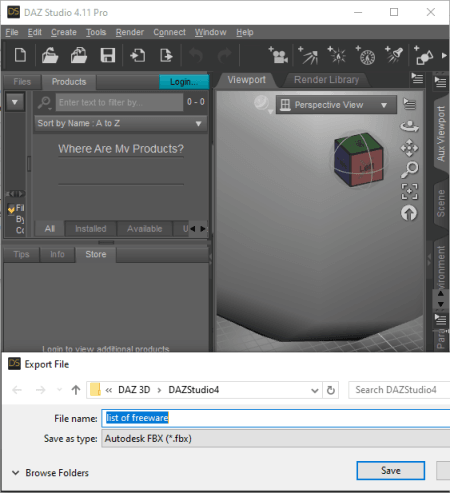
Daz Studio is yet another free software to convert OBJ to FBX. It is primarily an advanced 3D modeling software which can be used to convert 3D models from one file format to another. You can easily import an OBJ model in this software and then export it to FBX or any other supported format like DAE, CR2, BVH, U3D, etc. Before you convert OBJ to FBX, it lets you modify the input OBJ model with the help of various standard 3D design tools like Joint Editor, Geometry Editor, Spot Render, Animate, Rotate, Translate, Scale, and more.
To convert OBJ to FBX, it supports different FBX format versions including FBX 2014, FBX 2013, FBX 2012, FBX 2011, FBX 2010, FBX 2009, and FBX 2006.
Let’s check out a simplified procedure to convert OBJ to FBX using this free software:
How to convert OBJ to FBX in Daz Studio:
- At first, import an OBJ model using the dedicated function from the File menu. You will now be able to view and analyze the model properly.
- After that, if needed, you can modify the 3D model contained in the imported OBJ file.
- Lastly, go to the File menu > Export option and set the output format to Autodesk FBX. Before converting, make sure to configure export options like figures, props, light, animation, morph export rules, output FBX version & type, etc.
Conclusion:
It is a great 3D modeling and animation software which can be used to convert OBJ to FBX. To utilize it’s features and tools properly, you will surely need some professional skills.
Note: When you download the file of this software, it installs a DAZ Install Manager on your system. Using this install manager, you will have to manually install Daz Studio.
Bforartists
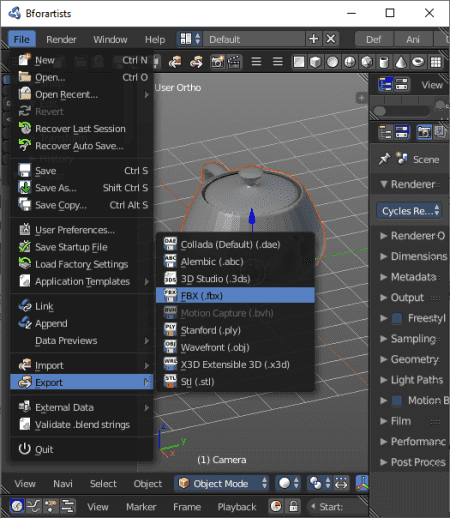
Bforartists is another free 3D modeling software which can be used to convert OBJ to FBX. Like other software on this list, it also lets you convert OBJ to FBX by using import and then export technique. Apart from OBJ to FBX, you can perform conversions between various other 3D models, such as DAE, PLY, STL, etc.
This software is exactly similar to the popular Blender software which is also included on this list. Like Blender, it provides the same set of features, has similar GUI, and works exactly like Blender. You can find designing and editing tools like rotate, mirror, translate, scale, duplicate, join, shading, generate meshes, add annotations, and more. With the help of these tools, you can even edit OBJ file prior to conversion to FBX.
How to convert OBJ to FBX in Bforartists:
- You first need to import the OBJ model that you want to convert by using the File > Import > Wavefront (.obj) option.
- Next, you can edit the model as per your requirements.
- At last, use File > Export > FBX option in order to simply convert OBJ to FBX.
Conclusion:
It is another nice alternative to an OBJ to FBX converter which can be used to convert a lot more other 3D file formats.
NuGraf
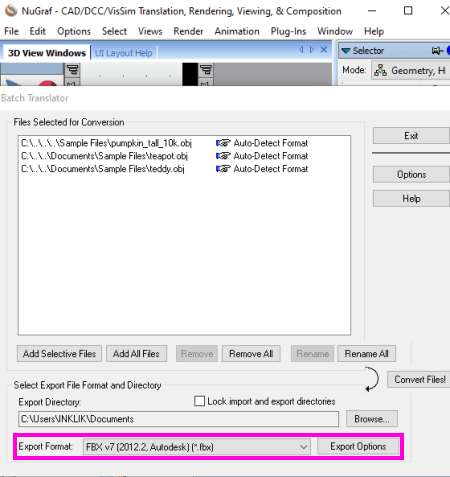
NuGraf is yet another free OBJ to FBX converter software for Windows. Using this software, you can easily convert an OBJ file to FBX format in two simple steps. You just need to import OBJ file and then export it to FBX format. It supports different versions of FBX format including FBX 6.x (FBX 2006, FBX 2009, FBX 2010) and FBX v7 (FBX 2012).
The main advantage of this software is that it lets you batch convert OBJ to FBX. You can quickly convert more than one OBJ files to FBX format at once. Besides OBJ and FBX, it supports a lot more 3D file formats such as STEP, STL, Collada, PLY, X3D, 3DS, etc.
How to convert OBJ to FBX in NuGraf:
To simply convert one file at a time, go to its File > Import 3D Geometry > “Wavefront (.obj)” option to open an OBJ file in it. After that, click on its File menu > Export 3D Geometry option > FBX (6.x or v7) format to convert OBJ to FBX.
If you want to convert multiple OBJ files to FBX format, click on its File > Batch Convert > 3D Model Files option and import all the OBJ files that you want to convert. Then, select the export format to FBX (either 6.x or v7 version) and click on the Convert Files button to start the conversion.
Before OBJ to FBX conversion, you can set up various output options including file version, file type (Binary or ASCII), global transformation, material options, multiple mesh processing options (reverse vertex normals, optimize texture coordinate list, allowed polygon types, etc.), bitmap conversion, etc.
Limitation:
The free version of NuGraf imposes a major limitation. It doesn’t convert every fifth polygon in each object of an imported model in the output. You will have to purchase its pro version to eliminate this restriction.
Conclusion:
NuGraf is one more alternative to an OBJ to FBX converter software. But, as it has a major limitation (mentioned above), make sure your output has no impact before opting for this software.
About Us
We are the team behind some of the most popular tech blogs, like: I LoveFree Software and Windows 8 Freeware.
More About UsArchives
- May 2024
- April 2024
- March 2024
- February 2024
- January 2024
- December 2023
- November 2023
- October 2023
- September 2023
- August 2023
- July 2023
- June 2023
- May 2023
- April 2023
- March 2023
- February 2023
- January 2023
- December 2022
- November 2022
- October 2022
- September 2022
- August 2022
- July 2022
- June 2022
- May 2022
- April 2022
- March 2022
- February 2022
- January 2022
- December 2021
- November 2021
- October 2021
- September 2021
- August 2021
- July 2021
- June 2021
- May 2021
- April 2021
- March 2021
- February 2021
- January 2021
- December 2020
- November 2020
- October 2020
- September 2020
- August 2020
- July 2020
- June 2020
- May 2020
- April 2020
- March 2020
- February 2020
- January 2020
- December 2019
- November 2019
- October 2019
- September 2019
- August 2019
- July 2019
- June 2019
- May 2019
- April 2019
- March 2019
- February 2019
- January 2019
- December 2018
- November 2018
- October 2018
- September 2018
- August 2018
- July 2018
- June 2018
- May 2018
- April 2018
- March 2018
- February 2018
- January 2018
- December 2017
- November 2017
- October 2017
- September 2017
- August 2017
- July 2017
- June 2017
- May 2017
- April 2017
- March 2017
- February 2017
- January 2017
- December 2016
- November 2016
- October 2016
- September 2016
- August 2016
- July 2016
- June 2016
- May 2016
- April 2016
- March 2016
- February 2016
- January 2016
- December 2015
- November 2015
- October 2015
- September 2015
- August 2015
- July 2015
- June 2015
- May 2015
- April 2015
- March 2015
- February 2015
- January 2015
- December 2014
- November 2014
- October 2014
- September 2014
- August 2014
- July 2014
- June 2014
- May 2014
- April 2014
- March 2014








