4 Best Free Open Source Anti Malware Software For Windows
Here is a list of best free open source anti malware software for Windows. Through these software, users can detect and remove malware and viruses from their PC. Unlike standard anti-malware software, the source code of these open source software can easily be accessed. To detect malware, these programs first scan a system using various scanning modes namely Quick Scan, Full Scan, and Custom Scan. The Quick scan mode scans those parts of a system that are known to contain malware and viruses. The Full scan mode scans every file and folder present in a system to detect all possible malware. On the other hand, Quick scan mode lets users manually choose folders and files that they want these software to scan. After the completion of the scan, most anti-malware programs automatically remove detected malware. Although, some software also send undeleted viruses to Quarantine where malware becomes ineffective.
Some of these anti-malware software also provide real-time protection against malware. Besides this, users can also use some of these programs to protect their system from infected USB storage devices. To do that, these software block programs present on USB storage devices from running automatically. Some software also come with additional tools to clean temporary files, monitor system performance, update anti-malware definition, etc. Go through the list to know more about these software.
My Favorite Open Source Anti Malware Software For Windows:
GM Antivirus is my favorite software because it provides real-time protection against malware and viruses. Plus, it can also protect a system from infected USB storage devices.
You can also check out lists of best free Open Source Antivirus, Open Source Billing, and Trojan Remover software for Windows.
GM Antivirus
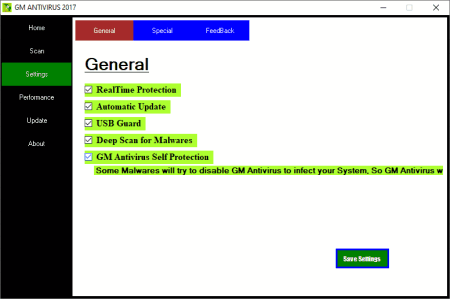
GM Antivirus is a free open source anti-malware software for Windows. Using this anti-malware software, users can protect their system from various malware and viruses. To effectively detect all types of malware, it uses MD5 Hash. It is also capable to detect and neutralize both active and hidden malware from a Windows system. Now, check out the main features of this open source anti malware software.
Main Features:
- Real-Time Protection: This software offers real-time protection against various malware and viruses. To provide real-time protection, this software continuously scans various running processes to detect running malware.
- Scanning Modes: This software also provides three traditional scanning modes namely Quick Scan (it only scans areas that are prone to carry viruses), Full Scan (it scans the entire system, thoroughly), and Custom Scan (it gives users the freedom to scan specific files and folders).
- Automatic Malware Neutralization: This anti-malware software automatically removes all the malware detected during the scanning process.
- USB Guard: This feature protects a Windows system from malware-infected USB storage devices.
- Automatic Updates: This anti-malware utility can also automatically update its virus definition. Although, it also lets users manually check for updates.
Additional Feature:
- Performance: It shows various system performance metrics such as RAM utilization percentage, CPU utilization percentage, and battery charge level.
Final Thoughts:
It is one of the best free open source anti malware software that helps users remove malware and viruses from their system.
EG Free AntiVirus
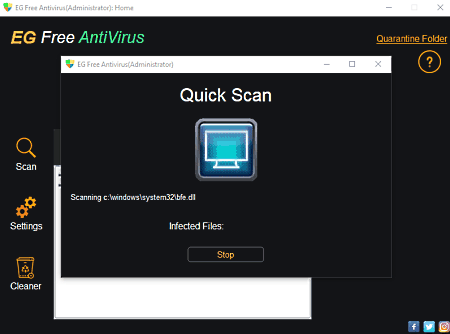
EG Free AntiVirus is another free open source anti malware software for Windows. As its name implies, it is mainly antivirus software that can also be used to detect and remove malware, trojan horses, and other malicious threats. To effectively locate malware and viruses, it uses CalmAV virus scanning engine. Let’s take a brief look at the main features of this software.
Main Features:
- Scan Modes: It contains three scanning modes (Quick, Full, and Custom Scan) through which users can detect and remove hidden malware from their system. The Quick Scan mode only scans places that are prone to contain malware. On the other hand, Full scan mode scans the entire system to flush out every malware. Lastly, the Custom scan mode gives users the ability to scan specific folders and files.
- Real-Time Protection: It is another handy feature that continually runs in the background to protect a system against newly download malware and existing active malware.
- Infected Files Action: Before initiating the malware scan, users can use it to specify which action should this software take after detecting malware namely report only, remove malware, or move to quarantine folder.
- Quarantine Folder: In this folder, users can view all the quarantine malware and viruses. From this folder, users can also choose to restore and delete all malware.
Additional Features:
- Cleaner: This feature is designed to detect and remove all the temporary files, web browser cache, browser history, recycle bin, run history, and more.
Final Thoughts:
It is another capable open source anti malware software that can detect and remove a wide variety of malware and viruses from Windows systems.
MoonSecure Antivirus
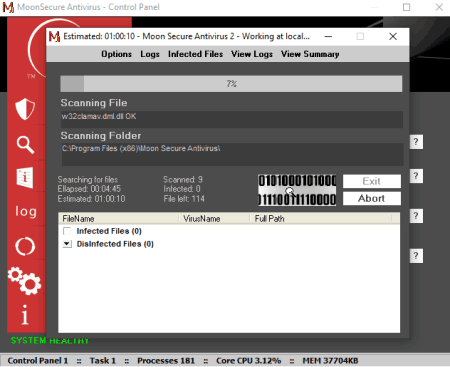
MoonSecure Antivirus is yet another free open source anti malware software for Windows. Through this anti-malware software, users can scan their Windows system to locate and remove harmful malware and viruses. Let’s take a brief look at the primary features of this software.
Main Features:
- Protect From Autorun Programs: This software blocks programs from automatically running, as they may carry malware. It is really beneficial against malware carried by USB storage devices from entering your system.
- Real-Time Protection: As its name suggests, it protects a system from all the active and newly downloaded malware from various sources like portable storage devices, internet, etc.
- Scan Modes: It contains multiple system scanning modes namely Quick Scan (to scan only malware prone areas), Deep Scan (to scan entire harddrive excluding archives), Very Deep Scan (it scans entire hard drive along with archives), and Manual Scan (it only scans the user-defined areas).
Additional Features:
- Update Now: Using it, users can manually start the malware definition updating process of this software.
- Live Events & Logs: With its help, users can track all the running processes of their system.
- Overview: It shows various information about this software and system such as last engine update date, database update date, CPU usage, memory usage, and more.
Final Thoughts:
It is another good open source anti-malware software that comes with all the essential features to protect a system against various malware and viruses.
CyberGod USB Protector
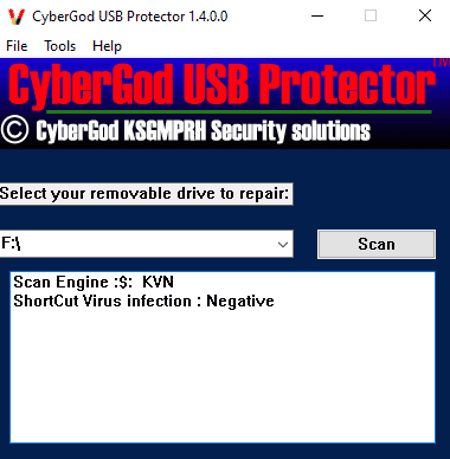
CyberGod USB Protector is the next free open source anti-malware software for Windows. This software is specially designed to detect and remove malware and viruses from USB storage devices like a flash drive, portable hard drive, etc. Now, check out the primary features of this app.
Main Features:
- Malware Scan: After connecting a portable storage device, users can use this software to scan and remove malware from it. Apart from USB storage devices, it can also be used to scan internal storage drives.
- Ransomware Protection: Along with malware and viruses, this software can also protect your device against various types of ransomware.
- Immunize: Use it to immunize portable storage devices so that they don’t run harmful autorun programs as soon as they connect with a Windows system.
Final Thoughts:
It is a simple and effective open source anti malware software that anyone can use to protect their PC from malware present on portable storage devices.
Naveen Kushwaha
Passionate about tech and science, always look for new tech solutions that can help me and others.
About Us
We are the team behind some of the most popular tech blogs, like: I LoveFree Software and Windows 8 Freeware.
More About UsArchives
- May 2024
- April 2024
- March 2024
- February 2024
- January 2024
- December 2023
- November 2023
- October 2023
- September 2023
- August 2023
- July 2023
- June 2023
- May 2023
- April 2023
- March 2023
- February 2023
- January 2023
- December 2022
- November 2022
- October 2022
- September 2022
- August 2022
- July 2022
- June 2022
- May 2022
- April 2022
- March 2022
- February 2022
- January 2022
- December 2021
- November 2021
- October 2021
- September 2021
- August 2021
- July 2021
- June 2021
- May 2021
- April 2021
- March 2021
- February 2021
- January 2021
- December 2020
- November 2020
- October 2020
- September 2020
- August 2020
- July 2020
- June 2020
- May 2020
- April 2020
- March 2020
- February 2020
- January 2020
- December 2019
- November 2019
- October 2019
- September 2019
- August 2019
- July 2019
- June 2019
- May 2019
- April 2019
- March 2019
- February 2019
- January 2019
- December 2018
- November 2018
- October 2018
- September 2018
- August 2018
- July 2018
- June 2018
- May 2018
- April 2018
- March 2018
- February 2018
- January 2018
- December 2017
- November 2017
- October 2017
- September 2017
- August 2017
- July 2017
- June 2017
- May 2017
- April 2017
- March 2017
- February 2017
- January 2017
- December 2016
- November 2016
- October 2016
- September 2016
- August 2016
- July 2016
- June 2016
- May 2016
- April 2016
- March 2016
- February 2016
- January 2016
- December 2015
- November 2015
- October 2015
- September 2015
- August 2015
- July 2015
- June 2015
- May 2015
- April 2015
- March 2015
- February 2015
- January 2015
- December 2014
- November 2014
- October 2014
- September 2014
- August 2014
- July 2014
- June 2014
- May 2014
- April 2014
- March 2014








