5 Best Free Open Source Calendar Software for Windows
Here is a list of best free open source calendar software for Windows. These are free desktop calendar software which come with open source license. You can freely download and study source code of these calendar software and even manipulate the source code.
These calendar software let you view the calendar in monthly, daily, weekly, or yearly view. You can also add and schedule important events on particular dates in a month. All of these software provide appointment editor tool to add and manage multiple appointments with date and time, reminder settings, priority, etc. You also get a feature to add and manage various contacts in a few of these software. Additionally, you can create a to-do list in these software to keep up with your daily tasks. You can also add essential notes and memos on particular dates.
In one of these software, you can also import iCalendar files to add calendar events. Also, for students, there is a nice software with features including time table and booklet creator. Other than that, you get various useful features in these software which include task categories creator, email alert generator, setup calendar appearance, reminder tone, etc. In general, these are featured open source calendar software which are useful in keeping up with the dates and managing important tasks.
My favorite Free Open Source Calendar Software for Windows:
BORG Calendar is a good desktop calendar software which comes with a lot of handy tools including appointment editor, tasks creator, memos creator, checklists maker, etc.
qOrganizer is another nice open source calendar software which provides two unique features which are helpful for students. Those features are Time Table Maker and Booklet Maker (with subject marks and absences).
You may also like some best free Holiday Calendar Software, Portable Diary Software, and Open Source Journal Software for Windows.
BORG Calendar
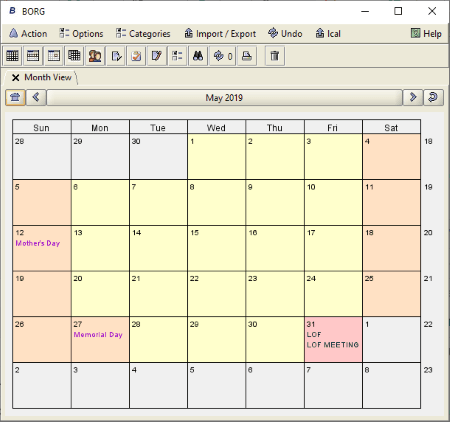
BORG Calendar is a free open source calendar software for Windows. It is a great desktop calendar which shows the current month and highlights important dates and occasion. You can move to previous or next month in the calendar easily. Besides that, it also lets you add and manage events on particular days of a month. Other than that, it comes with a variety of features that you can look forward to.
Main Features of this Open Source Calendar Software:
- You get different views to open and view calendar including Day, Week, Month, and Year views.
- It provides an appointment editor using which you can add appointments or other events on a date of the month. In the appointment editor, you get options to customize appointments using options like appointment time, category and other properties (to do, holiday, private, etc.), send reminder email, link files, add URL, priority, popup reminders, etc.
- It also provides an option to encrypt an appointment.
- It provides separate tabs to create Memos, Tasks, Todo, Checklists, etc.
- It lets you add and edit different categories to manage various distinguished tasks.
- You get a search feature in it to find a specific task, memo, appointment, etc.
- It lets you edit various program specific preferences including appearance, font, email parameters (SMTP server, SMTP port, reminder email time, etc.), popup reminders, color schemes, Todo options, etc.
- It provides an Address Book to store various contacts and addresses with information like first name, last name, home address, contact number, etc.
- You can import iCalendar (ICAL) files from PC or by using URL to import calendar tasks to this software. It also lets you export your monthly events and tasks to the same ICAL file.
- It contains a CALDAV sync feature too.
Conclusion:
BORG Calendar is one of the best free open source calendar software. It contains all those features which you look forward in a desktop calendar including appointment, events, and daily tasks management.
qOrganizer
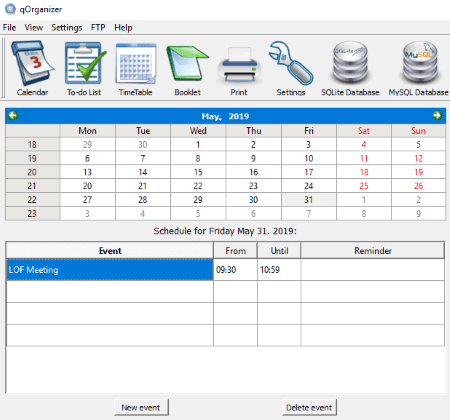
qOrganizer is another free open source calendar software for Windows. It lets you view calendar and manage your daily events and schedules. Let’s checkout a sorted list of features which are provided in it.
Main Features:
- It lets you schedule several events for a particular date with reminder.
- You can add important notes on any of the dates.
- A To-do List feature is provided in it to add multiple tasks with deadline, priority, and its progress.
- It supports multiple storing modes including text files, SQLite database, and MySQL database.
- You can print the current calendar view, task view, events, or any other page.
- It lets you set up general settings such as FTP server, language, reminder type, date format, play sound, etc.
Additional Features:
It provides two handy options which are useful for students:
- You can also create your weekly time table in this calendar software.
- It lets you create and manage a booklet with subjects’ marks and absences.
Conclusion:
It is a great open source calendar software with some unique and useful features. Students might like to checkout this desktop calendar.
KABE-Calendar
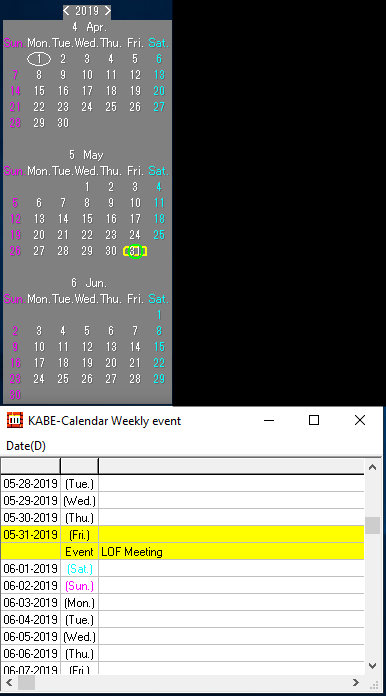
KABE-Calendar is yet another open source calendar software for Windows. It’s like a wall hanging calendar which you can place anywhere on your desktop screen.
Main Features:
- You can add events on a particular date with name, color, popup time, etc.
- It also lets you add memos on specific dates.
- You can also setup tasks with begin day, end day, completion day, color, name, and pop up time.
- Regular events in month, business day, every week, holiday, etc., can also be added in it.
- You can also manually add memorial days to your calendar.
- You can quickly move to previous or next year calendar when needed.
- It lets you view a list of weekly events and a monthly report.
- You can also load event data from CSV files.
- Furthermore, it lets you setup a lot of preferences to customize your calendar including display, font, public holiday, automatic data deletion option, etc.
Conclusion:
KABE-Calendar is another nice open source calendar software which you can use to manage monthly events and tasks.
CSC Calendar
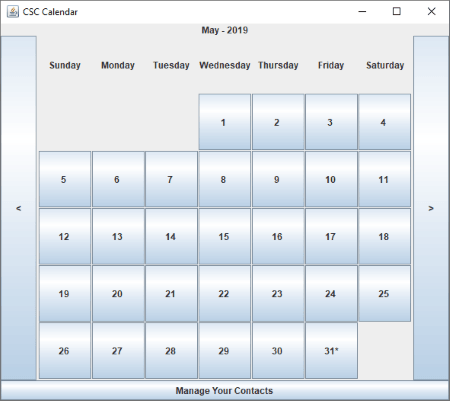
CSC Calendar is yet another open source calendar software for Windows, Mac, and Linux. It is a Java based software, hence you need to have Java installed on your system. It is a portable calendar software which requires no installation and can be used on the go.
Main Features of this Portable Open Source Calendar Software:
- It lets you add appointments on a particular date of the month. You can add appointments with title, location, start time, end time, and notes.
- You can create and manage multiple contacts in it to add them to specific appointments.
- You can view all added appointments which can be edited or deleted, as needed.
Conclusion:
It is a basic but useful calendar software using which you can manage monthly appointments.
BSPlanner
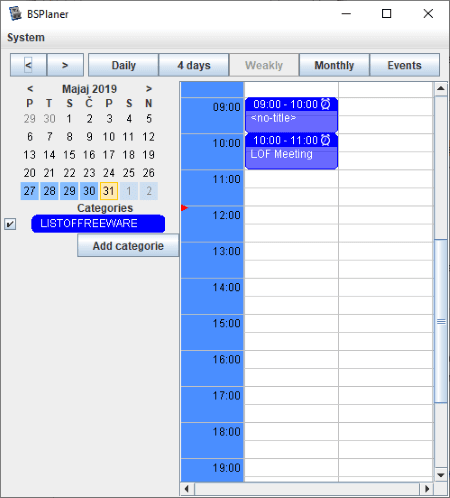
BSPlanner is the next free open source calendar software for Windows. It is a nice and clean desktop calendar which shows monthly calendar.
Main Features:
- You can add events on a particular date at specific time.
- To add an event, you can add information like start time, end time, description, repeat, reminder, etc.
- It lets you add multiple categories to distinguish between different types of tasks.
- You can set different colors for each category.
- Some general preferences can also be set in it like reminder tone, calendar view (monthly, weekly, 4 days, daily, events), date format, etc.
Conclusion:
It is a simple calendar software with all essential calendar features.
About Us
We are the team behind some of the most popular tech blogs, like: I LoveFree Software and Windows 8 Freeware.
More About UsArchives
- May 2024
- April 2024
- March 2024
- February 2024
- January 2024
- December 2023
- November 2023
- October 2023
- September 2023
- August 2023
- July 2023
- June 2023
- May 2023
- April 2023
- March 2023
- February 2023
- January 2023
- December 2022
- November 2022
- October 2022
- September 2022
- August 2022
- July 2022
- June 2022
- May 2022
- April 2022
- March 2022
- February 2022
- January 2022
- December 2021
- November 2021
- October 2021
- September 2021
- August 2021
- July 2021
- June 2021
- May 2021
- April 2021
- March 2021
- February 2021
- January 2021
- December 2020
- November 2020
- October 2020
- September 2020
- August 2020
- July 2020
- June 2020
- May 2020
- April 2020
- March 2020
- February 2020
- January 2020
- December 2019
- November 2019
- October 2019
- September 2019
- August 2019
- July 2019
- June 2019
- May 2019
- April 2019
- March 2019
- February 2019
- January 2019
- December 2018
- November 2018
- October 2018
- September 2018
- August 2018
- July 2018
- June 2018
- May 2018
- April 2018
- March 2018
- February 2018
- January 2018
- December 2017
- November 2017
- October 2017
- September 2017
- August 2017
- July 2017
- June 2017
- May 2017
- April 2017
- March 2017
- February 2017
- January 2017
- December 2016
- November 2016
- October 2016
- September 2016
- August 2016
- July 2016
- June 2016
- May 2016
- April 2016
- March 2016
- February 2016
- January 2016
- December 2015
- November 2015
- October 2015
- September 2015
- August 2015
- July 2015
- June 2015
- May 2015
- April 2015
- March 2015
- February 2015
- January 2015
- December 2014
- November 2014
- October 2014
- September 2014
- August 2014
- July 2014
- June 2014
- May 2014
- April 2014
- March 2014








