12 Best Free Open Source Code Editor Software For Windows
Here is a list of best free open source code editor software for Windows. These open source software are similar to any standard software which lets you write and edit codes. However, unlike non-open source software, you can access and edit the source code of these software.
Using these code editor software, you can write and edit codes of various different programming languages like C, C#, Java, HTML, PHP, etc. There are also some software which are good for specific languages like HTML, PHP, etc., but not as good for other coding languages. Still, you will be able to edit codes of various languages in most of these software.
To help programmers in coding, these software provide features like highlighted syntax, brackets identification, debugger, code navigation, etc. Besides these important code editing features, you can also find many additional features in these software, such as split screen, find and replace, markers, comments, etc. In some software, you also get advanced auto-complete and macro recording features to speed up the coding process. To add codes in these software, you can use code files like .cpp, .html, .xml, .java, .txt, etc. You can also directly paste the code in these editors and start the editing process. After editing, you can save the code in the original file in most software. In general, all of these are simple and easy to use open source code editing software that anyone can use without much hassle. Go through the list to find your favorite software.
My Favorite Open Source Code Editor Software For Windows:
Visual Studio Code is my favorite software because it can be used to write and edit codes of almost all types of programming languages. Plus, it offers all the important code editing features which you can expect from a good code editor.
Notepad++ is another good free open source code editor which is quite popular among coders.
You can also check out lists of best free Code Comparison, Codec Identification, and QR Code Generator software for Windows.
Visual Code Code
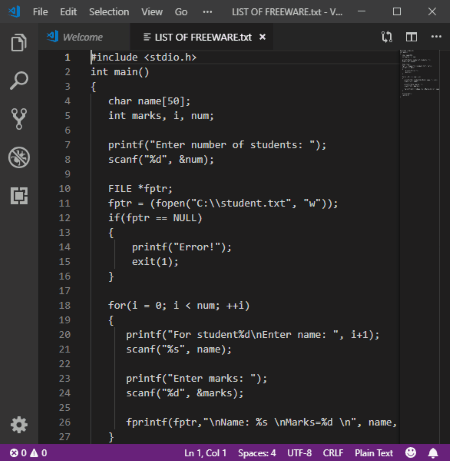
Visual Studio Code is a free lightweight open source code editor software for Windows. This software comes with the native support for TypeScript, JavaScript, and Node.js. Plus, it also provides support for extensions of other popular languages like C, C++, C#, Java, etc. It is suitable to write fresh codes as well as for editing of existing codes. In it, you can quickly add codes by directly pasting a piece of code or by loading a code files like .cpp, .java, .html, etc.
The interface of this software is coding oriented that provides important features like Search, Explore, Debug, etc. Another important feature of this software is its ability to highlight all the tags, functions, brackets, etc., when one similar tag, function, etc., gets selected by the user.
Highlights of this open source code editor:
- Code Navigation: It allows you to quickly switch between multiple code files which you frequently use by providing various hotkeys like Alt+Left, Alt+Right, etc.
- Editor Layout: Using it, you can open code in split-screen mode and perform editing in two split screens.
- Debug Console: This built-in debugging mode helps you speed up the entire editing, compiling, and debugging process.
- Multi-Root Workspace: It allows you to work on multiple projects at a time as you can quickly switch between multiple projects using the project roots from the side panel.
Apart from these main features, you can find a lot more features in this open source code editor. Once the editing gets completed, press the save button to save the code in the native code file.
Final Thoughts:
It is a feature-rich open source code editor software that provides all the necessary tools to write and edit codes. Plus, I also like the design and functionality of its interface.
Notepad++
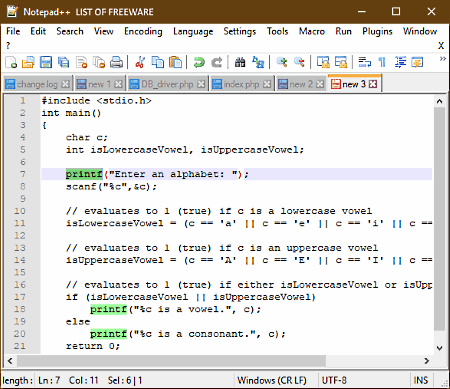
Notepad++ is popular free open source code editor software for Windows. It is a lightweight and very fast code editing software as it is written in C++ and uses pure Win32 API and STL to ensure the faster execution time. In this software, you can easily write and edit programmes of various different languages like Java, C, C++, C#, Python, etc. It is suitable for all languages because it provides highlighted text and colored syntax functionalities for all types of codes. Another advantage of this software is its multi-tab interface that allows you to work on multiple languages at a time.
By default, this software automatically detects the language which you are using for the code and adjust accordingly. However, if you want to manually define the language in which you are writing, then use the Language menu of this software. In this software, you can also add paths of different code compilers by using its Run menu. After adding the path of a code compiler, you can directly compile code from this software by pressing the F5 key. After editing the code, you can save it in the native file or in files of other formats like HTML, TXT, RTF, etc.
Additional Features:
- Macro Recording: It allows you to record coding steps or actions that you can play later so that you don’t have to write recurring steps.
- Fold and Collapse: It is a very handy feature that allows you to collapse an entire function or node that you can easily expand whenever you want.
- Find and Replace: Using it, you can easily find and replace a piece of code with another code.
Final Thoughts:
It is one of the best free open source software to write and edit codes as it provides support for almost all types of coding languages. Plus, it provides various handy features which enhance the overall code writing experience.
Atom
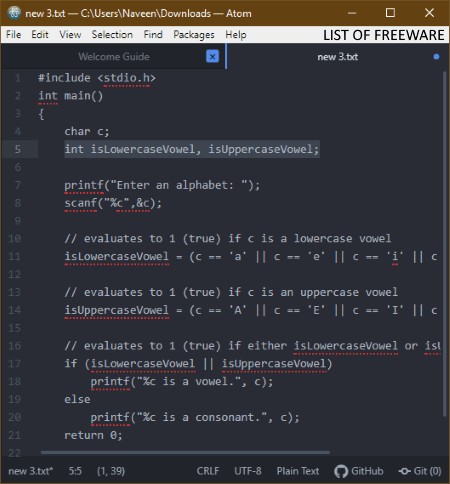
Atom is another free open source code editor software for Windows. This software comes with a coding oriented interface in which you can easily write and edit codes of different programming languages. To help you write the code, it provides features like detection of brackets, marked functions, highlighted text, line number, etc. Another handy feature of this software is its multi-tab interface that allows you to work on multiple projects at a time. In it, you can directly import .html, .cpp, .java, and other files to this software to import codes.
Features:
- Version Control with Github: In this software, you can also track changes made by other contributors on your code present on the Github. At any time, you can view different versions of your code and revert back the changes if you want.
- Collaborate in real time: For real-time collaboration, this software provides the Teletype application. This application perfectly integrates with this software and allows other users to edit the same project which you are working on.
- Install Packages: In this software, you can install additional packages to enhance the functionalities of this software.
Final Thoughts:
It is another very capable open source code editor that provides various advanced and useful features. However, it does not use different colors to highlight different parts of the code, unlike some other software.
Brackets
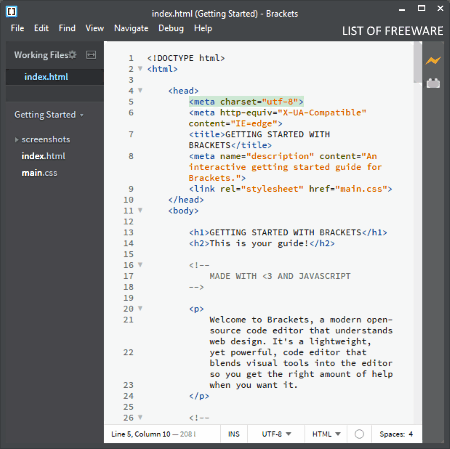
Brackets is yet another free open source code editor software for Windows. It is a good software to write and edit web designing codes based on HTML, PHP, JavaScript, etc. In this software, you cannot only write web designing codes, but you can also live preview webpage or website that you have built in it. To show you the preview, it uses the Apache HTTP server service to start the local server that it installs during the program installation. This software also converts the plain simple code into a colored highlighted text. The main advantage of the highlighted code is that you can easily identify different entities of code like function, brackets, comments, etc.
In this software, you can directly open and edit code files like TEXT, HTML, XHTML, CSS, PHP, etc. After editing, you can save all the changes in the original code file.
Additional Features:
- Split: In this software, you can easily split the code into two horizontal or vertical windows.
- No Distraction: It is a mode that hides all the features, tools, etc. form its interface to provide a distraction-free environment for code editing.
- Navigate: It is a menu in which you get handy navigation features like jump to definition, quick find, next document, previous documents, etc.
- Debug: It provides developer tools, shows performance data, and lets you run tests.
Final Thoughts:
It another really good open source code editor, especially for web designing. Plus, its beautifully designed and clean interface also helps a lot.
jEdit
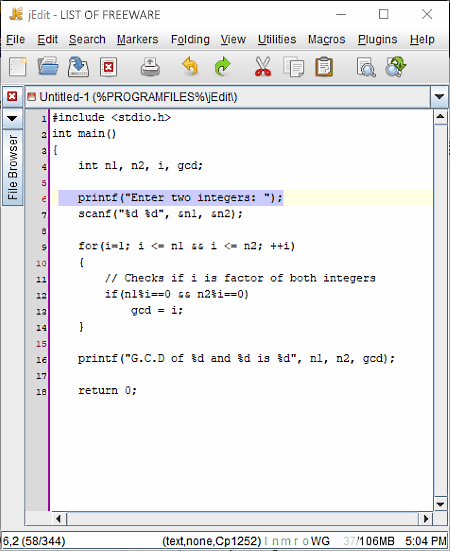
jEdit is one more free open source code editor software for Windows. It is a programmers text editor in which you can write and edit codes of various different languages like C#, C, Java, PHP, Python, etc. In it, you can also load code files of Text, RTF, HTML, and other formats. In this software, you get a multi-tab interface that allows you to quickly move from one project file to another for multi-project work. Plus, it also lets you split the screen for side by side code editing. This software does not have some code editing features like highlighted text, color syntax, etc. Still, it is quite a good code editor software. After editing, you can save all the changes by pressing the Save button.
Additional Features:
- Word Counter: It shows you total number of words used in your code.
- Replace and find: It lets you quickly replace a piece of code with another code.
- Hypersearch: It lets you extract the distinct lines from the code.
- Markers: Markers are added at the end of code lines which points to another line related to the current one.
Final Thoughts:
It is one of the most basic types of open source code editor that provides standard features with a simple and clutter-free environment.
CudaText
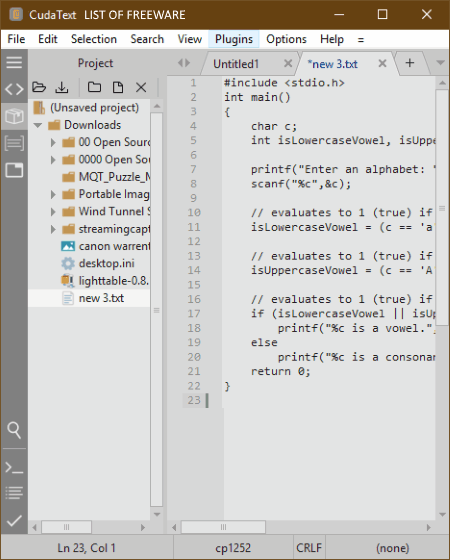
CudaText is yet another free open source code editor software for Windows. It is primarily a text editor software that you can also use to write and edit codes of different languages. In it, you get syntax highlight support for coding languages like CSS, C, C++, JavaScript, HTML, PHP, Python, and more. In it, you also get a code tree feature that automatically shifts the code towards the right when you move from one function to another. Code Folding is its another handy feature that lets you collapse or expand an entire function or node. Like many other similar software, it also comes with a multi-tab interface that allows you to work on multiple projects simultaneously.
Other Important Features:
- Multi Selection: This feature allows you to select all the instances of a tag or function.
- Split View: Using it, you can split code into two or more horizontal or vertical sections.
- Binary/Hex Viewer: It comes in handy to view a code file of a very large size.
- Smart Auto-Completion: This feature is available for HTML and CSS codes that allows you to write code much faster.
Final Thoughts:
It is another very good open source code editor that you can use to write and edit codes of a variety of languages. Plus, it can also come in handy for web developments as it provides additional features for HTML and CSS.
Light Table
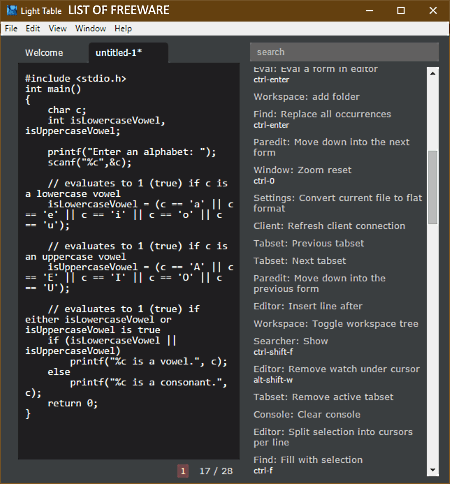
Light Table is another free open source code editor software for Windows. This software comes with a beautifully designed interface that shows only essential elements on its interface. This software supports most of the programming languages like Python, C, C#, Java, etc. However, to add support for more languages, you can download and add plugins to this software using its Plugin manager.
To help you with coding, it provides colored bracket functionality that helps you quickly identify where a bracket is started and ended. To improve productivity, it allows you to add an entire project folder in this software. Plus, it also provides a multi-tab interface to work on multiple projects at a time. This software also offers hotkeys to execute commands like search docs, set current syntax, save all, unwrap parent, etc. After editing, press the save button to save the changes in the original file.
Final Thoughts:
It is a simple and beautifully designed code editor that provides a distraction-free environment along with various essential code editing features.
gedit
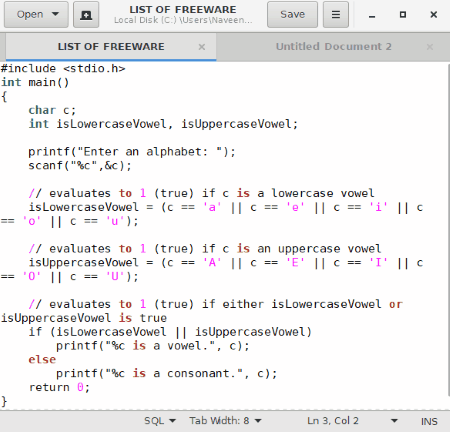
gedit is another one of free open source code editor software for Windows. Primarily, it is used for text editing, but its syntax highlighting features for C, C++, Java, HTML, XML, Python, Perl, and other languages make it suitable for code editing too. Plus, many of its text editings features also come in handy for code editing such as Line numbers, Go to Specific Line, Auto-Indentation, etc. For code editing, it also provides a Bracket Matching feature that automatically highlights both the open and closed brackets when one of them is selected by the user. One more important feature of this software is its multi-tab interface using which you can work on multiple projects simultaneously.
Additional Features:
- Highlight Mode: It is a tool that allows you to highlight elements of the code written in different languages.
- Find and Replace: Using it, you can quickly find and replace a code with another piece of code.
- Document Statistics: Using it, you can view important statistics about the current file like number of lines, number of words, characters with spaces, characters without spaces, etc.
- Highlight Misspelled Words: It is a text editing specific tool that highlights text which is misspelled.
Final Thoughts:
It is a simple and clean open source code editor in which you can easily write and edit codes. It is not a full-fledged code editor, but it still provides many important features which are necessary for code editing.
Bluefish
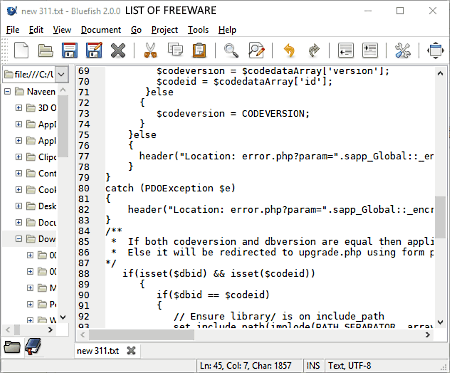
Bluefish is another free open source code editor software for Windows. This software is specially designed for programmers and web developers to write and edit codes of various different languages. In this software, you can find all the important code editing features like highlight text, line number, auto indent, rescan syntax, etc. However, during my testing, this software is not able to identify the correct programming language and hence, it is unable to highlight the syntax. To rectify this problem, you need to manually specify the coding language to this software by going to Documents > Language Mode.
Additional Features:
- Word Count: It is a tool that shows you the total number of words present in a code file.
- Find and Replace: It is used to find and replace one set of code with another one.
- Split Lines: It adds a gap between lines to improve readability.
Conclusion:
It is a simple and effective open source code editor that anyone can use without much hassle.
BlueGriffon
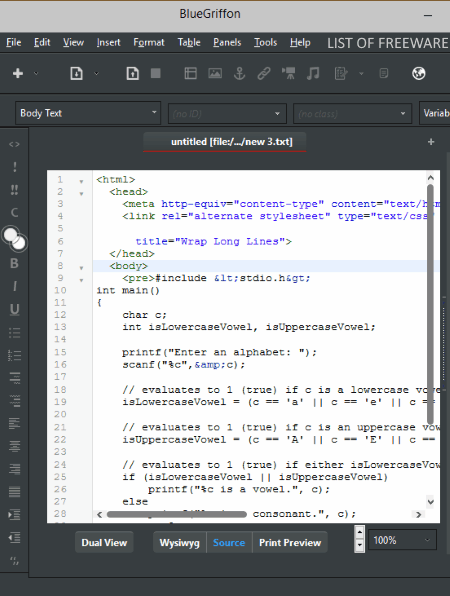
BlueGriffon is yet another free open source code editor software for Windows. This software is primarily an HTML editor which is used in web development. Using it, you can quickly develop impressive webpages with pictures, as it is based on What you see is what you get (WYSIWYG) approach. In it, you can use some simple HTML tags and text to create a website instead of writing the entire HTML code.
This software also provides a Source section on its interface in which you can write and edit codes of HTML, PHP, C#, Java, and other languages. It is quite good at identifying the codes as it immediately highlights all the main functions in green color. Apart from that, it also provides line numbers which is another useful code editing feature. In it, you don’t get much code editing features, but it can still be used to edit codes.
Conclusion:
It is quite good for the editing of web development languages like HTML, PHP, etc. However, for other languages, it is not an ideal code editing software.
Komodo IDE
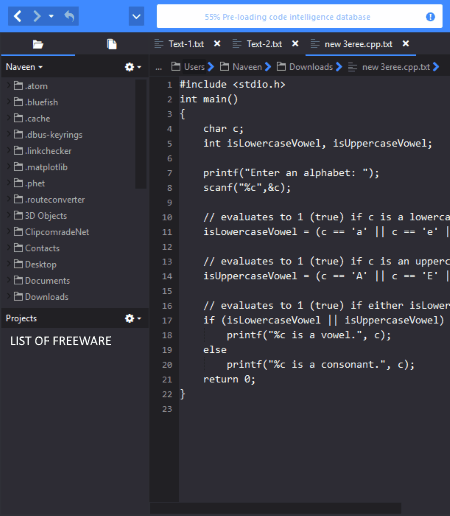
Komodo IDE is one more free open source code editor software for Windows. It is a very good code editing software for almost all types of programming languages like PHP, Java, C#, C, DotNet, etc. It provides a powerful code editor that provides handy code editing features like syntax highlighting, code refactoring, autocomplete, etc. It also comes with an inbuilt debugger in which you can inspect your code and also test it for possible errors. This software also provides features for multi-project navigation and for workflow management. For multi-project navigation, you can also use its multi-tab interface that allows you to quickly move from one project to another. After editing, you will be able to save all the changes in the native code file.
Additional Features:
- Live Previewing: In case of HTML language, you can preview the output webpage within this software.
- Macro Recording: It allows you to record some steps that you can use later without rewriting it.
- Add-ons Support: There are many add-ons available for this software which you can install to this software to further enhance the feature set of this software.
Final Thoughts:
It is a really good code editor for all types of languages as it provides all essential code editing features. However, lack of markings in many of its tools make it slightly hard to use especially for novice users.
KompoZer
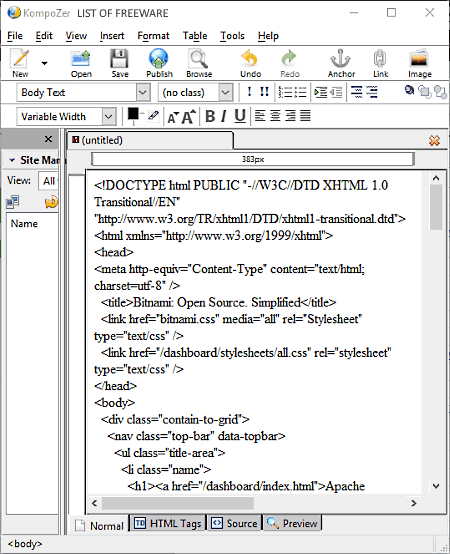
KompoZer is another free open source code editor software for Windows. It is specially designed to write and edit codes of HTML and PHP languages. It is based on WYSIWYG or what you see what you get approach. This software is also used to design static and dynamic web pages. But unlike other software, you don’t need to write the whole code to generate a webpage, instead, you can use some tags and text to generate a webpage. Plus, webpage design specific tools like Insert (to insert image, video, audio, table, etc.), Anchor, Text Font Menu, Formatting Tools, etc., are available in it.
In this software, you also get a Text Editor and CSS Editor to edit or write text and CSS code. After writing the code, you can use the Split section to view the complete HTML source code. If you want to edit the webpage in a conventional way, then you can use its Source section that allows you to edit the base HTML code of a webpage.
Additional Features:
- Publish: Using it, you can publish created HTML webpages to a website.
- Find and Replace: To quickly find and replace a part of the code.
- Insert: To insert HTML tags, PHP code, and Comments to the code.
Final Thoughts:
It is a really good HTML and PHP code editor, but it is not ideal software to edit or write codes of other popular languages like C, C#, Java, etc.
Naveen Kushwaha
Passionate about tech and science, always look for new tech solutions that can help me and others.
About Us
We are the team behind some of the most popular tech blogs, like: I LoveFree Software and Windows 8 Freeware.
More About UsArchives
- May 2024
- April 2024
- March 2024
- February 2024
- January 2024
- December 2023
- November 2023
- October 2023
- September 2023
- August 2023
- July 2023
- June 2023
- May 2023
- April 2023
- March 2023
- February 2023
- January 2023
- December 2022
- November 2022
- October 2022
- September 2022
- August 2022
- July 2022
- June 2022
- May 2022
- April 2022
- March 2022
- February 2022
- January 2022
- December 2021
- November 2021
- October 2021
- September 2021
- August 2021
- July 2021
- June 2021
- May 2021
- April 2021
- March 2021
- February 2021
- January 2021
- December 2020
- November 2020
- October 2020
- September 2020
- August 2020
- July 2020
- June 2020
- May 2020
- April 2020
- March 2020
- February 2020
- January 2020
- December 2019
- November 2019
- October 2019
- September 2019
- August 2019
- July 2019
- June 2019
- May 2019
- April 2019
- March 2019
- February 2019
- January 2019
- December 2018
- November 2018
- October 2018
- September 2018
- August 2018
- July 2018
- June 2018
- May 2018
- April 2018
- March 2018
- February 2018
- January 2018
- December 2017
- November 2017
- October 2017
- September 2017
- August 2017
- July 2017
- June 2017
- May 2017
- April 2017
- March 2017
- February 2017
- January 2017
- December 2016
- November 2016
- October 2016
- September 2016
- August 2016
- July 2016
- June 2016
- May 2016
- April 2016
- March 2016
- February 2016
- January 2016
- December 2015
- November 2015
- October 2015
- September 2015
- August 2015
- July 2015
- June 2015
- May 2015
- April 2015
- March 2015
- February 2015
- January 2015
- December 2014
- November 2014
- October 2014
- September 2014
- August 2014
- July 2014
- June 2014
- May 2014
- April 2014
- March 2014








