13 Best Free QR Code Generator Software For Windows
Here is the list of Best Free QR Code Generator Software For Windows which you can use to generate QR code for various types of data. These software let you generate QR codes for different input types, such as raw text, url, phone number, wifi login credentials, etc. Also, these freeware can be an awesome choice to store important data such as WiFi credentials, geographical location, or an important event in a matrix barcode (QR code).
Some of these free QR code generator software let you generate QR code for various types of input. The input for these can be as simple as text and URL, or can be complex inputs, like business cards, login credentials, Geolocations, etc. But, most of these QR generator freeware only let you enter text to generate QR code. QR codes for complex inputs can be generated, but that will need you to enter data in a special coded format. I have explained later how to generate QR codes for complex inputs.
Some of these free QR generator software also provide Error Correction feature, where you can change Error Correction Level. Error correction lets users to recover data up to 30% from a distorted or a dirty QR code.
This list of best free QR code generator software also contains some QR code plugins that can be embedded in programs like Web Browsers and Office Suites.
QR code (or Quick Response code) is a popular type of matrix (or two-dimensional) barcode to store data that can be read by smartphones or any other dedicated QR reader device.
My Favorite QR Code Generator Software
I prefer QR-Code Studio the most. It has an awesome user interface and develops and updates QR code in real time while you input data that is to be encoded. Plus, it lets you enter different types of input to create QR codes.
You can also check out the list of Best Free Barcode Scanner Software, Best Free Barcode Generator Software, and Best Free Face Detection Software.
QR-Code Studio
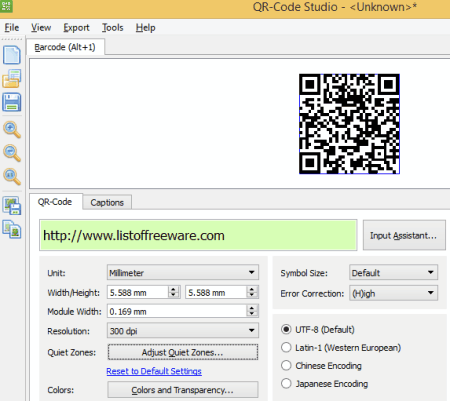
QR-Code Studio is one of the most popular QR code generator software. You can make QR code for various kinds of input, such as Text, URL, Contact or business card, Mobile tagging, etc. It has an easy to use interface with a Preview panel that generates and displays QR code in real time while you input data. If you click Input Assistant, you would know that there are many types of input that you can provide. It allows raw data input, business card information, calendar event, SEPA payments, etc. to be converted into QR code. It also allows creating QR codes for social network profiles for websites like Facebook, Twitter, and LinkedIn. You can import a text file and it will read it perfectly and can generate QR code for it as well. You simply have to choose the type of input and enter the complete data, then QR-Code Studio will generate QR code for it. QR code can be saved (or exported) as an image of file formats: bmp, jpeg, png, or tiff, or can be copied to clipboard.
This QR software also lets you adjust Width and Height of QR code, change foreground/background color, and change resolution size of the matrix code (QR code).
I had generated many QR codes for different input types (like I’ve stored many geolocations and WiFi credentials) and when I scanned the codes, they all worked fine.
Note: This software is free to use for non-commercial purposes only.
QR Customizer Pro
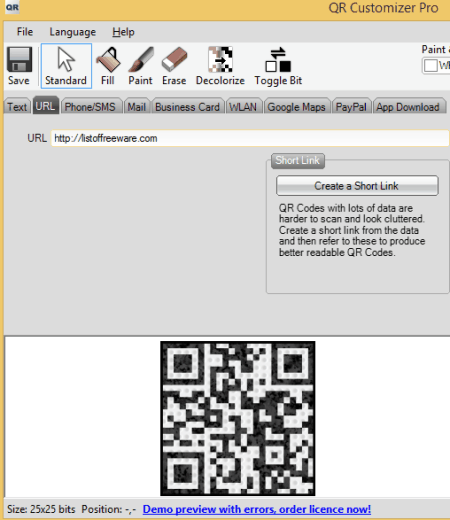
QR Customizer Pro is another comprehensive QR code generator software which easily let you make QR codes. It is as feature rich as QR-Code Studio, but comes with a different interface and some additional input types. Generating QR codes for different input types can easily be done with this software; however, you cannot modify the looks and size of the QR codes.
This is a free QR generator software, and has a paide version too. Some of the features do not work for the free version. I have mentioned only the features available for free version of this software.
Just like in QR-Code Studio, you can generate QR code for plain text, URL, phone/sms, mail, and business cards. Also, it lets you create QR code that can store LAN credential, Google map location, PayPal account, and App download link for various App stores. There is no option to copy the generated QR code to clipboard. A generated QR code can only be saved in PNG format.
This QR generator can turn out to be very useful if you have to make simple QR codes.
XRen QRCode Tool
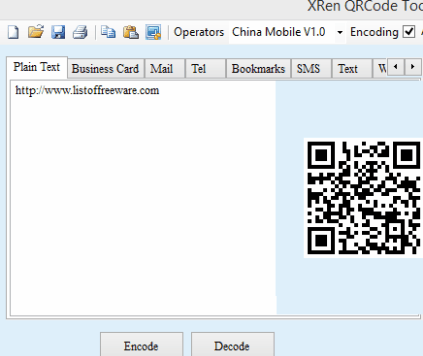
XRen QRCode Tool is another free QR code maker software for Windows. It has a simple interface that comes along with all the required features to make QR code. Different input types can be chosen to create QR code, which can be found under Operators menu. There are various Operator types, under which you get options to create QR codes for various types of inputs. Here you can can generate QR code for text, business card, contact info, bookmarks, etc. I created many QR codes for business cards under China Mobile V1.0 operator.
Once a code is generated, you can directly take its print out or save it in png, jpeg, bmp, gif, tiff, png, or wmf image file formats.
It also features QR code decoding as well. Which means, you can import a QR code image and decode it to extract info.
SDR Free QR Code Generator
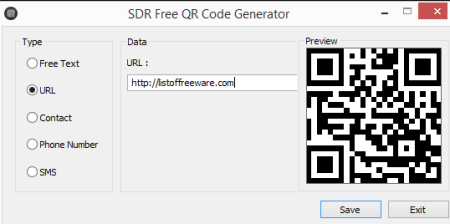
SDR Free QR Code Generator is a lightweight QR code generator software to easily make QR codes. It has a really simple interface which features different kinds of input types that you can use to create QR code on your PC. It is by default set at plain text input mode. You can change the input mode to generate QR code for URL, Contact, Phone number, and SMS. While you input data, you can preview the generated QR code in real time. There is no option to copy the generated code to clipboard. You can export QR code as png image and scan it with your smartphone or some other QR reader to decode the data stored in the QR code.
Quick Response Generator
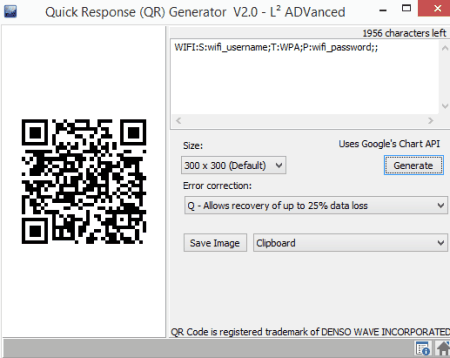
Quick Response Generator is a free QR code generator software. It is not much user-friendly because it doesn’t really features any input types as was the case in other software in the list. It simply has an input box where you can enter text to make QR code for it.
In case you want to generate QR code for other input types, you can do that here. But, this requires you to be familier with input type codes. Generating QR code for plain text does not requires any code, but for input types like: Contact, Business card, Hyperlinks, Wifi login credentials, etc. you need to enter your data along with codes.
I have demonstrated how to input QR code to store WiFi credentials in a QR code. Type the following code: WIFI:S:ssid_name;T:WPA;P:network_password;; Here ssid_name should be replaced by the name of WiFi connection, T is the type of WiFi network, and network_password should be replaced by password for WiFi.
I tried scanning the generated code to connect to WiFi on my android device and it worked. This method is applicable for all the QR Generators in the list which offer only plain text input type. If you know formats to create various types of input for QR generator, even a pretty basic QR code generator will work fine for you.
Quick Response Generator lets you set different resolutions for generated QR code. It allows you to save the generated QR code in jpeg, png, gif, and bmp formats and lets you copy it to your clipboard as well.
ByteScout BarCode Generator
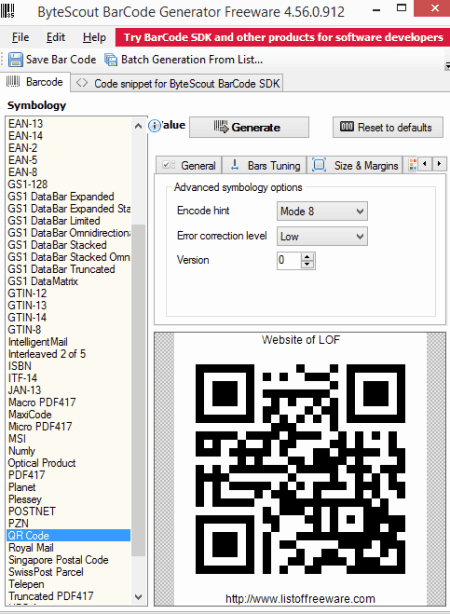
ByteScout BarCode Generator is another freeware to generate QR code on PC. Along with QR code, you can also generate Data Matrix and ISBN codes.
It only has option to enter plain text. No other input type can be entered. It will generate the QR code for the data entered. You can also add additional text anywhere around the QR code for reference.
You can change the Size and Margins of the generated QR code. Also, QR code appearance can be changed by adding background and foreground colors. At last, you can save your QR code in png, tiff, jpeg, bmp, and gif image file formats.
Error Correction is another feature that you can use. It can be used to provide extra detail to a QR code so that it can be read even if the QR code gets distorted in any way.
Free QR Creator
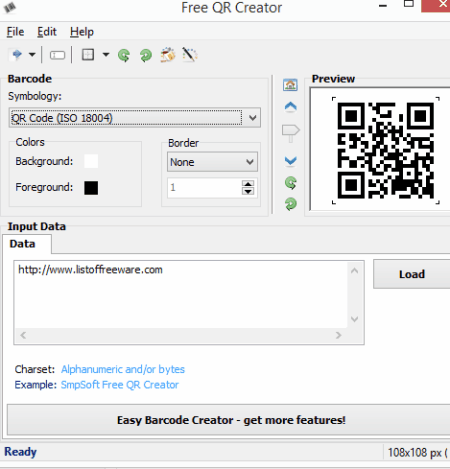
Free QR Creator is another free QR code generator for Windows. It works pretty much the same way as all the other QR generator in the list. It has an easy to use interface which allows you to make QR code from plain text. Functionally, it is quite similar to Quick Response Generator with no input type defined but just an input box. Ity also provides a Micro QR code option for data below 15 characters.
The preview panel generates or updates QR code in real-time while you enter data. Moreover, you can add borders and change color of QR code, and rotate the QR code. You can export the generated QR code in bmp, jpeg, jpg, tiff, png, and emf image file format.
QR Code Gui
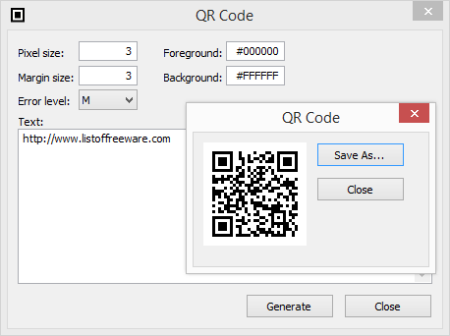
QR Code Gui is a small QR code maker for Windows. The main interface only features an input box where you are required to input text to generate QR code for it. A preview panel is not available here.
On the main interface, you can set pixel and margin size for the QR code manually; by default it is set to 3. Also, you can enter the color code for foreground as well as background colors. When you are done entering data, simply click Generate button. Another panel will appear with the QR code for the data that you’ve entered. You can save this QR code in PNG format.
You can also set Error level here. A high Error level generates a highly detailed QR code, making it easy to read data if the QR code gets dirty.
QR Code Generator
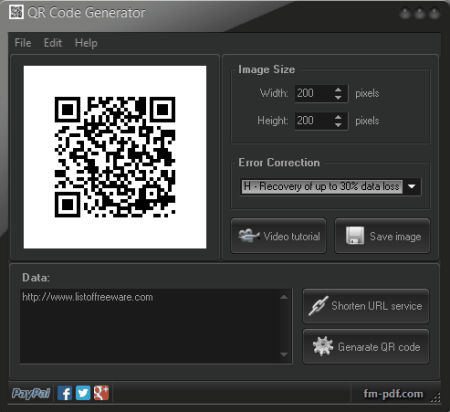
QR Code Generator is an awesome software to make QR codes. There is an input box at the bottom, where you are have to enter text to generate QR code. It also lets you adjust QR code’s image size, like Width and Height.
You can save a generated QR code in PNG format or you can simply copy it to the clipboard to paste it in an image editor. Error Correction level can be set as well. If you are not worried about having a little extra file size of the generated QR code, you can set Error correction level to H (Highest). This will enable you to recover up to 30% of the data that the QR code is storing, in case the image gets dirty or distorted.
Code QReator
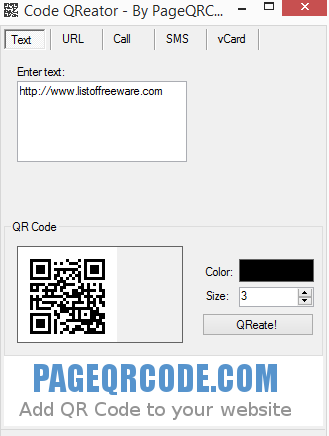
Code QReator is a freeware to create QR codes to store data. It has a simple interface with a support to only a few input types. It works flawlessly and creates awesome QR codes to store data. You can generate QR code for free for plain text, URL, Call, SMS, and vCard (or business card).
It doesn’t show real time results, so when you are done entering all the data, you have to click QRate!. You can adjust the size and change the color of QR code manually.
There is no option available for you to save the created code, neither can you copy the code to the clipboard. I had to take a screenshot to save a QR code.
Ultimate QR-code Generator - Firefox Plugin
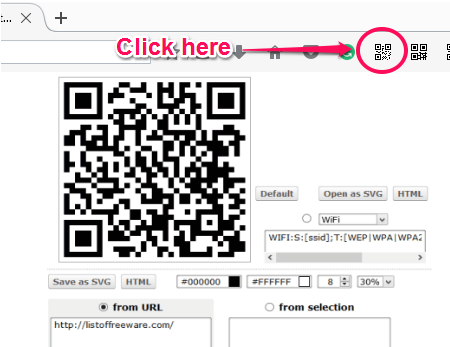
Ultimate QR-code Generator is a free Firefox plugin to create QR codes. This ultimate QR code maker has everything you need to make even the most complex of QR codes. I’ve gone through many plugins, and I find this one to be the best.
Once you install this plugin on your Firefox browser, an icon will appear in the browser toolbar. Just click it once, and a box will open up with input boxes and a preview panel to see QR code generating in real time. The third input box is one with all the input types. By default, it’s set to Text. You can change it to URL, WiFi, Email, phone, me-card, biz-card, YouTube, Google play, and Geo Location. So, you can create QR code for all these types. For instance, if you change the input type to Wifi, you will see a code with brackets in-between. This kind of code has already been discussed before in one of the applications (see Quick Response Generator) in the list. You need to enter SSID and Password (in the closed brackets).
One of the best things of having this QR maker installed as a plugin is whenever I open up a website, it automatically fetches the website url and creates QR code for it.
QR Code Generator - Chrome Plugin
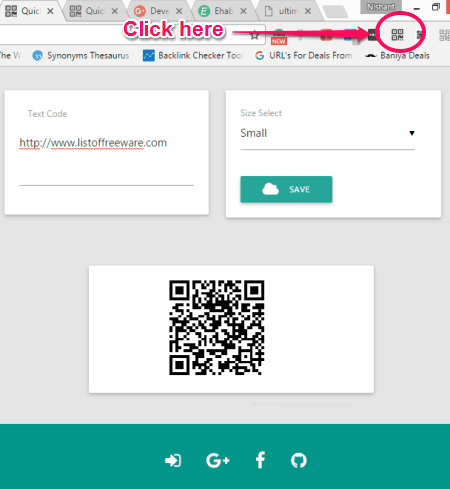
QR Code Generator is a free Chrome plugin to generate QR code. It works offline and opens up as a web page in Chrome browser. It is really easy to use and has an interactive interface to work with. It features a simple text input box to enter data and it generates and updates the QR code for the data in real time. You can change the code size to small, medium, or large. Finally, you can save the code with a single click and an image of PNG format will be saved to your computer.
QR4Office - MS Office Plugin
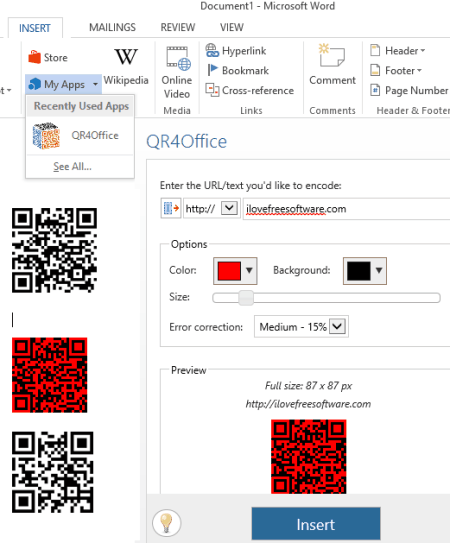
About Us
We are the team behind some of the most popular tech blogs, like: I LoveFree Software and Windows 8 Freeware.
More About UsArchives
- May 2024
- April 2024
- March 2024
- February 2024
- January 2024
- December 2023
- November 2023
- October 2023
- September 2023
- August 2023
- July 2023
- June 2023
- May 2023
- April 2023
- March 2023
- February 2023
- January 2023
- December 2022
- November 2022
- October 2022
- September 2022
- August 2022
- July 2022
- June 2022
- May 2022
- April 2022
- March 2022
- February 2022
- January 2022
- December 2021
- November 2021
- October 2021
- September 2021
- August 2021
- July 2021
- June 2021
- May 2021
- April 2021
- March 2021
- February 2021
- January 2021
- December 2020
- November 2020
- October 2020
- September 2020
- August 2020
- July 2020
- June 2020
- May 2020
- April 2020
- March 2020
- February 2020
- January 2020
- December 2019
- November 2019
- October 2019
- September 2019
- August 2019
- July 2019
- June 2019
- May 2019
- April 2019
- March 2019
- February 2019
- January 2019
- December 2018
- November 2018
- October 2018
- September 2018
- August 2018
- July 2018
- June 2018
- May 2018
- April 2018
- March 2018
- February 2018
- January 2018
- December 2017
- November 2017
- October 2017
- September 2017
- August 2017
- July 2017
- June 2017
- May 2017
- April 2017
- March 2017
- February 2017
- January 2017
- December 2016
- November 2016
- October 2016
- September 2016
- August 2016
- July 2016
- June 2016
- May 2016
- April 2016
- March 2016
- February 2016
- January 2016
- December 2015
- November 2015
- October 2015
- September 2015
- August 2015
- July 2015
- June 2015
- May 2015
- April 2015
- March 2015
- February 2015
- January 2015
- December 2014
- November 2014
- October 2014
- September 2014
- August 2014
- July 2014
- June 2014
- May 2014
- April 2014
- March 2014








