6 Best Free Open Source DICOM Viewer Software For Windows
Here is a list of best free open source DICOM viewer software for Windows. As these are open source viewer software, thus the source code of these software is also freely available. Plus, you can also edit their source code without any restrictions.
DICOM or Digital Imaging and Communications in Medicine is a file standard that carries digital medical images. This format is mainly used to exchange and store digital medical images between applications. To view a DICOM file, you can use these open source viewer software. These viewers offer multiple viewing tools through which you can view and analyze DICOM slides. In some of these viewers, you can also play multi-frame DICOM files as a video to analyze organ motion. These viewers also come with multiple color filters to highlight hard to see details. In some viewers, you can view multiple DICOM files in side by side windows for the comparison. Besides this, standard viewing tools like full-screen mode, zoom, flip, rotate, and more are also present in these viewers.
Through some of these viewers, you can also annotate and add text over frames of a DICOM file. In one of these software, you can also view and edit the parameters of a DICOM file. After viewing a DICOM file, you can export or save it in PNG, JPG, BMP, PDF, MHA, etc., formats. In general, all of these software are quite simple to use. Go through the list to know more about these DICOM viewers.
My Favorite Open Source DICOM Viewer Software For Windows:
Ginkgo CADx is my favorite software because it lets you view single as well as multi-frame DICOM files. Plus, it also lets you annotate and add text over slides to mark important areas.
You can also check out lists of best free DICOM Viewer, Open Source STEP File Viewer, and Open Source Drawing software for Windows.
Ginkgo CADx
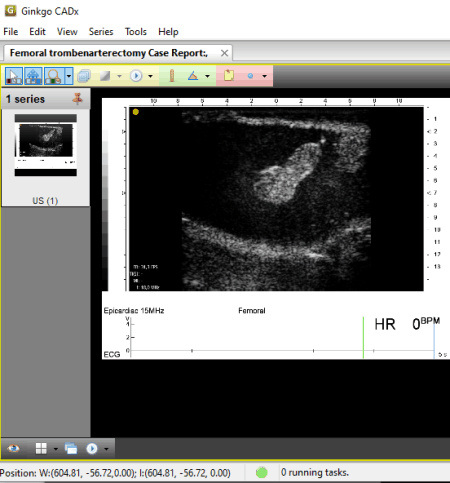
Ginkgo CADx is a free open source DICOM viewer software for Windows, Linux, and macOS. In this software, you can view medical scan data (MRI, Ultrasound, etc.) present in a DICOM (.dcm) file. In it, you can also view multi-frame DICOM files as a video to see the motion. It also offers a multi-tab interface that allows you to view multiple DICOM files at a time. After viewing the medical scan data, you can save it in the same DCM file or in PNG, JPG, BMP, and PDF formats.
Main Features:
- Viewing Tools: To improve the scanned medical data viewing experience, this software offers multiple viewing tools like Full-Screen mode, Detach mode, and Color Map (to change the color profile of the scanned images to highlight minor details.).
- Video: In the case of a multi-frame DICOM file, you can use this feature to view movements. It helps in the case of MRI to view active parts of the brain at a given time. This feature also lets you adjust the frame rate of DICOM slides.
- Annotation: This software offers multiple annotation tools through which you can mark certain areas of frames and attach text notes over marked areas.
- Export: Using it, you can convert and export DICOM images to PNG, JPG, BMP, and other images and vice-versa.
Additional Feature:
- Medical History: In it, you can view DICOM files and other associated details of previous patients.
Final Thoughts:
It is a simple DICOM viewer software in which you can view and closely analyze medical scanned data present in DICOM files.
Weasis
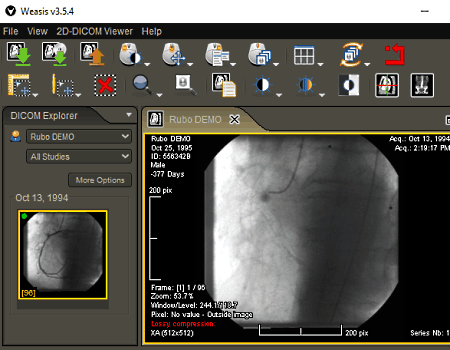
Weasis is another free open source DICOM viewer software for Windows, Linux, and macOS. It is another standard DICOM viewer in which you can view and closely analyze ultrasound, MRI, and other data stored in a DICOM file. In it, you can view both the single frame and multi-frame DICOM files. Plus, the option to play a multi-frame DICOM file as a video is also present in it. A good set of viewing, annotation, measurement, etc., tools are available in it. Now, check out the main features of this open source DCM viewersoftware.
Main Features:
- 2D-DICOM Viewer: It is a tab that offers a lot of viewing and analyzing tools through which you can change color profile (to highlight details), change the orientation of slides, apply filters (sharpen, blur, gaussian, emboss, etc.), and zoom in on a specific part of slides. In addition to viewing tools, it also offers a dedicated 3D mode that lets you view 3D representation of the DICOM data. However, it only works with the 3D DICOM files.
- Viewing Layout: Using it, you can view multiple DICOM slides in different configurations like 1*1 view, 1*2 view, 3 views (col2, 1), 2*2 view, etc.
- Drawing Tools: Through drawing tools, you can easily draw shapes over the medical data slide and also annotate important points of slides.
- Scroll to play: In this software, you can play a multi-frame Dicom file as a video by moving the scroll wheel.
- Export: After viewing a DICOM file, you can use the Export option to save it in DICOM, JPEG, and PNG image formats.
Additional Features:
- Change Mouse Action: It lets you assign various actions to mouse movements like rotate, zoom, pan, crosshair, etc.
- Measurement Tools: Using these tools, you can measure the distance and angle between two different points over a DICOM slide.
Final Thoughts:
It is another good DICOM viewer software in which you can view and analyze digital medical data with ease.
sMILX
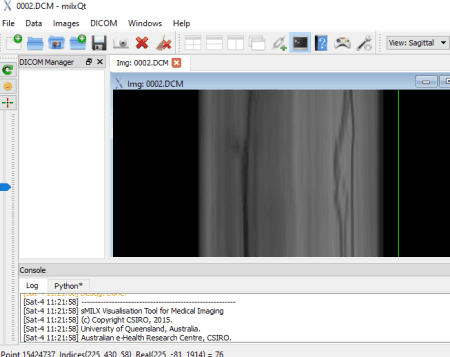
sMILX is yet another free open source DICOM viewer software for Windows, BSD, macOS, and Linux. It is a simple DICOM viewer in which you can view digital media data present in DICOM files. You can directly load and view DICOM file data on the interface of this software. At a time, you can also open and view multiple DICOM files in it as it comes with the multi-window interface.
Main Features:
- Image: It offers multiple handy features through which you can blend two or more similar DICOM images into one, highlight the difference between two DICOM files, view multiple DICOM images, and more.
- Imaging: It is a menu that offers multiple viewing and analysis tools like 3D slice view mode, Display Histogram (to view color distribution), Resample Images, Intensity, and more.
- Color Maps: This feature offers multiple color maps or profiles that you can quickly apply over input DICOM files to highlight minor detail of DICOM slides.
- Save: After viewing and analyzing DICOM files, you can use this feature to save them in DCM, MHA, HDR, MGH, MGZ, NII, PNG, JPEG, etc., formats.
Additional Feature:
- Log: In it, you can view all the activities and actions taken by you over a period of time.
Final Thoughts:
It is another simple open source DICOM viewer that anyone can use to view one or more DICOM slides at a time.
3DimViewer
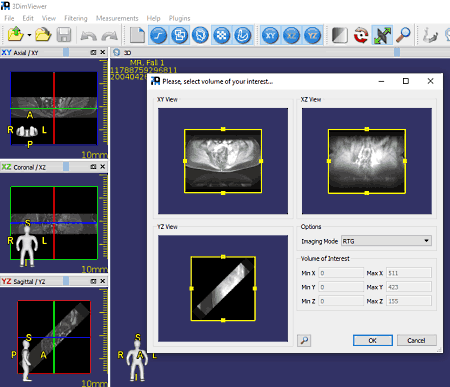
3DimViewer is the next free open source DICOM viewer software for Windows, macOS, and Linux. It is a lightweight software in which you can view medical data present in a DICOM file. In it, you can import standard as well as zip DICOM files and view their data. On its interface, you get multiple small windows on which you can view DICOM slides from XY, YZ, and XZ axis. Plus, other standard viewing tools are also present in it.
Main Features:
- Views: This feature lets you view a still frame of a DICOM file from various axis namely Axial view, Coronal view, Sagittal view, and Volume Rendering view. To closely analyze a frame, it also provides a zoom feature.
- Preview: After loading a DICOM file, you can use it to view the DICOM file in a distraction-free environment. Plus, it also provides a slider that lets you navigate through multiple frames of a DICOM file to view motion.
- Filtering: It contains multiple image filters (Gaussian filter, 3D anisotropic, sharpening, etc.) that you can apply over the DICOM file to highlight details of a DICOM slide.
Additional Features:
- Switch Mouse Mode: It lets you set different actions to mouse movements like brightness adjustment, object manipulation, scale scene, etc.
- Measurements: Through this feature, you can measure the distance between two points over a DICOM file slide.
Final Thoughts:
It is a simple and easy to use open source DIOCM viewer that lets you closely view various aspects of a DICOM file.
XMedCon
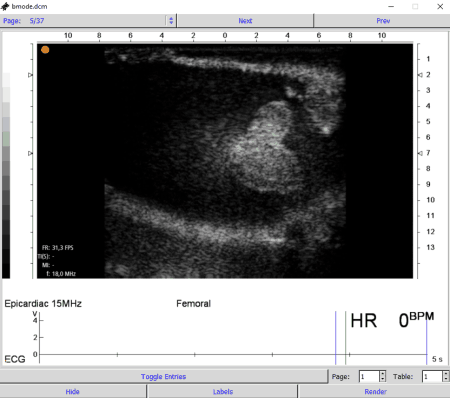
XMedCon is one more free open source DICOM viewer software for Windows, BSD, and Linux. It is one of the simplest DICOM viewer software in which you can view both single frame and multi-frame DICOM files. In it, you only get basic viewing tools along with some additional tools that may come in handy. Now, let’s take a look at the main features of this software.
Main Features:
- Main Viewer: As soon as you load a DICOM file, you can view its frames on its main viewer. In it, you also get the next and previous buttons to navigate between multiple frames of the DICOM file. Besides this, click to zoom feature is also present in it.
- Info Show: It shows detailed information about the loaded DICOM file such as the number of frames, width of frames, bits, dimensions in pixels, file path, decay corrected value, etc.
- Save As: Use it, to save input DICOM files in RAW, Binary, PNG, Ecat7, Concorde, Gif89a, etc., formats.
Additional Features:
- Reslice: Through this feature, you can slice DICOM file frames from Transaxial, Coronal, and Sagittal axis.
- Transformation Tools: It also offers basic flip and resize transformation tools to adjust the orientation and resolution of DICOM frames.
Final Thoughts:
It is an easy to use open source DICOM viewer software in which you can view digital medical data present in DICOM files.
Quick DICOM batch editor
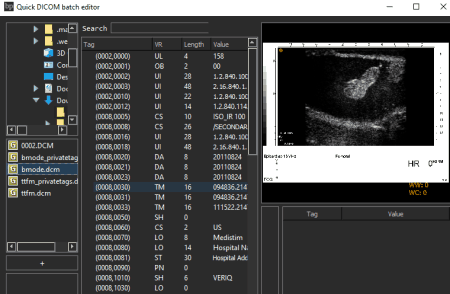
Quick DICOM batch editor is another free open source DICOM viewer software for Windows. As its name implies, it is mainly a DICOM editor software through which you can edit almost all the parameters of a DICOM file. Plus, unlike other DICOM viewer software, it does not offer multiple viewing tools. In it, you can simply load and view one frame of a DICOM file at a time.
Main Features:
- Viewer: In the main viewer of this software, you can view one frame of a DICOM file. According to your needs, you can also resize the viewer window.
- Data Viewer: In the data viewer, you can view detailed information about an input DICOM file like parameter description (SeriesDate, Modality, StydyTime, PateintID, PatientName, etc.), length, original value, and tag values.
- Editor: To edit the values of a DICOM file, first, you need to select and move values from the Data Viewer section to the Editor section. After that, you can easily modify any value that you want.
- Save: After editing, you can save all the changes to the same DICOM or in a separate text file.
Limitation:
- This software lacks even the basic DICOM viewing tools like zoom, navigation buttons, etc.
Final Thoughts:
It is a very basic open source DICOM viewer in which you can view DICOM slides, but lack of viewing features deteriorate the viewing experience a bit.
Naveen Kushwaha
Passionate about tech and science, always look for new tech solutions that can help me and others.
About Us
We are the team behind some of the most popular tech blogs, like: I LoveFree Software and Windows 8 Freeware.
More About UsArchives
- May 2024
- April 2024
- March 2024
- February 2024
- January 2024
- December 2023
- November 2023
- October 2023
- September 2023
- August 2023
- July 2023
- June 2023
- May 2023
- April 2023
- March 2023
- February 2023
- January 2023
- December 2022
- November 2022
- October 2022
- September 2022
- August 2022
- July 2022
- June 2022
- May 2022
- April 2022
- March 2022
- February 2022
- January 2022
- December 2021
- November 2021
- October 2021
- September 2021
- August 2021
- July 2021
- June 2021
- May 2021
- April 2021
- March 2021
- February 2021
- January 2021
- December 2020
- November 2020
- October 2020
- September 2020
- August 2020
- July 2020
- June 2020
- May 2020
- April 2020
- March 2020
- February 2020
- January 2020
- December 2019
- November 2019
- October 2019
- September 2019
- August 2019
- July 2019
- June 2019
- May 2019
- April 2019
- March 2019
- February 2019
- January 2019
- December 2018
- November 2018
- October 2018
- September 2018
- August 2018
- July 2018
- June 2018
- May 2018
- April 2018
- March 2018
- February 2018
- January 2018
- December 2017
- November 2017
- October 2017
- September 2017
- August 2017
- July 2017
- June 2017
- May 2017
- April 2017
- March 2017
- February 2017
- January 2017
- December 2016
- November 2016
- October 2016
- September 2016
- August 2016
- July 2016
- June 2016
- May 2016
- April 2016
- March 2016
- February 2016
- January 2016
- December 2015
- November 2015
- October 2015
- September 2015
- August 2015
- July 2015
- June 2015
- May 2015
- April 2015
- March 2015
- February 2015
- January 2015
- December 2014
- November 2014
- October 2014
- September 2014
- August 2014
- July 2014
- June 2014
- May 2014
- April 2014
- March 2014








