5 Best Free Open Source Family Tree Software For Windows
Here is a list of best free open source family tree software for Windows. These open source family tree software are absolutely free and their source codes are also freely available. You can study and modify source codes of these software without any restriction. The main purpose of these software is to create a family tree and to generate important reports which can be used in genealogical research.
Through these software, you can create a family tree by providing detailed family information like Members Name, Relationship Details, DOB, Birth Place, and more. You can also provide family information contained files like GEDCOM, CSV, VCF, etc., to quickly generate a family tree. Besides this, you can also edit existing family tree through these software.
In most software, you can create multiple types of family trees like Ancestry Tree, Descendant Tree, Interactive, etc. In the generated family trees, you can view the tree structure showing members of different generations. Plus, some important information like name, birthdate, life span, etc., can also be viewed on the generated family tree. After completion, these software allow you to save the family tree as files like GEDCOM, CSV, PNG, JPEG, etc.
My Favorite Open Source Family Tree Software For Windows:
GEDkeeper is my favorite software because it lets you create multiple types of family trees. Plus, it can also generate various important reports like Frequency of Names, Personal Events, Phonetics, etc.
You can also check out lists of best free Family Tree Chart Maker, Printable Family Tree Maker, and Family Tree Maker with Pictures for Windows.
GEDkeeper
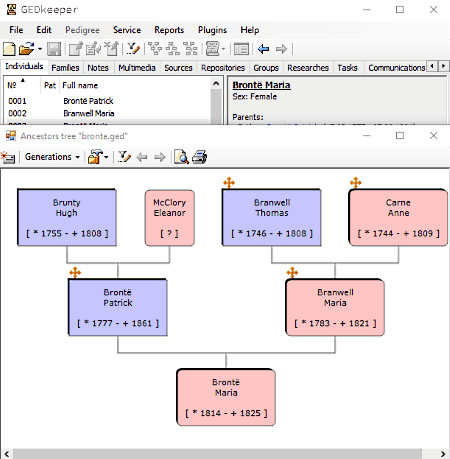
GEDkeeper is a free and open source family tree software for Windows. In this software, you can create as well as edit a family tree. To make a family tree, this software provides two methods, one of which lets you create a family tree using the GEDCOM file data. The other method is more conventional where you need to manually provide all the essential information about your family members. By using the provided family information, this software can generate multiple types of family trees namely Ancestor, Descendants, and Complete Tree.
The process of creating a family tree is straightforward in both family tree making methods. To make a family tree by manually providing the family information, first, create a new family tree file. After that, go to Edit tab and add one member at a time and submit information like Name, Gender, Spouse Name, Relation with other members, Notes, Multimedia, etc. After submitting information about all family members, go to the Pedigree Tab and select a type of the family tree to view the family tree on a separate window.
The process to generate a family tree using a GEDCOM file is much simpler as you only need to go to Pedigree Tab and select the family tree type to generate a family tree from a GEDCOM file.
In the generated family tree, you can view members of different generations, their relations, and life span of each member. The generated family tree can be saved in PDF, PNG, BMP, and more file formats. Plus, all the family information can be saved in GEDCOM and Excel files.
This software is also quite good to just manage various information, multimedia files, notes, etc. of family members. To manage family information, it provides various dedicated tabs like Notes, Multimedia, Sources, Repositories, Researches, etc., using which you add, edit, and delete any information. Through this software, you can also generate various reports like Frequency of Names, Personal Events, Phonetics, etc. Overall, it is simple and easy to use open source software to make a family tree.
Gramps
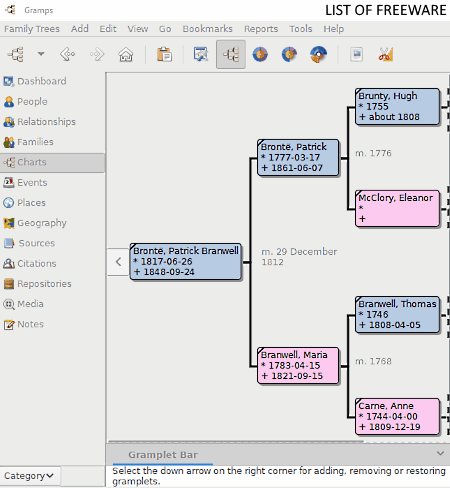
Gramps is another free open source family tree software for Windows. It is very good software to create, view, and edit family trees. Plus, charts like Fan Chart, 2 Way Fan Chart, and Descendants Charts can also be created and edited in it.
To create a family tree and charts, this software requires various information about your family members. There are two ways to load family information to this software. The first method is to manually enter all the family information to this software. The second method is simple where you need to just load a family information containing file of GEDCOM, SDC, GeneWeb, GKPG, GRDB, and VCF formats. By using provided family information, this software generates a family tree.
If you do not have family information containing file, then use its first method to generate a family tree. To manually enter family information, go to Add tab. In this tab, you get options to add Person, Event, Family, Place, Source, Citations, Media, and some other information. Each option opens up a window where you need to enter more details like Surname, Siblings Name, Spouse Name, Gender, etc. After adding information, press the OK button to load information to this software. If you have a GEDCOM or other supported file formats, then just load that file using the Import section of this software.
After loading all the information, go to the Charts Section to view a Family tree. You can select different members from the tree to view members of the same or lower generations. In the generated tree, you can view complete relationship profile and basic information about each member namely their names, birthplace, birth date, and death date. In the Chart section, you also get options to view Fan Chart, Descendant Chart, and 2-Way Fan Chart. You can save the family tree along with charts in the GEDCOM, GeneWeb, CSV, etc. files.
This software also provides two handy tabs namely Reports and Tools. Using the Reports tab, you can generate Graphical Reports (family tree, descendant tree, fan chart, etc.), Text Reports (birthday report, descendants report, kinship report, etc.), and Graphs (relationship, hourglass, and family lines). In the Tools Tab, you get various tools through which you can compare individual events, edit database, merge citations, rename events, and do more.
Webtrees
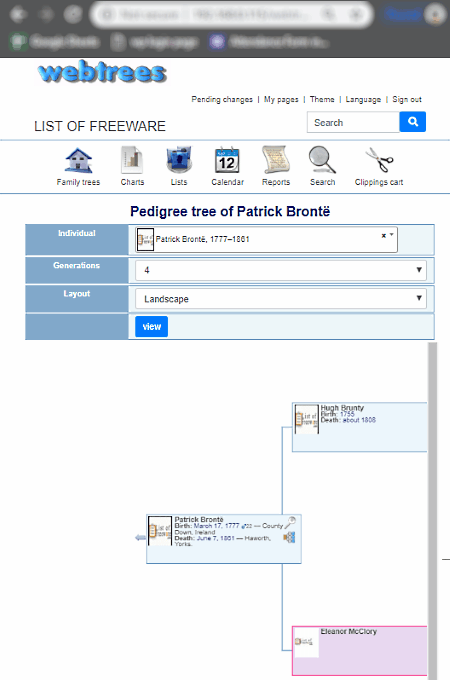
Webtrees is a free open source family tree maker software for Windows. It is a web-based family tree software that needs a web browser and XAMPP (or other web server software) to run.
Through this software, you can generate multiple types of family trees such as Descendants, Interactive Tree, Ancestors, etc. In order to make a family tree, you can either import GEDCOM file or manually enter all the family data which is required to make a family tree. To manually enter the family data, go to My Pages Menu and open up the Control Panel. From the Control Panel, select the Manage Family Tree section and enter family information like Name, Surname, Kids Name, Photos, Videos, Surname, Events, Birth Date, Death Date, etc.
After importing a GEDCOM file or adding family information, go to the Chart Section and select a type of family tree from various available ones. Also, you get options to specify the number of generations you want in the family tree. After specifying these parameters, press OK to get the family tree on the interface. In the generated family tree, you can view tree structure showing different members of the family, their relation which one another, their names, birth dates, etc. In this software, you do not get save or print options due to which you need to use the Print option of the browser to Print or save the family tree as PDF.
Besides creating a family tree, you can also use it to view and manage all family information. At any time, you can also make modifications to the family information using this software. A Reports Tab is also present in it that you can use to generate important reports related to the family like Birth Report, Descendants Report, Marriages Report, Occupations Report, etc. In general, it is another really good open source software to create a family tree and to manage family information data.
GenealogyJ
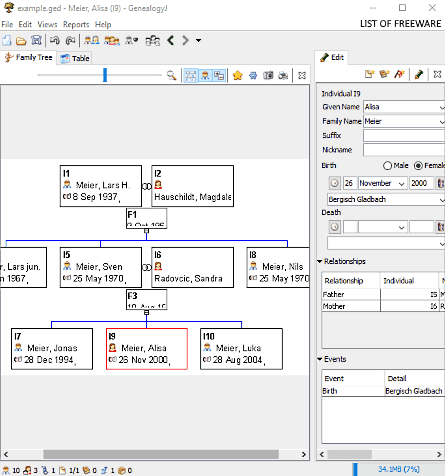
GenealogyJ is yet another free open source family tree software for Windows. It is primarily a free genealogy software through which you can create a family tree. Not only it allows you to create a new family tree, but it also lets you edit an existing family tree present in a GEDCOM file.
How to create a family tree using this open source family tree software:
- Launch this software and create a new GEDCOM file.
- In the new file, you will get an Edit section in which you need to enter family members and their information such as Given Name, Family Name, Suffix, Nickname, Gender, Birth Date, Date Of Death, Relationship information, Events, Photo, etc. After providing all the necessary information, press the OK button to save the information.
- According to the provided information, you will get a family tree on its Family Tree Section.
- Similarly, you can also edit an existing family tree by modifying the family information using its Edit Section.
After creating or editing a family tree, you can easily save or export it as a GEDCOM file. This software also comes with a handy Table section in which you can view all the family members and all associated information. Besides this, features to generate Charts (age pyramid, event by month, history of places) and Text Reports (Events, families, GEDCOM statistics, etc.) are also available in this software.
Tauras FamilyTree
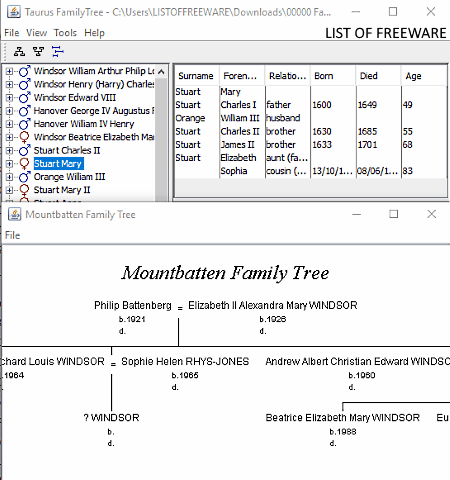
Tauras FamilyTree is the next free open source family tree software for Windows. It is a java based software through which you can quickly generate a family tree by using family information contained in GEDCOM, FTML, and CSV files. Unlike other similar software, this one does not allow you to manually enter family information and generate a family tree. Hence, if you already have all the family information in GEDCOM or other supported files, then you can use this software.
How to create a family tree using this open source family tree software:
- Launch this software and load a GEDCOM, FTML, or CSV file containing the family information.
- After that, go to the Tools tab and select the Draw Tree option to immediately get a family tree on a separate window. In the generated family tree, you can view information including members names, life span, and relation with one another.
- Besides standard family tree, you can also generate an ancestors family tree and a timeline tree by using the Tool tab.
- After creating the family tree, you can directly print it or save it as a PDF file using the Print option.
In this software, you also get a family members’ list on the left part of the interface after importing a family information file. You can click on any member to view his/ her name, forenames, relationship, born date, death date, and current age. However, you will not be able to edit any information as this software does not allow family information editing.
Naveen Kushwaha
Passionate about tech and science, always look for new tech solutions that can help me and others.
About Us
We are the team behind some of the most popular tech blogs, like: I LoveFree Software and Windows 8 Freeware.
More About UsArchives
- May 2024
- April 2024
- March 2024
- February 2024
- January 2024
- December 2023
- November 2023
- October 2023
- September 2023
- August 2023
- July 2023
- June 2023
- May 2023
- April 2023
- March 2023
- February 2023
- January 2023
- December 2022
- November 2022
- October 2022
- September 2022
- August 2022
- July 2022
- June 2022
- May 2022
- April 2022
- March 2022
- February 2022
- January 2022
- December 2021
- November 2021
- October 2021
- September 2021
- August 2021
- July 2021
- June 2021
- May 2021
- April 2021
- March 2021
- February 2021
- January 2021
- December 2020
- November 2020
- October 2020
- September 2020
- August 2020
- July 2020
- June 2020
- May 2020
- April 2020
- March 2020
- February 2020
- January 2020
- December 2019
- November 2019
- October 2019
- September 2019
- August 2019
- July 2019
- June 2019
- May 2019
- April 2019
- March 2019
- February 2019
- January 2019
- December 2018
- November 2018
- October 2018
- September 2018
- August 2018
- July 2018
- June 2018
- May 2018
- April 2018
- March 2018
- February 2018
- January 2018
- December 2017
- November 2017
- October 2017
- September 2017
- August 2017
- July 2017
- June 2017
- May 2017
- April 2017
- March 2017
- February 2017
- January 2017
- December 2016
- November 2016
- October 2016
- September 2016
- August 2016
- July 2016
- June 2016
- May 2016
- April 2016
- March 2016
- February 2016
- January 2016
- December 2015
- November 2015
- October 2015
- September 2015
- August 2015
- July 2015
- June 2015
- May 2015
- April 2015
- March 2015
- February 2015
- January 2015
- December 2014
- November 2014
- October 2014
- September 2014
- August 2014
- July 2014
- June 2014
- May 2014
- April 2014
- March 2014








