7 Best Free Open Source File Integrity Monitoring Software For Windows
Here is a list of best free open source file integrity monitoring software for Windows. File Integrity Monitoring is an important process through which users can find out whether a file is modified or not. This process helps IT professionals to check if a file is corrupted or modified due to viruses or malicious programs. Sometimes, the changes on files occur on bit-level which is almost impossible to detect manually by users. To detect even minute changes in files, you can use file integrity monitoring software. This list contains specifically open source file integrity monitoring software, which means you can access and edit their source code without any restriction.
In some software, you get a direct file integrity monitoring feature that compares files and shows the final result. In other software, you need to first generate a hash code of files using a common hash algorithm. After that, you need to manually compare their hashcodes to detect any changes between the two files. The process to monitor file integrity is quite simple in all these software. Still, to help novice users, I have included the necessary steps in the description of each software.
Apart from checking the file integrity, you can also use these software to generate hash code of files using various algorithms like MD5, SHA1, SHA256, SHA512, etc. A few software also lets you generate hash codes of plain text. Go through the list to know more about these open source file integrity checker software.
My Favorite Open Source File Integrity Monitoring Software For Windows:
Hash Code Verifier is my favorite software because it offers a dedicated file comparison feature to monitor file integrity. Plus, you can also use it to generate the hash code of files using various hash algorithms like SHA1, SHA 512, MD5, etc.
You can also check out lists of best free Open Source XML Viewer, Open Source DWG Editor, and Open Source DVD Burner software for Windows.
Hash Code Verifier
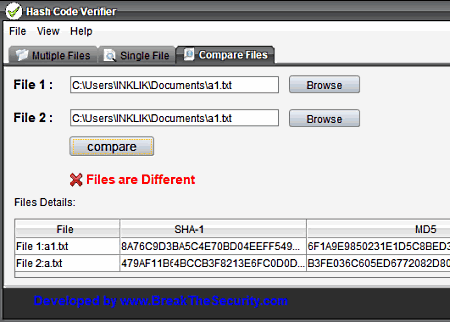
Hash Code Verifier is a free file integrity monitoring software for Windows. Through this software, you can easily monitor the integrity of files by comparing the original version of the file with another supposedly same version. Unlike other similar software, it offers a dedicated file comparison section to check and monitor file integrity. Besides this, you can also use it to generate hash codes of files using various hash algorithms such as MD-5, SHA-1, SHA-256, etc. Now, follow the below steps to monitor file integrity through this open source software.
How to monitor file integrity using Hash Code Verifier:
- Launch this app and go to its Compare Files section.
- After that, press the File 1 browse button to browse and select a file.
- Next, press the File 2 browse button to load the path of the second file.
- Lastly, press the Compare button to find out the integrity of the file.
Additional Features:
- Single File: Using this section, you can generate hash code of files using MD5, SHA-1, SHA-256, etc., algorithms.
- Multiple Files: In this section, you can keep a record of the hash codes of multiple files. It also lets you export file records in HTML and TXT formats.
Final Thoughts:
It is one of the best free open source file integrity monitoring software that anyone can use to quickly monitor file integrity.
Open-Hashtool
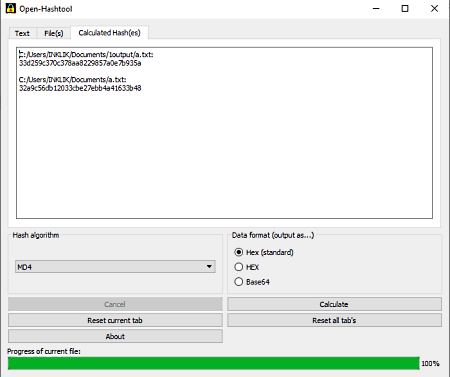
Open-Hashtool is a free open source file integrity monitoring software for Windows and Linux. Through this software, you can compare the hash code of two or more files to check all compared files are exactly the same or not. It also offers multiple Hash algorithms to choose from such as MD5, SHA-1, SHA-224, SHA-256, and more. Besides files, it can also generate hash codes of text string to check text integrity. Now, follow the below steps to monitor file integrity.
How to monitor file integrity using Open-Hashtool:
- Launch this software and go to the Files tab.
- After that, drag and two or more files for comparison.
- Next, select a hash algorithm from the Hash Algorithm menu.
- Lastly, press the Compare button to view the actual codes of both files and their differences if any.
Additional Feature:
- Text: Using it, you can generate the hash code of a string of text.
Final Thoughts:
It is another good open source file integrity monitoring software through which you can easily monitor the integrity of files.
MD5summer
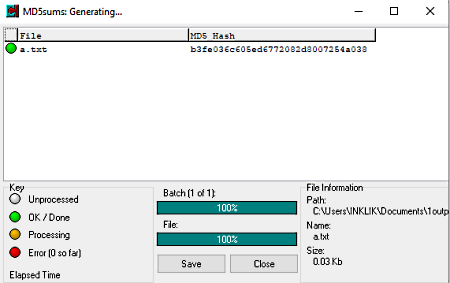
MD5summer is another free open source file integrity monitoring software for Windows. It is also a portable software that you can use without installation. Using this software, you can generate the hash code of multiple files that you want to compare to check or monitor their integrity status (same or compromised). After that, you can manually compare the hash codes of two files to see if there are any differences in their hash codes. Same hashcodes indicate exact same files and mismatched hashcodes indicate a change in file data. Now, follow the below steps to check file integrity using this software.
How to monitor file integrity using MD5summer:
- Launch this software and use its internal file browser to browse and select a file.
- After that, click on the Create Sums button to generate a hash code of the selected file that you can locally save.
- Similarly, select another file and generate its hash code.
- Lastly, manually compare the hashcodes of both files to monitor their integrity.
Additional Feature:
- MD5 Conversion: Through this software, you can also encrypt files using MD5 hash algorithm.
Final Thoughts:
It is a simple open source file monitoring software through which you can easily check and monitor the integrity of files.
JChecksum
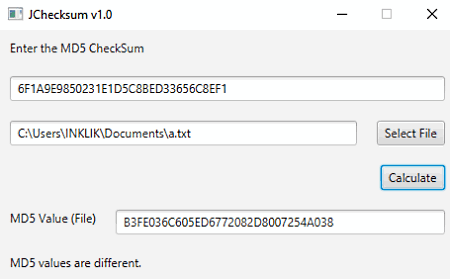
JChecksum is yet another free file integrity monitoring software for Windows. Through this software, you can easily monitor and check the integrity of your files to find out if they are modified or not. To check the file integrity, it uses the MD5 algorithm. Apart from monitoring file integrity, you can also use it to generate MD5 Checksum values of text string and files. You can follow the below steps to monitor the integrity of files using this software.
How to monitor the integrity of files using JChecksum:
- Open the interface of this app and click on the Select File button to browse and select a file.
- After that, press the Calculate button to find out the MD5 value of the input file.
- Similarly, input another file and find out its MD5 checksum value.
- Lastly, compare the MD5 values of both files to monitor any change in a file.
Additional Feature:
- Text: In this app, you can also manually write a text string to find out their MD5 checksum value.
Final Thoughts:
It is an easy to use file integrity monitoring software that anyone can use to find even the one-bit change on a file due to any reason.
File Hasher
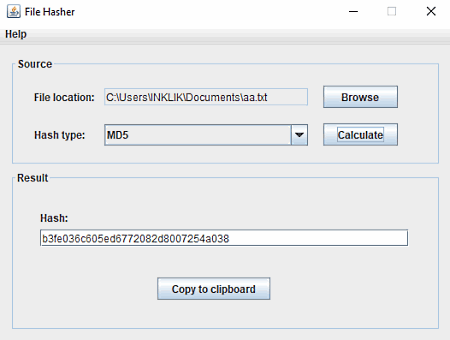
File Hasher is one more free open source file integrity monitoring software for Windows. It is Java-based software that comes in a portable package. Through this software, you can generate hash codes of files using various algorithms such as SHA1, MD5, SHA 256, and SHA 512. After generating the hash codes of supposedly similar files, you can manually compare them to check their integrity. Now, checkout the below steps to monitor file integrity using this open source software.
How to monitor file integrity using File Hasher:
- Launch this app and enter the path of first file in the File Location field.
- After that, select a hash algorithm from the Hash Type menu.
- Lastly, press the Calculate button to generate the hash of the first file.
- Similarly, you can generate the hash code of another file using the same hash algorithm.
- In the end, compare both the hash codes to find if there are modifications in your file or not.
Final Thoughts:
It is one of the simplest open source file integrity monitoring software that anyone can use.
Checksum Directory
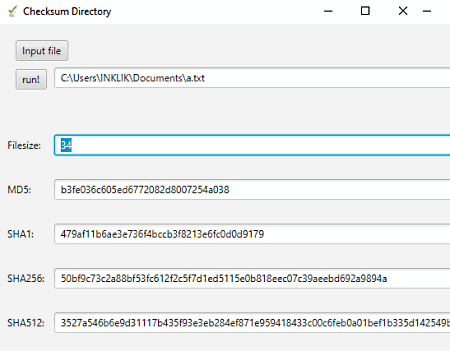
Checksum Directory is a free portable and open source file integrity monitoring software for Windows. As its name suggests, it is mainly a checksum directory software through which you can generate checksum and hashcodes of a file. Apart from the hashcode, it also shows the actual size of input files. After generating the hashcodes of two similar files, you can manually compare their hashcodes to perform file integrity monitoring.
How to monitor file integrity using Checksum Directory:
- Open the interface of this software and enter the path of the first file.
- Now, press the run! button to generate multiple hashcodes using MD5, SHA1, SHA256, and SHA512 algorithms.
- After that, enter the path of the original file to find out its hashcodes.
- Lastly, compare their hashcodes to monitor file integrity.
Final Thoughts:
It is another decent open source file integrity monitoring software through which users can easily monitor the integrity of multiple files.
JHashCode
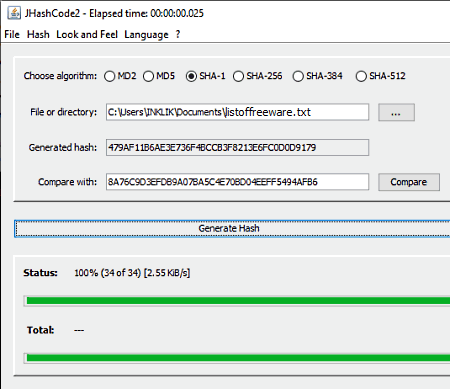
JHashCode is the next free open source file integrity monitoring software for Windows. It is another Java-based software that needs Java to run. Using this software, you can generate hash codes of files using various hash algorithms namely MD2, MD5, SHA1, SHA-256, SHA-384, and SHA-512. After that, you can monitor the integrity of files by comparing their hash codes. Now, check out the below steps to monitor file integrity using this software.
How to monitor file integrity using JHashCode:
- Start this software and select a hash algorithm that you want to generate.
- After that, enter the path of the first file in the File or Directory field.
- Next, hit the Generate Hash button to find the hash code of the input file.
- Now, enter the hash code of the original file in the Compare with field.
- Lastly, press the Compare button to know whether both files are exactly the same or not.
Final Thoughts:
It is another capable open source file integrity monitoring software through which anyone can monitor the integrity of their files.
Naveen Kushwaha
Passionate about tech and science, always look for new tech solutions that can help me and others.
About Us
We are the team behind some of the most popular tech blogs, like: I LoveFree Software and Windows 8 Freeware.
More About UsArchives
- May 2024
- April 2024
- March 2024
- February 2024
- January 2024
- December 2023
- November 2023
- October 2023
- September 2023
- August 2023
- July 2023
- June 2023
- May 2023
- April 2023
- March 2023
- February 2023
- January 2023
- December 2022
- November 2022
- October 2022
- September 2022
- August 2022
- July 2022
- June 2022
- May 2022
- April 2022
- March 2022
- February 2022
- January 2022
- December 2021
- November 2021
- October 2021
- September 2021
- August 2021
- July 2021
- June 2021
- May 2021
- April 2021
- March 2021
- February 2021
- January 2021
- December 2020
- November 2020
- October 2020
- September 2020
- August 2020
- July 2020
- June 2020
- May 2020
- April 2020
- March 2020
- February 2020
- January 2020
- December 2019
- November 2019
- October 2019
- September 2019
- August 2019
- July 2019
- June 2019
- May 2019
- April 2019
- March 2019
- February 2019
- January 2019
- December 2018
- November 2018
- October 2018
- September 2018
- August 2018
- July 2018
- June 2018
- May 2018
- April 2018
- March 2018
- February 2018
- January 2018
- December 2017
- November 2017
- October 2017
- September 2017
- August 2017
- July 2017
- June 2017
- May 2017
- April 2017
- March 2017
- February 2017
- January 2017
- December 2016
- November 2016
- October 2016
- September 2016
- August 2016
- July 2016
- June 2016
- May 2016
- April 2016
- March 2016
- February 2016
- January 2016
- December 2015
- November 2015
- October 2015
- September 2015
- August 2015
- July 2015
- June 2015
- May 2015
- April 2015
- March 2015
- February 2015
- January 2015
- December 2014
- November 2014
- October 2014
- September 2014
- August 2014
- July 2014
- June 2014
- May 2014
- April 2014
- March 2014








