5 Best Free Open Source Illustrator Alternatives For Windows
Here is a list of best free open source illustrator alternative software for Windows. Illustrator is a popular Adobe product to work on vector graphics. It is used by many creators to design and edit icons, billboards, and product packaging. Through these alternatives, you can also work on vector graphics to make and edit various types of designs. Although, unlike Illustrator, all of these are open source software that you can freely download along with their source codes. Plus, you can edit the source codes of these alternatives without any restrictions.
To work on vector graphics projects, these open source alternatives offer many editing and design creation tools similar to Illustrator. Plus, you can also find some Illustrator features like Edit Path By Node, Layers, and Drawing Tools in these alternatives. Through the Edit path by node tool, you can create curved surfaces and edit existing shapes using node paths. Using the Layers tool, you can create complex designing by placing portions of design over separate layers. With the help of drawing tools, you can freely create custom designs and shapes.
Similar to Adobe Illustrator, you can also import and export vector graphics files especially SVG through all these software. These alternatives are also capable to work with standard image files such as JPG, BMP, TIFF, ICO, GIF, PPM, and more. In these open source alternatives, you also get many additional features that may come in handy like Gcodetools, Measure, Iconizer, and more. Go through the list to know more about these software.
My Favorite Open Source Illustrator Alternative Software For Windows:
Inkscape is my favorite software because it is closest to the Illustrator in terms of features. Plus, it is quite straightforward to use.
You can also check out lists of best free Open Source Google Docs Alternative, Open Source TeamViewer Alternative, and Illustrator Alternative software for Windows.
Inkscape
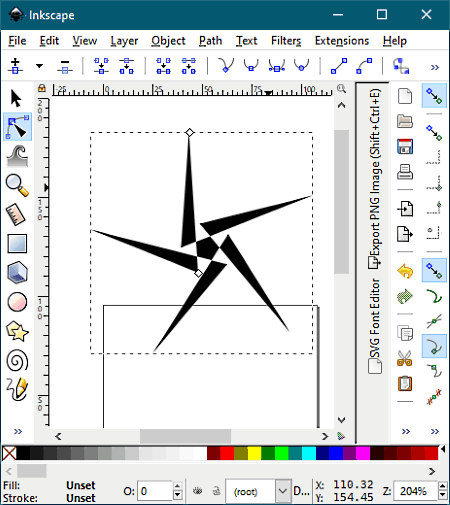
Inkscape is a free open source Ilustrator alternative software for Windows, macOS, and Linux. It is a dedicated vector graphics editor software just like the Adobe illustrator. Using it, you can create and edit billboards, logos, and vector graphics designs with ease. It also offers a similar set of features that you get in the Illustrator such as edit paths by node, SVG Import/ Export, Anchor Point Enhancement, etc. Apart from vector graphic images, it also supports images of other formats such as PNG, BMP, JPG, TIFF, GIF, etc. In it, you can also directly import and edit Illustrator projects (AI). Now, check out the main features of this Illustrator alternative.
Main Features:
- Edit Paths By Node: It is an important tool that allows you to change the shapes of vector graphics by using their nodes. It also lets you create new designs by using node paths. It also offers other node tools such as object to path, stroke to path, union, etc.
- Drawing Tools: You can use these tools to draw or paint custom designs. Some of the drawing tools that it offers are draw freehand, draw brazier curve, color palette, etc.
- Layers: Using it, you can create parts of design over multiple layers that you can later merge to complete a complex design.
- 2D and 3D shapes: This software also provides multiple 2D and 3D shapes that you can use to create and edit vector designs. Plus, various Object tools to group shapes, transform shapes, flip shapes, etc., are also present in it.
- Filters: It offers multiples filters such as Blur, Color, Distort, Materials, Textures, etc., that you can apply over graphics to enhance its looks.
Additional Features:
- Gcodetools: It is an advanced feature through which you can generate the gcode of designs to 3D print a physical model.
- Render: Using it, you can quickly render predefined models like wireframe sphere, triangle, parametric curves, and more.
Final Thoughts:
It is one of the best free open source Illustrator alternative because it offers many similar features that you get in Adobe Illustrator.
sK1

sK1 is another free open source Illustrator alternative software for Windows, LinuxMint, Ubuntu, and elementary OS. It is a good alternative for Illustrator as it offers a similar set of Illustrator features and supports AI (Adobe Illustrator) projects. Plus, it lets you import and edit various types of vector graphics and standard image formats like SVG, SK, CGM, BMP, GIF, JPEG, TIFF, and more. Now, check out some of the main features of this open source Illustrator alternative.
Main Features:
- Paths: You also get this tool in the Illustrator in the form of the Path Segment Reshaping tool. This tool lets you create curved shapes, design, and edit the existing path of a shape using nodes. It comes with multiple supporting tools such as split nodes, join nodes, make nodes smooth, make nodes symmetrical, etc.
- Layers: It is another important feature that enables you to create a design over multiple layers that you can later merge. During the designing process, you can also move the layers to upper and lower levels according to your requirements.
- Drawing Tools: Like other similar software, it also comes with various drawing tools that give you the freedom to make custom shapes and designs. On its side panel, you can find multiple drawing tools like stroke, fill, text, create curve, create rectangle, color palette, etc.
- Import and Export Vector Graphics: Similar to Illustrator, it can also import and export vector graphics files.
Additional Features:
- Iconizer: This feature lets you convert vector graphics and standard images to an icon (ICO) file.
- Bitmaps: Use it to change the default color format of a bitmap image to RGB, Grayscale, BW, or CMYK format.
Final Thoughts:
It is a good Illustrator alternative that you can try as it is simple to use and offers the same set of features that you get in the Illustrator.
GIMP
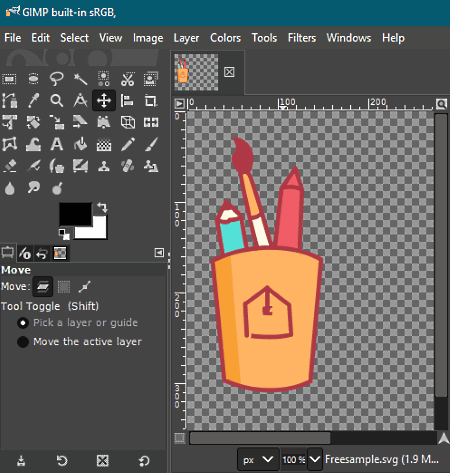
GIMP is yet another free open source Illustrator alternative for Windows. In it, you can easily import and edit vector graphics just like the Illustrator. Plus, you can also use it as an image editor software. Some of the image formats that it supports are JPEG, PBG, TIFF, ICO, GIF, BMP, and more. To edit vector and standard images, it offers a wide range of editing tools. Now, check out some of the main features of this Illustrator alternative.
Main Features:
- Path Tool: This type of tool you also get in the Illustrator to simplifies the creation of curves and curved shapes.
- Drawing Tools: Using these tools, you can create and draw custom designs and fill colors on them. Some of the drawing tools that you get in it are paintbrush, pencil, gradient tool, bucket fill, and color palette.
- Transformation Tools: Using these tools, you can easily rotate, scale, resize, and flip individual elements of vector design.
- Layer: It is another important tool that allows you to work on complex multi-layered designs. It also offers multiple layer tools to move layers forward or backward by one level.
- Import and Export SVG: According to its name, it lets you import and export SVG vector graphics files.
- Filters: It provides a good set of image filters to adjust image noise, light, shadow, color, etc.
Additional Features:
- Swap Colors: Use it to select and replace the existing color of a design element or section with a new color.
- Measure: It is a simple measurement tool through which you can measure the distance between any two points present over the graphics.
Final Thoughts:
It is another good Illustrator alternative that you can use to create, edit, and enhance vector and standard graphics.
Scribus

Scribus is one more free open source Illustrator alternative for Windows. Using it, you can work on existing vector graphics, images, and standard graphics files. In it, you can also design layouts for magazines, newspapers, and posters as it is mainly a desktop publishing software. Plus, various desktop publishing tools such as Freehand Write, Rotate Item, Insert Frame, Insert Image, Insert Render Frame, etc., are present in it. You can also use most of these tools to work on vector graphics and image files. Some of the image formats that it supports are GIF, BMP, PPM, JPEG, and CGM.
Now, check out some of the main features of this alternative.
Main Features:
- Insert: This section offers multiple insert tools through which you can insert elements to a design such as frames, images, tables, shapes, etc. In addition to that, a good set of drawing tools are also offered by it like insert freehand line, insert brazier curve, insert line, insert shape, and more.
- Edit: It offers all the main editing tools such as Colors (to fill or change colors of a design), Patters (to add patterns to design), Style (use it to edit text style), Select, and more.
- Layers: Using this tool, you can work on multi-layered design projects like other similar software. However, this feature is only available for imported AI (Adobe Illustrator) project files.
Final Thoughts:
It is another simple to use Illustrator alternative that you can use for basic vector graphics editing.
LibreOffice Draw
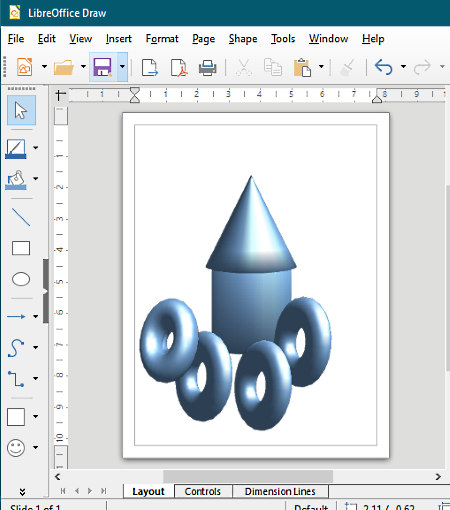
LibreOffice Draw is the next free open source Illustrator alternative for Windows, Linux, and macOS. This software comes with the LibreOffice suite that offers many other office modules such as LibreOffice Writer, LibreOffice Calc, LibreOffice Writer, LibreOffice Impress, LibreOffice Base, etc.
Through this software, you can create designs, edit images, and make some changes to vector graphics. Primarily, it is a simple drawing software to draw shapes and designs. Some of its editing tools also allow you to edit SVG, PNG, JPG, BMP, etc., images. However, it does not possess all the essential vector graphics editing tools that you get in the Illustrator. Let’s take a look at some of the main features of this Illustrator alternative.
Main Features:
- Drawing Tools: It provides multiple drawing tools through which you can draw shapes, fill colors to design, draw over existing vector graphics, add text, and more. Some of the drawing tools that it offers are Fill Color, Line Color, Shapes, Curves, and Symbols.
- Insert: It is another handy tool that lets you insert objects, images, media, table, text, comment box, etc., to an existing design.
- Transformation Tools: Through transformation tools, you can easily scale, rotate, flip, and align individual elements of vector graphics design.
- Import and Export SVG: Similar to Illustrator, it also lets you directly import and export SVG files.
Limitations:
- This software lacks one most important feature of the Illustrator namely Layers.
Final Thoughts:
It is another decent open source Illustrator alternative that you can try if you need a basic set of vector graphics editing tools.
Naveen Kushwaha
Passionate about tech and science, always look for new tech solutions that can help me and others.
About Us
We are the team behind some of the most popular tech blogs, like: I LoveFree Software and Windows 8 Freeware.
More About UsArchives
- May 2024
- April 2024
- March 2024
- February 2024
- January 2024
- December 2023
- November 2023
- October 2023
- September 2023
- August 2023
- July 2023
- June 2023
- May 2023
- April 2023
- March 2023
- February 2023
- January 2023
- December 2022
- November 2022
- October 2022
- September 2022
- August 2022
- July 2022
- June 2022
- May 2022
- April 2022
- March 2022
- February 2022
- January 2022
- December 2021
- November 2021
- October 2021
- September 2021
- August 2021
- July 2021
- June 2021
- May 2021
- April 2021
- March 2021
- February 2021
- January 2021
- December 2020
- November 2020
- October 2020
- September 2020
- August 2020
- July 2020
- June 2020
- May 2020
- April 2020
- March 2020
- February 2020
- January 2020
- December 2019
- November 2019
- October 2019
- September 2019
- August 2019
- July 2019
- June 2019
- May 2019
- April 2019
- March 2019
- February 2019
- January 2019
- December 2018
- November 2018
- October 2018
- September 2018
- August 2018
- July 2018
- June 2018
- May 2018
- April 2018
- March 2018
- February 2018
- January 2018
- December 2017
- November 2017
- October 2017
- September 2017
- August 2017
- July 2017
- June 2017
- May 2017
- April 2017
- March 2017
- February 2017
- January 2017
- December 2016
- November 2016
- October 2016
- September 2016
- August 2016
- July 2016
- June 2016
- May 2016
- April 2016
- March 2016
- February 2016
- January 2016
- December 2015
- November 2015
- October 2015
- September 2015
- August 2015
- July 2015
- June 2015
- May 2015
- April 2015
- March 2015
- February 2015
- January 2015
- December 2014
- November 2014
- October 2014
- September 2014
- August 2014
- July 2014
- June 2014
- May 2014
- April 2014
- March 2014








