4 Best Free Open Source TeamViewer Alternatives For Windows
Here is a list of best free open source TeamViewer alternatives for Windows. These open source alternatives to TeamViewer are completely free to use and you can also download and edit their source codes.
These alternatives offer main TeamViewer features namely access and control host system, data transfer, and real-time desktop view. Through access and control features, you can view and control the host computer. Plus, they let you run applications and access file system of a host system from the client system. In some alternatives, you also get the access control feature that restricts the control transfer without interrupting the host system desktop feed. These alternatives also focus on the connection security just like the TeamViewer by offering password protection for a secure connection. Other handy features like shortcut keys (to perform basic tasks to host system), screenshot, fit-to screen, etc., are also present in the client window of these software.
These software are divided primarily into two modules namely client and server. You need to install the client part in a system from where you want to control the host system. Similarly, you need to install the server module to a system that you want to control. Some of these software acts as both client and server, thus you need to install them to both the host and client systems. The process to establish the connection is quite simple in all these software as you just need to provide the IP address, host password, port number, etc., of the host system to the client. After the successful connection, you can easily view, access, and control a host system from a client system. Go through the list to know more about these software.
My Favorite Open Source TeamViewer Alterlanive For Windows:
UltraVNC is my favorite software because it offers all the primary features of TeamViewer. Plus, it offers a handy chat feature through which users of both client and host systems can chat.
You can also check out lists of best free Open Source Visio Alternative, Open Source Photoshop Alternative, and VNC Software for Windows.
UltraVNC
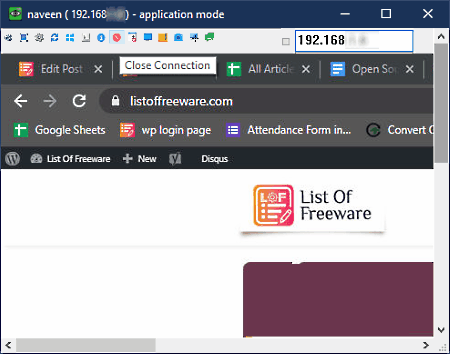
UltraVNC is a free open source TeamViewer alternative for Windows. Similar to TeamViewer, it can also be used to remotely access a system over the internet. Using it, you can view the whole interface of the remote computer under the Ultra VNC Viewer window. It also lets you control the cursor of the host system through which you can easily access data and run programs remotely.
To establish a proper connection with a remote computer, it is necessary to have UltraVNC server in the remote system and UltraVNC Viewer in the base or client system from where you are accessing the remote system. To provide a secure connection between remote and client systems, you can set a password to the remote server so that only authorized client systems can access the remote system, just like TeamViewer. Now, check out the main features of this software TeamViewer alternative.
Main Features:
- Remote Access and Control: As mentioned earlier, this software lets a client system view the screen and control the host system.
- Data Transfer: This software also lets you transfer data and files between remote and client systems.
- Chat: An inbuilt chat feature is also present in it that enables users of client and host systems to communicate with one another.
- Short Cut keys: On the UltraVNC Viewer window, you also get many shortcut keys to quickly open task manager, start menu, etc., of the remote system.
- Secure and Quick Connection: To securely and quickly connect client and host systems, you need to enter the IP address of the remote system and right UltraVNC Server password in the authentication window.
Additional Features:
- Encryption: To further enhance the security of the connection, you can enable its Encryption feature that uses a SecureVPN plugin.
- Encoders: Using it, you can adjust encoder settings (low cpu bandwidth, desktop color range, etc.) to optimize the connection according to your internet speed.
- Screenshots: You can also take screenshots of the remote system with this software and save it in JPG, PNG, GIF, and BMP formats.
Final Thoughts:
It is one of the best free open source TeamViewer alternative through which you can view, access, and control a remote system securely.
Aspia
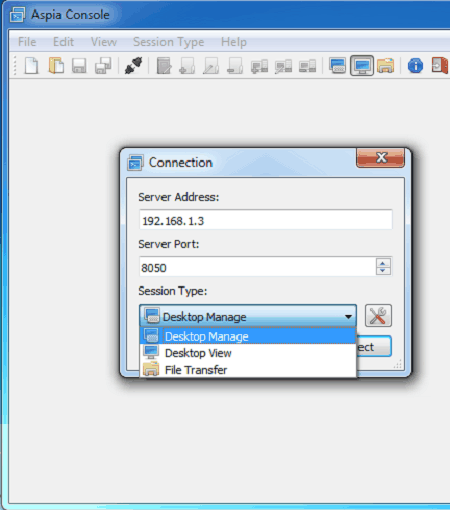
Aspia is another free open source TeamViewer alternative for Windows. It is a cleanly designed software that lets you connect and control a remote system from your local system over the internet just like the TeamViewer. Using it, you can also view the entire screen of the remote system, access files from it, and also run programs on it. This alternative also lets you create a group of trusted clients and servers that you want to access or give control of your system.
To establish connection between a client and server, you need to install this software to both the systems. After that, specify an encryption and master password for security of the server system. Now, you just need to enter the Server Address (IP address), Port Number, and Password to start controlling a remote system. Let’s take a look at the main features of this software.
Main Features:
- Desktop Manage: By selecting this session type, a client system can access the screen of the remote system and also control it.
- Desktop View: This session type only lets the client system to view the screen of host.
- File Transfer: It is another handy feature that lets you transfer files, data, and documents between server and client systems.
- Add Computer and Computer Group: Through these features, both the client and server systems can add various server and client computers to their address books. The address book lets a system quickly connect to other computers without providing the IP address.
Final Thoughts:
It is one of the simplest open source TeamViewer alternatives that offers all the essential features namely server screen view, control, and data transfer.
TightVNC
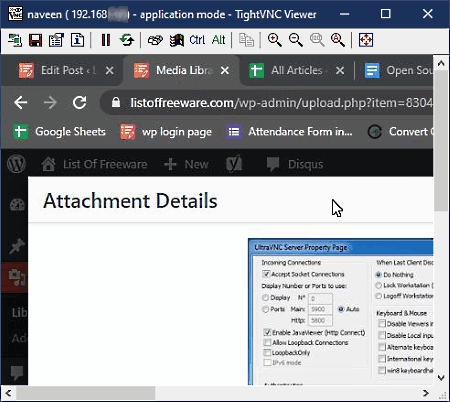
TightVNC is yet another free open source TeamViewer alternative for Windows and Linux. A Java version of this software is also available that will work on every operating system that supports Java. It is a Virtual Network Computing software that works just like the TeamViewer. Using it, you can connect your system with a remote system and perform any task on the remote machine just like you perform tasks on your system.
To connect client and host (remote) systems, you need to install this software on both the systems. After that, you need to set remote and admin passwords for the secure connection. Now, you are ready to establish a connection as you just need to provide the IP address and remote password in the TightVNC client. After the successful connection, you can view the remote system screen in the client window. To control the remote system, you can use the mouse and keyboard peripherals of the client system. Now, check out the main features of this software.
Main Features:
- Full Control: This software lets you fully control the remote system and run applications on it with the help of the mouse and keyboard of the client system.
- Secure: This software is also quite secure as every client has to enter the remote system password to establish a connection with the remote system.
- On-Screen Shortcuts: In the TightVNC Viewer window, you get some shortcut icons through which you can quickly open the start menu and task manager of the remote system.
Additional Features:
- Loopback Connections: This software also supports loopback connection that means you can use same system as the client and server (remote system).
- Control Interface: By enabling this feature, you can force the user of a connected client system to provide the administrative password before gaining the control of the host system.
- Screenshots: Use it to take screenshots of the host system screen.
Limitation:
- This software does not let you transfer the data between a client and a remote system.
Final Thoughts:
It is another simple open source TeamViewer alternative software that you can try if you want to control a remote system.
Dayon!
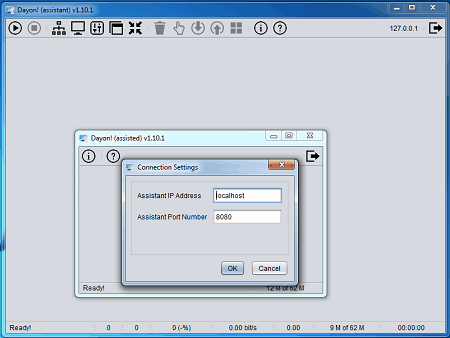
Dayon! is the next free open source TeamViewer alternative for Windows, Linux, macOS, and Ubuntu. It is another easy to use TeamViewer alternative through which you can watch and control the remote system.
This software uses very low network bandwidth during the connection as it shows a compressed and grayed out version of the remote desktop to client. Another good thing about this software is its simple setup as you just need to install this software to both systems and establish a connection between them by providing the host system IP Address and Port Number. Unlike other similar software, it does not provide password protection to secure the server. You can check out the main features of this software below.
Main Features:
- Access Control: In this software, you get two access control modes namely view only and view and control. The view only mode only lets the client system to view remote system screen. On the other hand, view and control mode transfers both the remote system controls and its screen to the client system.
- Screen Capture: Using it, you can take screenshots of the remote system screen with a maximum of 256 colors.
- Short Cut Keys: A few short cut keys to open start menu, enable full-screen mode, and fit to screen are available to the client system.
Limitations:
- This software lacks important security features such as password protection and encryption.
- Using this software, you cannot transfer files between host and client systems.
Final Thoughts:
It is a straightforward open source TeamViewer alternative through which you can connect and control a host system through a client system over the internet.
Naveen Kushwaha
Passionate about tech and science, always look for new tech solutions that can help me and others.
About Us
We are the team behind some of the most popular tech blogs, like: I LoveFree Software and Windows 8 Freeware.
More About UsArchives
- May 2024
- April 2024
- March 2024
- February 2024
- January 2024
- December 2023
- November 2023
- October 2023
- September 2023
- August 2023
- July 2023
- June 2023
- May 2023
- April 2023
- March 2023
- February 2023
- January 2023
- December 2022
- November 2022
- October 2022
- September 2022
- August 2022
- July 2022
- June 2022
- May 2022
- April 2022
- March 2022
- February 2022
- January 2022
- December 2021
- November 2021
- October 2021
- September 2021
- August 2021
- July 2021
- June 2021
- May 2021
- April 2021
- March 2021
- February 2021
- January 2021
- December 2020
- November 2020
- October 2020
- September 2020
- August 2020
- July 2020
- June 2020
- May 2020
- April 2020
- March 2020
- February 2020
- January 2020
- December 2019
- November 2019
- October 2019
- September 2019
- August 2019
- July 2019
- June 2019
- May 2019
- April 2019
- March 2019
- February 2019
- January 2019
- December 2018
- November 2018
- October 2018
- September 2018
- August 2018
- July 2018
- June 2018
- May 2018
- April 2018
- March 2018
- February 2018
- January 2018
- December 2017
- November 2017
- October 2017
- September 2017
- August 2017
- July 2017
- June 2017
- May 2017
- April 2017
- March 2017
- February 2017
- January 2017
- December 2016
- November 2016
- October 2016
- September 2016
- August 2016
- July 2016
- June 2016
- May 2016
- April 2016
- March 2016
- February 2016
- January 2016
- December 2015
- November 2015
- October 2015
- September 2015
- August 2015
- July 2015
- June 2015
- May 2015
- April 2015
- March 2015
- February 2015
- January 2015
- December 2014
- November 2014
- October 2014
- September 2014
- August 2014
- July 2014
- June 2014
- May 2014
- April 2014
- March 2014








