3 Best Free Open Source Office Suite For Windows
Here is a list of best free open source office suite for Windows. This is a sorted list of office software which come with an open source license. You can download respective source code of these software and study and manipulate it without any restriction.
These open source office suites provide various office applications which let you create text documents, spreadsheets, and presentations. Two of these also let you solve a few mathematical problems (Unary/Binary Operators, Relations, Set Operations, Functions, Attributes, Brackets, etc.) and create drawings and edit pictures. You can insert text art, images, audio, video, forms, tables, math equations, etc. into your documents. You can even visualize statistical data in spreadsheets as bar, column, line, area, bubble, etc. charts. Advanced Text Formatting Tools, Inbuilt Templates, Word Counter, Spell Checker, AutoCorrect, Password Protect Feature, etc. are provided in most of these.
The supported formats in these software include ODT, DOC, DOCX, XML, HTML, RTF, XLS, XLSX, CSV, PPT, PPTX, etc. formats.
My Favorite Open Source Office Suite For Windows:
LibreOffice is undoubtedly my favorite open source office software because it provides a wide range of office tools which let you create documents, spreadsheets, presentations, drawings, etc. It is one of the best free alternatives of MS Office.
You may also like some best free Open Source Budgeting Software, Open Source Drawing Software, and Open Source Journal Software for Windows.
LibreOffice

LibreOffice is a popular open source office suite for Windows as well as other platforms including Linux and Mac. It provides a whole set of applications so that you can easily work on different documents, spreadsheets, presentations, drawings, etc. It provides some templates for each of the applications which you can use to start with. Let’s have a look at the office applications provided in it and their key features:
- LibreOffice Writer: Here, you can create formal or informal documents in various formats including ODT, DOC, DOCX, XML, HTML, RTF, TXT, etc. You can find almost all features to enter content to a document. It lets you insert images, audio, video, objects, shapes, tables, forms, etc., customize text using hundreds of fonts, format text as title, heading, subheadings, preformatted text, or quotations, and do more. You can also digitally sign your documents to add security.
- LibreOffice Calc: This is the spreadsheet creating and editing application of this office suite. It supports spreadsheets in file formats like XLS, XLSX, HTML, CSV, DIF, ODS, etc. It lets you enter various mathematical functions, formula expressions, pivot tables, etc. to your spreadsheets. You can also use this application as data visualization tool to create charts with entered numerical data such as Bar Chart, Line Chart, Pie Chart, Bubble Chart, etc. It lets you password protect individual sheets as well as a whole spreadsheet. Other useful tools of this application include Calculate, Validity, Consolidate, etc.
- LibreOffice Impress: Using this application, you can create presentations using nice preloaded themes. Master slides, text formattings, insert images, audio, video, table, floating frame, etc., slideshow, and other essential options are available in it. ODF presentations, PPT, PPTX, etc. are the supported formats of this application.
- LibreOffice Draw: As the name suggests, you can create drawings in this application. Tools like shape, fill color, flowchart, arrow, connector, etc. are provided here. You can open and edit images in it as well. You can find all standard image editing tools in it. These include rotate, flip, insert text, image, objects, etc., and more.
- LibreOffice Math: Using this application, you can perform several mathematical operations such as Unary/Binary Operators, Relations, Set Operations, Functions, Attributes, Brackets, etc. Some additional tools to import formulas, insert symbols, digitally sign document, etc. are available here.
A database manager named Base Database is also provided in it. Some handy tools are offered in each of above applications like Word Counter, Spell Checker, AutoCorrect, Chapter Numbering, Bibliography Database, Mail Merge Wizard, Macros, XML Filter Settings, etc. In general, it is the best open source office software in this list.
OpenOffice
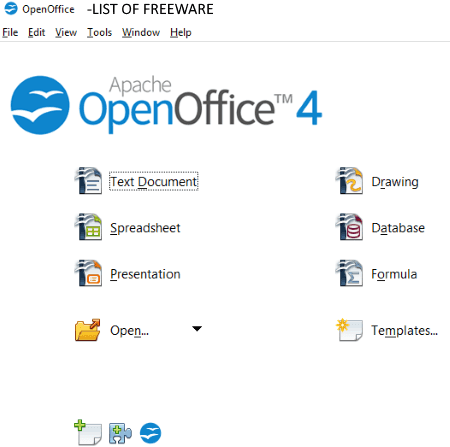
OpenOffice is another free open source office software for Windows. It is a complete office suite which is packed with various office applications. It is almost the same as LibreOffice. Here also, you can find applications to create and manage Text Documents, Spreadsheets, Drawings, Presentations, Database, and to solve Math problems. You can start with using some preloaded themes provided for each of these.
Each of the applications provides a different set of tools. You can insert media files, tables, forms, etc. into text documents, create charts for statistics added in spreadsheets, create slideshows for presentations, create drawings and edit images, etc. You can find advanced text formatting tools, spell checker, word counter, digital signer, spreadsheet protector, etc. in this open source office suite. Also, you can record macros, manage extensions, setup autocorrect options, mail merge wizard, etc., and do more.
It supports a wide number of document formats such as ODT, DOC, DOCX, XML, HTML, RTF, XLS, XLSX, CSV, PPT, PPTX, etc.
OpenOffice is another great office software which comes with an open source license.
ONLYOFFICE Desktop Editors
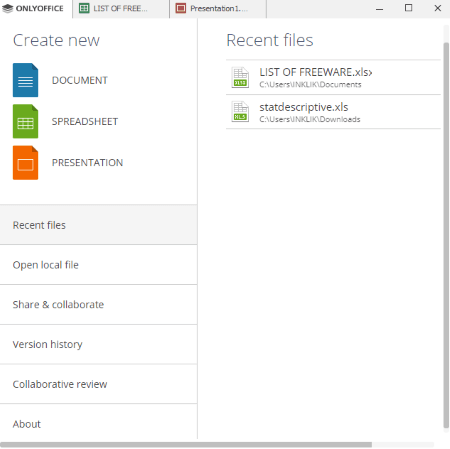
ONLYOFFICE Desktop Editors is one more open source office suite in this list. You can download its source code from here.
This office software lets you create, edit, and manage documents, spreadsheets, and presentations. It supports file formats including Text Documents (ODT, DOC, DOCX, XML, RTF, etc.), Web Pages (HTML, HTM, MHT), Spreadsheets (XLS, XLSX, CSV, ODS, etc.), Text Files (TXT), and Presentations (PPT, PPTX, ODP, PPSM, PPSX, etc.).
To create a document, you can customize its layout, add table of content, footnotes, and hyperlinks, insert charts, pictures, tables, math equations, etc., and do more. In spreadsheets, you can add mathematical equations like fractions, functions, scripts, brackets, operators, etc. You can create various kinds of data visualization charts in spreadsheets including column, line, pie, bar, area, scatter, and stock. As for creating presentations, it provides multiple themes, lets you insert pictures, shapes, charts, text arts, comments, equations, etc., and lets you configure slideshow settings.
ONLYOFFICE Desktop Editors is a nice free open source office software for Windows users. Apart from English, It supports other languages as well such as French, Italian, Spanish, Portuguese, Romanian, etc.
About Us
We are the team behind some of the most popular tech blogs, like: I LoveFree Software and Windows 8 Freeware.
More About UsArchives
- May 2024
- April 2024
- March 2024
- February 2024
- January 2024
- December 2023
- November 2023
- October 2023
- September 2023
- August 2023
- July 2023
- June 2023
- May 2023
- April 2023
- March 2023
- February 2023
- January 2023
- December 2022
- November 2022
- October 2022
- September 2022
- August 2022
- July 2022
- June 2022
- May 2022
- April 2022
- March 2022
- February 2022
- January 2022
- December 2021
- November 2021
- October 2021
- September 2021
- August 2021
- July 2021
- June 2021
- May 2021
- April 2021
- March 2021
- February 2021
- January 2021
- December 2020
- November 2020
- October 2020
- September 2020
- August 2020
- July 2020
- June 2020
- May 2020
- April 2020
- March 2020
- February 2020
- January 2020
- December 2019
- November 2019
- October 2019
- September 2019
- August 2019
- July 2019
- June 2019
- May 2019
- April 2019
- March 2019
- February 2019
- January 2019
- December 2018
- November 2018
- October 2018
- September 2018
- August 2018
- July 2018
- June 2018
- May 2018
- April 2018
- March 2018
- February 2018
- January 2018
- December 2017
- November 2017
- October 2017
- September 2017
- August 2017
- July 2017
- June 2017
- May 2017
- April 2017
- March 2017
- February 2017
- January 2017
- December 2016
- November 2016
- October 2016
- September 2016
- August 2016
- July 2016
- June 2016
- May 2016
- April 2016
- March 2016
- February 2016
- January 2016
- December 2015
- November 2015
- October 2015
- September 2015
- August 2015
- July 2015
- June 2015
- May 2015
- April 2015
- March 2015
- February 2015
- January 2015
- December 2014
- November 2014
- October 2014
- September 2014
- August 2014
- July 2014
- June 2014
- May 2014
- April 2014
- March 2014








