4 Best Free Open Source Presentation Software for Windows
Here is a list of Best Free Open Source Presentation Software For Windows. These are the presentation maker software which come with free and open source license. Basically, you get the source codes of these software which can be studied and modified without any restriction. So, the programmers who want to build their own presentation software can checkout these software. And of course, anyone can use these software to create impressive presentations.
These open source presentation software let you select a presentation template, slide layout, slide theme, background, and other presentation properties. You can insert various types of content to your presentations. For example, images, audio, video, charts, tables, normal text, text arts, icons, hyperlinks, cliparts, etc. These software let you format the added content as well, by using options like font formatting, spacing, text style, bullets & numbering lists, align, arrange, image editor, etc. Furthermore, you can encrypt a presentation, add digital signature, and use tools like spellcheck, autocorrect, thesaurus, etc. All of these software allow you to apply desired transition effects between slides and specify respective parameters like duration, delay, etc.
Most of these software work fine with presentation file formats like PPT, PPTX, ODF presentations, etc. You can also create PDF presentations using these software.
My favorite Open Source Presentation Software For Windows:
LibreOffice Impress is my favorite open source presentation software on this list. It contains all essential as well as advanced tools to create an impactful presentation. It also supports a variety of presentation formats as input and output.
ONLYOFFICE Desktop Editors is also good as it provides some additional plugins to insert cliparts, edit picture, insert YouTube video link, and more. You can also create encrypted presentations in this software.
You may also like some best free Open Source PDF Editor, Open Source Office Suite, and Open Source Writing Software for Windows.
LibreOffice Impress

LibreOffice Impress is a free open source presentation software for Windows, Linux, and Mac. It lets you create various stunning presentations or even edit the existing ones. You can use its inbuilt templates to design a new presentation. It also supports external presentation templates which you can import to create your own presentation.
To start with, you can set up basic slide properties such as layout, page format, background, orientation, master slide, master background, etc. You can add a variety of elements to make your presentation captivating, such as images, charts, tables, text boxes, audio or video, provided icons, shapes, font art, hyperlink, header and footer, etc. It lets you format the added content using option like font, spacing, bullets & numbering, alignment, arrange, image filter, etc. There are more additional tools that help you in creating a presentation such as spellcheck, color replacer, autocorrect, etc. In addition, you can digitally sign your presentations.
For smooth transition between different slides, you can apply various slide transition effects like wipe, wheel, box, bar, shape, turn around, rochade, 3D Venetian, honeycomb, newsflash, etc. You can modify transition duration as well as add a sound too. Additionally, it lets you add animation effect to a slide content or element. At any time, you can preview your presentation in fullscreen.
It supports various presentation files to import or export like ODF presentations, PPT, PPTX, Apple Keynote, Legacy StarOffice Presentations, PDF, SVG, etc. You can also send your presentation through email as PDF Presentation, Microsoft Powerpoint Presentation, or OpenDocument Presentation.
All in all, LibreOffice is one of the best software to create presentations as well as other documents.
ONLYOFFICE Desktop Editors
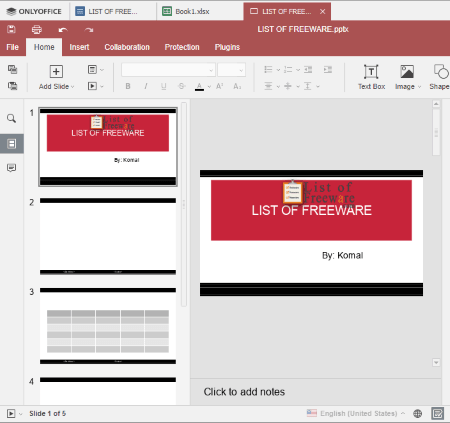
ONLYOFFICE Desktop Editors is an open source office software for Windows, Mac, Linux, etc. It lets you create presentations as well as documents and spreadsheets. In it, you can edit an existing presentation or create one from scratch. You can also collaborate on presentations with your colleagues by connecting to a cloud account.
It lets you apply a theme to the slides, select a slide layout, insert content as images (from local file or URL), text, text arts, shapes (basic, figured arrows, Maths, stars & ribbons, callouts, etc.), charts, table, hyperlinks, and equations, add a background color or image, etc. You can format added elements using respective settings such as shape settings, text settings, image settings, etc. Apart from that, it lets you align objects, arrange them, change slide color scheme, select slide size, etc. You can apply transitions between slides of your presentations with specified parameters like duration, delay, start on click, etc. The final presentation can be previewed in fullscreen mode. After that, you can save your presentations as files including PPTX, ODP file, PDF document, etc.
Some additional features of this open source presentation software:
- It lets you encrypt your presentations too.
- You can use its plugins which help you create and enhance your presentations such as Cliparts, Photo Editor, Translator, Thesaurus, Symbol Table, YouTube (to insert YouTube video), etc.
OpenOffice Impress
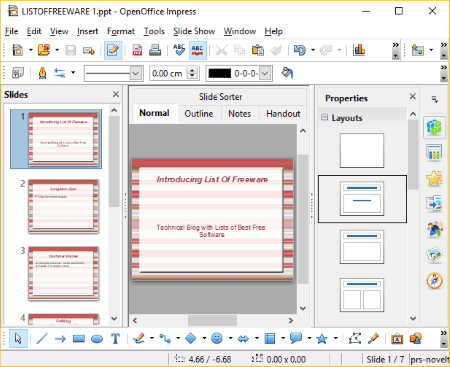
OpenOffice Impress is a part of the famous open source office suite called “Apache OpenOffice”. It is designed to let you create or edit presentations with a variety of tools. You can find a few templates in it to customize and create new presentations. For more templates, you can check its template page and download a suitable template. It lets you manage different aspects of a presentation using tabs including Outline, Notes, Handout, and Slide Sorter.
It lets you insert pictures, tables, video, sound, charts, hyperlink, animated image, comments, date & time, slide number, and more to a presentation. You can also import text from external file like RTF, HTML, TXT, etc. It provides tools like Spellcheck, Color Replacer, Media Player, Gallery (icons), etc., which further help you create an impressive presentation. You can apply desired formatting to the added elements and content such as character formatting, paragraph formatting, bullets & numbering, page setup (layout, background), slide design, slide layout, etc. Additionally, you can add digital signatures to your presentations.
It lets you apply various slide transition effects while customizing respective speed, sound, and other parameters. Other than that, you can also apply custom animation to the elements of a slide. You can play created presentation as a slideshow to preview your presentation.
For editing or exporting a presentation, it supports a lot of input and output formats such as PPT, PPTX, Uniform Office Format Presentation, ODF Presentation, etc.
It is another nice free open source presentation software on this list.
Spectacle Editor
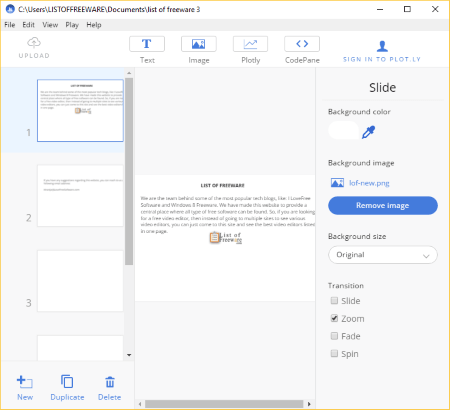
Spectacle Editor is the next open source presentation software for Windows and Mac. It basically lets you create PDF presentations.
It is quite a simple presentation maker software but still, you can find all essential features in it. You can insert text in desired font, color, typographical emphasis, alignment, etc. Also, it lets you add bullet & numbering lists and also insert a hyperlink. For inserting images to the presentation, you can import a local image file or upload an image using its URL. Other than that, it lets you add code pane in a programming language such as C/C++, C#, CSS, Java, JavaScript, PHP, Python, RUBY, etc. Furthermore, it also supports Plot.ly Integration to insert plot.ly charts to the presentation slides.
It provides slide, zoom, fade, and spin transition effects to apply to the slides. You can even apply a background color or add an image to the background of slides. The presentation slideshow can be played at any time using the dedicated feature. After that, you can export your presentation as a PDF or save it as JSON file.
Overall, it is quite a basic presentation maker which can be used for simplistic presentations.
About Us
We are the team behind some of the most popular tech blogs, like: I LoveFree Software and Windows 8 Freeware.
More About UsArchives
- May 2024
- April 2024
- March 2024
- February 2024
- January 2024
- December 2023
- November 2023
- October 2023
- September 2023
- August 2023
- July 2023
- June 2023
- May 2023
- April 2023
- March 2023
- February 2023
- January 2023
- December 2022
- November 2022
- October 2022
- September 2022
- August 2022
- July 2022
- June 2022
- May 2022
- April 2022
- March 2022
- February 2022
- January 2022
- December 2021
- November 2021
- October 2021
- September 2021
- August 2021
- July 2021
- June 2021
- May 2021
- April 2021
- March 2021
- February 2021
- January 2021
- December 2020
- November 2020
- October 2020
- September 2020
- August 2020
- July 2020
- June 2020
- May 2020
- April 2020
- March 2020
- February 2020
- January 2020
- December 2019
- November 2019
- October 2019
- September 2019
- August 2019
- July 2019
- June 2019
- May 2019
- April 2019
- March 2019
- February 2019
- January 2019
- December 2018
- November 2018
- October 2018
- September 2018
- August 2018
- July 2018
- June 2018
- May 2018
- April 2018
- March 2018
- February 2018
- January 2018
- December 2017
- November 2017
- October 2017
- September 2017
- August 2017
- July 2017
- June 2017
- May 2017
- April 2017
- March 2017
- February 2017
- January 2017
- December 2016
- November 2016
- October 2016
- September 2016
- August 2016
- July 2016
- June 2016
- May 2016
- April 2016
- March 2016
- February 2016
- January 2016
- December 2015
- November 2015
- October 2015
- September 2015
- August 2015
- July 2015
- June 2015
- May 2015
- April 2015
- March 2015
- February 2015
- January 2015
- December 2014
- November 2014
- October 2014
- September 2014
- August 2014
- July 2014
- June 2014
- May 2014
- April 2014
- March 2014








