9 Best Free Open Source RSS Reader Software For Windows
Here is a list of best free open source RSS reader software for Windows. These open source RSS readers are similar to standard RSS reader software that let you track and manage the latest updates of subscribed websites. However, you can also access and edit the source codes of these readers without any restrictions.
In these software, you can easily add new RSS sources by entering the RSS URL links of websites that you want to follow. In some software, you can also import OPML files to add multiple RSS feed sources at a time. To track feeds and read articles of subscribed websites, these software offer a feed area. By selecting an article from the Feed area, you can view and read the initial portion of the article. To read the entire article, you need to click on continue reading or open link option that redirects you to the original webpage of the article.
These RSS readers also offer a good set of management features through which you can categorize sources in different categories (science, news, etc.), mark your favorite articles, add tags to articles, etc. In most RSS readers, you can also directly search for articles from feed and filter them according to time and date. Apart from articles, you can also add, track, and listen to Podcasts in some RSS readers. Go through the list to know more about these software.
My Favorite Open Source RSS Reader Software For Windows:
Feedreader is my favorite software because it offers all the essential RSS feed reading and management features. In addition to RSS feeds, it also lets you follow and listen to Podcasts. Plus, unlike most other software, it shows the graphical or image content of articles.
You can also check out lists of best free RSS Reader, CHM Reader, and Open Source eBook Reader software for Windows.
Feedreader
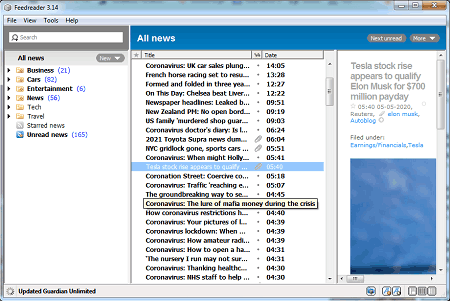
Feedreader is a free open source RSS reader software for Windows and Linux. It is a beautifully designed RSS reader through which you can easily add multiple RSS feeds of various websites and track all their latest articles. A well designed FeedReader area to view and read articles is also present in it. The good thing about its FeedReader is its ability to show images with the articles as most RSS readers only show text information. Now, check out the main features of this software.
Main Features:
- Manage Feeds: Using it, you can add URLs of new feed sources and delete existing feed sources if you want. It also lets you edit the information of existing feeds such as feeds name, archive size, update priority, etc.
- Categories: It is a very important feature as it helps you manage feeds by categorizing feeds into multiple categories such as Games, News, Entertainment, etc. By selecting a category, you can view articles of all websites that fall under a selected category.
- Feed Services Integration: This software can also integrate multiple RSS feed services to this software such as Feedly, Feedbin, FressRSS, and more.
- Import OPML: Use it to add multiple new feeds at a time to this software by importing an OPML file.
- Podcasts: In this software, you can also add, manage, and listen to podcasts.
Additional Features:
- Push to Read It Later: In this RSS reader, you can also push articles that you want to read later using services like Instapaper, Pocket, Wallabag, etc.
- Share: It lets you quickly share articles with others using Telegram, Email, and Twitter.
Final Thoughts:
It is one of the best free open source RSS reader software through which you can easily manage and organize RSS feeds and podcasts.
Winds
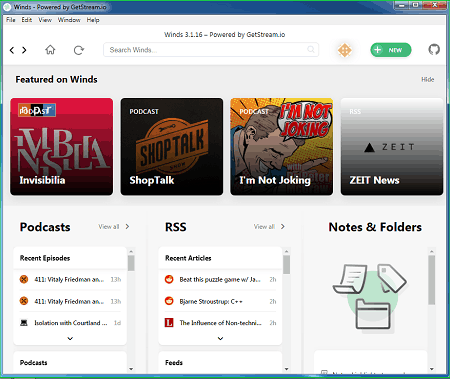
Winds is another free open source RSS reader software for Windows, macOS, and Linux. It is a cleanly designed RSS feed reader that lets you add multiple RSS feeds of various websites to get their latest updates. It also offers its own section of topics (News, Coding, VR, etc.) that you can subscribe to get information about subscribed topics. Besides RSS feeds, it also offers a Podcasts section to listen to podcasts covering a range of topics. Let’s take a brief look at the main features of this open source RSS reader software.
Main Features:
- RSS: It is the primary section of this software, in which you can read all the latest feeds of subscribed topics and websites. From here, you can also bookmark your favorite articles, add notes with articles, and add new custom tags to articles. A search bar to find and RSS feeds is also present in it.
- New: Using it, you can add a new RSS feed and Podcast at a time by providing their URL links. It also enables you to import an OPML file to add multiple RSS feeds at a time.
- Podcasts: It shows all the directly added podcasts and podcasts associated with added topics. Just by selecting a podcast, you can start listening to it. To enhance the podcast listening experience, it offers tools to adjust volume, start/pause podcast, podcast playback speed, etc.
Additional Features:
- Export OPML: Using it, you can export all subscribed podcasts, RSS feeds in the form of an OPML file.
Final Thoughts:
It is a cleanly designed open source RSS reader software that offers a good RSS feed tracking and article reading environment.
QuiteRSS
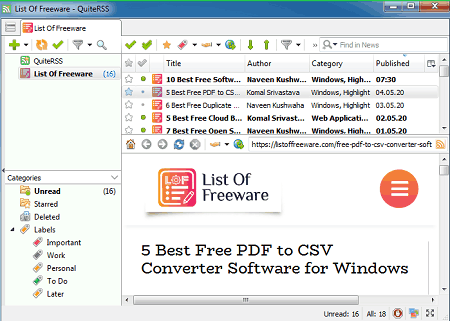
QuiteRSS is yet another free open source RSS reader software for Windows, Linux, and FreeBSD. It is another standard RSS feed reader through which you can add, manage, and read RSS feeds. Now, let us check out its main features.
Main Features:
- Feed: Through this feature, you can add a new source feeds to this software by providing their URL links. As soon as you add a news feed, you can view all its latest articles on its interface.
- Article Reader and Organizer: In it, you can read articles and also organize them by adding labels and stars. All the labeled articles can be quickly accessed from the Categories panel.
- Categories: This software divides the article feeds into three main categories namely Unread (it contains all the unread articles), Starred (it shows all the marked articles), and Deleted (it shows the names of deleted article feeds). In addition to that, it also shows all the manually labeled (important, work, personal, later, etc.) feeds by the user.
- Search and Filter: These features let you search for articles by their names or filter them according to time and date.
Additional Features:
- In this software, you can also create a backup of the added feeds and settings.
- It also lets you import and export feeds in the form of OPML and XML formats.
Final Thoughts:
It is another easy to use open source RSS reader that you can use to get the latest updates from your favorite websites.
RSSOwl
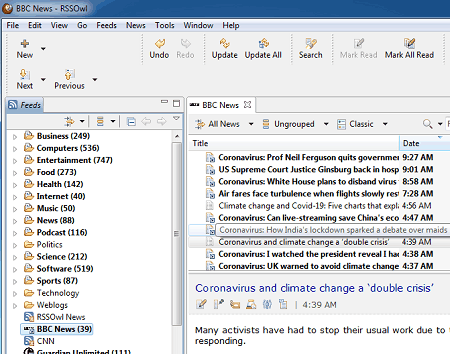
RSSOwl is the next free open source RSS reader software for Windows, Linux, and macOS. Using it, you can organize, search, and read RSS feeds. In it, you can view all the subscribed new feeds in one place. All the subscribed websites can be viewed on its left side panel from where you can select any website to view its latest feeds. It is also capable of showing images with the text content of a feed, unlike many other similar software. Now, check out the main features of this software.
Main Features:
- Multi-Tab Interface: It allows you to open up multiple feeds in side by side windows. In addition to articles, you can also open up a list of top stories and folders in the side by side tabs.
- Feeds: This panel shows all the subscribed websites. You can select any website from this panel to get all its latest feeds.
- Categories: Using it, you can divide subscribed websites into categories such as Health, Food, News, Lifestyle, etc. Plus, you can also label feeds to add them to a specific category.
- Search and Filters: Use these tools to search articles by their names or sort them according to name, date, time, etc.
- News Bins: If you like an article, then you can send them to the news bin to access and read it later.
Additional Feature:
- Through this RSS reader, you can also archive articles and share them with others using social media platforms.
Final Thoughts:
It is another capable open source RSS reader through which you can organize, search, and read RSS feeds.
RSS Bandit
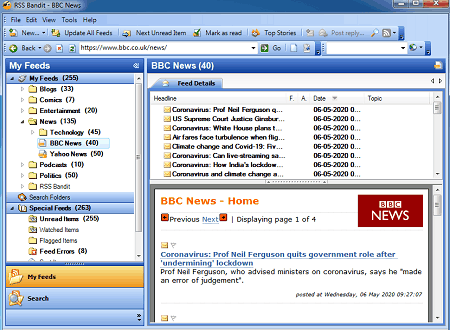
RSS Bandit is yet another free open source RSS reader software for Windows. It is another capable software through which you can organize, manage, search, and read RSS feeds. To organize feeds, it offers a My Feed section in which you can view all the subscribed websites and their categories. Plus, various management and update feed feature is also present in its My Feed section. Now, check out the main features of this open source RSS reader.
Main Features:
- My Feed: As mentioned earlier, it is the main section of this software. In it, you can view all the subscribed websites and their categories. By selecting a website, you can view all its latest feeds. In addition to that, it also offers subscribed feed management features through which you can delete category & subscribed websites, rename feed, mark feed as read, create new categories, and more.
- New: It is basically a Subscription Wizard, through which you can add feeds of new websites by providing their URLs.
- Feed Details: In it, you can view a list of all the feeds. By selecting a feed title, you can view and read its content.
- Search: Use it to search feeds and articles by using their title, description, read status, item age, and item posted date.
Additional Features:
- Synchronize Feeds: Through this feature, you can synchronize your feeds with Facebook, Google Reader, NewsGator Online, and Windows Common Feedlist.
- Import and Export: Using these features, you can import and export the collection of feeds in the form of OPML file format.
Final Thoughts:
It is a feature-rich open source RSS reader that anyone can use to track and read the latest feeds of subscribed websites.
RSS Guard
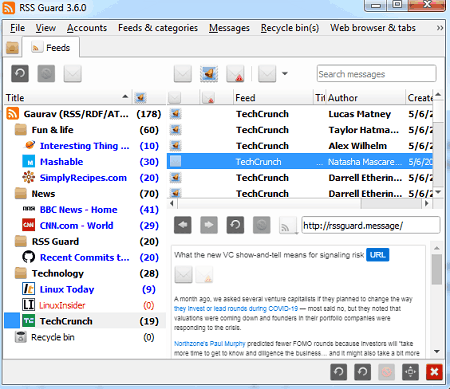
RSS Guard is one more free open source RSS reader software for Windows. Through this software, you can view and manage standard online feed (RSS) along with Tiny Tiny RSS, Inoreader, and Gmail feeds. Plus, it lets you synchronize feeds with other RSS feed services. Now, check out the main features of this software.
Main Features:
- Feeds & Categories: Using it, you can add new feeds by providing their URLs, update individual or all feeds, mark feeds as read, edit feed information (title, description, etc.), etc.
- Feed Area: In it, you can view all the articles of subscribed websites. By selecting an article, you can view and read its content. However, it does not show the image content of articles.
- Accounts: Unlike most other similar software, you can maintain multiple RSS, Inoreader, etc., accounts.
- Multi-Tab Interface: It a handy feature that lets you option multiple options and feeds into side by side windows.
Additional Features:
- In this software, you can also create a backup of all the settings and subscribed RSS feeds. A Restore feature to restore backups when needed is also present in it.
Final Thoughts:
It is another easy to use open source RSS reader software that enables you to view and read the latest updates of subscribed websites.
moonmoon
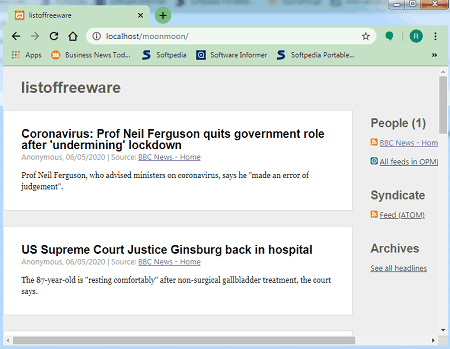
moonmoon is a free open source RSS reader software for Windows. It is a PHP based software that requires web hosting software (XAMPP) and a web browser to work.
To install and run this software, first, you need to download XAMPP and the setup of this software. After that, install XAMPP and extract the setup of this software. Now, copy its setup and paste it to the htdocs folder of XAMPP. Next, launch the XAMPP interface and start Apache and MySQL services. Lastly, launch the web-browser and enter localhost\moonmoon to install and launch this RSS reader.
Now, you can check out the main features of this open source RSS reader below.
Main Features:
- Add Feed: In it, you can add multiple links of RSS feeds at a time that you want to track and read.
- Main Page: On its main page, you can view the latest feeds of subscribed websites. By clicking on an article link, you can view and read it.
- People: It shows all the subscribed websites. By clicking on a subscribed website name, you can launch its home page.
Final Thoughts:
It is a basic RSS reader software that offers very limited features.
selfoss
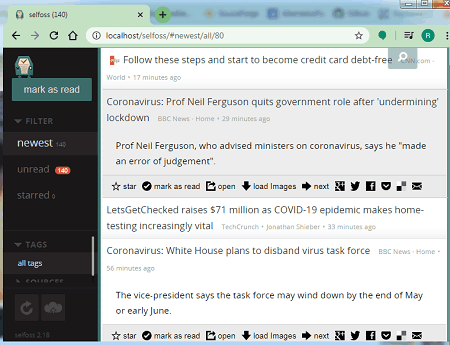
selfoss is the next free open source RSS reader software for Windows. It is another PHP based software that needs XAMPP and web browser to work. The process to install and run this software is exactly similar to moonmoon.
Through this software, you can easily manage and read RSS feeds of various subscribed websites. Plus, all the standard RSS feed management and reading features are present in it.
Main Features:
- Sources: Use it to add new RSS feed sources by providing their URL links or by importing an OPML file containing multiple website links.
- Filter Section: This section lets you quickly find out all the unread, starred, and newest articles.
- Feed Section: In it, you can view articles of all the subscribed websites. By clicking over an article, you can view and read some portion of the article. To read the complete article, press the Open button that redirects you to the actual article webpage.
- Share: It lets you quickly share articles on Facebook, Twitter, and Google Plus.
Final Thoughts:
It is another good software that you can try if you are interested in web-based RSS reader software.
TICKR
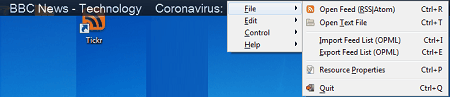
TICKR is another free open source RSS reader software for Windows, Linux, and Ubuntu. Unlike other similar software, it shows the headlines of lastest feeds over a moving ticker bar. By selecting a headline, you can open the complete story in the default web browser. Now, check out the main features of this software.
Main Features:
- Tickr Bar Controls: Using ticker bar controls, you can start/ stop ticker bar, reload ticker bar to get the latest headlines, and adjust the speed of the ticker bar.
- Feed Picker: It shows a lot of popular RSS feeds that you can add to your ticker bar such as BBC News, Planet, NASA, and more. To add more RSS feeds, you can manually enter RSS URLs of websites to the URL field.
- Import OPML: To add multiple RSS feed sources to this software at a time, you can import an OPML file consisting of links of multiple websites.
Final Thoughts:
It is simple to use open source RRS reader through which you can track all the latest stories using its running Ticker over the desktop screen.
Naveen Kushwaha
Passionate about tech and science, always look for new tech solutions that can help me and others.
About Us
We are the team behind some of the most popular tech blogs, like: I LoveFree Software and Windows 8 Freeware.
More About UsArchives
- May 2024
- April 2024
- March 2024
- February 2024
- January 2024
- December 2023
- November 2023
- October 2023
- September 2023
- August 2023
- July 2023
- June 2023
- May 2023
- April 2023
- March 2023
- February 2023
- January 2023
- December 2022
- November 2022
- October 2022
- September 2022
- August 2022
- July 2022
- June 2022
- May 2022
- April 2022
- March 2022
- February 2022
- January 2022
- December 2021
- November 2021
- October 2021
- September 2021
- August 2021
- July 2021
- June 2021
- May 2021
- April 2021
- March 2021
- February 2021
- January 2021
- December 2020
- November 2020
- October 2020
- September 2020
- August 2020
- July 2020
- June 2020
- May 2020
- April 2020
- March 2020
- February 2020
- January 2020
- December 2019
- November 2019
- October 2019
- September 2019
- August 2019
- July 2019
- June 2019
- May 2019
- April 2019
- March 2019
- February 2019
- January 2019
- December 2018
- November 2018
- October 2018
- September 2018
- August 2018
- July 2018
- June 2018
- May 2018
- April 2018
- March 2018
- February 2018
- January 2018
- December 2017
- November 2017
- October 2017
- September 2017
- August 2017
- July 2017
- June 2017
- May 2017
- April 2017
- March 2017
- February 2017
- January 2017
- December 2016
- November 2016
- October 2016
- September 2016
- August 2016
- July 2016
- June 2016
- May 2016
- April 2016
- March 2016
- February 2016
- January 2016
- December 2015
- November 2015
- October 2015
- September 2015
- August 2015
- July 2015
- June 2015
- May 2015
- April 2015
- March 2015
- February 2015
- January 2015
- December 2014
- November 2014
- October 2014
- September 2014
- August 2014
- July 2014
- June 2014
- May 2014
- April 2014
- March 2014








