5 Best Free Open Source eBook Reader Software for Windows
Here is a list of best free open source eBook reader software for Windows. These are basically the free eBook reading software which have an open source license. The open source software are those software whose source code is freely available for anyone to download, view, study, and even manipulate. So, you can easily access source codes of these eBook readers and make changes to them.
You can easily open and read eBook in a variety of formats in these software. The most commonly supported eBook formats in these software include EPUB, Mobipocket, LIT, PDF, HTML, RTF, Plain Text, Comic books, etc. These software provide all essential tools which are required to enhance the overall eBook reading experience. These tools basically include search text, page navigations, go to, zoom in/ out, single page and dual page view modes, rotate, fullscreen view, scrolling options, night view mode, etc. Additionally, you can also view Table of Content and Bookmarks in these software to navigate to specific chapter or section in an eBook.
Besides reading specific options, you can find additional features in these software using which you can create or edit eBooks, organize your eBook library, edit eBook metadata, modify eBook cover, etc. So, you can use these open source eBook readers for a lot more eBook related tasks than just reading eBooks.
My Favorite Open Source eBook Reader Software for Windows:
calibre is one of my favorite open source eBook readers as it provides all necessary reading features which enhance your overall reading experience. Plus, it comes with a feature rich set of tools to create, edit, and organize your eBooks.
FBReader is another great eBook reading software which comes with open source license.
You may also like some best free Open Source eBook Manager Software, eBook Creator Software, and eBook Reader Software for Windows.
calibre
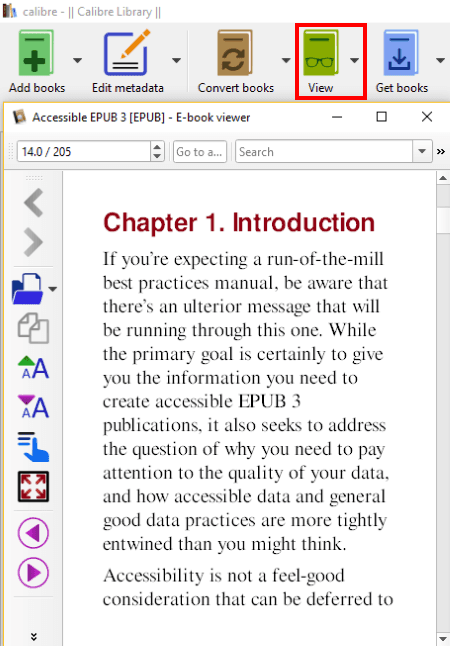
calibre is a free open source eBook reader for Windows, Linux, and Mac. It is basically an eBook management software using which you can view, edit, create, and organize your eBooks. Let’s see what are the features provided in it to improve your reading experience.
Features to look out for:
- You can easily navigate through an eBook using various options like search, go to reference number, previous page, next page, etc.
- It lets you increase or decrease the font size to read an eBook.
- You can open the Table of Content using which you can go to a particular section of an eBook.
- It lets you configure viewer preferences which include font, text layout, full screen options, colors & background, page flip/ scrolling options, etc.
- You can view eBook metadata too.
- It categorizes your eBooks in different groups like Authors, Languages, Formats, Tags, etc. This makes it easy to navigate through your eBook library.
To view eBooks, you can add an eBook to it and then use the dedicated “View” feature to read the eBook. It supports a wide number of formats to import and read eBooks in it, e.g., EPUB, LIT, PDF, HTML, Comics, Mobipocket, PRC, DOC, DOCX, etc.
Additional Features:
- It lets you edit AZ3 and EPUB eBooks.
- You can batch edit eBook metadata in it.
- It lets you bulk convert eBooks from one format to another.
Conclusion:
calibre is one of my favorite open source eBook reader as it provides a lot more features other than viewing tools. Its interface is quite beautifully designed too.
FBReader

FBReader is a great free open source eBook reader for Windows. Besides Windows, it is available on various other platforms including the popular ones which are iOS, Android, Linux, and MacOS X. In it, you can read eBook in a variety of formats including EPUB, FB2, MOBI, HTML, RTF, and more. You can find all essential eBook viewing options in it which are required to enhance your reading experience. Some of these options include page navigation, text search, find previous/ next, rotate text, etc.
Features to look out for:
- It provides a Network Library to search and download an eBook from its inbuilt library. It shows a full list of eBooks which match your search text.
- It has a Library Tree which shows all previously imported eBooks to quickly open any of those eBooks.
- You can open Table of Content of an eBook and easily go to a particular page or section of the book.
- It lets you view basic information of an eBook such as Author name, Book Title, Tags, Series Title, etc.
- You can customize your preferences according to the reading environment you want. These preferences include Color Schemes, Scrolling Options, Font Formatting, Language, Line Spacing, Margins, etc.
Conclusion:
FBReader is one of the best open source eBook reader software which also lets you download online eBooks to read.
Note: You can find the source code of this software here.
Cool Reader
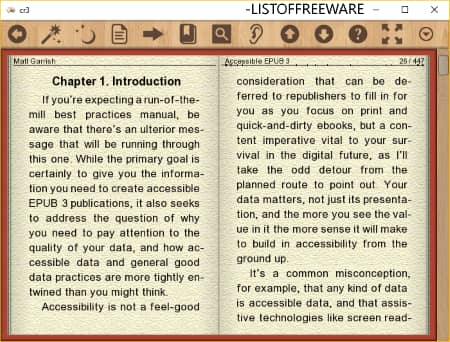
Cool Reader is another open source eBook reader for Windows. Besides Windows, this eBook reader is available for Mac, Linux, and Android. It provides essential tools which you require to properly read eBooks, such as search tool, go to option, easy page navigation through mouse, etc. It lets you read an eBook in a dual page interface.
It supports a variety of eBook formats which can be imported to read. These eBook formats include EPUB, CHM, PDB, MOBI, FB2, TXT, RTF, DOC, TCR, HTML, etc.
Highlights of this Open Source eBook Reader:
- It contains an Online Catalog from where you can add a catalog using respective title, URL, username, and password. Plus, you can find some inbuilt eBooks from Project Gutenberg which you can download and then read.
- You can browse your eBook library easily as it groups your books in different categories including Authors, Title, Series, Filename, etc.
- You can quickly access recently read eBooks too.
- It lets you browse through Table of Content to quickly move and read a specific chapter of opened eBook.
- You can view bookmarks too.
- You can find a text to speech converter tool in it which reads the text aloud.
- It provides a night mode to change the background theme to a dark one.
- You can toggle full screen to read eBook without distractions.
- It also lets you customize reading preferences as per your requirement such as interface settings, page layout, text formatting, etc.
Limitations:
Some of its online catalog services were not working fine during my testing such as Revues.org, Legimi, etc.
Conclusion:
It is a portable open source eBook reader software. It requires no installation and you can quickly use it from a portable storage device to read eBooks on the go.
Sumatra PDF
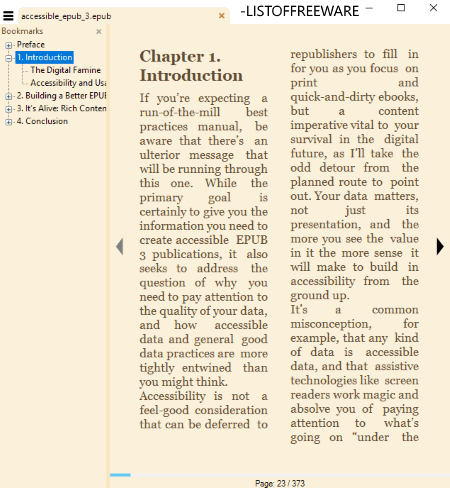
Sumatra PDF is the next free open source eBook reader for Windows. As its name suggests, it is basically a PDF reader which also supports eBooks and comic books of various other formats. These formats include EPUB, MOBI, CHM, DjVu, CBZ, CBR, etc.
Features worth mentioning:
- It has a multitab interface using which you can open multiple eBooks at once and read them one by one.
- You can view bookmarks of an eBook too.
- It lets you view eBook in a Single Page or Facing (dual page) mode.
- You can enable Fullscreen mode to read eBook in a distraction-free mode.
- Some preferences like Default Layout, Default Zoom, etc., can be customized too.
Conclusion:
It is a nice PDF reader which can be used to read eBooks in various formats. It comes in both installer and portable versions which you can download from its website.
Sigil
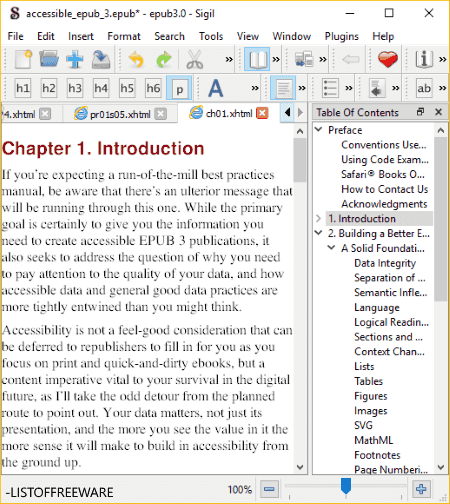
Sigil is yet another free open source eBook reader software for Windows, Linux, and Mac. It is basically an editing software to edit eBook, but it also provides few viewing specific options to simply read the content of an eBook. It only supports EPUB eBook format, but you can also read books in formats of HTML and plain text.
eBook reading features of Sigil:
- It lets you view an eBook in book or code view mode.
- You can zoom in/ out book and search specific content to read eBook.
- It lets you change text direction to read eBook as per your preference.
- It contains a Table of Content which lets you easily move to specific chapter or section of an eBook.
- You can bookmark a location while reading book.
Additional Features:
- It provides a Book Browser where you can find key elements and files which are used in eBook, such as style, font, text, images, etc.
- You get a variety of editing tools in it, e.g., Metadata Editor, Cover Editor, Table of Content Editor, Index Editor, etc.
- It can also generate a report to analyze elements used in the creation of the eBook.
Conclusion:
It is a good open source eBook editor which can also be used to read EPUB eBook. But, lack of viewing related features makes it less desirable for reading eBooks.
About Us
We are the team behind some of the most popular tech blogs, like: I LoveFree Software and Windows 8 Freeware.
More About UsArchives
- May 2024
- April 2024
- March 2024
- February 2024
- January 2024
- December 2023
- November 2023
- October 2023
- September 2023
- August 2023
- July 2023
- June 2023
- May 2023
- April 2023
- March 2023
- February 2023
- January 2023
- December 2022
- November 2022
- October 2022
- September 2022
- August 2022
- July 2022
- June 2022
- May 2022
- April 2022
- March 2022
- February 2022
- January 2022
- December 2021
- November 2021
- October 2021
- September 2021
- August 2021
- July 2021
- June 2021
- May 2021
- April 2021
- March 2021
- February 2021
- January 2021
- December 2020
- November 2020
- October 2020
- September 2020
- August 2020
- July 2020
- June 2020
- May 2020
- April 2020
- March 2020
- February 2020
- January 2020
- December 2019
- November 2019
- October 2019
- September 2019
- August 2019
- July 2019
- June 2019
- May 2019
- April 2019
- March 2019
- February 2019
- January 2019
- December 2018
- November 2018
- October 2018
- September 2018
- August 2018
- July 2018
- June 2018
- May 2018
- April 2018
- March 2018
- February 2018
- January 2018
- December 2017
- November 2017
- October 2017
- September 2017
- August 2017
- July 2017
- June 2017
- May 2017
- April 2017
- March 2017
- February 2017
- January 2017
- December 2016
- November 2016
- October 2016
- September 2016
- August 2016
- July 2016
- June 2016
- May 2016
- April 2016
- March 2016
- February 2016
- January 2016
- December 2015
- November 2015
- October 2015
- September 2015
- August 2015
- July 2015
- June 2015
- May 2015
- April 2015
- March 2015
- February 2015
- January 2015
- December 2014
- November 2014
- October 2014
- September 2014
- August 2014
- July 2014
- June 2014
- May 2014
- April 2014
- March 2014








