6 Best Free Open Source Steganography Software For Windows
Here is a list of best free open source steganography software for Windows. Steganography is a technique that many software employ to hide important data in an ordinary image file, video file, audio file, etc. Any file in which these software hide data is called a carrier file. Most of these software use images of various formats (JPG, BMP, PNG, etc.) as the primary carrier file. To hide data in a carrier file, users need to provide the path of the data along with the path of the carrier file in these software. After that, users can start the data hiding process. The process to hide data in a carrier file is simple. Still, to help novice users, I have included the necessary steganography steps in the description of each software.
In these software, users also get a decode feature to extract the original data from a carrier file. Besides this, most of these software also comes with a password protection feature. Using password protection, users can password-protect output carrier files so that unauthorized users cannot access them. These software also come with some additional tools such as watermarking, volatile marking, and more. Go through the list to know more about these software.
My Favorite Open Source Steganography Software For Windows:
OpenPuff is my favorite software because it allows users to choose various types of carrier files to hide data like image, video, audio, etc. Plus, it is also capable to hide data of up to 256 MB in a carrier file.
You can also check out lists of best free Open Source Church Presentation, Open Source Embroidery, and Open Source Video Joiner software for Windows.
OpenPuff
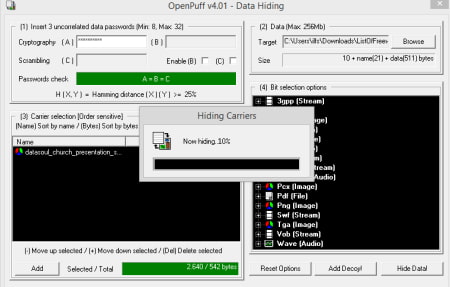
OpenPuff is a free open source steganography software for Windows. It is an advanced steganography software that allows users to hide text files and document data in images, video files, audio files, and flash files of various formats. Plus, it can hide large data and text files of up to 256 MB size in image, video, audio, etc., carrier files. Plus, an option to password protect the output carrier files is also present in it. Now, follow the below steps to hide data in images and other carrier files.
How to hide data in a carrier file using OpenPuff:
- Start this software and go to its Hide section.
- After that, specify the password for the output carrier file (image, video audio, or flash file).
- Next, add a carrier image or other supported carrier files.
- Now, specify the path of one or more text and document files in the Target field that you want to hide.
- Lastly, hit the Hide data button to start the data hiding process.
Additional Features:
- Unhide: This tool is specially designed to extract original data from a carrier image or other supported carrier files.
- Volatile Marking & Carrier: Using this tool, users can add distinct markings on images and other carrier files that users on the receiving size can verify.
Final Thoughts:
It one of the best free open source steganography software through which users can hide information in images, video files, audio files, and flash carrier files.
OpenStego
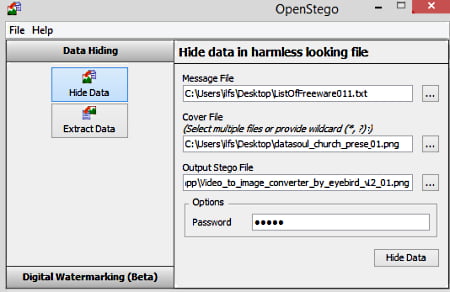
OpenStego is a free open source steganography software for Windows, macOS, and Linux. Using this software, users can easily hide text message file data to one or more carrier image files. Using it, users can also password protect output image files with hidden data to further improve its security. Similar to hiding messages into images, it can also be used to extract data from images in their original format. Now, follow the below steps to hide data in a carrier file using this software.
How to hide data in a carrier file using OpenStego:
- Launch this software and go to its Hide Data section.
- After that, enter the path of a TXT message file in the Message File field.
- Next, enter two or more images in which you want to hide the message data.
- Now, specify the output file path in the Output Stego File field and then add password protection if you want.
- Lastly, press the Hide data button to hide message data in carrier images.
Additional Features:
- Digital Watermarking: Using this section, users can generate a watermark signature, embed a watermark to output images, and verify watermarks.
Final Thoughts:
It is another good open source steganography software through which users can easily hide data in images of various formats like BMP, GIF, JPG, PNG, etc.
steghide
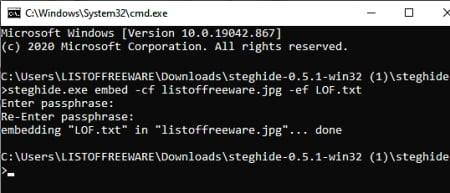
steghide is another free open source steganography software for Windows, macOS, and Linux. It is a command-line-based software through which users can hide data in carrier image and audio files. To hide data in an image or audio file users need to write and execute a specific command. Now follow the below steps to hide data on a carrier image or audio file.
How to hide data in a carrier image file using steghide:
- Launch this software in command prompt.
- After that, type
steghide.exe embed -cf out_image.jpg -ef data_file.txt. - Now, press Enter and then specify the password to protect the output image file.
- Lastly, press Enter button one more time to complete the data hiding process.
Limitation:
- Lack of graphical user interface is its main limitation.
Final Thoughts:
It is another decent open source steganography software that anyone can use to hide text files and data in an image or audio file of various formats.
JHide
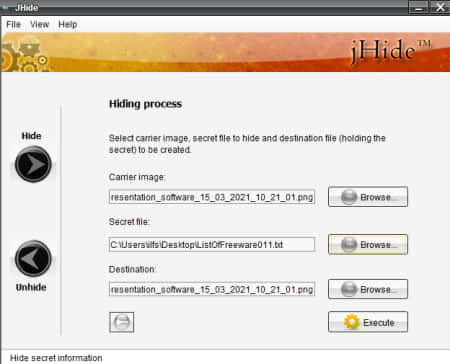
JHide is another free open source steganography software for Windows, Linux, and macOS. It is mainly developed to display basic steganography techniques. Although, users can easily hide text and document information in an image using this software. Plus, an unhide tool to extract information from an image is also present in it. Now, follow the below steps to hide information in an image using this software.
How to hide data in carrier images using JHide:
- Launch this software and go to its Hide section and enter the path of an image in which you want to store data in the Carrier Image field.
- After that, enter the path of a text or document file in the Secret File field.
- Now, click on the Key icon to secure output image file by locking it using a password.
- Lastly, specify the destination location path and click on the Execute button to hide data in an image.
Additional Features:
- Unhide: It is a dedicated section to unhide or extract original data from an image.
Final Thoughts:
It is another simple to use open source Steganography software that anyone can use to quickly hide document information in an image.
Shiny
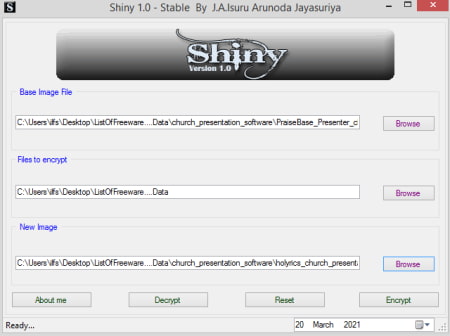
Shiny is yet another free open source steganography software for Windows. It is a simple steganography software through which users can insert and encrypt the data of documents and text files in an image of JPG, PNG, BMP, TIFF, etc., formats. Plus, it is also capable to extract the original data back from an image containing the data. Now, check out the below steps.
How to hide data in carrier images using Shiny:
- Open the interface of this software and enter the path of an image in the Base Image File field.
- After that, enter the path of a document or text file in the Files to encrypt field.
- Now, specify output image destination location path in the New Image field,
- Lastly, hit the Encrypt button to start the data hiding process.
Additional Feature:
- Decrypt: Through this tool, users can extract the original data from an encrypted image file.
Final Thoughts:
It is another capable open source steganography software through which users can quickly hide data of one or more files within an carrier image.
Steganography

Steganography is the next free open source steganography software for Windows. It is a web-based steganography software that needs a web browser to work. Similar to most other steganography software, this software also useses image files as a carrier file in which users can hide the text information. It also lets users password protect the output image file so that no unauthorized user can extract the information from a carrier image file. Now, follow the below steps to hide text information on an image using this software.
How to hide data in a carrier image using Steganography:
- Launch this software using a web browser.
- After that, enter the text data that you want to hide in the text field.
- Now, specify the encoding password.
- Next, upload an image that you want to use as a carrier.
- In the end, click on the Hide Message button to hide all the text information in the carrier image.
Additional Features:
- Decode Message: Use it to extract all the hidden information from a carrier image file.
Final Thoughts:
It is another capable open source steganography software that anyone can use to hide data on carrier images without much hassle.
Naveen Kushwaha
Passionate about tech and science, always look for new tech solutions that can help me and others.
About Us
We are the team behind some of the most popular tech blogs, like: I LoveFree Software and Windows 8 Freeware.
More About UsArchives
- May 2024
- April 2024
- March 2024
- February 2024
- January 2024
- December 2023
- November 2023
- October 2023
- September 2023
- August 2023
- July 2023
- June 2023
- May 2023
- April 2023
- March 2023
- February 2023
- January 2023
- December 2022
- November 2022
- October 2022
- September 2022
- August 2022
- July 2022
- June 2022
- May 2022
- April 2022
- March 2022
- February 2022
- January 2022
- December 2021
- November 2021
- October 2021
- September 2021
- August 2021
- July 2021
- June 2021
- May 2021
- April 2021
- March 2021
- February 2021
- January 2021
- December 2020
- November 2020
- October 2020
- September 2020
- August 2020
- July 2020
- June 2020
- May 2020
- April 2020
- March 2020
- February 2020
- January 2020
- December 2019
- November 2019
- October 2019
- September 2019
- August 2019
- July 2019
- June 2019
- May 2019
- April 2019
- March 2019
- February 2019
- January 2019
- December 2018
- November 2018
- October 2018
- September 2018
- August 2018
- July 2018
- June 2018
- May 2018
- April 2018
- March 2018
- February 2018
- January 2018
- December 2017
- November 2017
- October 2017
- September 2017
- August 2017
- July 2017
- June 2017
- May 2017
- April 2017
- March 2017
- February 2017
- January 2017
- December 2016
- November 2016
- October 2016
- September 2016
- August 2016
- July 2016
- June 2016
- May 2016
- April 2016
- March 2016
- February 2016
- January 2016
- December 2015
- November 2015
- October 2015
- September 2015
- August 2015
- July 2015
- June 2015
- May 2015
- April 2015
- March 2015
- February 2015
- January 2015
- December 2014
- November 2014
- October 2014
- September 2014
- August 2014
- July 2014
- June 2014
- May 2014
- April 2014
- March 2014








