4 Best Free Open Source VPN Client Software For Windows
Here is a list of best free open source VPN client software for Windows. VPN clients store various VPN server profiles with which these clients can connect to enable system-wide VPN. Unlike standard VPN clients, these clients are open source which allows users to download and edit their source code without any restriction. These clients can connect to both open and premium VPN servers. Plus, options to add multiple VPN servers are present in most VPN clients. According to your requirements, you can easily switch between VPN servers.
When these clients successfully connected with a server, they immediately enable the VPN on the host system. As they enable system-wide VPN, thus all the system processes will connect to the internet through a virtual private network. Although some of these clients only offer VPN to their own web browser. These clients offer all the major benefits of a VPN network such as anonymous browsing, pass through firewalls, access region-restricted websites, etc. In addition to that, these VPN software also offer encryption methods so that users can connect with public WiFi without worrying about data leakage. Besides that, some clients also show network statistics like Bytes In, Bytes Out, Current Network Speed, etc. Go through the list to know more about these open source VPN software.
My Favorite Open Source VPN Client Software For Windows:
SoftEther VPN Client Manager is my favorite software because it comes with multiple VPN server profiles with which users can easily connect. Plus, it offers a system-wide VPN functionality to its users.
You can also check out lists of best free VPN Software, IP Address Hider Software, and DNS Changer Software for Windows.
SoftEther VPN Client Manager
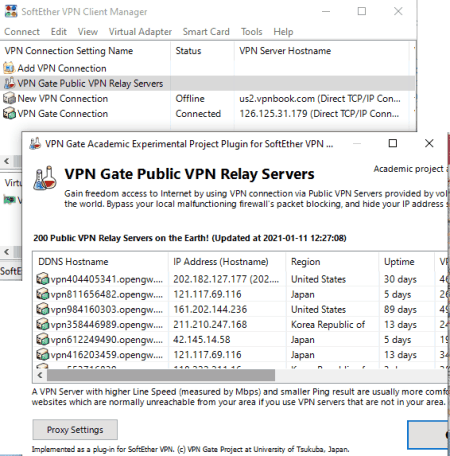
SoftEther VPN Client Manager is a free open source VPN client software for Windows. This VPN client comes with its own set of VPN servers through which users can enable VPN on their system. It provides a system-wide VPN connection. Like other VPN clients, it offers all the benefits of a VPN to its users. Now, check out the main features of this software.
Main Features:
- Supports multiple VPN servers: In this software, you can add multiple VPN servers and switch between them with ease.
- VPN Settings: In this software, you can import custom VPN settings to specify the type of VPN network you want to use.
- VPN Benefits: It offers many VPN benefits like browse restricted websites, it disguises your IP address to hide your identity, anonymous browsing, and more.
- Encryption: It also utilizes various encryption techniques so that you can even use public WiFi without worrying about data leaks.
- Get Through Firewalls: Unlike traditional VPN, it can also go through most firewalls.
Final Thoughts:
It is one of the best free open source VPN client software that anyone can use to anonymously browse the internet.
OpenVPN
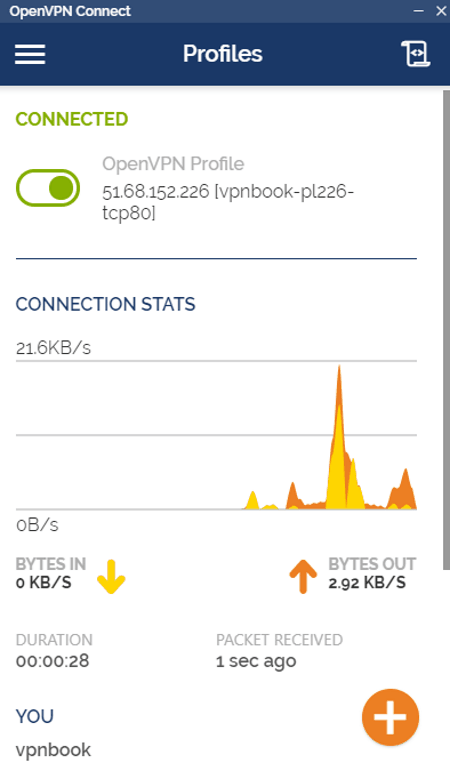
OpenVPN is another free open source VPN client software for Windows, macOS, Linux, and Android. This software offers system-wide VPN support. In it, you can add multiple VPN profiles for different types of VPN servers. Besides this, it also helps users track connection stats, secure server IP addresses, certificates, and more. Let’s take a look at the main features of this open source VPN client.
Main Features:
- Isolated and Private Network: This software transform the public internet network into an isolated and private network to protect your system from all external programs.
- Prevent Unauthorize Access: This reduces all types of security risk by preventing unauthorized access to your network and resources.
- Encryption: This VPN software uses AES encryption to ensure privacy even on untrusted WiFi and public access networks.
- Threat Management: This software uses a centralized unified threat management method to even protect remote networks.
- Seamless Tunnel: It is another security feature that blocks the internet when VPN is paused or reconnecting to prevent any data leak.
Additional Features:
- Network Statistics: This software also shows real-time network statistics like Bytes In, Bytes Out, Packets In, Packets Out, TUN Bytes In, etc.
Final Thoughts:
It is another good open source VPN client software through which you can create a virtual private network for your whole system.
Pritunl
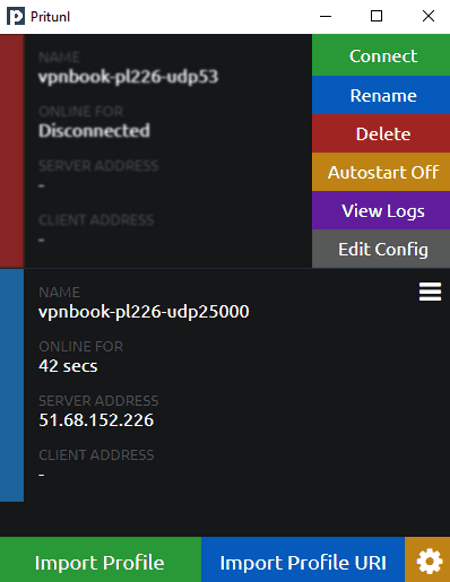
Pritunl is yet another free open source VPN client software for Windows, macOS, and Linux. You can easily connect this client to both free and paid OpenVPN servers to enable VPN on the system level. By using this VPN client, you can anonymously browse the internet, protect your data from advertisement bots, and get protection from hackers. Now, take a look at the primary features of this software.
Main Features:
- Multiple Profile Support: In this software, you can import and save multiple open server profiles. Plus, you can switch between open server profiles with ease.
- Auto Reconnect On: This feature automatically connects to another saved open server profile if it fails to connect with the first open VPN server.
- Network Stats: It also shows basic system stats such as total duration of connection with a server, server address, profile name, client address, etc.
- VPN Features: This client also offers all the VPN features and advantages like private network, prevent data leaking, protection from hackers, protection of ads tracking, and more.
Additional Feature:
- Edit Configuration: This feature lets you manually access and edit the connection profile.
Final Thoughts:
It is a beautifully designed open source VPN client software that lets you connect with multiple open VPN servers.
Tor Browser
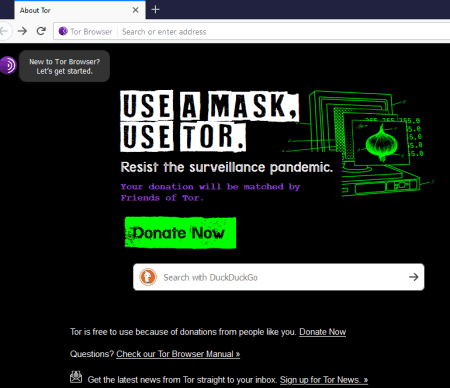
Tor Browser is a free open source VPN client software for Windows, macOS, Linux, and Android. As its name implies, it is mainly a web browser that has its own VPN client that allows users to browse the web anonymously. To hide your identity from the internet, this VPN client uses the Tor network that consists of thousands of nodes and bridges. Each node takes data and passes it to any randomly selected node to block tracking. Unlike, other similar VPN software, it doesn’t provide VPN support to your whole system.
Here are the key features of this open source VPN client:
Main Features:
- Block Trackers: This feature blocks all types of trackers which websites use to show you relevant ads. Plus, it automatically clears all the cookies as soon as you close this software.
- Defend Against Surveillance: It also prevents you from surveillance which is aimed to know about websites you frequently visit.
- Resist Fingerprinting: This feature protects users from being pinpointed by various algorithms and hackers.
- Multi-Layered Encryption: All the traffic passed through the Tor network gets encrypted three times.
Additional Features:
- Add-ons: In this software, you can also add browser add-ons and extensions to enhance its feature set.
- Library: Using it, you can manage bookmarks, history, and downloads.
- Customize: It allows you to add various shortcuts like add-on menu, history, full-screen mode, etc. over the main interface.
Final Thoughts:
It is a nice open source VPN client software that lets users anonymously browse the internet without much hassle.
Naveen Kushwaha
Passionate about tech and science, always look for new tech solutions that can help me and others.
About Us
We are the team behind some of the most popular tech blogs, like: I LoveFree Software and Windows 8 Freeware.
More About UsArchives
- May 2024
- April 2024
- March 2024
- February 2024
- January 2024
- December 2023
- November 2023
- October 2023
- September 2023
- August 2023
- July 2023
- June 2023
- May 2023
- April 2023
- March 2023
- February 2023
- January 2023
- December 2022
- November 2022
- October 2022
- September 2022
- August 2022
- July 2022
- June 2022
- May 2022
- April 2022
- March 2022
- February 2022
- January 2022
- December 2021
- November 2021
- October 2021
- September 2021
- August 2021
- July 2021
- June 2021
- May 2021
- April 2021
- March 2021
- February 2021
- January 2021
- December 2020
- November 2020
- October 2020
- September 2020
- August 2020
- July 2020
- June 2020
- May 2020
- April 2020
- March 2020
- February 2020
- January 2020
- December 2019
- November 2019
- October 2019
- September 2019
- August 2019
- July 2019
- June 2019
- May 2019
- April 2019
- March 2019
- February 2019
- January 2019
- December 2018
- November 2018
- October 2018
- September 2018
- August 2018
- July 2018
- June 2018
- May 2018
- April 2018
- March 2018
- February 2018
- January 2018
- December 2017
- November 2017
- October 2017
- September 2017
- August 2017
- July 2017
- June 2017
- May 2017
- April 2017
- March 2017
- February 2017
- January 2017
- December 2016
- November 2016
- October 2016
- September 2016
- August 2016
- July 2016
- June 2016
- May 2016
- April 2016
- March 2016
- February 2016
- January 2016
- December 2015
- November 2015
- October 2015
- September 2015
- August 2015
- July 2015
- June 2015
- May 2015
- April 2015
- March 2015
- February 2015
- January 2015
- December 2014
- November 2014
- October 2014
- September 2014
- August 2014
- July 2014
- June 2014
- May 2014
- April 2014
- March 2014








