26 Best Free ORF to JPG Converter Software for Windows
Here is a list of Best Free ORF to JPG Converter Software for Windows. ORF is the format of a raw image taken by Olympus digital cameras. Using these free software, you can convert ORF to JPG. Many of these software also let you batch convert ORF to JPG. Some of these software support a lot of other JPEG based formats to convert ORF images, such as JP2, JLS, JNG, JPM, JXR, etc. Before conversion of ORF to JPG, these software let you customize several output settings like output JPG quality, metadata, subsampling factor, smoothing factor, progressive approach, etc. For output, you can convert ORF to PNG, GIF, BMP, TIFF, etc.
These software support multiple raw images for processing such as ARW, CR2, NEF, CRW, DCR, KDC, RAF, ERF, SRF, SR2, RAW, R3D, DNG, MEF, PEF, PTX, NRW, MRW, MOS, etc. You can also edit images before conversion using options like resize, rotate, flip, crop, filters, effects, color adjustments, etc.
My favorite ORF to JPG Converter Software for Windows:
Chasys Draw IES is one of my favorite converter from this list. It provides tools to batch convert images as well as edit ORF images before conversion. IrfanView and Picosmos are also good.
You may also like some best free Raw Image Editors, ARW To JPG Converters, and Image Viewers for Windows.
Chasys Draw IES
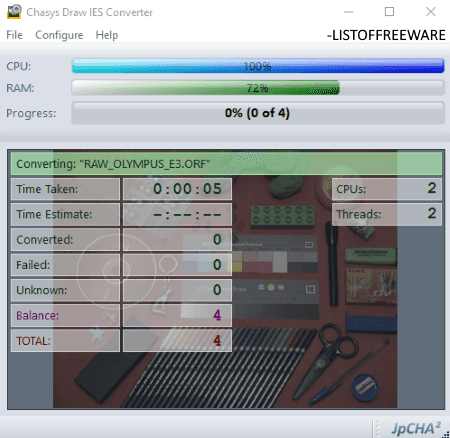
Chasys Draw IES is a free software to view photos, edit images, convert images, make animations, etc. You can use its Chasys Draw IES Artist or Chasys Draw IES Converter application to convert ORF to JPG. Using the Artist tool, you can edit ORF image before conversion. But, you can convert a single ORF image at once. To batch convert ORF to JPG, you need to use its Converter tool. Besides standard JPG format, it lets you convert ORF to J2K, JP2, or JXR. Other than these formats, you can convert ORF to PNG, GIF, BMP, TIFF, WebP, etc.
It lets you resize, rotate, and customize some metadata options before ORF to JPG conversion. It supports a lot of other raw image formats. Overall, it is one of the best software to convert ORF to JPG.
Picosmos
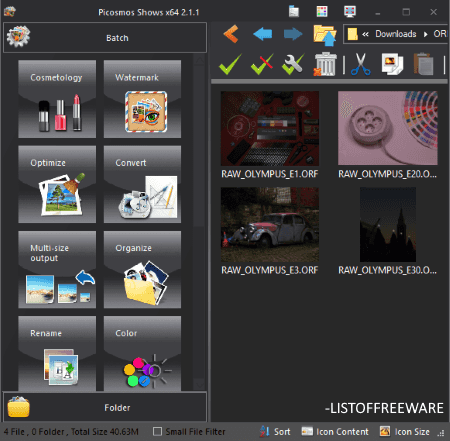
Picosmos is an image processing software which lets you edit images, optimize images, convert images, record screen, watermark images, etc. You can convert ORF to JPG using its Batch or Editor tool.
- Using the Batch tool, you can batch convert ORF to JPG. You can also adjust output JPEG quality and resolution.
- Its Editor tool lets you edit an ORF image before converting it to JPG. For conversion, you can use its save as feature.
Except for JPG, you can convert ORF to BMP, GIF, PNG, and WebP formats.
AVS Image Converter
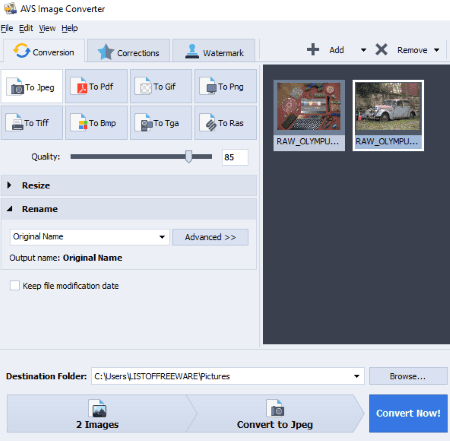
AVS Image Converter is another free software to convert ORF to JPG. It supports a lot of other raw images for conversion. For output, besides JPG, it supports PDF, GIF, PNG, TIFF, BMP, TGA, and RAS formats.
In order to perform the conversion, you can simply import multiple ORF images to it. After that, set output to JPEG and customize its quality. You can also resize the ORF images before conversion. If you want to modify images, it provides some editing options to apply filters, corrections, watermark, etc. Lastly, hit the Convert Now button to start the conversion.
IrfanView
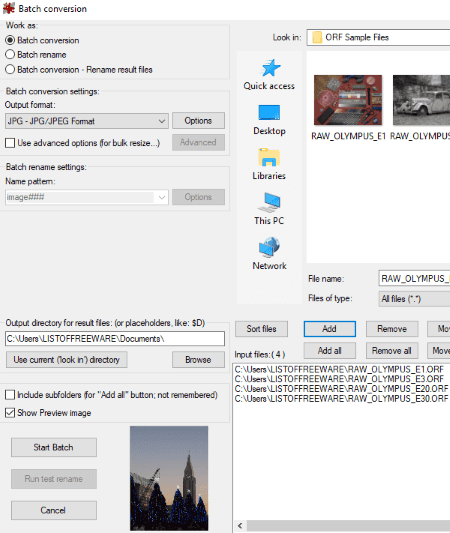
IrfanView is a famous image viewer and editor for Windows. Using it, you can also batch convert images including ORF to JPG.
How to convert ORF to JPG in IrfanView:
As it doesn’t natively support raw images, so you need to download and install IrfanView Plugin to be able to process raw images in IrfanView. After installing this plugin, it will start supporting raw images including ORF. You can then simply open an ORF image, edit it if you want, and then convert it to JPG using save as feature. If you want to batch convert ORF to JPG, you can use its Batch Conversion feature from the File menu. You can customize output quality, progressive JPG, grayscale JPG, set file size, metadata options, etc. settings. Apart from standard JPG, it supports several JPEG based formats which include JLS, JNG, JPM, and JP2.
Additionally, you can convert ORF and raw images to a lot of standard formats like PNG, ICO, WEBP, BMP, GIF, etc. Before conversion, it lets you modify ORF images using rotate, resize, flip, watermarking, filters, effects, etc. options.
XnConvert
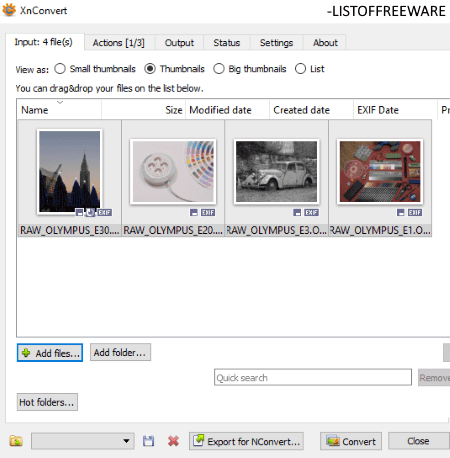
XnConvert is a dedicated image converter software which can be used to convert ORF to JPG. Other than ORF, it supports a lot of raw images which can be converted to JPG and other export formats like TIFF, GIF, PNG, ICO, PGM, PDF, etc. You can batch convert ORF to JPG using it. It lets you customize JPG output by configuring parameters like image quality, subsampling factor, DCT method, smoothing factor, progressive approach, Optimize Huffman Table, etc.
Before you convert ORF to JPG, it lets you edit input ORF images using options like crop, resize, rotate, add filters, set DPI, replace color, add watermark, adjust brightness, contrast, and gamma, add mask, etc. These editing actions can be performed in the Actions tab.
Note: It is free non-commercial use only.
PhotoScape
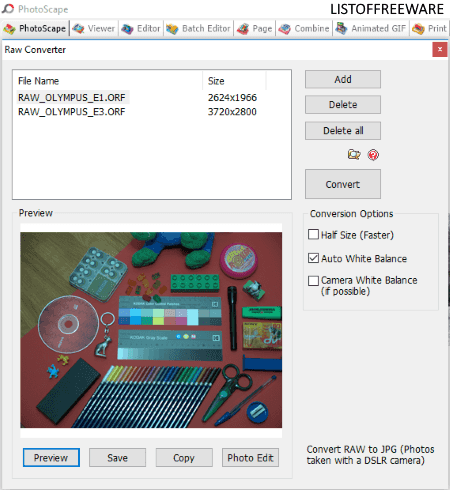
PhotoScape is a set of image processing tools. Using its Raw Converter tool, you can convert raw images including ORF to JPG. Half Size, Auto White Balance, and Camera White Balance are the options you can customize before conversion. It provides a Photo Edit option to edit an individual ORF image using options like film effect, sharpen, resize, crop, auto level, filter, etc.
Other than Raw Converter, It provides tools such as Editor, Viewer, Animated GIF, Combine, Batch Editor, Rename, Paper Print, etc.
FastStone Image Viewer
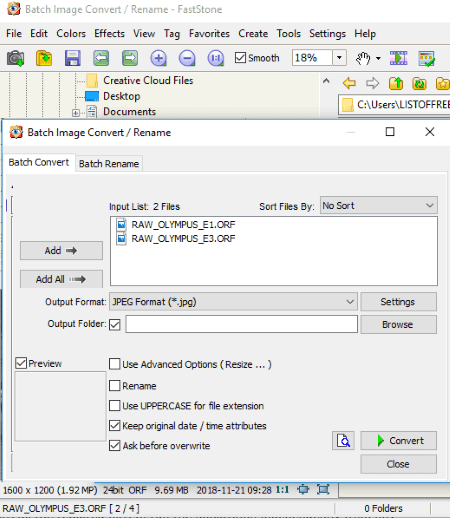
FastStone Image Viewer is a dedicated image viewing software for Windows. It also provides a batch conversion feature (in Tools menu) to convert images. For this, it supports a lot of images including raw formats. It also supports ORF images, so you can convert ORF to JPG. Additionally, you can setup output parameters like output quality, color sampling, smoothing, keep EXIF/ IPTC data, photometric, etc. As output, it supports PNG, BMP, GIF, TIFF, etc. formats to convert ORF images. You can also batch convert ORF to JPG using this software.
Note: It is free for home use only.
PearlMountain Image Resizer
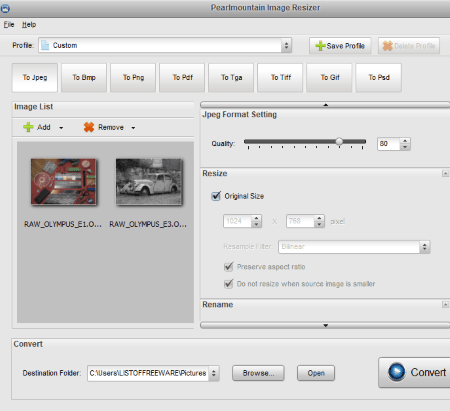
PearlMountain Image Resizer is a free batch image resizer and image converter. It supports a lot of image formats to convert including ORF. Using it, you can convert ORF to JPG as well as to PNG, BMP, PDF, TGA, TIFF, GIF, and PSD formats. Before conversion of ORF to JPG, you can customize its quality and resize it too. Also, it provides some optimal profiles to convert ORF to JPG format such as Android, Email, Facebook, iPad, iPhone, Sony, Websites, etc.
SageThumbs
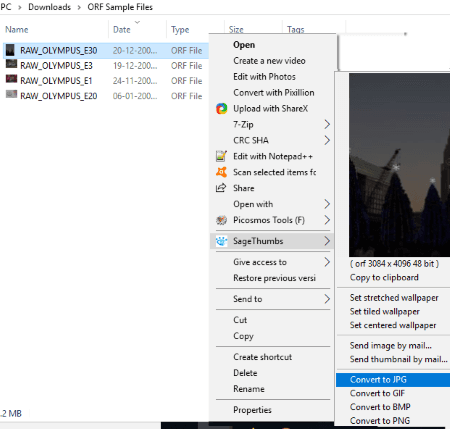
SageThumbs is one of the easiest software to convert ORF to JPG. It can be accessed from the right-click menu of raw images to convert ORF and other raw images to some popular formats including JPG, PNG, GIF, and BMP. You can also batch convert ORF to JPG by selecting multiple ORF images at once. You can customize output quality of JPG images before conversion using SageThumbs Options.
It supports various raw images for conversion such as ARW, CR2, CRW, CAM, DCR, KDC, etc.
ImBatch
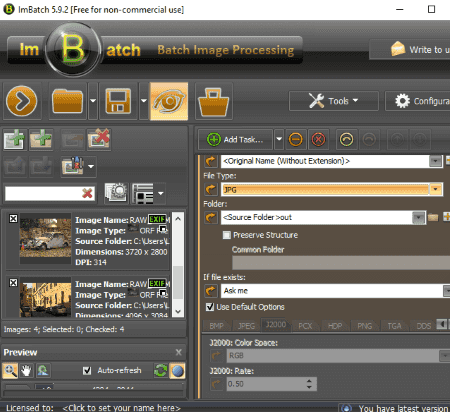
ImBatch is a batch image editor and converter for Windows. It supports raw images too including ORF. Hence, you can convert ORF to JPG using it.
How to convert ORF to JPG using ImBatch:
- First, add ORF images to this software.
- Now, use Add Task button to add a Save As task. It lets you select the output format as JPG or other JPEG based formats including J2C, J2K, JIF, JXR, JPC, JPE. Also, it lets you configure some output parameters for JPEG and J2K formats, such as quality, DCT method, color space, chroma subsampling, etc.
- Lastly, click on the Run batch image processing button to batch convert ORF to JPG.
Besides JPG, it lets you convert ORF and raw images to files like BMP, PNG, GIF, TIF, TIFF, VIFF, XBM, XCF, XIF, DICOM, DCM, DOT, SPX, FAX, DDS, DCX, PCD, PCX, PICT, etc.
Note: It is free for non-commercial use only.
Scarab Darkroom

Scarab Darkroom is one more free ORF to JPG converter for Windows. You can open an ORF image in it and then convert it to JPG using Save JPEG button. It provides an Options button to configure some output parameters including output size, JPEG quality, embed EXIF, and embed ICC profile. It supports TIFF as output format too.
It provides color adjustment, sharpen, crop, rotate, etc. options. So, you can also edit input ORF image before conversion.
Open Freely
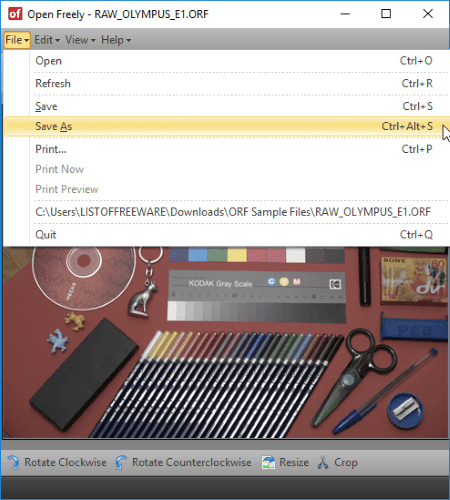
Open Freely is yet another alternative to convert ORF to JPG. It lets you open ORF image and then save it to JPG format using save as function. Other than JPG, it lets you convert ORF to PNG, BMP, GIF, and TIFF too.
It is basically a universal file viewer which lets you open and view raw images, common images, documents, spreadsheets, presentation, text files, compressed files, code files, CSV, etc.
digiKam
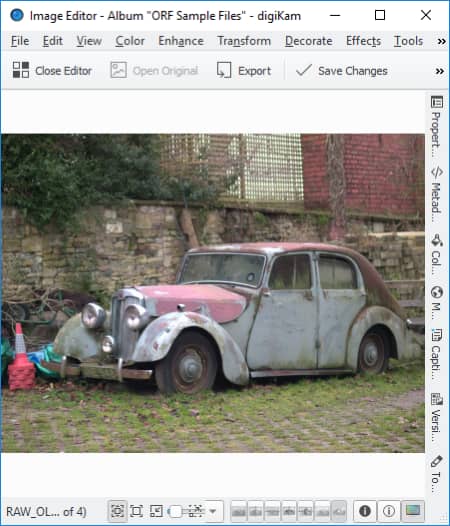
digiKam is another free ORF to JPG converter on this list. Other than standard JPG format, you can convert ORF to JP2, J2K, or JPX too. Apart from these formats, it supports export formats like BMP, CUR, ICNS, ICO, PNG, TIFF, WEBP, etc.
To convert ORF to JPG, it provides Export feature in its File menu. You can simply open the ORF image and use this function to convert it to JPG. While doing so, it lets you customize output quality and chroma subsampling.
Fotor
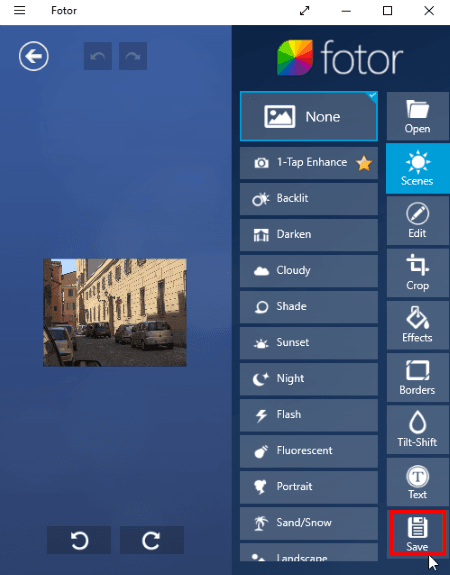
Fotor is a free ORF to JPG converter app for Windows 10. It is basically an image editor which lets you use Save feature to convert ORF to JPG. You can customize output JPG quality. Besides JPG, you can convert ORF to BMP, PNG, or TIFF format. It has several editing tools which include color adjustments, crop, effects, borders, etc. Also, you can create collages using this app.
Free Viewer
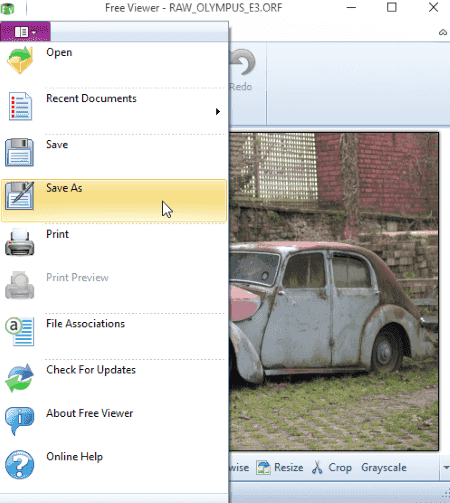
Free Viewer is another free alternative to an ORF to JPG converter. It is basically a universal file viewer for Windows. It lets you view a lot of file types including raw images. In it, you can open and view ORF images too. Besides that, it provides a Save As feature which can be used to convert ORF to JPG or to PNG, GIF, BMP, TIFF, etc.
Pixillion Image Converter

Pixillion Image Converter is a batch image converter for Windows. It supports various raw images for conversion including ORF. You can batch convert ORF to JPG using it. Besides generic JPG format, it supports two JPEG based formats which are JPEG XR and JPEG 2000. You can adjust output JPEG quality and perform some editing (resize, flip, rotate, watermark) on input ORF images.
Note: It is free for personal use only.
Paint.NET
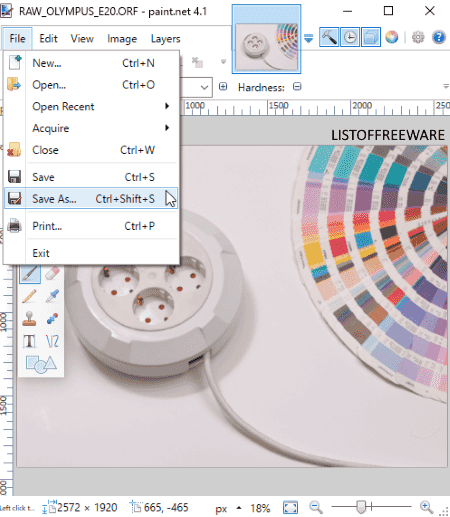
Paint.NET is a famous image viewer and editing software for Windows. You can also convert ORF to JPG using it. But, there is a trick to that. As it doesn’t support raw images inherently, you need to download this additional plugin. Now, you need to extract the downloaded folder and copy the ‘RAWLoad.dll’ file. This file needs to be pasted to the installed Paint.NET > Plugin folder. As soon as you do that, it will start supporting many raw images including ORF.
To convert ORF to JPG, open it and use its save as option to convert it to JPG. As it is an image editor, you can modify input ORF image before conversion.
Photivo
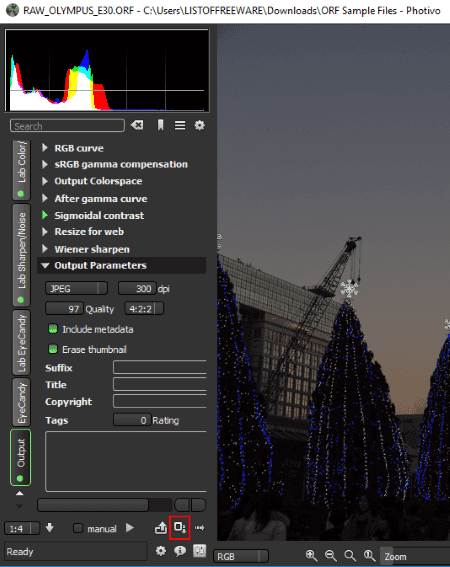
Photivo is another one of ORF to JPG converter on this list. It lets you open ORF image and then convert it to JPG format. For this, you need to go to its Output section and setup output profile including quality, metadata, etc. After that, you need to click the Save current pipe button to convert it to JPG.
UFRaw
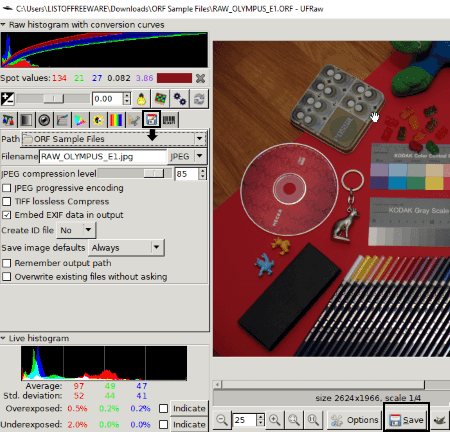
UFRaw is a free raw image editor which can be used to convert ORF to JPG. You can also convert ORF to PNG, TIFF, and PPM formats. For the purpose of conversion, first, go to its Save section. From here, you can select output format as JPEG and configure some output settings like JPEG quality, Embed EXIF data in output, JPEG progressive encoding, etc. After doing so, hit the Save button and the ORF image will be converted to JPG.
This software supports DNG, CRW, ARW, NEW, NRW, RAF, PEF, ORF, MRW, SRF, SR2, SRW, X3F, etc. raw image formats to view, edit, and convert. Before converting ORF to JPG, it lets you modify the image using options such as Crop and Rotate, White Balance, Grayscale, Lens Correction, Color management, Base Curve, etc. You can view EXIF information of the images.
PhotoME
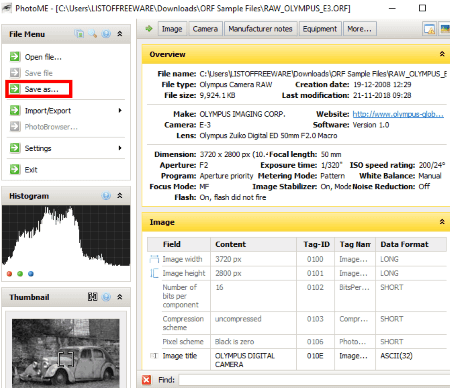
PhotoME is one more alternative to an ORF to JPG converter on this list. It provides a Save As feature in order to let you convert ORF to JPG image. You can convert ORF to JPE, JFIF, or JFI too.
It is basically an image metadata editor. As you open an image, you can view its metadata including EXIF, ICC, IPTC, Thumbnail Info, GPS Info, etc. It also lets you export EXIF data, IPTC data, and ICC profile.
PhotoPad
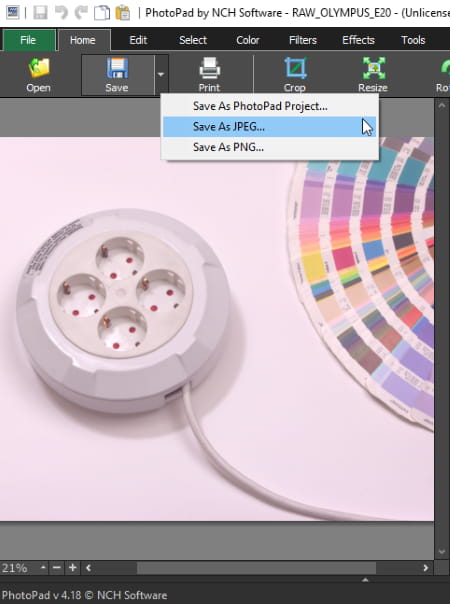
PhotoPad is an image editor which can be used as an ORF to JPG converter. You can simply open an ORF image and convert it to JPG format using Save As JPEG option. Besides JPEG, it lets you convert ORF to PNG, BMP, GIF, and TIFF. It supports various raw images to edit and convert like CRW, X3F, DCR, KDC, RAF, ERF, SRF, SR2, RAW, R3D, DNG, MEF, PEF, PTX, NRW, MRW, MOS, etc.
You can use its Batch Edit tool to batch edit and convert ORF to JPG format.
Picasa

Picasa is one more free ORF to JPG converter for Windows. It provides an Export button which lets you convert ORF to JPG. You can select multiple ORF images at once and then use this option to batch convert ORF to JPG. Besides JPG, it doesn’t support any other output format. Before conversion, you can customize JPG quality, size, and if you want, you can add a watermark to output JPG images.
RawTherapee
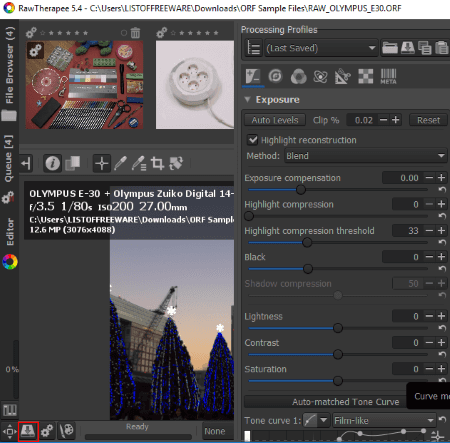
RawTherapee is one more raw image editor for Windows. You can use it to convert ORF to JPG as well as TIFF and PNG. For this, use the button highlighted in Red in the above screenshot. You can customize the quality of output JPG image. It lets you edit ORF image before conversion by using editing options like shadow/highlight, tone mapping, exposure, vignette filter, color adjustments, etc.
WildBit Editor
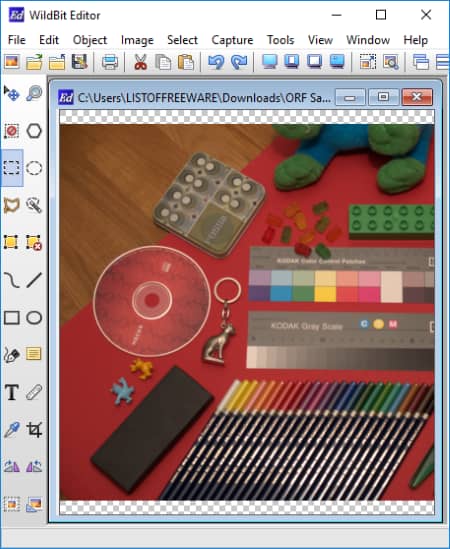
WildBit Editor is another free raw image editor which lets you convert ORF to JPG. You can use its Save As feature to change format of ORF image. Besides JPG, it supports output formats like PNG, GIF, TIFF, ICO, etc.
As it is an image editor, you get options like resize, crop, rotate, add notes, insert text, freehand drawing, box/circle/line annotation, etc.
Free Photo Viewer
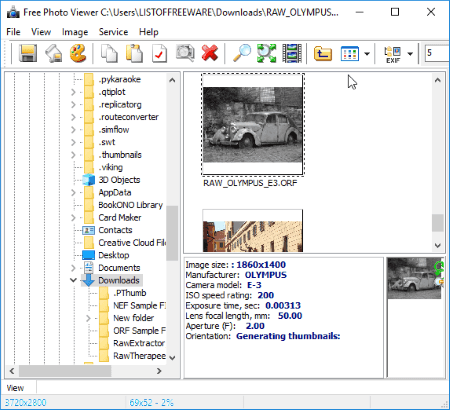
Free Photo Viewer, as the name suggests, is a free image viewer for Windows. It also lets you view raw and standard images. But, you can also use it to convert ORF to JPG as well as BMP, PNG, GIF, or TGA by using its save as feature. It lets you adjust output JPG quality.
RawExtractor
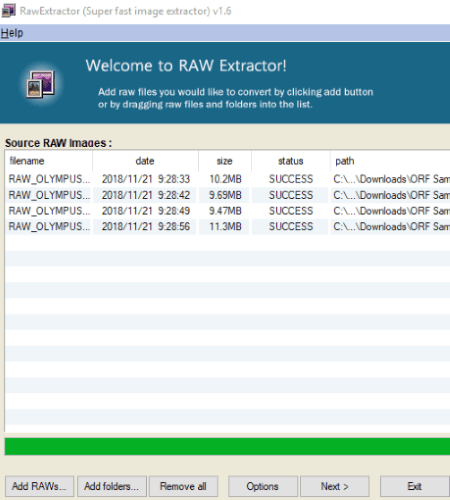
RawExtractor is a batch ORF to JPG converter software for Windows. Besides ORF, it supports a lot of various raw images but for output, it only supports JPG format.
About Us
We are the team behind some of the most popular tech blogs, like: I LoveFree Software and Windows 8 Freeware.
More About UsArchives
- May 2024
- April 2024
- March 2024
- February 2024
- January 2024
- December 2023
- November 2023
- October 2023
- September 2023
- August 2023
- July 2023
- June 2023
- May 2023
- April 2023
- March 2023
- February 2023
- January 2023
- December 2022
- November 2022
- October 2022
- September 2022
- August 2022
- July 2022
- June 2022
- May 2022
- April 2022
- March 2022
- February 2022
- January 2022
- December 2021
- November 2021
- October 2021
- September 2021
- August 2021
- July 2021
- June 2021
- May 2021
- April 2021
- March 2021
- February 2021
- January 2021
- December 2020
- November 2020
- October 2020
- September 2020
- August 2020
- July 2020
- June 2020
- May 2020
- April 2020
- March 2020
- February 2020
- January 2020
- December 2019
- November 2019
- October 2019
- September 2019
- August 2019
- July 2019
- June 2019
- May 2019
- April 2019
- March 2019
- February 2019
- January 2019
- December 2018
- November 2018
- October 2018
- September 2018
- August 2018
- July 2018
- June 2018
- May 2018
- April 2018
- March 2018
- February 2018
- January 2018
- December 2017
- November 2017
- October 2017
- September 2017
- August 2017
- July 2017
- June 2017
- May 2017
- April 2017
- March 2017
- February 2017
- January 2017
- December 2016
- November 2016
- October 2016
- September 2016
- August 2016
- July 2016
- June 2016
- May 2016
- April 2016
- March 2016
- February 2016
- January 2016
- December 2015
- November 2015
- October 2015
- September 2015
- August 2015
- July 2015
- June 2015
- May 2015
- April 2015
- March 2015
- February 2015
- January 2015
- December 2014
- November 2014
- October 2014
- September 2014
- August 2014
- July 2014
- June 2014
- May 2014
- April 2014
- March 2014








