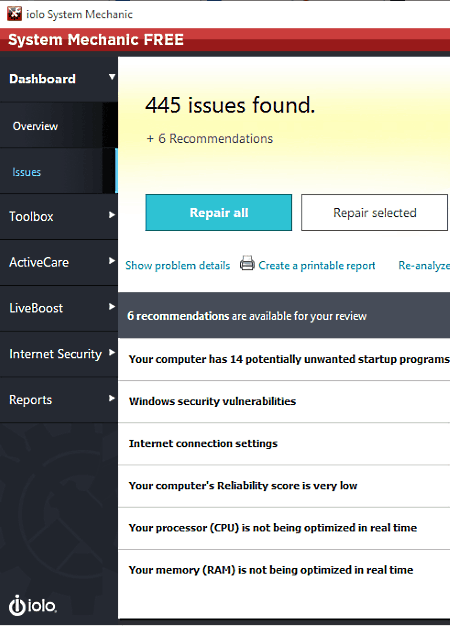10 Best Free PC Health Checker Software For Windows
Here is a list of best free PC health checker software for Windows. You can use these software to check PC health, and to view the problems causing degradation of performance of your PC. These freeware first scan PC and find out problems that are impacting the health of system. Once the system scanning is done, you get a detailed report about various problems.
The most common problems that are found by these software are:
- Registry problems: There are many types of registry problems like unorganized registry, errors in system registry, invalid path errors, etc. These registry problems can cause system slowdown as well result in Windows crash.
- Hard disk fragmentation: The performance of HDD drops a bit due to fragmentation.
- Junk Files: Too many junk files can also impact system performance. In addition, they also consume hard disk space.
- Startup programs: Too many programs, that start immediately after the system boot process, slow down the boot process. So, it is a good idea to reduce the number of startup programs. Many of these software provide startup manager that helps you manage these applications.
Apart from these problems, there are many more problems which are identified by these freeware. With the use of these software, you can tackle most of the problems that impact the system performance.
My favorite PC health checker software for Windows:
Glary Utilities is my favorite PC health checker software because it provides all necessary tools to check as well as to fix problems that are causing system slowdown.
You can also check out lists of best free PC Optimization, System Backup, and Computer Shutdown Timer software for Windows.
Glary Utilities
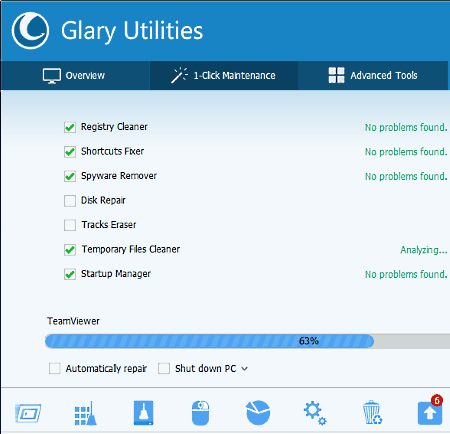
Glary Utilities is a free all-in-one PC cleaning utility software for Windows. It is not just a PC health checker, but it also fixes the problems that it identifies with your PC. It provides all essential features that are needed to check and optimize the PC health.
To make the task of scanning and optimizing easy, it provides a 1-click maintenance tab. Through this tab, you can scan and fix various system slowdown factors. After the scan, it shows the number of registry problems, shortcut problems, disk errors, temporary files, and more. If you want to view each detected problem in detail, then just click on the respective show details option. This option provides the path of registry errors, type of registry error (registry key has no data, missing shared file, registry key points towards missing library, etc.), shortcut errors, location of shortcut errors, temporary files with name, size and address, etc. Here, you can also choose to fix some selected errors by ticking on the checkboxes or fix all errors by pressing the fix button.
This freeware contains many tools in it, some of the important ones are repair system files (to repair check and fix corrupted Windows system files), registry repair (to repair all corrupted and invalid registry files ), startup manager (to limit unnecessary system startup programs), disk defrag, memory optimizer, registry defrag, disk check, etc.
Note: Automatic maintenance, privacy tracks on Windows, and deep clean & fix features are locked. You need to buy its full version to use all of its features.
CCleaner

CCleaner is a popular PC tuneup software for Windows. It also helps you to check the health of PC by performing the system scan. Its cleaner and registry are the two sections that check the PC health and provide detailed report. The cleaner section scans various applications and browsers to provide a report of junk files that need to be deleted. Types of junk files that this report contains are memory dumps, Windows log file, history, cookies, sessions, etc. However, registry section scans PC to find problems related to DLLs, unused file extensions, Activex, Windows Services, MUI Cache, etc. After the scan, a health report is available on the interface that contains the name of the problem, path of data that causes the problem and registry key of problematic applications. In both cleaner and registry section, you can fix all the detected problems.
This freeware also has a disk analyzer in its Tools section. This disk analyzer helps you to analyze different system drives. It informs about which file types are consuming the most amount of space. Startup manager is another handy tool that will help you limit the number of programs that start immediately after the Windows startup. Startup manager directly helps you boost up system startup time. Besides these two tools, some other tools including uninstaller, disk wiper, and system restorer are also present in tools section.
Note: Various options like automatic cleaning, scheduling, multi-user support, etc., are disabled in this free version. By purchasing its paid version, you can enjoy all its features.
Toolwiz Care
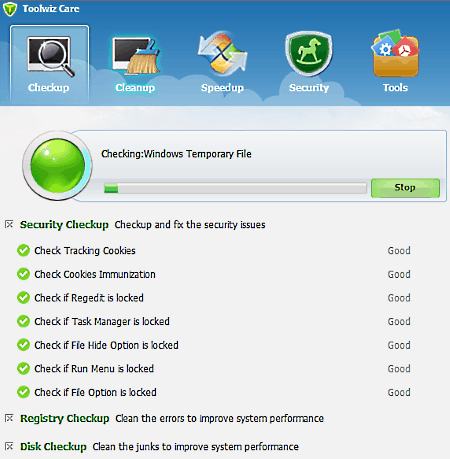
Toolwiz Care is another excellent PC health checker software for Windows. It is a feature-rich software with lots of health checking and optimizing tools. As it does not have any paid version, so you can use all of its features freely. Its interface is clean and informative that provides a brief information about every available feature. A small floating bar of Toolwiz Care always remains on screen that shows internet upload and download speed in real-time. You can open the whole interface by double-clicking on floating bar.
On the main interface, you can view various tabs named checkup, cleanup, speedup, security, tools, and app manager. Using these tabs, you can check PC health and optimize performance and security of the system. Let’s take a brief look at these tabs:
- Checkup: It scans the whole PC and tries to find errors related to security, registry, disk health, and privacy. In result, it shows the size of Windows temporary files, junk files, log files, cache, cookies, registry, etc. To view the name and size of individual errors, just click on a view button of respective error section. You can also remove errors by pressing the Fix button.
- Cleanup: It checks the registry health and shows invalid and expired keys of shared DLLs, Application ID, Firewall, ActiveX, COM etc. A disk analysis tool is also present here, which analyzes the hard disk and shows junk files, huge files, etc. But, the option to optimize HDD is not available here.
- Speedup: Through this tab, you can find and fix fragmented areas of the hard disk. Plus, you can also disable various system startup programs to speed up the boot process.
- Security: This tool lets you view and manage browser plugins, programs that are connected to the internet, and all active programs and services of PC.
- Tools: This tab contains various utility tools like file shredder, file splitter, password generator, registry backup and restore, game turbo boost, and more.
- App manager: It is basically a software uninstaller through which you can view and uninstall system software.
This freeware is a complete system health checker and optimizer. Plus, all of its tools and features are completely free and without any limitation.
SlimCleaner
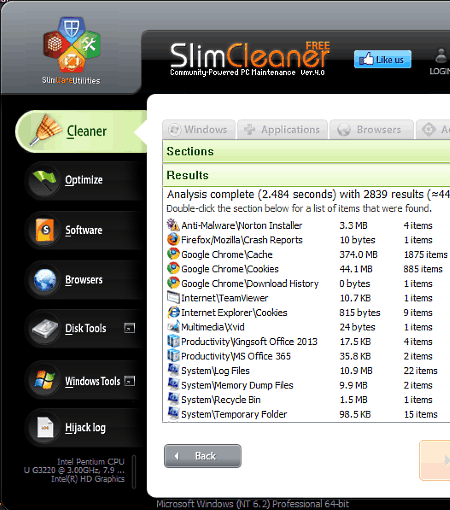
SlimCleaner is a free PC health checker and maintenance tool for Windows. It is another comprehensive PC health checker software that checks and optimizes the performance of PC.
The first section of this freeware is a cleaner. You can analyze and view various PC health issues from its cleaner section. A complete list to show the total number of errors related to Windows utility, third-party applications, web browsers, logs, and registry are provided by it. From this list, select some or all problems and clean them from PC to improve system health.
Other two sections after cleaner are software and optimize. Both of these sections are quite similar as both of them are used to remove and uninstall unwanted or rarely used applications and services. One interesting feature in both sections is the filter result slider. This slider is used to filter out most unwanted apps, frequently used apps, and intermediate apps that are used occasionally. The filtered result helps you decide which programs to remove and which to keep.
Intelligent defrag option, which is present in disk section, lets you analyze the HDD. After analyzing the disk, it shows the percentage of fragmented area on a disk. Besides analyzing, this tool can be used to remove fragmented area from the disk.
In a nutshell, it is a complete PC health checker as well as optimizer without limitations, unlike similar PC health checker software.
Windows Defender Security Center
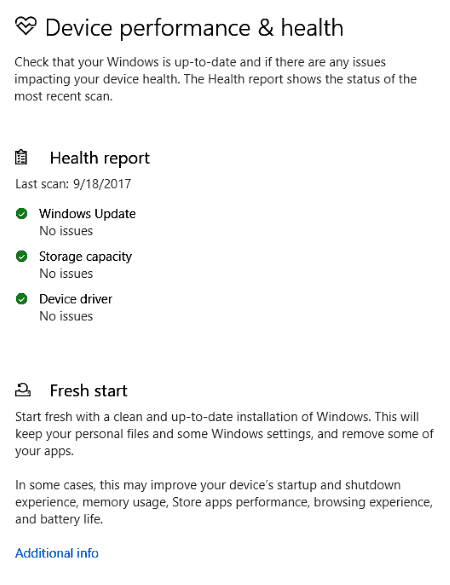
Windows Defender Security Center is a free and inbuilt PC health checker feature of Windows. Through this inbuilt Windows feature, you can check device performance, health, virus threats, and firewall & network security. Its device performance & health option checks three health parameters, namely, Windows update, storage capacity, and device driver. Usually, Windows automatically performs these health check scans, but manual scan option is also available. During manual scan, programs like MS Office, antivirus, and third-party programs can get deleted. So, it is recommended to make backup of programs before scanning. After the scan, it shows the number of issues with Windows update, storage capacity and device driver but, the name of error or its path are not available in the health report.
Its virus & threat protection option is also good. It provides information about last scan and how many files are scanned during the last scan. You can also perform a quick scan as well as full system scan from this option. It will remove or quarantine all the detected virus or virus contained files.
Lastly, its Firewall & Network protection let you view the status of Windows Firewall and what networks your device is connected to. For your private (discoverable), public (non-discoverable), and domain (workplace) networks, you can turn Windows Firewall on or off and access advanced Windows Firewall options.
Overall, this default security center of Windows is quite good at keeping your PC healthy.
Advanced system Care

Advanced System Care is a free PC health checker and speed booster software for Windows. It is similar to other PC health checker software. It contains all essential tools which are required to check PC health. Operating it is also quite easy and even rookies can use it easily. Its simple interface makes the task of health checking and optimizing convenient.
This freeware has various sections, but its clean & optimize section is important as it checks PC quickly and provides a detailed list of issues. The list of issues contains problems related to startup items, piracy traces, junk files, invalid shortcuts, registry entries, and spyware threats. It also judges PC based on security, performance, and stability and gives score to PC as good, bad, or medium. You can fix all detected problems by clicking on fix button.
In order to quickly boost PC performance, you can use its Speed Up section. Through this section, you can free up some RAM, quickly update outdated drivers, and perform deep optimization.
If you go to its toolbox section, you can find many tools that can further check and optimize the system performance. Three standout tools of this section are startup manager (to close unnecessary programs that starts after system boots), Registry Defrag (detects and optimizes detected fragmented registry), and Disk Doctor (it analyzes disk and file system to check errors). In the free version some important tools are locked such as disk cleaner, registry cleaner, smart ram, and Win fix.
iolo System Mechanic
iolo System Mechanic is yet another PC health checker software for Windows. Like other freeware in this list, it also scans and shows problems related to PC’s health. From its dashboard, you can check all the PC issues by clicking on analyze button. When analysis is done, it shows the total number of issues and types of issues like system cluster, registry, memory defrag, etc. Repair all option will let you deal with detected system issues.
Just below the dashboard, a toolbox section is present that has many sub-sections. Available sub-sections are clean, speed up, protect, recover, and manage. Using these subsections, you can scan and fix specific system problem like junk files, fragmented disk, system vulnerabilities, outdated drivers, etc. Plus, a complete error report is also provided by each sub-section.
Note: Many advanced tools like real-time boost, anti-malware monitoring, automatic PC maintenance, etc., are disabled. The paid version of iolo System Mechanic is required to enable and use all of its features.
Ashampoo WinOptimizer
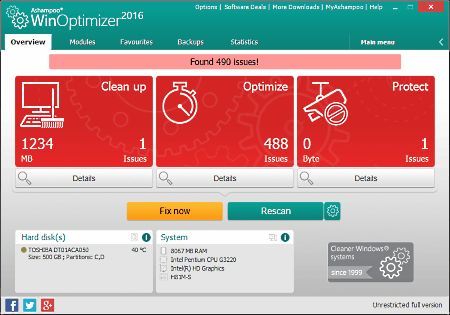
Ashampoo WinOptimizer is a powerful PC health checker software for Windows. It checks PC and identifies problems that are causing system slowdown. Through this freeware, you can scan the whole PC or use individual tools to scan and fix a particular problem. You can use its overview tab to scan the whole system. Overview tab checks and provides health report of issues associated with security, optimization, and system junk files. Total number of errors are available on the interface but, if you want to view a detailed report about errors, then go to details section. In details section, you can view the path and size of each file that are causing or may cause system errors.
This PC diagnostic software also has lots of modules (tools) in its module tab. Through these modules, you can check and fix a particular type of PC issue. Many modules that you get in this tab are Defrag, registry optimizer, drive cleaner, startup tuner, process manager, uninstall manager, etc. All available modules help you boost up PC performance by fixing problems that are causing or may cause system slowdown.
WinOptimizer also uses techniques like cleaning registry, removing disk fragmentation, deleting unnecessary data, and reducing startup processes and services to boost PC performance. I especially like its one-click optimizer and overview tab, because they provide quick health check and system optimization.
Warp Speed PC Tune-up
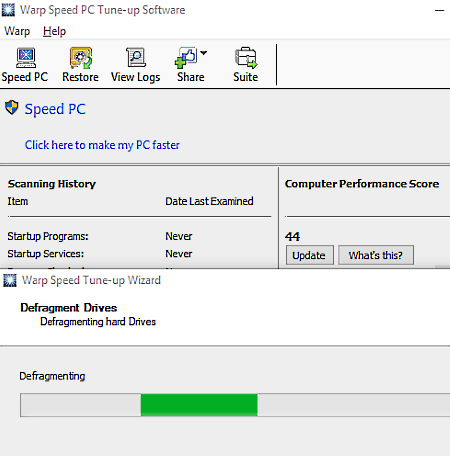
Warp Speed PC Tune-up is a free PC optimization software for Windows. It checks PC health by analyzing parameters including registry, startup processes, hard disk fragmentation, and system files. It does not provide details about errors that it found but, you can view the path of all locations that it scans from its log tab. This log report is available in .csv format so, you can also share this report with others.
The unique property of Wrap is that it simultaneously fixes all problems while scanning. It also does not provide multiple sections for different system problems like other similar software which make it very simple to use.
This software also maintains restore points of all the previous optimization process. Restore points come in handy if you want to return back to the same state before optimization. A computer performance score is also provided by it that shows how well your PC can handle the large applications.
Overall, it is one of the simplest PC health checker software with one letdown that it takes a long time to finish the optimization process. Apart from that, it checks almost all important areas which can cause system slowdown.
Windows Doctor
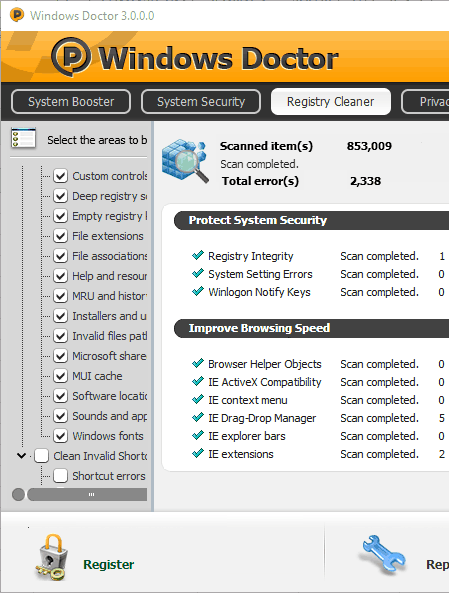
Windows Doctor is a free PC health checker and optimizer software for Windows. It is a comprehensive software that checks almost every aspect that affects the system performance. During system scanning, it checks parameters such as system registry, CPU cache, contiguous file allocation size, startup process, DLL files, application efficiency, and more. After the scan, it shows status (optimized or not optimized) of each scanned parameter. By simply clicking on optimize button, it optimizes all the detected problems.
A dedicated registry cleaner tab is also provided in it which scans the entire registry of PC. During this scan, it examines registry files related to system security, system boot speed, system performance, and invalid shortcuts. After the scan, you can view a report that shows errors like system settings errors, registry integrity, empty registry keys, MUI cache, Windows shared DLLs, and more. You can remove all the detected registry problems, but only 10 invalid registries can be cleaned at a time. Paid version of Windows doctor is required to remove all invalid registries at once.
This software has a few more tools like system security, privacy cleaner, and advanced tools. System security scans and fixes various system vulnerabilities. Privacy cleaner removes all the user activity history saved in the system and browser. However, advanced tools section contains various utility tools like disk cleaner, data recovery, file shredder, registry defrag, etc.
Note: In this free version, you can fix only limited problems and errors at a time. By purchasing the Windows Doctor’s full version, you can fix all detected problems at once.
Naveen Kushwaha
Passionate about tech and science, always look for new tech solutions that can help me and others.
About Us
We are the team behind some of the most popular tech blogs, like: I LoveFree Software and Windows 8 Freeware.
More About UsArchives
- May 2024
- April 2024
- March 2024
- February 2024
- January 2024
- December 2023
- November 2023
- October 2023
- September 2023
- August 2023
- July 2023
- June 2023
- May 2023
- April 2023
- March 2023
- February 2023
- January 2023
- December 2022
- November 2022
- October 2022
- September 2022
- August 2022
- July 2022
- June 2022
- May 2022
- April 2022
- March 2022
- February 2022
- January 2022
- December 2021
- November 2021
- October 2021
- September 2021
- August 2021
- July 2021
- June 2021
- May 2021
- April 2021
- March 2021
- February 2021
- January 2021
- December 2020
- November 2020
- October 2020
- September 2020
- August 2020
- July 2020
- June 2020
- May 2020
- April 2020
- March 2020
- February 2020
- January 2020
- December 2019
- November 2019
- October 2019
- September 2019
- August 2019
- July 2019
- June 2019
- May 2019
- April 2019
- March 2019
- February 2019
- January 2019
- December 2018
- November 2018
- October 2018
- September 2018
- August 2018
- July 2018
- June 2018
- May 2018
- April 2018
- March 2018
- February 2018
- January 2018
- December 2017
- November 2017
- October 2017
- September 2017
- August 2017
- July 2017
- June 2017
- May 2017
- April 2017
- March 2017
- February 2017
- January 2017
- December 2016
- November 2016
- October 2016
- September 2016
- August 2016
- July 2016
- June 2016
- May 2016
- April 2016
- March 2016
- February 2016
- January 2016
- December 2015
- November 2015
- October 2015
- September 2015
- August 2015
- July 2015
- June 2015
- May 2015
- April 2015
- March 2015
- February 2015
- January 2015
- December 2014
- November 2014
- October 2014
- September 2014
- August 2014
- July 2014
- June 2014
- May 2014
- April 2014
- March 2014