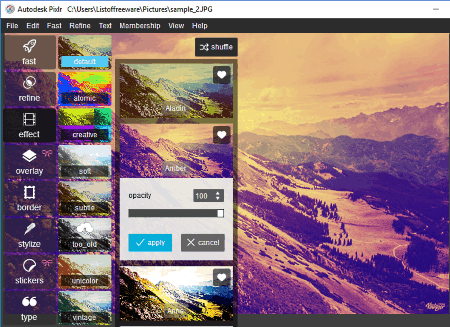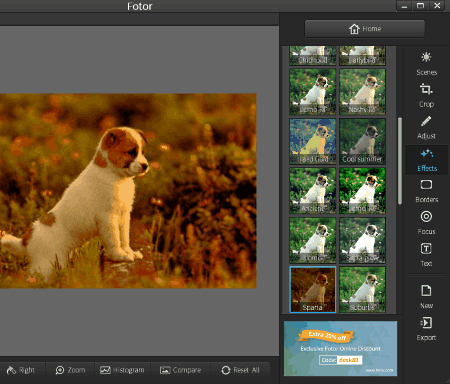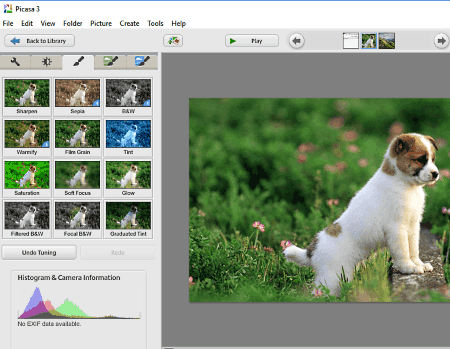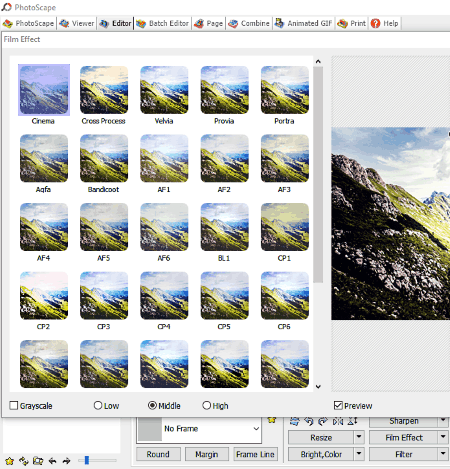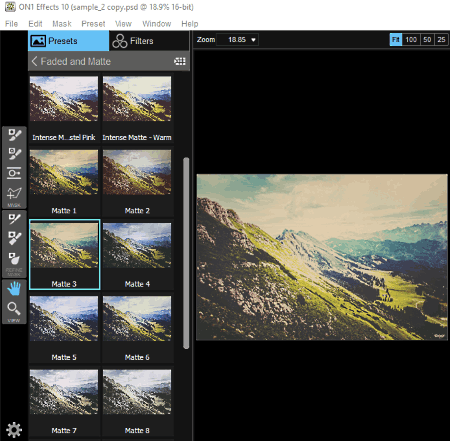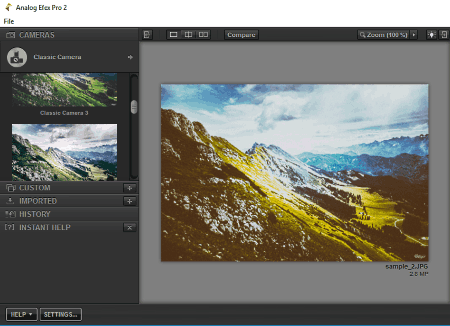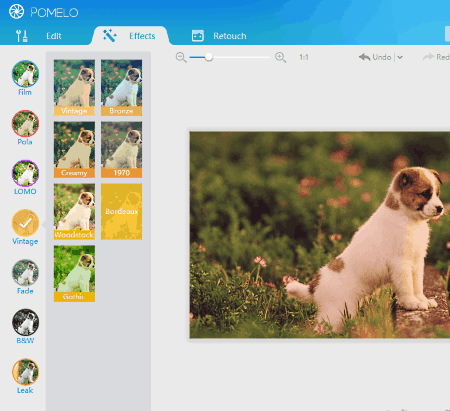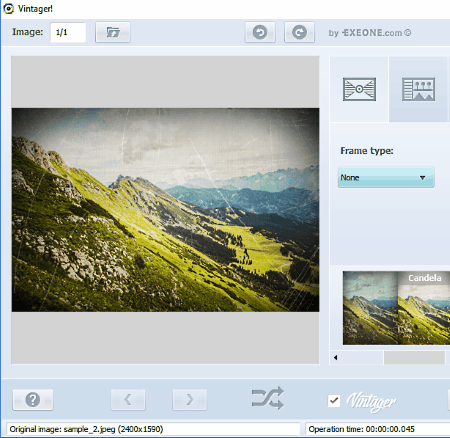11 Best Free Photo Filter Software For Windows
Here is the list of best free photo filter software for Windows. These software provide various filters that you can use on photos to make them social media ready. In all of these software, the process to apply filter on photos is quite easy. Cleanly designed filter sections are available on the interface of these software and you can easily select any filter from these sections. Filters can also be customized in many of these software by changing filter properties. Not just that, most of these software also provide real-time preview, which will help you to choose the right filter quickly.
Many of the mentioned software are photo editors, so they also provide all the necessary tools to edit photos, in addition to adding filters to them.
My Favorite Photo Filter Software for Windows:
Autodesk Pixlr is my favorite because it provides many trendy filters that you can apply on photos. It also shows preview of filter on photo to help you choose the right filter quickly. I also liked its sticker and text on photo features.
You can also checkout the best free Raw Image Editor, Batch Photo Editor, and Photo Noise Reduction software for Windows.
Autodesk Pixlr
Autodesk Pixlr is a free photo filter and photo editing software for Windows. This software is really good for adding various effects and filters on photos. Here, you get a really good set of default filters, like: Antonio, Amber, Jean, Karen, etc., which add a good amount of punch to photos. Apart from default filters, you can also download various external filters, like: Atomin, Creative, Soft, Subtle, etc. Filter menu shows all the filters along with preview on added photo, that will help you to choose the right filter quickly. Before applying a filter on photo, you can also vary the intensity (opacity) of filter, which I find a really good feature to have.
This software also provides a good set of photo fixing options, such as: autofix, heal, red eye reduction, auto contrast, etc. I also liked its feature to add stickers and text on photos. For further customization of photos, you can use borders, stylize, and overlay effects.
After customization, you can save images in any of the following image formats, namely, PNG, JPEG, BITMAP, and TIFF.
Polarr Photo Editor
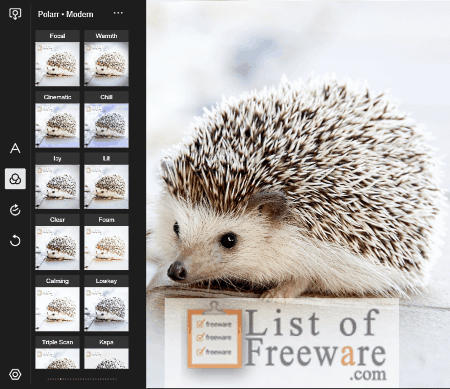
Polarr Photo Editor is a famous and free photo filter app for Windows 10. This app basically provides various filters to enhance images. If you are not satisfied by available filters then an option to import filters is also provided by this photo filter app. It is an ideal app for those who frequently upload edited or filtered images on various social media sites. To help users, this app provides intuitive tutorial about various features and how they work.
This photo filter app has many popular filters, such as:
- Modern: it adds effects like warmth, ice, clear, chill, etc., on images.
- Vintage: this filter adds old pictures like effect on images.
- Art: it has artistic filters such as: charcoal, paper, moonlight, etc.
- Infrared: this filter basically swaps the original colors with some new catchy colors.
- Retouch: this one is ideal for selfies.
- Film: it provides various popular filters, like solaris, redscale, and vista, and more.
This app also lets you vary the intensity of each filter using an intensity control slider. To further enhance photos, you can vary parameters like exposure, color temp, color, tint, saturation, shadows, curves, toning, etc. Polarr also lets you make your own custom filters that you can save or share with other Polarr users.
Polarr lets you import images of various image formats. You can export or save images in either PNG, JPEG, and TIFF format. At the time of saving, you can change quality of photos and also add watermarks on photos.
Note: In the free version, certain filters and features are locked. To use all filters and features, you have to buy its paid version.
Fotor
Fotor is a free and feature rich photo editing software for Windows. Using this software, you can enhance, edit, and add various filters on photos. On its Effects menu, you will find various filter catalogs, such as Classic, Lomo, Retro, Cinematic, Vintage, B/W, etc. These filter catalogs also contain option to vary the filter intensity. On the top of filters, you can also add borders, scenes, text, etc., to further customize photos.
When you launch this software, three options appear, named Edit, Collage, and Batch. In Edit Section, you can edit and apply filters on images. In Collage Section, you can mix, match and customize images to form a collage. In Batch section, you can apply same filter on multiple photos in one go.
Once done, you can save photos in various formats: jpg, png, bmp, and tiff. You can also share your photos directly on some social media sites, such as Facebook, Twitter, and Flickr.
Fotor also has an advanced option to change the focus of a photo. Normal photo editing options, like crop, straighten, adjust, etc. are also provided by Fotor.
Picasa
Picasa is a famous free photo viewing and editing software for Windows. You can also use it as a photo filter software as it contains many trendy photo filters. To be precise, you get 36 really good filters to enhance photos. Many popular filters like sepia, tint, b&w, infrared,etc., and many new filters, such as hdr-ish, neon, focal zoom, etc. are available here. After applying filters on photos, you can further edit photos by varying Hue, Fade, Grain, etc.
This software has a library that shows all the photos of your PC at a place. Here you also get a good set of image fixing options that can correct color, contrast, lighting, and red eye effect. The photo viewer provided by this software is also good, using which you can view multiple images at a time as slideshow.
Picasa also lets you make movie presentation and collage by using multiple photos. A really advanced search filter that can find all the pictures with face in them is really a unique feature.
Note: Picasa is now discontinued for Windows, but it is available for download via link below.
PhotoScape
PhotoScape is a free photo editing software that provides various photo filters. In this software, you can edit and apply filters on more than one photo at a time by using its batch processing feature.
It provides different types of filter sections, namely, Film Effect, Vignetting, Antique photo, Texture, Reflection, and more. In Film Effect filters, you can select intensity level as low, medium, or high. For other filter sections, you can choose from various filter types. The preview option is only available for Film Effect filters. For other filters, you will have to apply an effect, and if you didn’t like it, you will have to undo and try another.
Apart from filters, many common photo editing features such as: crop, red eye correction, paint brush, resize, color correction, hue correction etc., are also available to help you in editing photos.
This software also contains some interesting features, like Animated GIF and Combine. By using Animated GIF option, you can make animated GIF of photos that will play like a video for few seconds. With the help of Combine option, you can combine more than one photographs to print or save them as a single photo.
ON1 Effects
ON1 Effects is a free and feature rich photo filter software for Windows. It is really a good software for enhancing photos using variety of filters. It features 25 filter categories which include: Dynamic Contrast, Lens Flare, Color Enhancer, Split Tone, Vintage, etc. Each filter category further contains many filters. Using available filters, you can easily make any photo ready for social media. Not just that, you can also modify each filter by changing the filter properties, such as: Opacity, Thickness, Hue, Saturation, Brightness, etc.
This software also contains various Mask settings (quick mask, masking bug, refine brush, etc.), which let you add multiple colors on photos using masking brush. Histogram is another good feature of this software, using which, you can view the individual RGB values of every pixel.
At the time of adding an image to this software, you can choose whether to edit the original photo or the copy of it, which is a good option to have.
All popular image formats (JPEG, PNG, GIF, TIFF, etc.) are supported by this software. Moreover, you can also change the output image format of any picture.
Nik Collection
Nik Collection from Google, is a bundle of free photo filter software, which includes: Analog Efex Pro 2, Color Efex Pro 4, HDR Efex Pro 2, Silver Effex Pro 2, etc. These software are capable of enhancing photos using variety of filters. Each of these software is slightly different from one another, as they target different aspects of photography.
Let’s see the features offered by some of these software:
- Analog Efex Pro 2: It provides camera related filters, such as: classic camera, vintage camera, toy camera, color cast, subtle bokeh, etc. All of these filters can really help you to add different camera effects on photos. Basically, all DSLR camera filters are provided by this software and you can easily add a professional look to your photos.
- Color Efex Pro 4: This one is a filter rich software and contains various filter sections. Each section has enormous amount of filters. These sections provide filters for various situations like: Wedding, Travel, Architecture, Landscape, Nature, etc. To further fine tune photos, you can vary color, saturation, shadow, hue, etc.
- HDR Efex Pro 2: This software is good for adding dynamic range and shadow effect on photos by applying filters. Here, you also get variety of filters for different situations, just like Color Efex Pro 2, namely, Travel, Nature, Wedding, etc. Apart from that, you can also change tone, exposer, saturation, shadow, etc., to tune photos.
- Silver Efex Pro 2: It mainly focuses on monochrome or black and white photos. All the filters can produce different shades of monochrome photos. You can use it to make photos look old. It has two sections of filters, namely, Classic Vintage, and Modern. Besides this, other important editing options are also available in this software.
All of these software have one big limitation that they support only JPEG and JPG photo formats.
Pomelo
Pomelo is another free photo editing software for Windows. You can also use it as a photo filter software. Here, you get a total of seven categories of filters, namely, Film, Pola, Fomo, Vintage, Fade, B&W, and Leak. Each category contains similar set of filters that are slightly different from each other. After applying a filter, you can also change Exposure, Hue, Brightness, Contrast, etc. Once done, you can either save photo or directly share photo on Facebook and Twitter.
Retouch: This menu contains very useful tools that will help you make selfies and photos look beautiful. You can smooth out skin, remove acne, remove dark circles, and even slim out waist in photos. Apart from this, many photo editing options are also available in this software.
Photopus
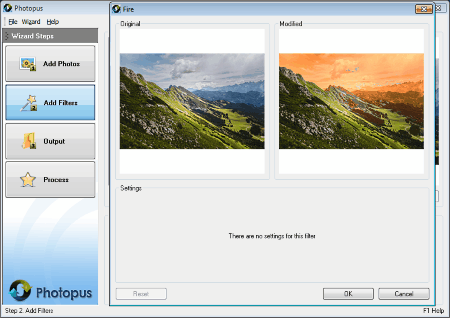
Photopus is another free photo editing software for Windows. This software contains various photo filters that you can apply on an image to make it look more pleasing. The set of filters available here is old school, such as: fire, black and white, sepia, swirl, wave, etc. You can easily apply any of these available filters on photos to enhance them. To further enhance the filtered image, you can vary Saturation, Brightness, Contrast, Gamma Correction, etc.
An option to preview an image before applying any filter comes in handy, as sometimes this software takes some time to apply filter.
Almost all the popular photo formats, such as: GIF, PNG, TIF, JPEG, etc., are supported by it. Some other available settings to convert image format, change image quality, and change color/bit depth are also available to give you more flexibility with the output photos.
Vintager
Vintager is another free and easy to use photo filter software for Windows. In this software, you get all latest filters with a preview window. Various filters that you will get with this software are: Goldie, Oldie, Frey, Rose, Clarity, Memories, Fella, etc. In total, you get 32 trendy filters which you can easily apply on any photo. Edited photos can be shared directly on Facebook and Flickr.
If you want to add effects on photos, you can do it by applying various Textures (circled lighter, stripe, grunge, washed photo, etc.) and Bokeh effects (stars, star light, street light, star warp, etc.). Moreover, you can also add variety of frames on images to make them more classy.
In this software, you can manually change color balance, RGB levels, curves, brightness, hue, etc. to enhance photo, exactly like you want. Common options to resize, crop, flip, rotate are available here for image editing.
PhotoFilter

PhotoFilter is a free photo filter software for Windows. Using this software, you can easily apply various filters on photos to make them look beautiful. Along with normal color filters, you get some filters to Sharpen/Soften (to make images more sharp or soft), Noise (to add noise effect), Artistic (to add water color, oil based paint, black pencil, smudge stick, etc. effects), Deform Filter, Old Photography Filter, 3D Frame Filter, etc.
To apply any filter on photo(s), you have to add photo(s) to this software and choose filter of your choice from Filter section. Many filters also provide option to vary filter intensity using a slider.
This Photo Filter software can also be used to edit images of various formats (JPEG, PNG, TIFF, GIF, etc.). To edit images, various features are available in this free photo filter software, like: Effects, Image, Layer, Adjust, and View.
Naveen Kushwaha
Passionate about tech and science, always look for new tech solutions that can help me and others.
About Us
We are the team behind some of the most popular tech blogs, like: I LoveFree Software and Windows 8 Freeware.
More About UsArchives
- May 2024
- April 2024
- March 2024
- February 2024
- January 2024
- December 2023
- November 2023
- October 2023
- September 2023
- August 2023
- July 2023
- June 2023
- May 2023
- April 2023
- March 2023
- February 2023
- January 2023
- December 2022
- November 2022
- October 2022
- September 2022
- August 2022
- July 2022
- June 2022
- May 2022
- April 2022
- March 2022
- February 2022
- January 2022
- December 2021
- November 2021
- October 2021
- September 2021
- August 2021
- July 2021
- June 2021
- May 2021
- April 2021
- March 2021
- February 2021
- January 2021
- December 2020
- November 2020
- October 2020
- September 2020
- August 2020
- July 2020
- June 2020
- May 2020
- April 2020
- March 2020
- February 2020
- January 2020
- December 2019
- November 2019
- October 2019
- September 2019
- August 2019
- July 2019
- June 2019
- May 2019
- April 2019
- March 2019
- February 2019
- January 2019
- December 2018
- November 2018
- October 2018
- September 2018
- August 2018
- July 2018
- June 2018
- May 2018
- April 2018
- March 2018
- February 2018
- January 2018
- December 2017
- November 2017
- October 2017
- September 2017
- August 2017
- July 2017
- June 2017
- May 2017
- April 2017
- March 2017
- February 2017
- January 2017
- December 2016
- November 2016
- October 2016
- September 2016
- August 2016
- July 2016
- June 2016
- May 2016
- April 2016
- March 2016
- February 2016
- January 2016
- December 2015
- November 2015
- October 2015
- September 2015
- August 2015
- July 2015
- June 2015
- May 2015
- April 2015
- March 2015
- February 2015
- January 2015
- December 2014
- November 2014
- October 2014
- September 2014
- August 2014
- July 2014
- June 2014
- May 2014
- April 2014
- March 2014