10 Best Free Portable Diary Software For Windows
Here is a list of best free portable diary software for Windows. In terms of working, these software are similar to their non-portable counterparts. The main difference between portable and non-portable software is that portable software can be used directly without installation. Plus, you can also carry around portable software in flash drives or portable hard drives and use them on the go.
In these portable diary software, you can easily create and manage notes, journals, etc. Inside notes and journals, you can save your personal experiences, events, schedules, etc., and view them whenever you want. In most software, you get a calendar using which you can select a date and create diaries for that particular date. You can easily access and view notes added on a particular day. In some software, you can also add multiple notes on a single date, while you can only create one note on a date in other software.
To create notes, journals, etc., these software provide text editors in which you can enter text, images, links, objects, and more content with ease. However, there are also some software which only let you enter plain text in notes and journals. After creating a diary, you can save in RTF, TXT, HTML, etc. formats.
Some of these software also focus on the security of your personal diaries. To ensure security, they provide encryption and password protection features so that only authorized users can access the diary. In these software, you can also find search and sort features to retrieve the intended notes as quickly as possible. Many additional features like Word counter, Backup, Password manager, Password generator, etc., can also be found in these software.
My Favorite Portable Diary Software For Windows:
RedNotebook is my favorite software because it lets you create multiple journals on a date. Plus, its editor is also quite advanced as it lets you enter links, images, title, etc., to your journals.
InMyDiary is another very good portable diary software which you can use as it also offers all the essential tools in a simple package.
You can also check out lists of best free Portable PDF Reader, Portable Image Viewer, and Portable PDF Editor software for Windows.
RedNotebook
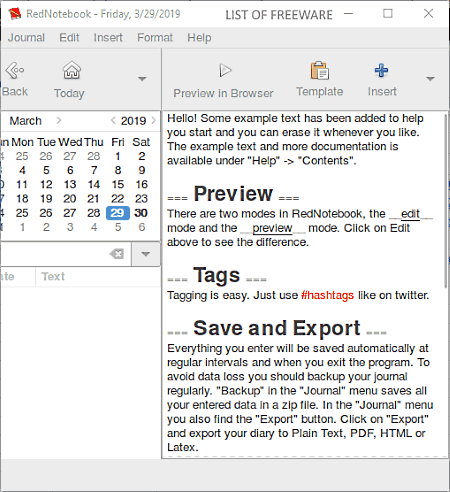
RedNotebook is a free open source portable diary software for Windows, Linux, and MacOS. You can carry this software in any portable storage device and use it without the installation.
In this diary software, you can create multiple journals containing personal experiences, personal information, events, schedules, etc. It provides a calendar on its interface and by selecting any date, you can add one or more journals to that date. Similarly, you can also access any particular journal by selecting a specific date in the calendar. In order to create journals, it provides Insert, Edit, and Format tool menus. Plus, handy date navigation buttons are also provided by this software on its main interface.
Main Features:
- Insert: It is a menu using which you can insert pictures, links, bullet lists, date/time, title, etc., to your journal.
- Edit: It is also a menu that provides standard editing tools like cut, copy, paste, undo, redo, etc.
- Format: Using this menu, you can set the format of your journal by making text bold, italic and by underlining sentences.
- Date navigation Buttons: Using these buttons, you can quickly jump from one date to another and view journals stored on any particular date.
Additional Features:
- Template: You get various inbuilt templates (journey, meeting, personal, etc.) which you can use to quickly create a journal.
- Preview In Browser: This feature lets you quickly open any journal in a web browser.
- Spell Checker: Using it, you can check and find wrong spellings present in your journals.
- Export: By using it, you can export all your journals in plain text, HTML, and Latex formats.
- Backup: With the use of this backup feature, you can create a backup of diaries and save it in ZIP file format.
Final Thoughts:
It is a beautifully designed portable diary software that you can use to create and store multiple journals containing different types of information.
InMyDiary

InMyDiary is another free portable diary software for Windows, Linux, and MacOS. In this software, you can create and store events, schedules, personal information, diaries, passwords, contacts, anniversary date, and more. The GUI of this software is dominated by calendar styled interface that allows you to go to any date and store information to the column of a selected date. Plus, you can also go to any previous date and access all the information related to that date with ease. In it, you can also set events along with messages and emails to get a reminder when you get closer to that date.
Main Features:
- Calendar Interface: By using its calendar styled interface, you can easily select any date and create a diary, journal, anniversary date, personal data, etc. After selecting a date, you just need to select the add journal, edit special date, edit anniversaries, and other options from the toolbar to create and store any type of data that you want to. It is also quite easy to go to any date and retrieve personal diaries. An added diary menu is also provided that lets you access all your diaries at once. In it, you get a simple text editor, in which you can write simple text information and save it.
- View: It is another handy feature through which you can quickly move back one year, one month, or to today’s date in the diary and access all the previously stored data.
Additional Features:
- Password Manager: Using it, you can store and manage all your passwords. To use this feature, you first need to create a master password so that only authorized users can access all the stored password.
- Password Generator: It is a handy feature that can generate passwords according to user-defined password length and character set.
- Highlight Background: It allows you to highlight some important dates on the calendar in any color that you want.
- Sync: Using it, you can sync the calendar of this software with Google Calendar.
- Import & Export: Using it, you can import and export diary information in iCalendar and vCard file formats.
Final Thoughts:
It is another good portable diary software that lets you easily store and manage diaries and other important information.
Efficient Diary Portable
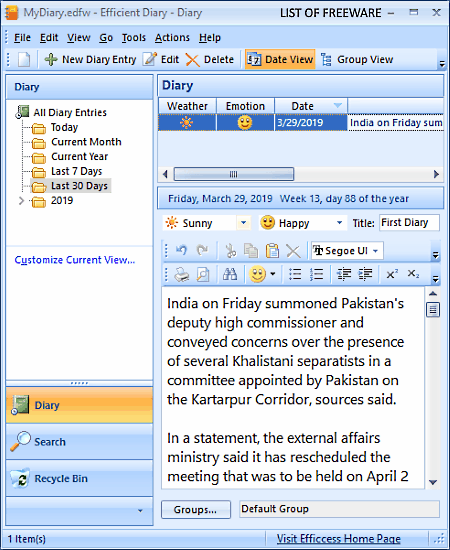
Efficient Diary Portable is a free portable diary software for Windows. In this electronic diary software, you can securely store your personal experiences, events information, future schedule, etc. All the information which you store in it remains perfectly secure as it lets you password protect every individual diary that you create in it. It also provides an advanced search option to quickly retrieve any particular diary. This software also bundled up diaries in terms of time period like today, current month, current year, etc., so that you can retrieve all the diaries of a certain time period.
To create diaries, it provides a full-fledged editor section in which you can find all necessary diary creation tools. Besides this, other features like recycle bin, import, export, etc., are also present in it.
Main Features:
- Diary: It is the main section in which you can create new and view existing diaries. Inside this section, you get a full-fledged editor that provides all standard editing tools like Text, Font, Formatting, Alignment, Find & Replace, etc. Plus, some additional tools to add emojis and photos to a diary are also present in it. A Diary Panel is also present in this section from where you can view all previously stored diaries.
- Search: It is an advanced search option that lets you search for any diary based on diary title, content brief, categories, diary entry content, date, creation time, and other search parameters.
- Recycle Bin: In it, you can find all the deleted diary entries along with their content brief and deletion time. From here, you can also restore all deleted diaries or permanently delete diaries.
Additional Features:
- Import & Export: Using it, you can import and export diaries of CSV, TXT, and HTML formats.
- Backup: This feature allows you to create a backup of all your diaries in your local storage or in a portable USB drive.
Limitations:
Many features of this software such as options to add attachments, add links, spell checker, synchronization, etc., are disabled. To enable all of its features, you need to purchase the pro version of this software.
Final Thoughts:
It is a simple yet effective portable diary software which you can use to create and manage your diaries.
My Calendar Diary
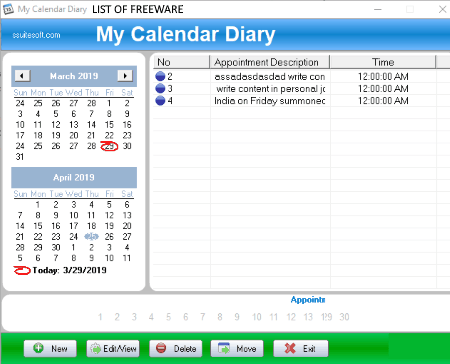
My Calendar Diary is yet another free portable diary software for Windows. It is one of the simplest portable calendar software that anyone can use to create a diary. In this software, you can basically select any date and add an appointment, personal information, schedule, etc., to create a diary.
Main Features:
- New: It lets you manually add appointment, personal information, description, etc., to any user-defined date.
- Edit/View: After selecting a certain date, you can use this feature to view and edit all the stored information related to the selected date.
- Delete: It lets you delete the entire diary or information stored on a particular date.
Additional Feature:
Move is a feature provided in this software through which you can move a diary or all stored information of a selected date to any other date.
Final Thoughts:
It is simple and easy to use portable diary software that you can use to store information on any calendar date.
My Daily Digital Journal

My Daily Digital Journal is the next free portable diary software for Windows. It is a very secure portable journal software because you need to enter the correct password every time you launch this software.
In this software, you can create and save only one journal on one calendar date. In your journal, you can insert text, pictures, links, emoticons, etc. The good thing about this software is that it automatically saves all the data. To access the journal data, you need to jump to a date on which you have created a journal. If you want to externally save your journals, then you can use the save option that allows you to save individual journals in RTF file format.
Main Features:
- Calendar: It lets you select any date and create a journal on that date. Plus, it lets you quickly jump from one calendar month to next month with ease.
- Date Navigation Buttons: It lets you jump between different dates and to view the journal present on a particular date.
- Insert Tools: These tools help you insert elements to your journals other than the text such as pictures, emoticons, links, special characters, etc.
Additional Features:
- Export: Using it, you can export all the saved journals of this portable diary software at once in RTF file format.
- Password: This feature allows you to set a password for this software.
- Find: Using it, you can find any word or phrase present in a stored journal.
Final Thoughts:
It is another simple and straightforward software that anyone case to create his or her personal diary consisting of multiple journals.
Elephant
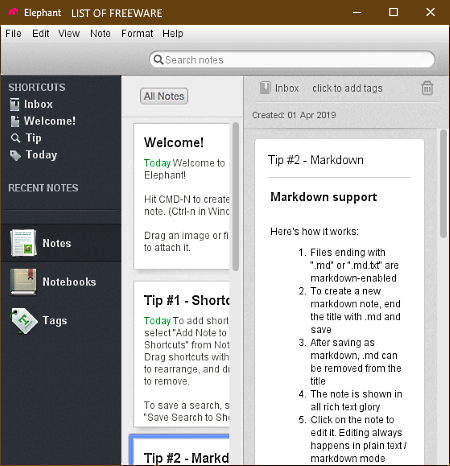
Elephant is one more free open source portable diary software for Windows, Linux, and MacOS. In this software, you can easily create multiple notes and notebooks. You can save all the associated notes under one notebook to properly categorize them. In it, you can also create tags according to your choice and mark notes using them. A simple text editing area where you can write text is also present in it. However, its editing section is very basic in which you can only enter plain text. All notes which you create in it are automatically saved by this software in a user-defined folder as RTF and TXT files.
Main Features:
- Notes: In it, you can view all your existing notes and also create new notes with ease.
- Notebooks: It lets you create multiple notebooks and assign notes to different notebooks.
- Tags: Using it, you can manually create new tags like main, trivial, shared, etc., and add tags to notes.
Additional Features:
- Search: Using it, you can search any note just by using a word or phrase.
- Encrypt selection to clipboard: This feature encrypts any data that you have copied from the notes. If you try to paste the copied data, then you only get a scrambled text.
- Decrypt to clipboard: It disables the encryption and allows you to copy and paste the data from this software to any other location.
- Word Counter: Using it, you can find out the total number of words present in a particular note.
- Note Counter: It immediately gives a number showing the total number of notes that you have.
Final Thoughts:
This portable diary software is another very capable that you can use to create and maintain notes and diaries.
Lifograph
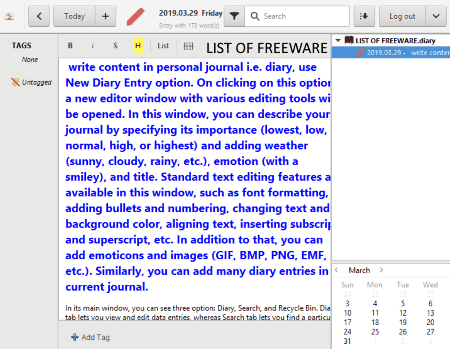
Lifograph is a free open source portable diary software for Windows, Linux, and Android. It is a personal portable diary software in which you can add your personal stories, experiences, notes, etc. The good thing about this software is that it lets you add multiple entries on one single date. Plus, it is also quite easy in it to retrieve all data or entries from it as you just need to go to any calendar date on which you have entered some data. This software also automatically saves all the data. Plus, it also provides an option to save the entire diary in the TXT file format.
Important Features:
- Calendar: Using it, you can select any date and start entering one or more entries to that date. You can also use it to view previously entered data or entries by going to previous dates.
- Tags: It lets you manually create tags like important, primary, non-primary, etc., which you can use to categorize multiple entries.
- List: It allows you to mark your entries as In Progress, Done, Canceled, etc., so that you can later identify which entries are complete, canceled, or incomplete.
Additional Features:
- Sort: It lets you sort your entries in ascending and descending order based on date, size, and change (last modified).
- Spelling Checker: Using it, you can quickly find out all wrong spellings present in your entries.
- Insert Emoji: As its name suggests, it allows you to insert emojis in your entries.
Final Thoughts:
It is another decent portable diary software which you can use to maintain your personal diaries.
Hazama
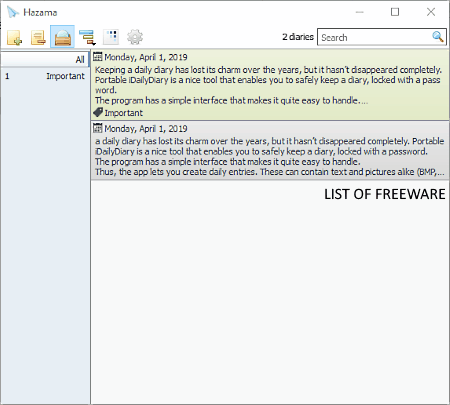
Hazama is another free open source portable diary software for Windows and Linux. It is one of the simplest portable diary software in which you can create and maintain multiple diaries. However, in each diary, you can only enter text and numerical data. After creating one or more diaries, you can also tag them according to their importance. Another good property of this software is its autosave feature that automatically saves all the data and also automatically creates a backup of the data that it keeps for one week.
Main Features:
- New: Using it, you can create a new diary and start entering the data or information that you want to add to it.
- Tag: It allows you to tag diaries with important, trivial, and more tags according to your liking.
Additional Features:
- Heat Map: It basically shows you a calendar in which you can view different dates marked with lighter and darker shades of blue to show you on which dates you didn’t add a diary, added single diary, or added multiple diaries.
- Sort By: Using it, you can sort diaries in ascending or descending order based on date, title, or length.
- Export: This feature lets you export all your diaries at once in TXT format.
Final Thoughts:
This portable diary software is ideal for novice users as it is very simple to operate and comes with a beautifully designed interface.
NixNote
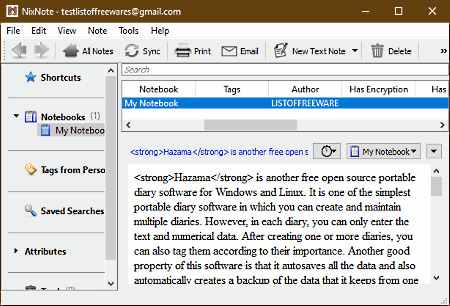
NixNote is yet another free open source and portable diary software for Windows and Linux. In this software, you can create and manage multiple notes with ease. To create notes, this software provides a full-fledged text editor containing all essential writing tools. Plus, other associated features to add tags, create shortcuts, delete notes, etc., are also present in it. After creating notes, you can directly print or export them as a PDF document.
Main Features:
- Editor: In its editor, you get various tools through which you can easily write text, add images the note, add links to the note, align text, insert date & time in the note, apply formatting to the text, etc.
- NoteBooks: It is a section in which you can view all the saved notes.
- Tags: It lets you create new tags and add tags to different notes to categorize them.
- Attributes: It is a handy feature through which you can quickly find out certain notes according to their attributes like images, audio, PDF document, encrypted text, etc.
Additional Features:
- Disable Editing: This feature blocks further editing on notes.
- Encryption: Using it, you can encrypt your notes so that only authorized users with the correct password can access stored notes.
- Sync: This feature syncs all locally stored notes with the Evernote server. However, during my testing, this software is unable to establish a connection with the Evernote server.
- Pin Note: Using it, you can pin some important notes on the main interface of this software.
Final Thoughts:
It is another capable portable diary software which you can use to create, store, and manage notes.
Plain Text Journal
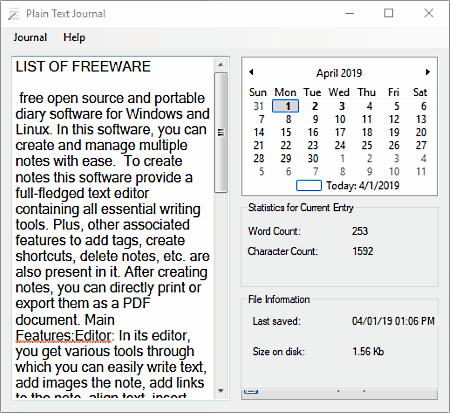
Plain Text Journal is another one of free open source portable diary software for Windows. As its name suggests, it is used to create and store plain text journals. In it, you do not get text formatting and insert object options. It is basically a diary software in which you can create one journal at any given date and manage multiple journals.
How to create a journal through this software:
- Launch this software and select a date from the calendar.
- After that, start writing information to that journal.
- Once the journal gets finished, press the Save button to permanently save the journal in this software.
Additional Features:
- Statistics for current entry: Using it, you can view the total number of words and characters present in a journal.
- File Information: It shows basic file information namely size of the file on disk and last saved date and time.
Final Thoughts:
It is one of the simplest portable diary software in which you can easily create and manage multiple journals.
Naveen Kushwaha
Passionate about tech and science, always look for new tech solutions that can help me and others.
About Us
We are the team behind some of the most popular tech blogs, like: I LoveFree Software and Windows 8 Freeware.
More About UsArchives
- May 2024
- April 2024
- March 2024
- February 2024
- January 2024
- December 2023
- November 2023
- October 2023
- September 2023
- August 2023
- July 2023
- June 2023
- May 2023
- April 2023
- March 2023
- February 2023
- January 2023
- December 2022
- November 2022
- October 2022
- September 2022
- August 2022
- July 2022
- June 2022
- May 2022
- April 2022
- March 2022
- February 2022
- January 2022
- December 2021
- November 2021
- October 2021
- September 2021
- August 2021
- July 2021
- June 2021
- May 2021
- April 2021
- March 2021
- February 2021
- January 2021
- December 2020
- November 2020
- October 2020
- September 2020
- August 2020
- July 2020
- June 2020
- May 2020
- April 2020
- March 2020
- February 2020
- January 2020
- December 2019
- November 2019
- October 2019
- September 2019
- August 2019
- July 2019
- June 2019
- May 2019
- April 2019
- March 2019
- February 2019
- January 2019
- December 2018
- November 2018
- October 2018
- September 2018
- August 2018
- July 2018
- June 2018
- May 2018
- April 2018
- March 2018
- February 2018
- January 2018
- December 2017
- November 2017
- October 2017
- September 2017
- August 2017
- July 2017
- June 2017
- May 2017
- April 2017
- March 2017
- February 2017
- January 2017
- December 2016
- November 2016
- October 2016
- September 2016
- August 2016
- July 2016
- June 2016
- May 2016
- April 2016
- March 2016
- February 2016
- January 2016
- December 2015
- November 2015
- October 2015
- September 2015
- August 2015
- July 2015
- June 2015
- May 2015
- April 2015
- March 2015
- February 2015
- January 2015
- December 2014
- November 2014
- October 2014
- September 2014
- August 2014
- July 2014
- June 2014
- May 2014
- April 2014
- March 2014








