6 Best Free Portable Password Generator Software For Windows
Here is a list of best free portable password generator software for Windows. As these are portable software, thus you can use them without the installation. Plus, you can also directly access and run these password generator from a portable storage device. Through these software, you can generate one or more random passwords of varying lengths. In most password generators, you also get options to generate passwords consisting of specific character sets like capital letters, alphanumeric, special characters, etc. Besides this, options to include and exclude specific characters in final passwords is also present in some software. The process to generate passwords trough these software is quite simple. Still, to help novice users, I have included the necessary steps to generate passwords in the description of each software.
In some of these portable password generators, you also get multiple additional tools that may come in handy. Through available additional tools, you can create password template, generate readable passwords, encrypt password, and more. Go through the list to know more about these password generators.
My Favorite Portable Password Generator Software For Windows:
Password Generator is my favorite software because it lets you generate multiple passwords based on your requirements. Plus, it is quite simple to use.
You can also check out lists of best free Bulk Password Generator, Open Source Team Password Manager, and Open Source Password Generator software for Windows.
Password Generator
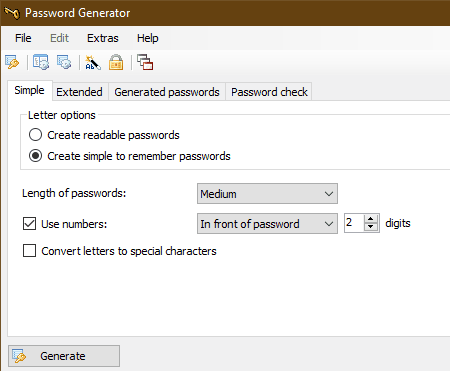
Password Generator is a free portable password generator software for Windows. Through this software, you can generate random high-security passwords as well as easy to read passwords. It also gives you the flexibility to specify what type of character sets you want in your password such as lower case characters, numbers, upper case hexadecimal characters, etc. I also like its ability to generate multiple passwords at a time. Now, follow the below steps to generate passwords using this portable password generator.
How to generate password using Password Generator:
- Start this software and go to the Main tab to specify the length of the password, readable password, etc.
- After that, go to the Extended tab to manually specify what character sets you want in output passwords.
- Now, specify the number of passwords that you want to generate in the password count field. If you want to exclude certain characters from the passwords, then you can specify them in the Exclude Characters field.
- Lastly, press the Generate button to generate passwords according to your specifications. You can find all the generated passwords in the Generated Passwords field.
Additional Features:
- Password Template: Using it, you can create a custom password template so that you can use to generate passwords based on the template pattern.
- Password Check: It is a handy tool that you can use to find out the strength of a password.
- Encrypt Password: Through this tool, you can encrypt passwords using encryption algorithms like DES, MD5, SHA256, etc.
Final Thoughts:
It is one of the best free portable password generator software through which you can generate multiple passwords according to your requirements.
Extreme Password Generator Pro
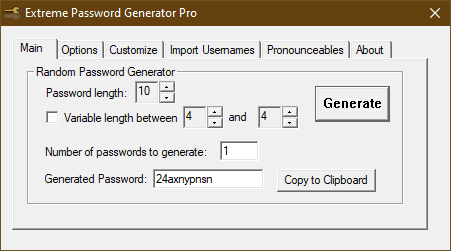
Extreme Password Generator Pro is a free portable password generator software for Windows. Through this software, you can generate multiple passwords in bulk of variable lengths. In it, you can also set a password length to generate a password of the desired length. Before generating a password, you can also specify whether you want to include uppercase characters, lowercase characters, special characters, etc., in the generated password of not. Now, check out the below steps to generate a password through this software.
How to generate password using Extreme Password Generator Pro:
- Start this portable software and go to its Main tab to specify the password length, variable length threshold values, and a number of passwords you want to generate.
- After that, move to the Options tab to specify whether you want to include uppercase characters, lowercase characters, numbers, etc., in your password.
- Now, move to the Customize tab if you want to add specific suffix and prefix to the generated password.
- Lastly, go to the Main tab and then hit the Generate button to get the final password.
Additional Feature:
- Pronounceable: It is a handy tool through which you can generate multiple easy to pronounce passwords.
Final Thoughts:
It is an easy to use portable password generator software through which you can generate multiple random passwords of various lengths.
Fryslan Password Generator
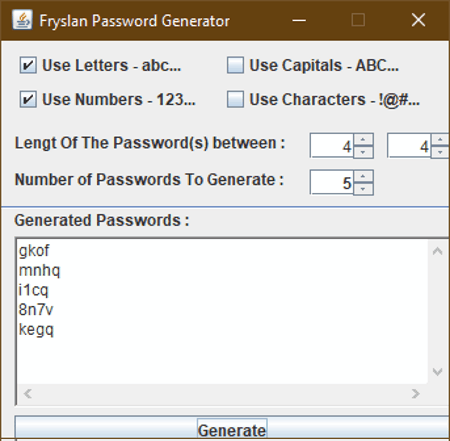
Fryslan Password Generator is a free open source portable password generator software for Windows. Through this software, you can easily generate one or more random passwords at a time. It also lets you generate passwords of different lengths. Before generating random passwords, you can also choose to add numbers, special characters, capital letters, etc., to the password. Now, follow the below steps to generate passwords using this portable password generator.
How to generate password using Fryslan Password Generator:
- Launch this portable software and specify the length of password and number of passwords you want to generate at a time.
- After that, you can tick use letters, use numbers, use capital ABC, etc., checkboxes according to your requirements.
- Lastly, hit the Generate button to view all the generated passwords on its interface that you can easily copy.
Final Thoughts:
It is a straightforward portable password generator software that anyone can use to generate multiple passwords at a time.
Java Password Generator
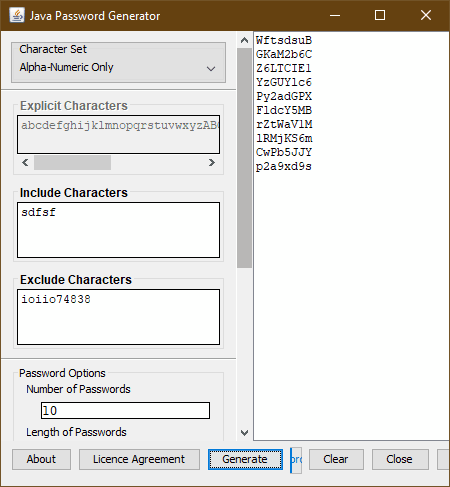
Java Password Generator is another free portable password generator software for Windows, macOS, and Linux. As its name implies, it is based on Java. Using it, you can generate random passwords based on different character sets like Alpha Numeric, Symbols Only, Alpha Numeric & Symbols, etc. In it, you can also specify specific characters that you want to include and exclude from generated passwords. Like most other similar software, it also lets you generate passwords of different lengths. Now, follow the below steps.
How to generate password using Java Password Generator:
- Launch this software and select a character set from the Character Set menu.
- After that, specify characters that you want to include and exclude from the output in the Include and Exclude Character fields.
- Next, specify the length of the password and number of passwords that you want to generate.
- Lastly, hit the Generate button to start the password generation process.
Additional Feature:
- Formatting: Using it, you can set a format according to which this software will generate passwords.
Final Thoughts:
It is another good portable password generator software through which you can generate one or more random passwords at a time.
Awesome Password Generator
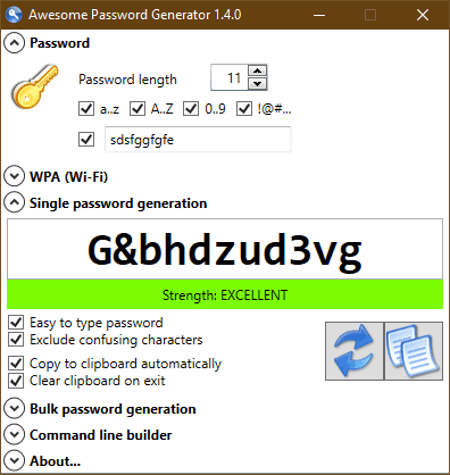
Awesome Password Generator is another free open source and portable password generator software for Windows. Through this software, you can generate single password, multiple passwords, and passwords specific for Wifi WPA. Plus, it also lets you specify the length of output passwords and character sets that you want in your password. In it, you can also manually add certain characters and numbers that you want in the output password. Now, follow the below steps to generate password using this software.
How to generate password using Awesome Password Generator:
- Start this software and go to the Password section and specify the password length and character sets that you want in the output password.
- If you want to generate multiple passwords, then go to the Bulk Password Generation section and specify the number of passwords that you want to generate.
- Lastly, press the Start button to initiate the password generation process.
Final Thoughts:
It is another capable portable password generator software that anyone can use to quickly generate one or more passwords at a time.
Multiple Password Generator
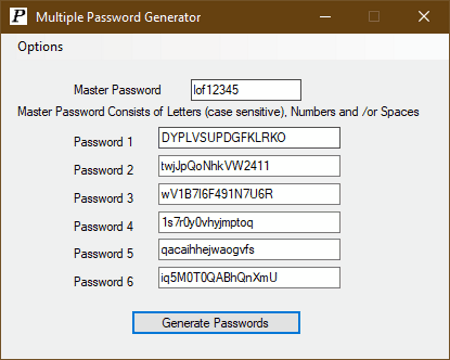
Multiple Password Generator is another free portable password generator software for Windows. Although, it is slightly different from other password generators as it needs a master password to generate more passwords. This feature is really useful as users don’t have to remember multiple passwords. By remembering one master password they can recover all the passwords associated with it. At a time, you can generate six different passwords through this software. Now, follow the below steps to generate password using this portable password generator.
How to generate password using Multiple Password Generator:
- Start this software and enter a random password to generate more random passwords or enter an existing password to recover all the passwords associated with it.
- After that, press the Genere Passwords button to view all the generated passwords on its interface that you can copy.
Final Thoughts:
It is one of the simplest portable password generator software that anyone can use without much hassle.
Naveen Kushwaha
Passionate about tech and science, always look for new tech solutions that can help me and others.
About Us
We are the team behind some of the most popular tech blogs, like: I LoveFree Software and Windows 8 Freeware.
More About UsArchives
- May 2024
- April 2024
- March 2024
- February 2024
- January 2024
- December 2023
- November 2023
- October 2023
- September 2023
- August 2023
- July 2023
- June 2023
- May 2023
- April 2023
- March 2023
- February 2023
- January 2023
- December 2022
- November 2022
- October 2022
- September 2022
- August 2022
- July 2022
- June 2022
- May 2022
- April 2022
- March 2022
- February 2022
- January 2022
- December 2021
- November 2021
- October 2021
- September 2021
- August 2021
- July 2021
- June 2021
- May 2021
- April 2021
- March 2021
- February 2021
- January 2021
- December 2020
- November 2020
- October 2020
- September 2020
- August 2020
- July 2020
- June 2020
- May 2020
- April 2020
- March 2020
- February 2020
- January 2020
- December 2019
- November 2019
- October 2019
- September 2019
- August 2019
- July 2019
- June 2019
- May 2019
- April 2019
- March 2019
- February 2019
- January 2019
- December 2018
- November 2018
- October 2018
- September 2018
- August 2018
- July 2018
- June 2018
- May 2018
- April 2018
- March 2018
- February 2018
- January 2018
- December 2017
- November 2017
- October 2017
- September 2017
- August 2017
- July 2017
- June 2017
- May 2017
- April 2017
- March 2017
- February 2017
- January 2017
- December 2016
- November 2016
- October 2016
- September 2016
- August 2016
- July 2016
- June 2016
- May 2016
- April 2016
- March 2016
- February 2016
- January 2016
- December 2015
- November 2015
- October 2015
- September 2015
- August 2015
- July 2015
- June 2015
- May 2015
- April 2015
- March 2015
- February 2015
- January 2015
- December 2014
- November 2014
- October 2014
- September 2014
- August 2014
- July 2014
- June 2014
- May 2014
- April 2014
- March 2014








