5 Best Free Portable Task Manager Software for Windows
Here is a list of Best Free Portable Task Manager Software for Windows. These are lightweight and portable task management software that can be used directly without any installation. You can also carry these software in portable storage devices and run them on the go.
Like any other standard task management software, these also enable you to view and control ongoing tasks and processes. Some software also let you manage system processes and services. You can view details and statistics of running tasks including PID, CPU Usage, Memory Usage, GPU Usage, Status, etc. At any time, you can kill, suspend, or restart a task manually. Most of these software also show real-time graphs displaying CPU, Memory, I/O, and other resource usage. You can also manually specify refresh rate to automatically refresh tasks at a particular time interval.
A few of these software also provide features to set process priority and processor affinity. Furthermore, you can also check a process or task on online sources including VirusTotal. Some other additional features like file properties, locate file in Explorer, filter processes, search DLL and handles, etc., are also offered in many of these software. You can also access system utilities like Performance Monitor, Computer Management, Services Management, etc., in these freeware. All in all, these are better alternatives to Windows Task Manager which come in portable packages and provide some great task management functions.
My Favorite Free Portable Task Manager Software for Windows:
Process Explorer is my favorite software as it provides all essential as well as additional tools like processor affinity set up, process priority set up, verify process with VirusTotal, etc.
I also liked System Explorer which comes in a nice and clean GUI.
You can also checkout lists of some best free Portable Download Manager, Portable File Shredder, and Portable Backup Software for Windows.
Process Explorer
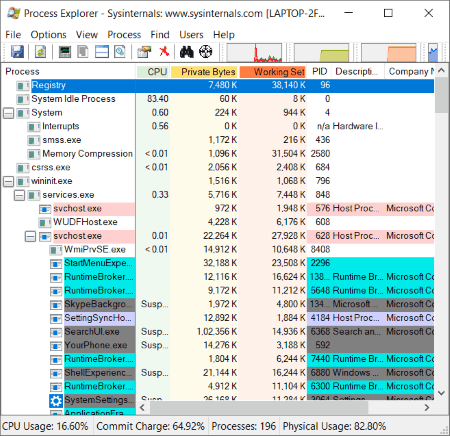
Process Explorer is a free portable task manager for Windows. It is a very nice and user-friendly software that helps you monitor running processes and tasks and control them accordingly. You can view processes divided into multiple categories with their respective PID, private bytes, working set, CPU usage, physical usage, etc. You can easily select any of the tasks from its interface and kill, restart, or suspend the process. Overall, it provides full control over system tasks.
Let’s checkout main features if this portable task manager.
Main Features:
- It lets you view a wide number of information related to running processes. The information may include process memory (page faults, memory priority, paged pool, shared commit, etc.), GPU usage, DLL view, handle view, process performance (CPU time, CPU cycle, etc.), process I/O, and more.
- You can view system information and various graphs including CPU usage, physical memory, GPU usage, etc.
- It provides two handy features name Set Affinity and Set Priority to set which CPUs a process can be executed on and to set priority of a process to Normal, Real Time, High, Background, Idle, etc., respectively.
- You can view various properties of a selected process individually including performance graphs, threads, security, disk and network, etc.
Additional Features:
- It lets you verify image signatures as well as check a process with VirusTotal.com.
- You can also create a Minidump file of a selected process.
- It lets you search for a Handle or DLL subtring.
- It provides some more useful features which include “Run at Logon”, Hide When Minimized, Difference Highlight Duration, etc.
- You can also replace your default Windows Task Manager with Process Explorer.
Conclusion:
It is one of the best portable task manager developed by Microsoft Corporation. You can use it to permanently replace default Task Manager of Windows.
Process Lister
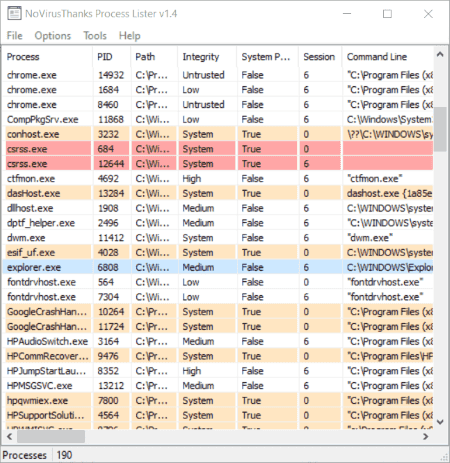
Process Lister is a good portable task manager software for Windows. Using this lightweight task manager, you can easily view and manage running tasks and services on your PC. It lets you quickly terminate, suspend, restart, or resume a particular process. Additionally, you can also a handy Terminate and Delete feature in this software. There are some more nice features provided in this software; lets checkout.
Main Features:
- You can view process file properties as well as locate a file in Explorer.
- It lets you lookup file hash on Google or VirusTotal.
- You can also enable options including Auto-Refresh Process, Hide System Process, and Hide Signed Proces as per your requirement.
- Some more task management features are provided in it including List Object Handles, Dump Process Memory, Inject Modules, etc.
- You can view and manage running services as well.
Additional Features:
- A lot of additional useful tools are offered in this portable task manager including Search DLL, Search Handle, File Hasher, Drive Loader, Raw File Copier, Module Injector, Pagefiles Usage, System Restore Point, IP Blocker, etc.
Conclusion:
It is a simple and effective portable task manager with some additional handy tools.
System Explorer
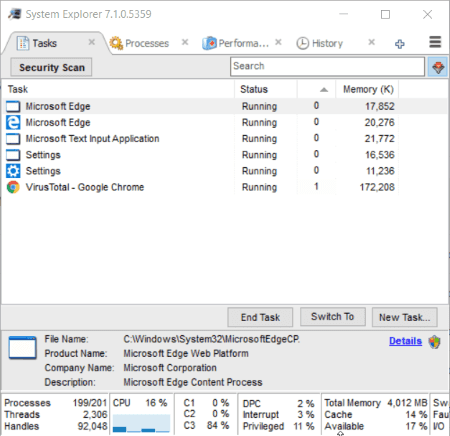
System Explorer is yet another portable task manager software for Windows. It is like any other standard task management software which shows all running tasks and system performance statistics including CPU usage, threads, handles, total memory, etc.
Main Features:
One its main interface, you can view four sections which are as follows:
- Tasks: In this section, you can view running tasks with status and memory used. At any time, you can end a task, view file detail, check file with VirusTotal, etc.
- Processes: As the name suggests, you can view and explorer processes’ tree in this tab. From here, you can end, restart, or suspend a process. Plus, you can also assign Process Priority and set up Processor Affinity.
- Performance: You can view real time performance graphs depicting Processor Usage, RAM Usage, Pages Fault, I/O Reads, I/O Writes, and I/O Others.
- History: You can view history of tasks with time stamp in this tab.
Additional Features:
- You can directly access system utilities from this software including Performance Monitor, Services Management, Computer Management, Component Services, etc.
- It provides Security Scan feature to check for process security using its online security database.
Conclusion:
It is a straightforward portable task manager that lets you control all running tasks and processes from one place.
Auslogics Task Manager
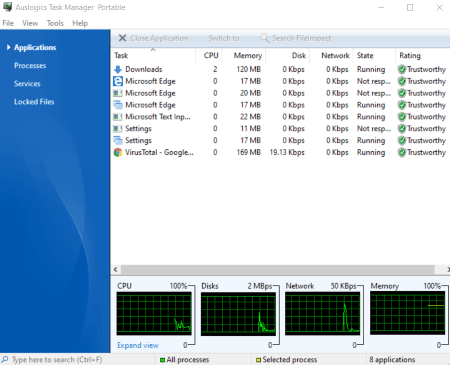
Auslogics Task Manager is one more portable task manager for Windows. It shows all running processes and tasks categorized as Applications, Processes, and Services. You can view tasks with respective CPU usage, memory, Disk utilization, network usage, and ratings. If a task is not responding correctly, you can kill it through this task manager. You can also view real time graphs of CPU, Memory, Disk, and Network consumption. Let us have a look at its main features.
Key Features:
- In its Applications sections, you can view and manage different programs with options like speed up task, slow down task, go to process, bring to front, etc.
- You can set priority of a task to real-time, high, above normal, normal, below normal, or idle.
- It also lets you set Processor Affinity to control which CPUs process can run on.
- It lets you freeze/ unfreeze a process as per your need.
- You can directly browse the folder storing a specific task.
Additional Features:
It lets you access and use system utilities directly from this software, including Performance Monitor, Windows Services Management, Computer Management, Control Panel, Network Neighborhood, etc.
Conclusion:
It is a great task manager that comes in portable package. You can find some really useful tools like Process Priority Changer and Processor Affinity Manager which help you control running tasks accordingly.
Alternate Task Manager
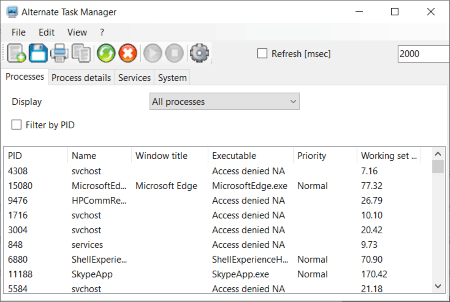
Alternate Task Manager is the next free portable task manager for Windows. It is a standard task management software that displays all running tasks which you can manage as per your requirements. It displays processes with PID, name, title, priority, and working set. You can easily stop a task whenever you want.
Main Features:
- It displays four tabs consisting of respective data including processes, process details, services, and system information with memory usage.
- You can manually add a new process.
- It lets you start or stop a service whenever required.
- You can filter processes by specifying PID range.
- You can also filter processes by category including all processes, with window title, without window title, grouped, and grouped (EXE).
- It lets you specify refresh rate manually.
- It lets you export the list of programs and tasks to a Text or CSV file.
Conclusion:
It is a good portable task manager which provides basic and essential task management features.
About Us
We are the team behind some of the most popular tech blogs, like: I LoveFree Software and Windows 8 Freeware.
More About UsArchives
- May 2024
- April 2024
- March 2024
- February 2024
- January 2024
- December 2023
- November 2023
- October 2023
- September 2023
- August 2023
- July 2023
- June 2023
- May 2023
- April 2023
- March 2023
- February 2023
- January 2023
- December 2022
- November 2022
- October 2022
- September 2022
- August 2022
- July 2022
- June 2022
- May 2022
- April 2022
- March 2022
- February 2022
- January 2022
- December 2021
- November 2021
- October 2021
- September 2021
- August 2021
- July 2021
- June 2021
- May 2021
- April 2021
- March 2021
- February 2021
- January 2021
- December 2020
- November 2020
- October 2020
- September 2020
- August 2020
- July 2020
- June 2020
- May 2020
- April 2020
- March 2020
- February 2020
- January 2020
- December 2019
- November 2019
- October 2019
- September 2019
- August 2019
- July 2019
- June 2019
- May 2019
- April 2019
- March 2019
- February 2019
- January 2019
- December 2018
- November 2018
- October 2018
- September 2018
- August 2018
- July 2018
- June 2018
- May 2018
- April 2018
- March 2018
- February 2018
- January 2018
- December 2017
- November 2017
- October 2017
- September 2017
- August 2017
- July 2017
- June 2017
- May 2017
- April 2017
- March 2017
- February 2017
- January 2017
- December 2016
- November 2016
- October 2016
- September 2016
- August 2016
- July 2016
- June 2016
- May 2016
- April 2016
- March 2016
- February 2016
- January 2016
- December 2015
- November 2015
- October 2015
- September 2015
- August 2015
- July 2015
- June 2015
- May 2015
- April 2015
- March 2015
- February 2015
- January 2015
- December 2014
- November 2014
- October 2014
- September 2014
- August 2014
- July 2014
- June 2014
- May 2014
- April 2014
- March 2014








