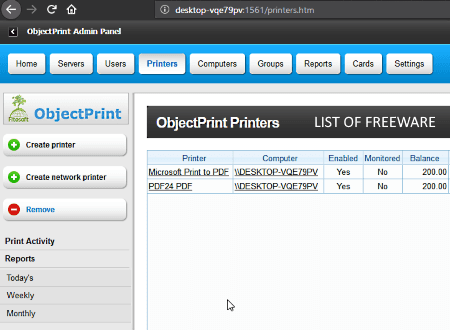6 Best Free Print Management Software For Windows
Here is a list of best free print management software for Windows. These software let you view, manage, and monitor all installed printers on your system. Each software differs in terms of functionality. While a few of these printer managers provide a good number of features to have a watch over available printers and manage print activities, some provide limited printer monitor features. Basically using these software, you can add a printer to monitor, put print restrictions, limit amount of pages to be printed, check printer status i.e. print job status, etc. One of these print management software lets you set default printing options too.
In some of these, you can also view print activity statistics like pages printed, pages rejected, cost, average documents per day, average pages per day, color documents, color pages, black and white documents, etc. The report can be exported as CSV, HTML, etc. files too.
My Favorite Free Print Management Software For Windows:
ObjectPrint is my favorite print management software as it provides most numbers of printer management features as compared to other printer monitor software. O&K Print Watch is also a considerably good printer manager software.
You may also like some best free PDF Printers, Directory Printer Software, and Envelope Printing Software for Windows.
ObjectPrint
ObjectPrint is a free print management software for Windows. It can be used via a web browser. You can manage all printers available on your system including virtual ones. This printer manager can be used in small to medium organizations, home, computer classroom, etc. It basically minimizes the wastage of printer resources to reduce excessive costs on paper.
How to manage printers on Windows using this free software: ObjectPrint
From its Printers menu, you can view all installed printers with information like computer, group (Administrator, Guest, Power User, Backup Operator, etc.), restriction, status (enabled or disabled), etc. Let’s see what are the functionalities provided by this printer monitor plus print management software:
- You can manually add a printer with its name or a network printer with its IP address. Likewise, you can remove a printer too.
- You can setup quota i.e. limit the amount of pages which can be printed by a specific printer for each day, week, or month.
- It also lets you put restrictions for particular events like deny for a specified document title, deny jobs over specified pages, deny jobs over a specified size, etc.
- It also lets you charge for print jobs based on the size of the paper used to print the job
- You can also view statistics like pages printed, pages rejected, cost printed, and cost rejected for today, week, or month.
- It lets you save daily/weekly/monthly print activity for a particular printer in CSV and HTML formats.
Apart from that, you can view and manage users, computers, groups, and print servers too.
ObjectPrint is one of the best print management software for Windows. It is an effective software with easy to use GUI.
Note: This is the free version of ObjectPrint which contains some limitations as compared to its paid version. You can see a comparison between the two versions on its homepage.
O&K Print Watch
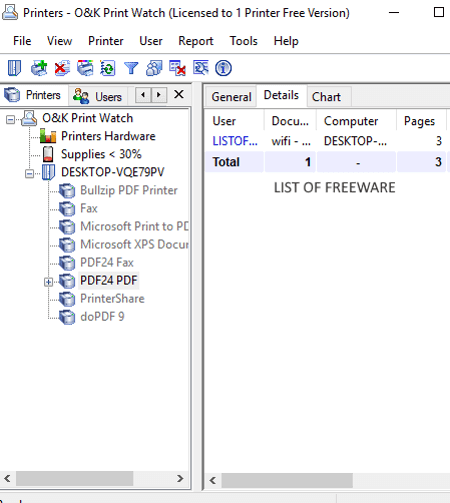
O&K Print Watch is another free print management software for Windows. On its main interface, it displays summarized print report which includes print activity such as documents printed, pages printed, active printer, users, computers, total cost, documents printed per day, pages printed per day, etc. It shows a weekly graph of print history too. You can also view last printed documents and most active printers installed on your system.
From its Printers tab, you can view all available printers with information including manufacturer, model, serial number, IP, supplies, and page counter. Go its Printer menu in order to add a printer to monitor. You can also customize color schemes to show printers with errors and printers with more than specified number of documents. You can add and manage users and groups as well.
It shows a detailed print report for defined parameters like reporting period, number of records, minimum pages, maximum pages, minimum cost, color, etc. The report includes information like user, workload, documents, pages, cost, average documents per day, average pages per day, color documents, color pages, black & white documents, and black & white pages. The report can be saved as a web archive file or an XML document.
Overall, this is a really nice printer monitor software for Windows. Some additional tools like password protection, database setup, etc. features. are also available in it.
Note: In the free version of this print management software, you can monitor only one printer at a time.
Printer Manager
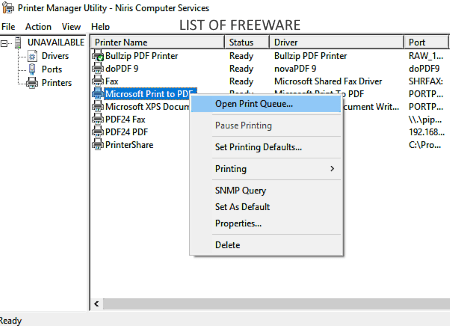
Printer Manager, as the title suggests, is a dedicated print management software for Windows. You can see a list of all available printers with printer name, status, driver, port, location, and comment. It also shows ports and drivers with respective information in separate sections.
By right-clicking a printer, you can access several options to manage it. For example, you can open print queue, set printing defaults for the chosen printer (paper orientation, size, etc.), printing command (print test page, print file, print file to IP), edit printer properties, pause printing, etc. You can set a printer as a default printer to print files. It also lets you execute SNMP query by specifying an IP address. Apart from that, you can add a printer, printer wizard, or network printer too.
It is another free easy to use printer monitor software.
Print Stalker
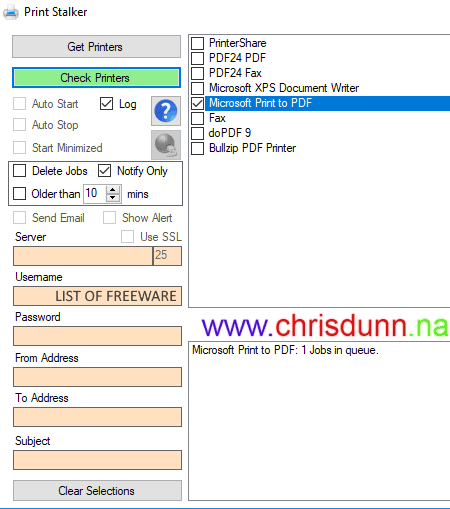
Print Stalker is one more free print management software for Windows. It lets you monitor installed printers on your Windows PC. Let’s talk about its key features:
- Using its “Get Printers” button, you can check the list of all available printers on your system.
- You can select printers and click on “check printers” button to view printer status like prints job status.
- Other options such as view print log, delete jobs, show print jobs older than specified minutes, etc. are available in it.
Note: The free version of this printer monitor software is limited, hence some features are disabled.
Automatic Printer Switcher
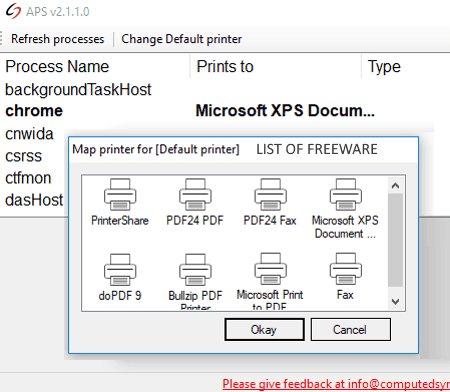
Automatic Printer Switcher is a simple free print management software for Windows. It basically lets you assign a printer for each program you are working on. On its main interface, it shows all processes that are going on. You can select a process, right-click it, and select Edit Mapping option to assign a default printer to that specific process. You can refresh the process list.
PaperCut Print Logger
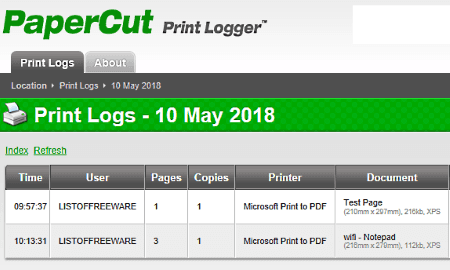
PaperCut Print Logger is a basic print management software for Windows. It works in your default web browser. As the name implies, it is a freeware to view print logs only. You can view print activity with information including time, user, number of pages and copies, printer, document, client, duplex, and grayscale.
About Us
We are the team behind some of the most popular tech blogs, like: I LoveFree Software and Windows 8 Freeware.
More About UsArchives
- May 2024
- April 2024
- March 2024
- February 2024
- January 2024
- December 2023
- November 2023
- October 2023
- September 2023
- August 2023
- July 2023
- June 2023
- May 2023
- April 2023
- March 2023
- February 2023
- January 2023
- December 2022
- November 2022
- October 2022
- September 2022
- August 2022
- July 2022
- June 2022
- May 2022
- April 2022
- March 2022
- February 2022
- January 2022
- December 2021
- November 2021
- October 2021
- September 2021
- August 2021
- July 2021
- June 2021
- May 2021
- April 2021
- March 2021
- February 2021
- January 2021
- December 2020
- November 2020
- October 2020
- September 2020
- August 2020
- July 2020
- June 2020
- May 2020
- April 2020
- March 2020
- February 2020
- January 2020
- December 2019
- November 2019
- October 2019
- September 2019
- August 2019
- July 2019
- June 2019
- May 2019
- April 2019
- March 2019
- February 2019
- January 2019
- December 2018
- November 2018
- October 2018
- September 2018
- August 2018
- July 2018
- June 2018
- May 2018
- April 2018
- March 2018
- February 2018
- January 2018
- December 2017
- November 2017
- October 2017
- September 2017
- August 2017
- July 2017
- June 2017
- May 2017
- April 2017
- March 2017
- February 2017
- January 2017
- December 2016
- November 2016
- October 2016
- September 2016
- August 2016
- July 2016
- June 2016
- May 2016
- April 2016
- March 2016
- February 2016
- January 2016
- December 2015
- November 2015
- October 2015
- September 2015
- August 2015
- July 2015
- June 2015
- May 2015
- April 2015
- March 2015
- February 2015
- January 2015
- December 2014
- November 2014
- October 2014
- September 2014
- August 2014
- July 2014
- June 2014
- May 2014
- April 2014
- March 2014