6 Best Free Responsive Website Designer Software For Windows
Here is a list of best free responsive website designer software for Windows. A responsive website is the one which is flexible and provides optimal viewing experience across different devices such as tablet, mobile, laptop, computer, etc. All of these freeware let you create responsive websites without even getting into coding part. These support WYSIWYG approach to create websites, so you can add/edit website content live.
Most of these provide various inbuilt website templates to choose to create responsive websites. You can add various pages to your website and then add/edit their content. These content include menus, images, HTML5 video, Youtube videos, HTML5 audio, forms, tables, sections, customized text, maps, social media bar, footers, polls, time counter, page hit counter and Google analytics, and more. You can customize these content as per your need. Some of these also provide a Site optimization tool to improve SEO score of designed websites. You can preview designed responsive websites in a browser. To publish your websites, you can save them locally or publish them directly to the internet by configuring web hosting service.
My Favorite Responsive Website Designer Software For Windows:
Mobirise is one of my favorite responsive website designer for Windows. It is quite a feature rich software to create responsive website yet is easy to use. Lauyan TOWeb is also a great software as it lets you directly add various types of content to the websites.
You may also like some best free Web Design Software For Beginners, Online HTML Editor, and CSS Minify Software for Windows.
Mobirise
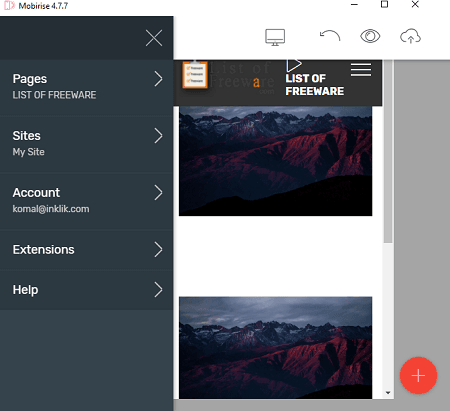
Mobirise is a free responsive website designer for Windows, Mac, and Android. It is one of the best and feature rich responsive website builder software for Windows. You can create a nice website without even getting into its coding part. It lets you build a website in both desktop and mobile view modes. Using it, you can make websites, web pages, online resumes and portfolios, promo sites for apps, events, etc., and more.
It provides different themes to design responsive websites. You can choose a desired website theme and start customizing it the way you want. You can add multiple web pages to your website containing different blocks. It lets you add and edit blocks as per your requirement. You can add menus, headers, images and videos, articles, features, testimonials & info, maps, social, footers, etc. blocks to your web pages. You can add images to your websites from your PC, free inbuilt online library, or site library. It lets you directly link images or even texts too. The videos can be embedded in your web pages using YouTube links. You can add icons using its inbuilt icon library and edit their color and size. The page style can be customized as per your requirement. You can clone pages, edit meta tags, etc.
After creating a desired website, you can preview it in browser. If the design is okay, you can publish it to local drive, FTP, or even free Github Pages.
All in all, it is one of my favorite software to create responsive websites. It is clean and easy to use too. You can add more extensions to enhance the functionality of this software, such as SEO (generates sitemap.xml and robots.txt), Instagram Feed, Cookies Alert and GDPR Compliance, Soundcloud, Google Analytics, etc. There are many more extensions, but those are paid.
Lauyan TOWeb
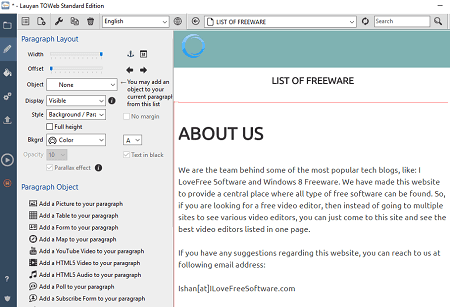
Lauyan TOWeb is another responsive website designer for Windows. It lets you create responsive websites compatible with any device like smartphones, tablets, laptops, desktops, etc. using HTML5, CSS3, and JavaScript technologies. You can start creating your websites using its free inbuilt web templates and later customize them. It supports WYSIWYG approach and provides a modern CSS3 Based Theme Editor to let you edit website content live. You can create responsive websites in multiple languages using it.
To start with, you can set up general information about your website like website name, language, audience, country, etc. You can then add new topics to add new web pages, articles, album, calendar, catalog of products, etc. to your websites. Later, you can add/edit web pages content like site navigation, paragraphs (text, layout, style, etc.), background images, watermark images, social buttons, SEO, update frequency, etc.
This free responsive website designer lets you add different kinds of contents to your websites directly. Let’s see what are these content:
- You can add table, forms, subscribe forms, map, etc. to your web pages.
- It lets you directly embed Youtube videos, HTML5 videos, Vimeo videos, and HTML5 audios in your web pages.
- Also, you can add polls to web pages.
- A Twitter widget can also be added to a website.
- Adding time counter, percentage bar, plan & price, key figure, card, and timeline to web pages is also possible.
It provides a Site optimization tool which analyzes designed web pages and provides tips to improve the SEO of your website. You can save this optimization report to your PC.
You can preview your website in a browser. It lets you publish your website on the internet to any web host. To do so, you need to configure your web hosting service.
All in all, it is a great software which makes it easy to create responsive websites. You can create responsive websites in any of smartphone, tablet, and PC view modes.
Note: This is a free edition of Lauyan TOWeb. Some features are locked in this software like you can’t export your website to a local drive. To remove these restrictions, you need to upgrade to its paid version.
RocketCake
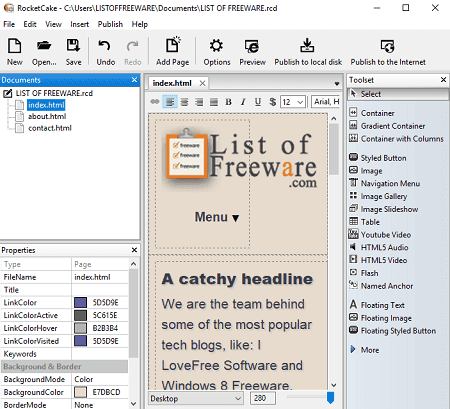
RocketCake is another nice responsive website designer for Windows. It comes with all essential tools which are required to create responsive websites. You can start with choosing a template from provided ones or start from the scratch. Just setup website information and start adding web pages to it. You can then add different content like containers, styled buttons, image, image gallery, image slideshow, Youtube videos, HTML5 audio/video, table, flash, floating text, floating image, floating buttons, etc. Additionally, you can also insert web form, web form button, radio button, checkbox, content placeholder, password protection, Java Applet, Quicktime video, etc. to web pages. You can edit these content by editing respective properties and style. After creating a website, you can preview it and publish it to local drive or directly to the internet.
RocketCake is a simple yet effective software to create responsive websites. It provides a professional version too which offers many more functions. If you want, you can purchase it from its official website.
openElement
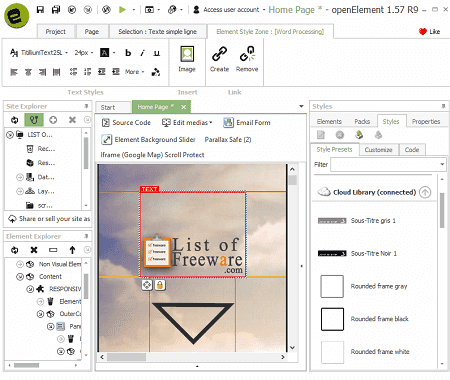
openElement is another alternative to a responsive website designer for Windows. It basically provides few responsive web design templates which you can use to create responsive websites. You can create a multilingual website using it.
Apart from basic SEO information, you can add various kinds of content/elements to your website. These include image, frames, scripts elements, navigation elements, collapsible panels, groups of elements, accordion groups, media (Youtube videos, Dailymotion videos, Flash Animation, Image Gallery, etc.), form, google maps, social media bar, page hit counter and Google analytics, banner page, document, W3C logo, etc. You can also customize web page style.
You can preview your website in a web browser before publishing it. It lets you either save your websites locally or publish them directly on the internet by setting up web hosting service configurations.
Additionally, it provides an Optimize tool to improve SEO score of your website. Overall, it is a complete web designer which also lets you create responsive websites. Although it lets you design web in WYSIWYG mode, you can view/edit source code of web design too.
Website Builder
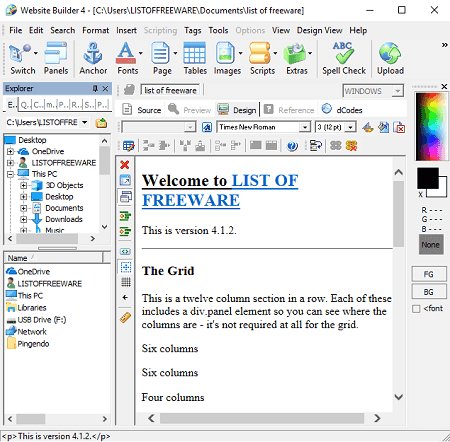
Website Builder is another website designer which lets you create responsive websites. You can design a responsive website in both HTML coding and WYSIWYG modes. You can also edit HTML5/XHTML, PHP, CSS, JS, CFML, and ASP documents in it.
Using its File > New Responsive Layout option, you can choose a Bootstrap, Foundation, or Skeleton framework to get started with a responsive website design. You can later edit the chosen layout as per your requirement. It lets you add multiple pages, links, email, forms, tables, images, paragraphs, text, tags, etc. to your website. You can preview your website in the dedicated tab or a browser and then publish it. You can save designed created project locally as HTML, Java, SQL, PHP, CSS, etc. files.
As it is a document editor as well, so you can find various useful tools in it, such as spell check, word count, print, thesaurus lookup, convert (text to HTML, HTML to XHTML, etc.), and more.
Pingendo
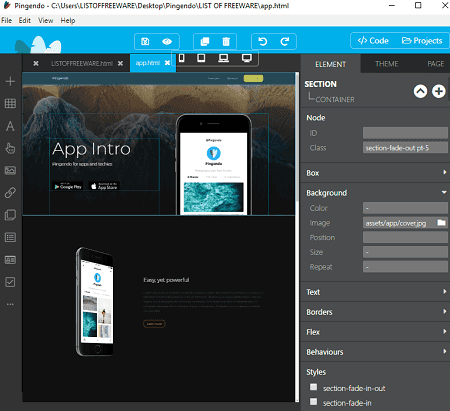
Pingendo is one more responsive website designer for Windows. You can start from the scratch or download some website templates from here to use to create responsive websites. It provides the flexibility to create responsive websites in Phone, Tablet, Laptop, or Desktop view mode. Apart from live content editing, it also lets you directly edit HTML/SASS codes. You can add sections, grids, text, buttons, media (image, video), navigations, tabs, lists, cards, forms, etc. elements to your websites. Each of these elements can be edited separately. Plus, respective themes can be customized too. You can also clone a particular web page.
Like other software, it also lets you preview designed websites in a web browser before you publish them. You can save the created web pages as HTML or SASS/CSS files.
About Us
We are the team behind some of the most popular tech blogs, like: I LoveFree Software and Windows 8 Freeware.
More About UsArchives
- May 2024
- April 2024
- March 2024
- February 2024
- January 2024
- December 2023
- November 2023
- October 2023
- September 2023
- August 2023
- July 2023
- June 2023
- May 2023
- April 2023
- March 2023
- February 2023
- January 2023
- December 2022
- November 2022
- October 2022
- September 2022
- August 2022
- July 2022
- June 2022
- May 2022
- April 2022
- March 2022
- February 2022
- January 2022
- December 2021
- November 2021
- October 2021
- September 2021
- August 2021
- July 2021
- June 2021
- May 2021
- April 2021
- March 2021
- February 2021
- January 2021
- December 2020
- November 2020
- October 2020
- September 2020
- August 2020
- July 2020
- June 2020
- May 2020
- April 2020
- March 2020
- February 2020
- January 2020
- December 2019
- November 2019
- October 2019
- September 2019
- August 2019
- July 2019
- June 2019
- May 2019
- April 2019
- March 2019
- February 2019
- January 2019
- December 2018
- November 2018
- October 2018
- September 2018
- August 2018
- July 2018
- June 2018
- May 2018
- April 2018
- March 2018
- February 2018
- January 2018
- December 2017
- November 2017
- October 2017
- September 2017
- August 2017
- July 2017
- June 2017
- May 2017
- April 2017
- March 2017
- February 2017
- January 2017
- December 2016
- November 2016
- October 2016
- September 2016
- August 2016
- July 2016
- June 2016
- May 2016
- April 2016
- March 2016
- February 2016
- January 2016
- December 2015
- November 2015
- October 2015
- September 2015
- August 2015
- July 2015
- June 2015
- May 2015
- April 2015
- March 2015
- February 2015
- January 2015
- December 2014
- November 2014
- October 2014
- September 2014
- August 2014
- July 2014
- June 2014
- May 2014
- April 2014
- March 2014








