7 Best Free Structural Calculation Software for Windows
Here is a list of best free structural calculation software for Windows. Using these freeware, you can draw structures, assign various loads, and then perform structural calculations. These structural calculations are helpful in evaluating performance and stability of a structure. You can calculate various values using these which include Joint Displacements, Structural Displacements, Member Forces, Member Stresses, Buckling, Reactions, Member Design, Force & Moments at Support, Velocities/Accelerations, Total Inertia and Damping Forces, etc. Many of these software plot various graphs which makes the analysis task all the more easy.
For drawing structures, you get enough number of tools and options including insert (joints, members, support, etc.), move, rotate, mirror, extrude, etc. You can assign point load, joint load, member load, load combination, etc. and then perform analysis with respect to that.
My Favorite Free Structural Calculation Software for Windows:
On this list, I liked SeismoStruct the most. It is one the most featured structural calculation software with options like 3D plot, analysis movie creation, batch processing, etc. It is free for academic users only.
RISA-3D is another nice software as it displays a lot of structural calculations.
You may also like some best free Structural Engineering Software, Truss Design Software, and Bridge Design Software for Windows.
SeismoStruct
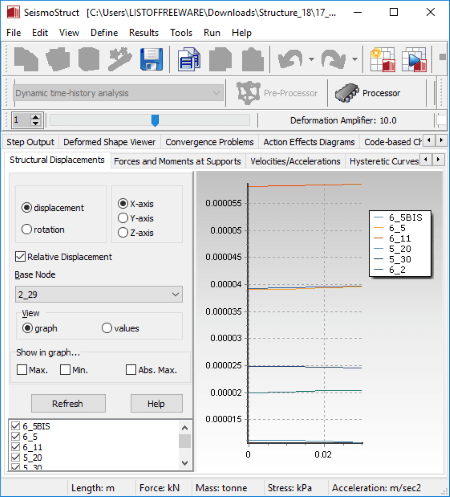
SeismoStruct is a featured structural calculation software for Windows. This software lets you create structures from scratch, assign them loads, and then solve various structural calculations. You can also use an example to get started with this software. The examples can be downloaded from here > SeismoStruct Sample Files.
It solves a wide number of structural calculations for you to analyze a structure. These include Displacement Values, Structural Displacements, Force & Moments at Support, Velocities/Accelerations, Total Inertia and Damping Forces, Frame Deformations, Frame Forces, Stress & Strain, Convergence Problems, etc.
It comes with three working tabs which are Pre-Processor, Processor, and Post-Processor. In Pre-Processor tab, you can setup project preferences, make a structure by defining material properties, structural nodes, element connectivity, nodal constraints, restraints, etc., and then assign element or nodal loads to it. Now, in its Processor tab, you can run structural analysis of various types. These types include static analysis (non-variable load), static pushover analysis, static adaptive pushover analysis, static time-history analysis, eigenvalue analysis, dynamic time-history analysis, incremental dynamic analysis, and response spectrum analysis. The Post-Processor tab displays different structural analysis report, several structural calculations, and multiple graphs.
This software provides some more handy tools and options which are Creating AVI Movie (of structural analysis), Calculator, SeismoBatch (execute multiple projects at once), 3D Plot Options, Video Tutorials, and more.
For students, it is one of the best structure calculation software for analyzing and solving physical structures.
Note: This software is free for academic users for non-commercial use only. So, you need to register an account by providing your academic email ID.
RISA-3D
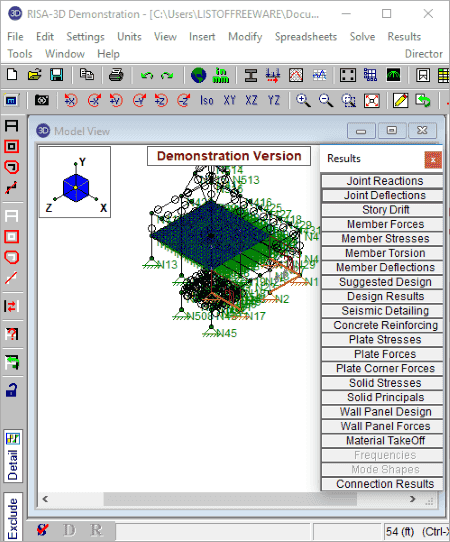
RISA-3D is another structural calculation software for Windows. It also lets you design a structure and then analyze it by performing various calculations. In it, you get calculations results like Joint Reactions, Joint Deflections, Story Drift, Member Forces, Member Stresses, Member Torsions, Member Deflections, Plate Stresses, Material Takeoff, Solid Stresses, Frequencies, Mode Shapes, Wall Panel Forces, Design Results, etc. So, with these calculations, you can properly analyze a structure with respect to loads assigned to it.
How to perform structural calculation in RISA-3D:
- Design a structure and assign load: The first step is to draw a structure and then add point, joint, distributed, area, surface, moving, and other loads to it. To draw a structure, it lets you insert members, joints, plates, wall panels, etc. It also contains tools like move, rotate, extrude, mirror, etc., to modify the structure. Some sample diagrams are also given in it, so you can use them as reference. It also lets you import DXF, STAAD, etc. files in it.
- Perform structural calculations: After creating a structure and assigning loads, you can use Solve menu to start structural calculations. You can select a solution choice from given ones including Single Load Combination, Envelope of Marked Combinations, Batch Solution of Marked Combinations, and Dynamics (Eigensolution/ Response Spectra).
It provides some additional tools which include Full Model Merge, Degenerate Plate Check, Round Off Joint Coordinates, etc.
Note: This free version RISA-3D imposes limitation that maximum of 40 Joints, 40 Members, 40 Plates and 4 wall panels can be added to a model.
LinPro
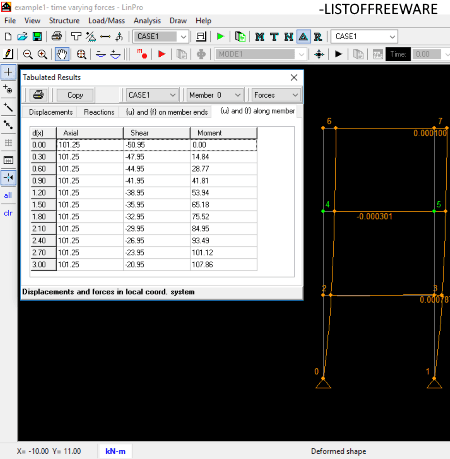
LinPro is one more free structural calculation software for Windows. It lets you perform various calculations for a structure. For that, it first allows you to create structures like continual beam, truss, multi-story frame, etc., by using joints, supports, members, etc. You can then assign a load or mass to the structure and calculate various parameters. While assigning the load, you can set up various configurations as per your requirements like temperature, coordinate system, etc.
To initiate the structural calculation, use Analysis menu. From here, you can find static, modal, and dynamic analysis options. It displays tabulated results for each of these analyses. The structural calculations include displacements, reactions, axial and shear force, moment, modal displacement, eigenvalues, etc. These results can directly be copied or printed. It provides options to draw bending moment, shear force, reactions, deformations, axial force, etc.
APM Structure3D
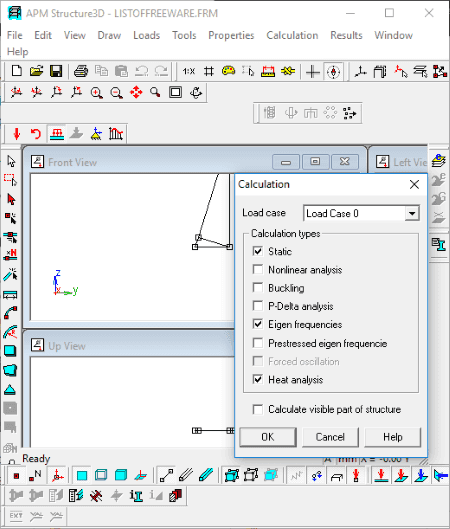
APM Structure3D is yet another free structural calculation software on this list. It also lets you draw structure, assign loads, and then perform various structural calculations to analyze its stability and performance. The calculation results provided in it include static analysis, nonlinear analysis, buckling, P-delta analysis, eigenfrequencies, prestressed eigenfrequencies, and heat analysis calculations.
Here are the key features of this free structural calculation software:
- To draw a structure, it provides tools like nodes, rod, plate, solid, plate, hinge, support, elastic link, etc.
- In order to assign load, it provides a Load menu which contains options such as force on node, moment on node, nodes displacements, graph of dynamic load, nodes temperature, linear acceleration, angular acceleration, etc.
- For performing different kinds of structural calculations, it lets you setup respective options like cross section mesh, equation solve method, maximum number of iterations, calculation accuracy, etc.
- It supports formats like DXF, DAT, BDF, etc. to import and export.
LimitState RING
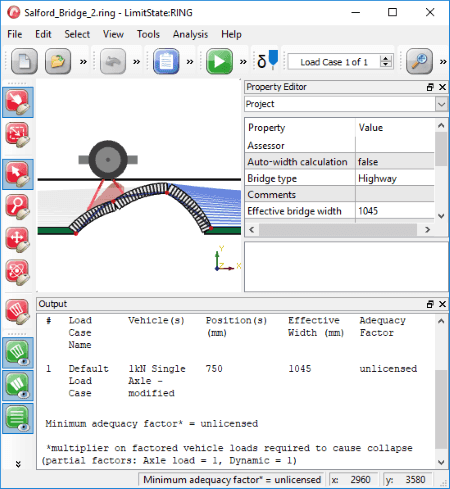
LimitState RING is the next free structural calculation software for Windows. It is different than other mentioned software in this list. It lets you perform calculations for bridge structures only. You can design railway and highway types of bridges, assign vehicle loads, and then analyze the structure. It basically evaluates whether a designed bridge is able to handle vehicle loads or not.
It provides a whole analysis report which contains structural calculations and bridge information. The report contains contacts (position, points, loss, shear, moment, status, etc.), blocks information (position, area, support, fill force, etc.), geometry calculations, fill profile properties, partial factors, etc. It lets you export geometry as DXF file.
Note: The demo version of this software is free for an unlimited time period but with feature limitations.
Analysis3D
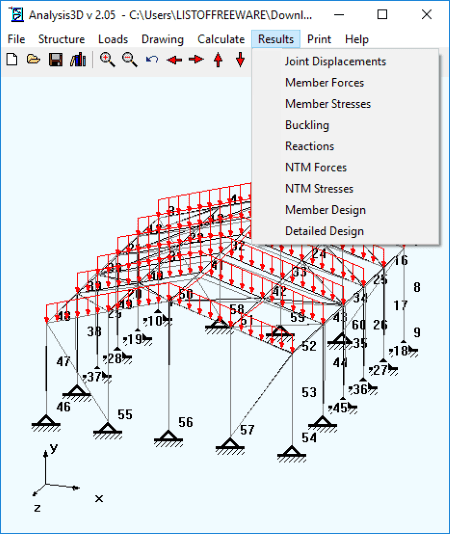
Analysis3D is a portable structural calculation software for Windows. You can easily draw a structure in it and solve various structural calculations. These calculations include Joint Displacements, Member Forces, Member Stresses, Buckling, Reactions, NTM Forces, NTM Stresses, Member Design, and Detailed Design. It comes with a few examples which can be used to get started with this software.
To draw a 2D or 3D structures, you can add frame or truss, joints, support joints, members, cross sections, material data, etc. Also, you can customize some options like angle of view, background color, factor value, etc. After creating a structure, you can assign it loads, such as joint loads, member loads, load combinations, etc. You can also set the temperature and then click on the Calculate button to solve the structure. You can also print the structure data, detailed design, drawing, etc. It lets you save a structure report as a text file.
This software provides a feature to combine two or more structure files with each other. It also supports DXF files to import or export structure.
MASTAN2
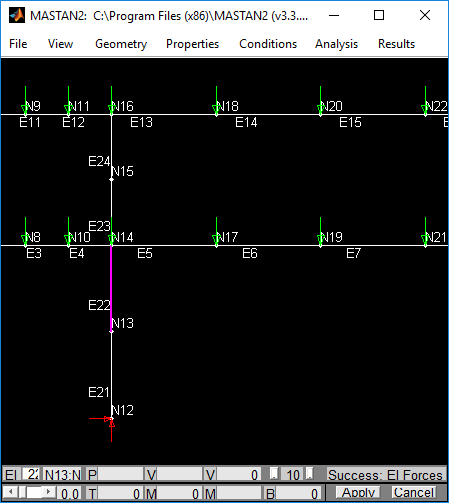
MASTAN2 is another one of structural calculation software for Windows. It lets you perform various analysis (1/2 order elastic, 1/2 order inelastic, etc.) and view various structural calculations such as Node Displacements, Node Reactions, Element Forces, Plastic Deformations, etc. You can also view deflected shape and diagrams like axial force, shear Y, shear Z, torque, moment, etc. The result report can also be saved as a text file.
It lets you draw structure using nodes, elements, connections, section, materials, etc. You can also define fixities, forces, moments, uniform loads, temperature effects, etc., and then perform structural analysis.
About Us
We are the team behind some of the most popular tech blogs, like: I LoveFree Software and Windows 8 Freeware.
More About UsArchives
- May 2024
- April 2024
- March 2024
- February 2024
- January 2024
- December 2023
- November 2023
- October 2023
- September 2023
- August 2023
- July 2023
- June 2023
- May 2023
- April 2023
- March 2023
- February 2023
- January 2023
- December 2022
- November 2022
- October 2022
- September 2022
- August 2022
- July 2022
- June 2022
- May 2022
- April 2022
- March 2022
- February 2022
- January 2022
- December 2021
- November 2021
- October 2021
- September 2021
- August 2021
- July 2021
- June 2021
- May 2021
- April 2021
- March 2021
- February 2021
- January 2021
- December 2020
- November 2020
- October 2020
- September 2020
- August 2020
- July 2020
- June 2020
- May 2020
- April 2020
- March 2020
- February 2020
- January 2020
- December 2019
- November 2019
- October 2019
- September 2019
- August 2019
- July 2019
- June 2019
- May 2019
- April 2019
- March 2019
- February 2019
- January 2019
- December 2018
- November 2018
- October 2018
- September 2018
- August 2018
- July 2018
- June 2018
- May 2018
- April 2018
- March 2018
- February 2018
- January 2018
- December 2017
- November 2017
- October 2017
- September 2017
- August 2017
- July 2017
- June 2017
- May 2017
- April 2017
- March 2017
- February 2017
- January 2017
- December 2016
- November 2016
- October 2016
- September 2016
- August 2016
- July 2016
- June 2016
- May 2016
- April 2016
- March 2016
- February 2016
- January 2016
- December 2015
- November 2015
- October 2015
- September 2015
- August 2015
- July 2015
- June 2015
- May 2015
- April 2015
- March 2015
- February 2015
- January 2015
- December 2014
- November 2014
- October 2014
- September 2014
- August 2014
- July 2014
- June 2014
- May 2014
- April 2014
- March 2014








