6 Best Free Structural Engineering Software For Windows
Here is a list of Best Free Structural Engineering Software For Windows. These freeware are basically used for analyzing a physical structure in terms of stability, strength, etc. with respect to assigned loads to it. For this purpose, these structural analysis software let you define nodes, joints, members, sections, elements, materials, nodal constraints, restraints, and other parameters. Also, you need to define conditions like fixities, forces, moments, uniform loads, temperature effect, nodes and settlements, nodes and angles, etc. to build a credible structure. After that, you need to assign loads of various types such as distributive, point, etc.
Now coming to main structural analysis part, these provide different calculations on static analysis (non-variable load), eigenvalue analysis, static pushover analysis, static adaptive pushover analysis, static time-history analysis, dynamic time-history analysis, response spectrum analysis, incremental dynamic analysis, and more. The result report can be easily fetched for interpretation. The reports basically consist of calculations on joint reactions, joint deflections, story drift, member forces, member stresses, member torsion, suggested design, plate stresses, material takeoff, solid stresses, solid principals, connection results, etc. results.
One of these is a bridge structure analysis software which can be used to create railway or highway types bridges and analyze the created bridge structures for their credibility.
My favorite structural engineering software for Windows:
SeismoStruct is one of my favorite structure analysis software. It provides a wide range of tools in order to analyze structures. You get results including step output, deformed shape viewer, action effects diagrams, global response parameters, element action effects, and stress and strain output. But, it is free for academic users for educational purpose only.
LinPro is another good structural engineering software. It is easy to understand and hence, is recommended for the beginners.
You may also like some best free Energy Modeling Software, Aircraft Design Software, and Physics Simulation Software for Windows.
SeismoStruct
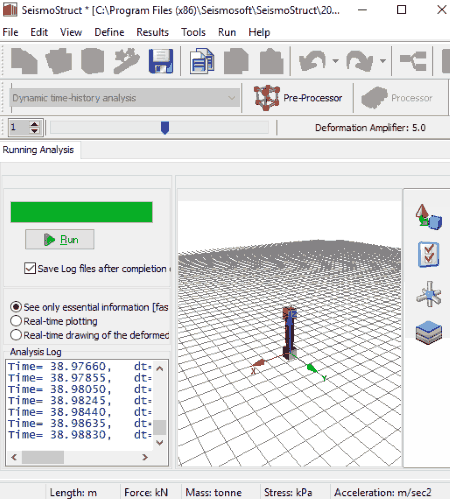
SeismoStruct is a free structural engineering software for Windows. Although it is a paid software and comes in a 30-day trial version, students can obtain an academic license to use it for free.
It basically consists of three main working modules including Pre-Processor, Processor, and Post-Processor. Here’s the description of each of these modules.
Pre-Processor
- Setup preferences: This includes customizing units to be used for input and calculation purpose, project settings like solver type (skyline or frontal method), eigensolver (Lanczos, Jacobi with Ritz transformation, automatic), iteration scheme and strategy, damping type, etc.
- Create a Structure: To do so, you can define material properties (material type, mean compressive strength, stiffness, etc.), section properties (materials and dimension, reinforcement, characteristics), element classes (beam-element, link, mass and dumping element types), structural nodes, element connectivity, nodal constraints, and restraints. Now, apply elements and nodal loads to your structure by specifying direction, type, and value. You get a 3D view to design and navigate through your model.
- Choose a type of analysis: It provides a list for that including static analysis (non-variable load), eigenvalue analysis, static pushover analysis, static adaptive pushover analysis, static time-history analysis, dynamic time-history analysis, response spectrum analysis, and incremental dynamic analysis.
Processor
- Run Structural Analysis: Click on run button to perform real-time plotting, real-time drawing of the deformed shape, or essential information analysis only. This process may take time, so you need to be patient. The analysis log is viewed in a dedicated section below. You can save these log files by enabling the respective feature.
Post-Processor
- View Detailed Structure Analysis Reports: As per the selected type of analysis and simulation mode, it displays the reports in this module. These reports are categorized as step output, deformed shape viewer, action effects diagrams, global response parameters, element action effects, and stress and strain output.
Other features of this structure engineering software include creating an analysis movie (AVI), inbuilt calculator, SeismoBatch (batch executing saved projects), and more.
It is one of the best structure analysis software for aspiring civil engineers to analyze physical structures. Also, it provides few video tutorials which you can check out, in case you have difficulty in using this software.
LinPro
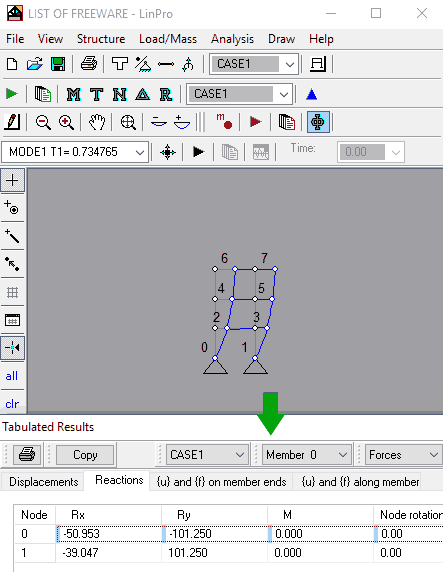
LinPro is a completely free structural engineering software. It lets you design a structure and perform analysis with respect to assigned loads.
You can create a structure by adding points, joints, and members. You can move a particular joint to create the desired structure. It lets you manually edit coordinates of joints/supports. Also, you can edit member properties by modifying modulus of elasticity, thermal expansion for materials, and geometric properties (cross-sectional area, moment of inertia). Now, you can assign point, distributed, temperature, or support settlement loads to members and nodes. In addition, you can add load combinations with different load cases and respective safety factors and assign dynamic loads.
Now, to perform structural analysis, you get following options:
- Static Analysis: As static analysis results, you get reports on joint displacements and reactions in global coordinates and displacements and force in global and local coordinate system.
- Dynamic Analysis: This option performs the linear time-history analysis. As inputs, you have to specify values for number of modes, time step, number of time steps, and constant damping for all modes. The results consist of same parameters as static analysis. Using its Plot Function feature, you can plot response function graph for elements (joint, member) by selecting a vector type (axial, shear, moment, etc.). Also, in the graph, it shows numerical values with respect to time coordinates.
- Modal Analysis: It basically determines natural frequencies and mode shapes of the structure. The calculated eigenvalues and frequencies are displayed in this analysis.
- Run in study mode: This tool is useful for the beginner students as you can perform analysis in study mode for elements in your structure. It is done in four steps including stiffness matrix, static condensation, transform to global CS, and addition.
All in all, LinPro is nice and easy to use structure analysis software.
LimitState RING
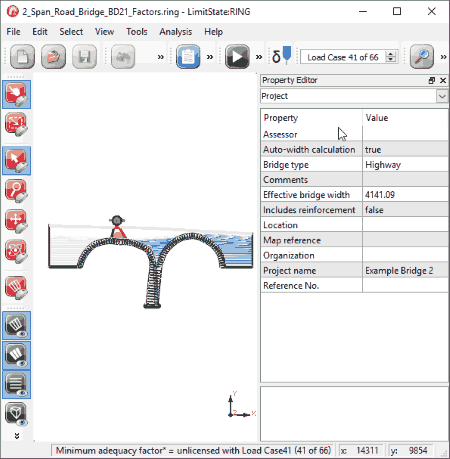
LimitState RING is another free structural engineering software for bridge designs. The free version of this software is actually the demo version which is feature restricted. You can’t save/print the analysis report in this demo version of LimitState RING.
LimitState RING is actually a bridge structure analysis software. You can perform structural analysis of bridges of railway and highway types. Let’s see how to perform bridge structure analysis using this freeware.
1. Design a bridge structure:
- To create a new project, you need to add project details (bridge type, effective bridge width, location, map reference, etc.), geometry (left abutment, span, right abutment, etc.), partial factors (track load, axle load, dynamic, etc.), materials (masonry, backfill, track, load dispersion detail, passive zone parameters, etc.), and load (add load case, vehicle database, position, dynamic factor, etc.). You can edit bridge properties from the right panel at any time. It provides 3D view and tools to navigate through your structure design, like zoom, pan, select, rectangle, etc.
- Now, you can perform structural analysis of the bridge with respect to the loads you assigned in above step. You can move the loads and place them at a desired position on the bridge.
2. Perform structure analysis on the bridge:
- Go to Analysis menu and click on Solve button. The software now calculates the load factor that causes the bridge to collapse and displays it on the designed structure.
- The detailed report of analysis can be viewed from Analysis > Report. This report consists of general bridge information, blocks information (position, area, support, fill force, etc.), contacts (position, points, loss, shear, moment, status, etc.), etc.
Other general features of LimitState RING:
- It lets you choose the render mode as normal, wireframe, low resolution, or low resolution wireframe.
- You can lock structure design to avoid any undesired modifications.
- It provides an option to save the bridge structure as an image in PNG, JPG, TIF, etc. formats. But, this feature didn’t work well for me.
- You can export project geometry in DXF format.
- A few sample projects are provided for you to get started with.
APM Structure3D
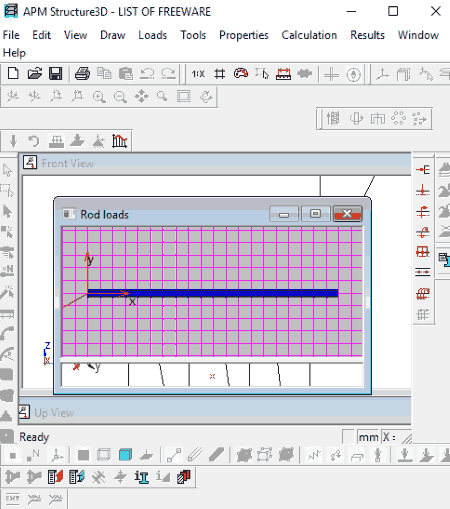
APM Structure3D is yet another free structural engineering software for Windows. It provides front, up, left, and custom views to create and see through your structure. At first, you need to draw nodes, rods, plates, solids, circle, arc, support, elastic link, spring support, hinge, etc. Then, you can assign loads to your structure and define other parameters by going to Load menu, like force on node, moment on node, nodes displacements, nodes temperature, linear acceleration, angular acceleration, graph of dynamic load, etc. Other options include properties (cross-section, rod info, element type, materials) and tools (node alignment, check connection, connect nodes, etc.).
The structural analysis is done using Calculation menu. You can perform static, nonlinear analysis, buckling, P-delta analysis, eigenfrequencies, prestressed eigenfrequencies, and heat analysis calculations. These analyses can be performed for different load cases. The results can be fetched from Results menu. There is a Code Combination option to add a combination by specifying case parameters including load case name, case type, safety factors, proportion of duration, and extra coefficient.
It lets you import and export DXF, DAT, BDF, etc. files.
APM Structure3D is a good structural analysis software with a good range of analysis tools.
RISA-3D
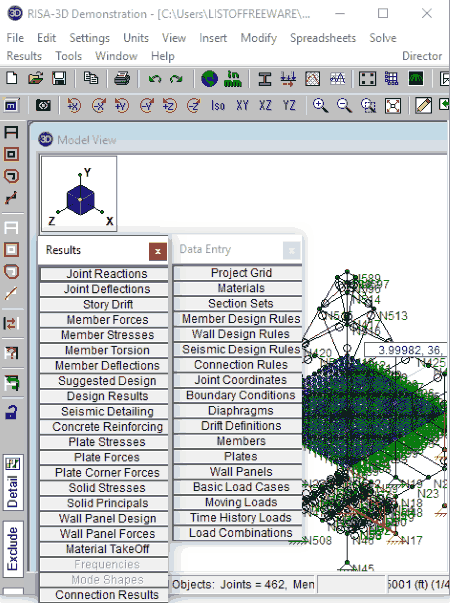
RISA-3D is the next free structural analysis software for Windows in this list. It is another good option for civil engineers to use for physical structure analysis.
First, create a new project and setup your model properties including model description, wall panels, wall optimization, connections, concrete, wood, temperature, masonry, adjust stiffness, etc. It provides a compact window with “Data Entry” tools. Using it, you can add or modify project grid, material properties, member design rules, wall design rules, connection rules, joint coordinates, boundary conditions, diaphragms, drift definitions, plate data, basic load cases, time history loads, moving loads, load combinations, etc. It provides drawing tools to insert joints, assign boundaries, draw members, joint loads, draw wall panels, draw plates, etc. to create a whole structure model.
It provides four different types of solutions for structure analysis problems, namely, Single Load Combination, Envelope of Marked Combinations, Batch Solution of Marked Combinations, and Dynamics. In the results, you get joint reactions, joint deflections, story drift, member forces, member stresses, member torsion, suggested design, plate stresses, material takeoff, solid stresses, solid principals, connection results, and more calculations.
Overall, it is a decent structural engineering software. It also provides options to customize interface look. And, it provides a help manual to learn about it better.
Note: In this free version RISA-3D, a new model can be created with a maximum of 40 Joints, 40 Members, 40 Plates and 4 wall panels.
MASTAN2
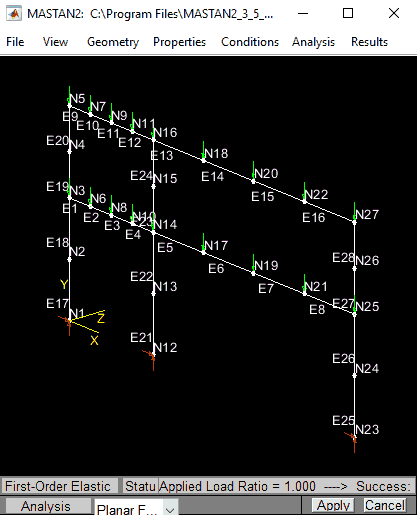
MASTAN2 is a very simple structure analysis software for Windows. To design a structure, it lets you define nodes, elements, and frames. You can also move, renumber, duplicate, or remove nodes and elements. You get a 2D plane with tools like dynamic rotate, dynamic zoom, dynamic pan, etc. to make right adjustments. Additionally, you have to define sections, materials, and conditions (fixities, forces, moments, uniform loads, temperature effect, nodes and settlements, nodes and angles).
After defining and creating a structure, you can perform structural analysis on 1st order/2nd order elasticity, 1st order/2nd order inelastic, elastic critical load, inelastic critical load, and natural period. Results are displayed in form of diagrams (deflected shape, axial force, torque, moment, etc.), node displacements, node reactions, element forces, plastic deformations, MSAPlot, etc.
You can create the analysis report with general info, geometry, properties, reaction, conditions, displacements, and element results. Although you can’t save the full report as it is, you can copy the text from the report. It also lets you print the designed structure as PDF or TIFF file.
About Us
We are the team behind some of the most popular tech blogs, like: I LoveFree Software and Windows 8 Freeware.
More About UsArchives
- May 2024
- April 2024
- March 2024
- February 2024
- January 2024
- December 2023
- November 2023
- October 2023
- September 2023
- August 2023
- July 2023
- June 2023
- May 2023
- April 2023
- March 2023
- February 2023
- January 2023
- December 2022
- November 2022
- October 2022
- September 2022
- August 2022
- July 2022
- June 2022
- May 2022
- April 2022
- March 2022
- February 2022
- January 2022
- December 2021
- November 2021
- October 2021
- September 2021
- August 2021
- July 2021
- June 2021
- May 2021
- April 2021
- March 2021
- February 2021
- January 2021
- December 2020
- November 2020
- October 2020
- September 2020
- August 2020
- July 2020
- June 2020
- May 2020
- April 2020
- March 2020
- February 2020
- January 2020
- December 2019
- November 2019
- October 2019
- September 2019
- August 2019
- July 2019
- June 2019
- May 2019
- April 2019
- March 2019
- February 2019
- January 2019
- December 2018
- November 2018
- October 2018
- September 2018
- August 2018
- July 2018
- June 2018
- May 2018
- April 2018
- March 2018
- February 2018
- January 2018
- December 2017
- November 2017
- October 2017
- September 2017
- August 2017
- July 2017
- June 2017
- May 2017
- April 2017
- March 2017
- February 2017
- January 2017
- December 2016
- November 2016
- October 2016
- September 2016
- August 2016
- July 2016
- June 2016
- May 2016
- April 2016
- March 2016
- February 2016
- January 2016
- December 2015
- November 2015
- October 2015
- September 2015
- August 2015
- July 2015
- June 2015
- May 2015
- April 2015
- March 2015
- February 2015
- January 2015
- December 2014
- November 2014
- October 2014
- September 2014
- August 2014
- July 2014
- June 2014
- May 2014
- April 2014
- March 2014








