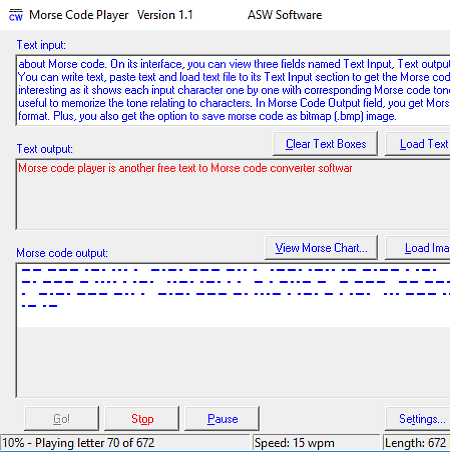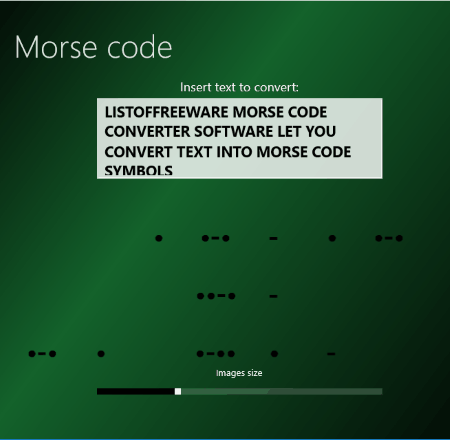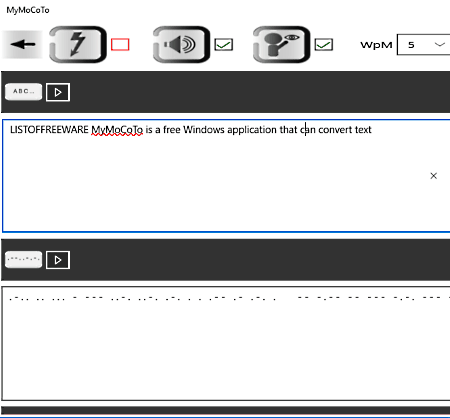15 Best Free Text To Morse Code converter Software For Windows
Here is a list of best free text to Morse code converter software for Windows. Through these software, you can easily convert text into Morse code symbols (dot and dash). As you know, Morse code is one of the earliest long distance communication methods which uses dots and dashes to represent characters, numbers, etc. Earlier, only experienced persons could create and translate these codes. Now using these software, you can also easily encode any text into Morse code symbols. In all of these software, you can directly enter text or paste text to get the respective Morse code symbols.
Few of these software are also able to convert text into Morse code sound and light. In Morse code sound, you can hear the intermittent sound that consists of long and short burst of tone. Long burst represents the dash and short burst represents the dot. Morse light signals are of two types: one uses only white light with black background, while other one uses red and blue light with white background. In white Morse light, long interval white light represents dash while short interval one represents dot. In color Morse light, red represents dash while blue represents dot.
Along with encoding, some of these text to Morse code converter also let you decode Morse code. You can directly enter the Morse symbols to these software to get the text. Many of these decoders remove the spaces of the output text, which makes it hard to understand the output text. Apart from this problem, they work fine.
Encoding software that include the Morse code tone feature also have features to vary word per minute (wpm), tone frequency, dot/ dash duration, etc., to increase or decrease the speed of tone.
My Favorite Text to Morse Code Converter Software for Windows:
Morse Code Player is my favorite Morse Code Converter for Windows. You can easily learn Morse Codes using this software. It features different Morse Code speeds, which you can choose to vary the output Morse Code. You will also find some parameters which are important for Morse Code conversion. Explore the list to know more about it.
You may also like some best free Music Notation Software, Music Making Software, and HTML5 Video Converter Software for Windows.
Morse code player
Morse code player is a free text to Morse code converter software for Windows. It is a useful software to learn Morse code. On its interface, you can view three fields, namely, Text Input, Text output, and Morse Code output. You can write text, paste text, and load text file on its Text Input section to get the output Morse code symbols. Its Text output field is interesting as it shows each input character one by one with corresponding Morse code tone. This feature is especially useful to memorize the tone relating to characters. In Morse Code Output field, you get Morse code in dots and dash format. Plus, you also get an option to save the Morse code as bitmap (.bmp) image.
In this software, you can choose different wpm (words per minute) speeds to vary the speed of output Morse code tone. For an experienced person, wpm speed can be high but for beginners, wpm speed should be around 15 to 25 wpm. Some other parameters like dot duration, dash duration, space pause duration, pitch, etc., can also be varied in the Settings menu.
If you face some difficulty in understanding the Morse code, you can use the inbuilt international Morse code chart. Characters along with their respective symbols are present in this chart. After all setup, just hit Run button and get Morse code symbols (dot and dash) as output.
MorseCoder
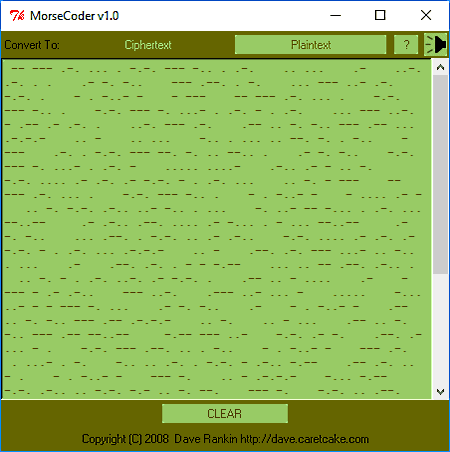
MorseCoder is a free and open source text to Morse code converter software for Windows. It is designed to recognize and convert 54 Latin characters into Morse code symbols that include numbers, alphabets, and special characters. It provides a pretty simple interface with a total of 5 buttons and a text window. In text window, you can paste copied text or even directly write text on it. By clicking on cipher text button, you will get the resultant Morse code symbols. After getting the Morse code, if you press the speaker icon, you will also be able to listen to the Morse code tone.
This software can also be used as a Morse code to text converter, because it can easily convert any Morse code (dot and dashes) into plain text. To do that, just enter the Morse code to its text window and hit plain text button to get respective text.
Along with all the necessary features, it also has a limitation that it removes all the spaces from the text during Morse code to text conversion. Besides this problem, it works absolutely fine.
Morse Sender
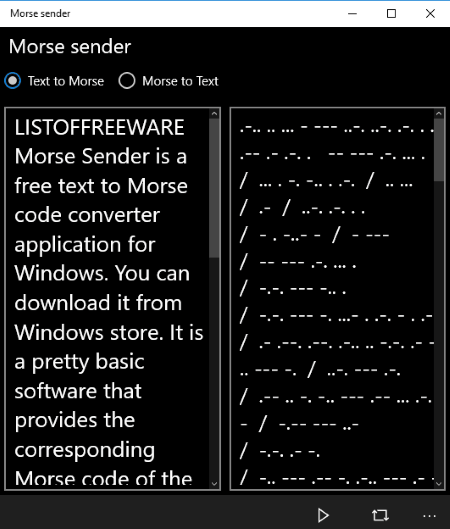
Morse Sender is a free text to Morse code converter application for Windows 10. You can download it from Windows store. It is a pretty basic software that provides the corresponding Morse code symbol of the entered text. Two parallel columns are present on its interface: In upper column you can enter text, while the lower column provides the resultant Morse code symbol. Here, you can also view the resultant Morse code in real time in lower column while typing in upper one. Note that Morse letters are separated by white spaces while Morse words are separated by slashes ‘/’.
Through this software, you can also convert Morse code or cryptic code to plain text. To do that, first select Text to Morse code option and write or paste Morse code symbol to upper column. Similar to text to Morse code conversion, you get the corresponding text output in lower column.
A dedicated Morse code tone player is included in this Morse code encoder to listen the Morse code tone. But, options to vary wps, dot interval, dash interval, etc., are missing, so you remain stuck with the default speed of Morse code tone.
Morse
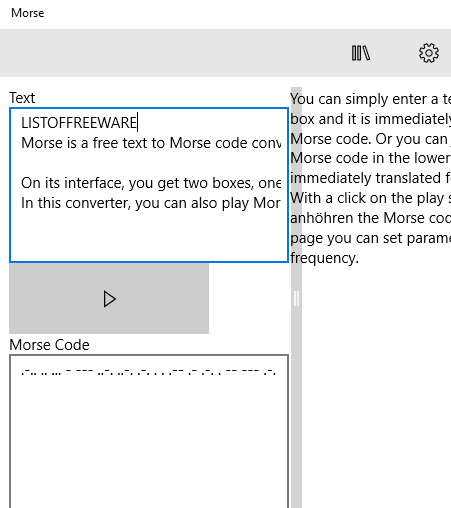
Morse is another free text to Morse code conversion application for Windows. Through it, you can convert numbers, characters, as well as special characters into dots and dashes. It also lets you convert Morse symbols into text, so you can encode as well as decode the Morse code.
On its interface, you get two boxes, one is to enter text and other is to enter Morse code symbols. During typing in either box, you can view the resultant output in opposite box. The good thing here is that you get all output in real time. A comprehensive guide that shows all characters, numbers, and special characters along with respective Morse code symbols is also available in Morse.
In this converter, you can also play Morse code tone directly from the interface. Not just that, options to vary the frequency of tone are also available in settings menu. Some other variable parameters that can vary the speed of tone like wpm, dot duration, dash duration, etc., can also be accessed from the settings menu. Overall, it is complete Morse code conversion software with all essential features.
Change Alphabets
Change Alphabets is a free Windows application that can convert text into Morse code, braille, sign language, and flag signals and vice versa. For all supported languages, you get a dedicated section in which you can write text to get the respective output.
In Morse code section, a text box is available to enter the text. You get dot and dash as a result in real time, just below the text box. Its feature to convert Morse code to text is interesting as all the Morse code symbols of all alphabets are available on the screen. You have to press the available symbols to enter the Morse code. Resultant text will appear on the converted text box.
In this Morse code encoder, you can play the tone of resultant Morse code symbol from its Morse code player. But, options to vary the Morse code tone or speed of tone are not available in it. Still, option to save the result in PNG or JPG format is included here.
Similar to text to Morse code conversion, you can also convert other supported languages. All the options are clearly mentioned on its interface and you can easily convert text to other supported languages or signs.
Winmorse
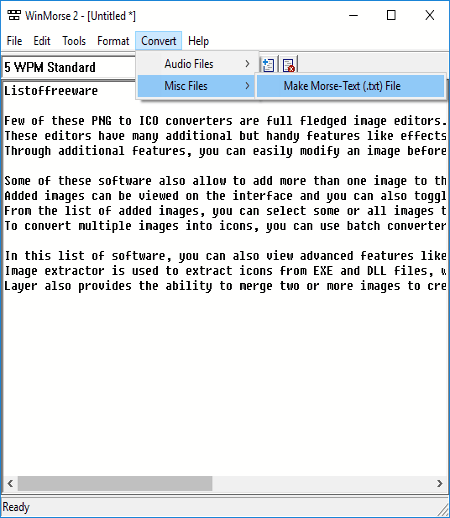
Winmorse is another free text to Morse code converter software for Windows. It is a useful software to learn and practice Morse code. Using it, you can convert normal text into Morse code symbol and Morse code sound.
It provides a text editor on which you can write or paste text to get the respective Morse code. In its convert section, you can select either Misc files or Audio Files. Misc files are basically text files consist of dots and dashes. Whereas Audio files menu provides three audio formats (.au, .aif, and .wav), in which you can save Morse code symbols.
In audio Morse code, you can vary words per minute (WPM) value, dot, dash, and space duration, etc., to vary output code tune. These features also allow you to make custom Morse code ring tones, keytone sound, etc.
Morse Code Lite
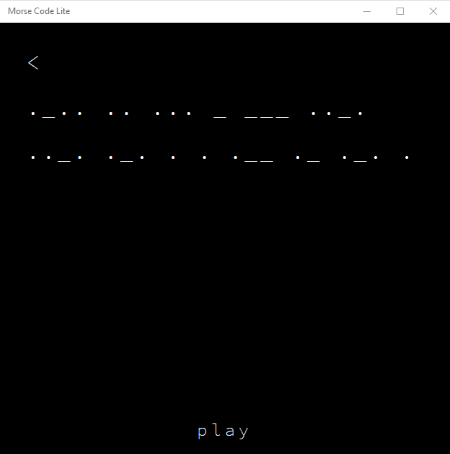
Morse Code Lite is yet another text to Morse code converter software for Windows. This software can also be used as a Morse code to text converter. Both Morse to text and text to Morse options are present on the main interface, by choosing any one of them you can view the respective editor. In text to Morse, you can enter or paste text and a click on translate button gives you resultant Morse code. In Morse to text option, you get four buttons marked as dot, dash, slash, and space to enter the Morse code. Similar to text to Morse, just hit translate button to get the result in text format.
The unique feature of this software is that it can also convert text to Morse code light signal. The whole interface of Morse Code Lite emits the intermittent white light according to entered text. For dash the duration of white light is a bit longer than the dot. For better understanding of Morse code you can use the inbuilt character vs dot and dash chart. This chart contains the Morse code of every character, number and special character.
MyMoCoTo
MyMoCoTo is a free Windows application that can convert text into Morse code and vice versa. It is also an ideal app to learn Morse code symbols, tones, as well as light signals. An advanced Morse code chart is also provided by it. In this chart, you can view various buttons that represent characters, numbers, and even emergency signals like SOS. By pressing available buttons, you can hear Morse tone and view Morse light signals. Plus, each button contains the respective dot and dash symbols. Morse light signal used in this software consists of red, blue, and white light. This chart can really comes in handy for those who want to learn Morse code.
Now for the conversion of text into Morse code, you can use two editors. In one editor, you get Morse tone and Morse light signal, while the other editor provides dot and dashes with light and tone. In both editors, you can vary words per minute speed from 5 wpm to 40 wpm to increase or decrease the tone and light speed. Similar to text into Morse code conversion process, you can also convert Morse code into text. In my opinion, it is one of the best Morse code encoder.
Morse Code Dot Dot Dot
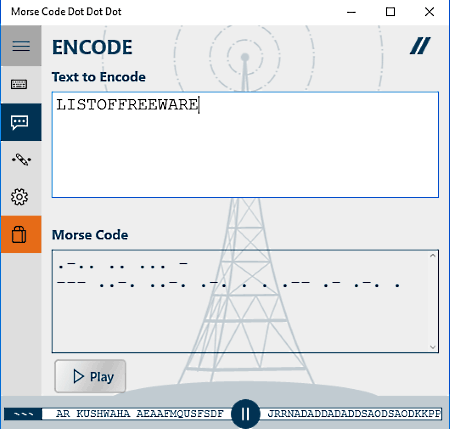
Morse Code Dot Dot Dot is yet another text to Morse code converter application for Windows. This software is able to encode as well as decode Morse code. The encoder section gives real time result in the form of dot and dash. On the other hand, Decoder section takes dots and dashes as input and provides the output in text format. This software can easily convert numbers and alphabets into text, but they don’t support special characters. So if you type any special character, you will not get any kind of result.
Besides the conversion, you can also play the Morse code tone using the dedicated Tone player. This player emits tone in intermittent fashion. Long tone usually represents dash and small tone represents dot. At any time, you can vary the tone frequency and volume from the settings menu. Not just that, options to vary dot duration, symbol gap duration, word gap duration, etc. can also be changed. These variable settings help you setup the tone speed of tone according to your need.
Text To Morse Translator
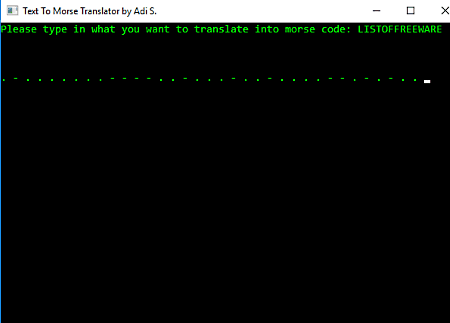
Text To Morse Translator is an old style console based text to Morse code encoder software. It is also a portable software and comes with a size of just 1 MB. When you launch this software, it will open up in console panel. It asks you to enter the text that you want to convert to Morse code symbol. Enter the text and press enter button to get the output Morse code symbols along with the Morse Code tone.
Text To Morse translator is one of the most basic Morse code encoder. Still, you can convert alphabets, numbers, as well as special characters through it. If you have entered the long text, then it will take a long time to display the complete result, because it shows result word by word. You cannot speed up the result due to lack of any kind of option.
MorseCode
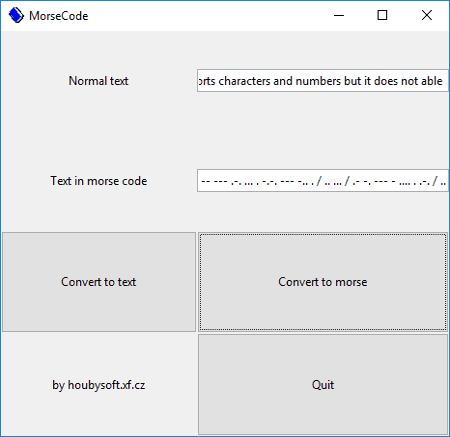
MorseCode is another simple text to Morse code converter software for Windows. It can also convert Morse code into text. Here, you get two fields named Normal Text and Text in Morse code fields to enter text or Morse code symbols. These fields also provide the result of opposite input fields. To get the result either press convert to Morse code or convert to text button to get the respective result.
This software supports characters and numbers, but it is not able to convert special characters into Morse code. It is also not able to convert Morse codes of special characters into text. But, the main USP of this Morse code converter is that it is a very simple software and provides quick result.
Morose
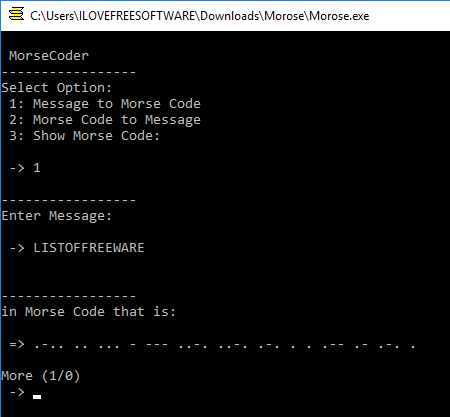
Morose is another console based opensource Morse to text converter software for Windows. It can convert Morse code into text and vice versa. On console, you can view three options, which are:
- Message to Morse code: To select this option, you have to press 1 and then press Enter. In it, you can enter numbers, alphabets, and special characters to convert them into Morse code symbols.
- Morse Code to Message: According to its name, it takes Morse code symbols as input and provides normal text as output. To use this option, you have to press 2 + Enter button.
- Show Morse Code: This option has a complete chart which consists of text with the respective Morse code symbol. This chart can be helpful for beginners.
It is a console based software, still it provides essential, as well as other handy options.
MorseMaster
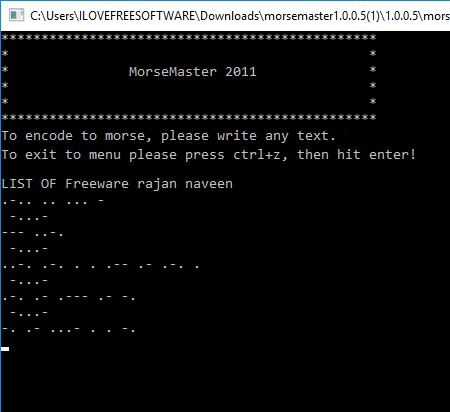
MorseMaster is a portable Morse code encoder and decoder software for Windows. It is another console based software without its own interface. In this software, you get various menus, like settings, encode, decode, etc. Each menu has its own number and you can access them by typing their unique number on the console.
Encode and decode menu are pretty standard where you have to enter the text or Morse code symbol to get result. Just remember, its encoder can only convert alphabets into Morse code symbols.
Options to read and convert the text of a file into Morse code symbols are also provided in this software. But, during testing, it did not work, and shows “no file found” error.
A menu named show all characters, contains the complete alphabet vs dot dash graph. You can use this graph to view Morse code symbols of all alphabets.
Morse Translator
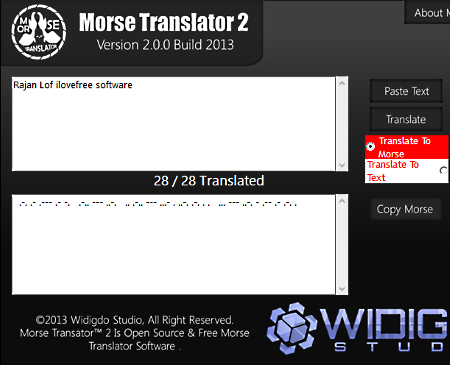
Morse Translator is a yet another free text to Morse code converter software for Windows. It can be used as a Morse code encoder as well as Morse code decoder. Its neatly designed interface provides two boxes. Upper box is used to enter the text, and the corresponding result in the form of dots and dashes are available on the lower box. At the time of decoding, you can enter the Morse code symbols in the lower box, while the upper box provides the result in text format.
Overall, it a great software, but its inability to convert special characters into Morse code is its only drawback.
Morse Alphabet
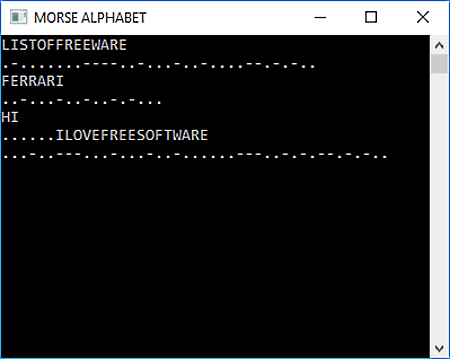
Morse Alphabet is a free and portable text to Morse code converter software for Windows. It is another console based Morse encoder. In this software, you can directly write the alphabet to console, and pressing the Enter key will show you the respective Morse code symbols. This Morse code encoder does not support numbers and special characters, which is the main drawback.
Morse Alphabet provides quick result which is its plus point. Other than that, no other advanced option is available in this Morse code encoder software.
Naveen Kushwaha
Passionate about tech and science, always look for new tech solutions that can help me and others.
About Us
We are the team behind some of the most popular tech blogs, like: I LoveFree Software and Windows 8 Freeware.
More About UsArchives
- May 2024
- April 2024
- March 2024
- February 2024
- January 2024
- December 2023
- November 2023
- October 2023
- September 2023
- August 2023
- July 2023
- June 2023
- May 2023
- April 2023
- March 2023
- February 2023
- January 2023
- December 2022
- November 2022
- October 2022
- September 2022
- August 2022
- July 2022
- June 2022
- May 2022
- April 2022
- March 2022
- February 2022
- January 2022
- December 2021
- November 2021
- October 2021
- September 2021
- August 2021
- July 2021
- June 2021
- May 2021
- April 2021
- March 2021
- February 2021
- January 2021
- December 2020
- November 2020
- October 2020
- September 2020
- August 2020
- July 2020
- June 2020
- May 2020
- April 2020
- March 2020
- February 2020
- January 2020
- December 2019
- November 2019
- October 2019
- September 2019
- August 2019
- July 2019
- June 2019
- May 2019
- April 2019
- March 2019
- February 2019
- January 2019
- December 2018
- November 2018
- October 2018
- September 2018
- August 2018
- July 2018
- June 2018
- May 2018
- April 2018
- March 2018
- February 2018
- January 2018
- December 2017
- November 2017
- October 2017
- September 2017
- August 2017
- July 2017
- June 2017
- May 2017
- April 2017
- March 2017
- February 2017
- January 2017
- December 2016
- November 2016
- October 2016
- September 2016
- August 2016
- July 2016
- June 2016
- May 2016
- April 2016
- March 2016
- February 2016
- January 2016
- December 2015
- November 2015
- October 2015
- September 2015
- August 2015
- July 2015
- June 2015
- May 2015
- April 2015
- March 2015
- February 2015
- January 2015
- December 2014
- November 2014
- October 2014
- September 2014
- August 2014
- July 2014
- June 2014
- May 2014
- April 2014
- March 2014