5 Free Websites with Universal File Viewer Online
Here is a list of the best free websites with universal file viewer online. An online viewer is a web-based program that can open and show certain file types. You might have used an online viewer for PDFs, Word files, Spreadsheets, AI files, etc. We also covered many online viewers on this website. But most of the online file viewers are limited to very limited and similar file types. On the other hand, a universal file viewer can support a wide variety of file types and formats. It can include documents, spreadsheets, images, videos, graphics, publishing formats, and more.
In this article, you will find 5 free websites that can serve you as a universal file viewer online. These websites are free to use and support a wide range of formats. Some websites have a single Interface where you can just drop your file and view it online. Whereas some feature online viewers sorted by file types. You can pick a file type (e.g. Graphics), upload your file and view it online. With that said, let’s check these websites one by one in detail.
My Favorite Universal File Viewer Online
DocsPal is my favorite online universal file viewer website on this list. This online viewer has a wide range of file formats covering a decent variety of file types. It has one interface to open all the supported file types. You can just drop your file and view it online. Depending on the file type, the viewer also offers different options along with a link to DocsPal online converters where you can convert the format of your file.
You can also check our lists of the best free Universal File Viewer Software For Windows, Online PDF Editor Websites, and Online Photo Editor Websites.
DocsPal
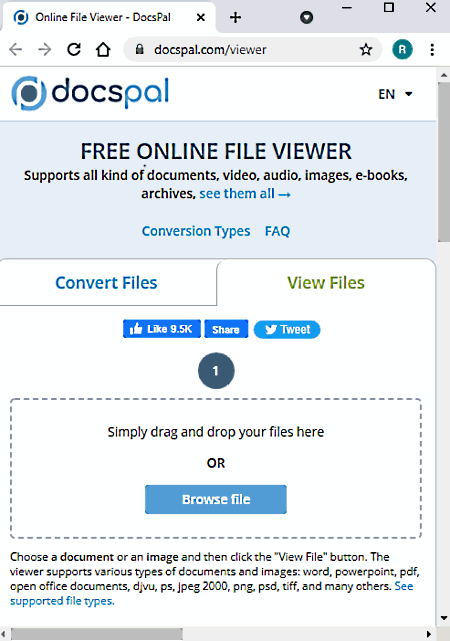
DocsPal is a free universal file viewer online website. This website offers a range of converter and viewer tools that you can use online. The online viewer has a simple interface where you can drag and drop your file. It supports a wide range of file types including documents, presentations, video, audio, image, graphics, ebook, etc. When you add your file to the online viewer, it opens the file online with relevant options for zoom, scrolling, page navigation’s, etc. This website also creates a link to your file when you upload and open a file. You can use that link to share the file with others. Right on the online viewer page, you also get file conversion options. That takes you to DocsPal online converter where you can convert your file to other feasible file formats.
Supported File Types on DocsPal:
- Documents: HTML, TXT, RTF, DOCS, DOC, ODT, WPD, PDF, etc.
- Spreadsheets: XLSX, XLS, ODS, OTS, & CSV.
- Presentations: PPT, PPTX, PPTS PPSX, ODP & OTP.
- Videos: MP4, AVI, M4V, MKV, FLV, MKV, MOV, MPEG, WMA, etc.
- Audio: MP3, AAC, AC3, FLAC, WMA, OGG, WAV, etc.
- Images: JPG, JPEG, JP2, PNG, GIF, BMP, ICO, TGA, TIFF, etc.
- eBooks: EPUB, MOBI, FB2, LIT, LRF, RTF, RB, TCR, PDB, PDF, etc.
- Archives: ZIP, RAR, JAR, CAB, TAR, TAR.GZ, 7Z, etc.
Roll My Files
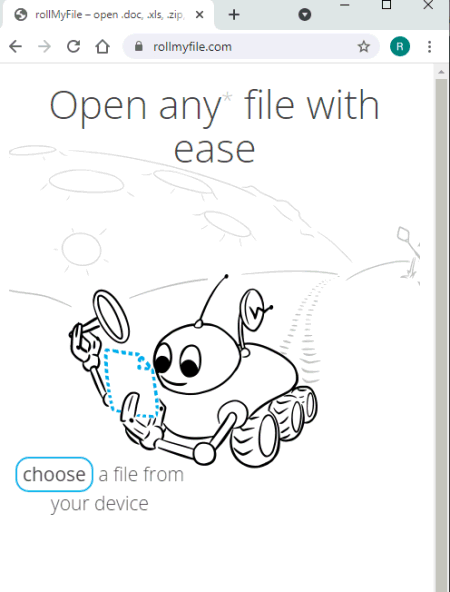
Roll My Files is another free online universal file viewer website. This website can open over 500 different file types including various formats for documents, spreadsheets, presentations, diagrams, images, graphics, etc. There is a single viewer for all the file types. All you have to do is upload your file to view it online. As soon as the upload finishes, it gives you an option to open the file. Clicking on that option opens the file in a new window. It opens all the files in read-only mode. The premium plan of this website brings editing capabilities for many file formats.
Supported File Types on Roll My Files:
- Documents: DOCS, DOC, RTF, ODT, WPD, PDF, etc.
- Spreadsheets: XLSX, XLS, ODS, OTS, & CSV.
- Presentations: PPT, PPTX, PPTS PPSX, ODP & OTP.
- Diagrams: VSD, DIA, FIG, etc.
- eBooks: EPUB, FB2, DJVU, MOBI, etc.
- Archives: ZIP, RAR, etc.
- Images: JPG, PNG, BMP, GIF, etc.
- Graphics: SVG, TIFF, PSD, AI, etc
- Publishing: SCD, SLA, EPS, PS, etc.
Online Document Viewer
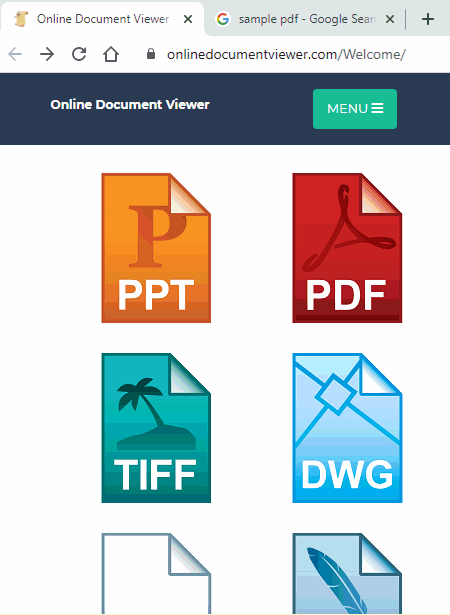
Online Document Viewer is a free website with a universal file viewer online. This is quite a simple website with the sole purpose of opening various file types online. The primary focus of this website is document file types. It can open various file formats of documents, spreadsheets, presentations, ebooks, etc. Along with the documents, it also supports some other popular file types such as images, graphics, and archives. It puts a 25 MB file size limit on the upload. You can upload a file under that limit to view it online. The online viewer here comes with options to search, find, rotate, zoom, split, and more. These options depend on the type of file you open. But when available, you can use the options to make changes to your file and then download the final file.
Supported File Types on Online Document Viewer:
- Documents: DOCS, DOC, RTF, ODT, WPD, PDF, HTML, XML, etc.
- Spreadsheets: XLSX, XLS, ODS, OTS, & CSV.
- Presentations: PPT, PPTX, PPTS PPSX, ODP & OTP.
- eBooks: EPUB, FB2, DJVU, MOBI, etc.
- Archives: ZIP, RAR, etc.
- Images: JPG, PNG, BMP, GIF, etc.
- Graphics: PSD, AI, SVG, TIFF, etc
Aspose
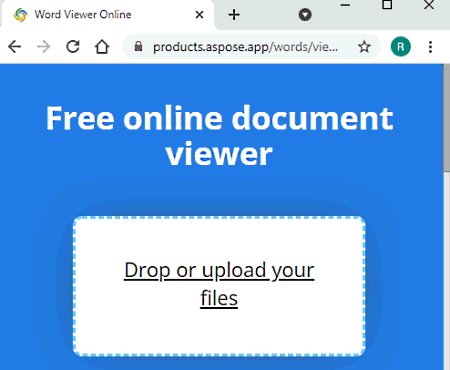
Aspose is a collection of free file format apps that you can access online. This website features a wide variety of apps categories by file types. It supports a wide range of file types. Under each category, you can find apps to open, edit, convert the supported file types. Hence there is no one interface to drop and open any type of file. Instead, you can have to select a category as per your file type, and then you can pick the app to open that particular file type. After that, you can just upload your file there and view it online for free.
Supported File Types on Aspose:
- Documents: XML, HTML, DOCS, DOC, RTF, ODT, WPD, PDF, etc.
- Spreadsheets: XLSX, XLS, ODS, OTS, & CSV.
- Presentations: PPT, PPTX, PPTS PPSX, ODP & OTP.
- Diagrams: VSD, DIA, FIG, etc.
- eBooks: EPUB, FB2, DJVU, MOBI, etc.
- Archives: ZIP, RAR, etc.
- Images: JPG, PNG, BMP, GIF, etc.
- Graphics: SVG, TIFF, PSD, AI, etc
- 3D Viewers: CAD, OBJ, FBX, STL, GLB, etc.
- Publishing: XPS, EPS, PS, etc.
- Map: GIS, GeoJSON, TopoJSON, MAP, etc.
TutorialsPoint
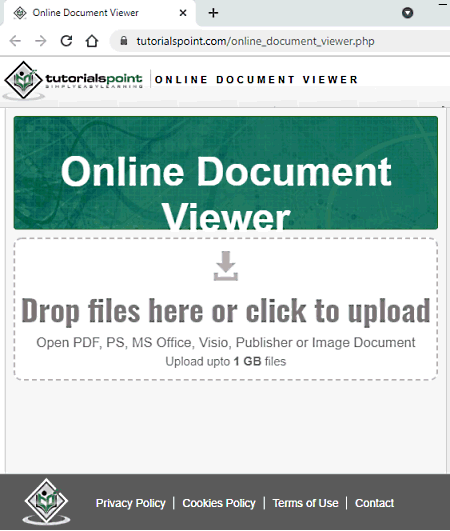
TutorialsPoint is a popular website with a huge library tutorial library. With all that, it also happens to have an online document viewer. It is not the best viewer in the world but it is good enough to get the job done. The online document viewer on this website supports dozens of file formats for images, documents, spreadsheets, presentations, diagrams, and more. It has a common upload interface where you can just drop any type of supported file to view it online. You can upload and open files up to 1 GB in size on this website. When it comes to opening the file, this tool converts your file to PDF first and then opens that PDF. It does not open the native file format. If that’s fine with you then it is a nice tool to view various types of files online.
Supported File Types on tutorialsPoint:
- Documents: DOCS, DOC, RTF, ODT, WPD, PDF, etc.
- Spreadsheets: XLSX, XLS, ODS, OTS, & CSV.
- Presentations: PPT, PPTX, PPTS PPSX, ODP & OTP.
- Diagrams: VSD, DIA, FIG, etc.
- Images: JPG, PNG, BMP, GIF, etc.
About Us
We are the team behind some of the most popular tech blogs, like: I LoveFree Software and Windows 8 Freeware.
More About UsArchives
- May 2024
- April 2024
- March 2024
- February 2024
- January 2024
- December 2023
- November 2023
- October 2023
- September 2023
- August 2023
- July 2023
- June 2023
- May 2023
- April 2023
- March 2023
- February 2023
- January 2023
- December 2022
- November 2022
- October 2022
- September 2022
- August 2022
- July 2022
- June 2022
- May 2022
- April 2022
- March 2022
- February 2022
- January 2022
- December 2021
- November 2021
- October 2021
- September 2021
- August 2021
- July 2021
- June 2021
- May 2021
- April 2021
- March 2021
- February 2021
- January 2021
- December 2020
- November 2020
- October 2020
- September 2020
- August 2020
- July 2020
- June 2020
- May 2020
- April 2020
- March 2020
- February 2020
- January 2020
- December 2019
- November 2019
- October 2019
- September 2019
- August 2019
- July 2019
- June 2019
- May 2019
- April 2019
- March 2019
- February 2019
- January 2019
- December 2018
- November 2018
- October 2018
- September 2018
- August 2018
- July 2018
- June 2018
- May 2018
- April 2018
- March 2018
- February 2018
- January 2018
- December 2017
- November 2017
- October 2017
- September 2017
- August 2017
- July 2017
- June 2017
- May 2017
- April 2017
- March 2017
- February 2017
- January 2017
- December 2016
- November 2016
- October 2016
- September 2016
- August 2016
- July 2016
- June 2016
- May 2016
- April 2016
- March 2016
- February 2016
- January 2016
- December 2015
- November 2015
- October 2015
- September 2015
- August 2015
- July 2015
- June 2015
- May 2015
- April 2015
- March 2015
- February 2015
- January 2015
- December 2014
- November 2014
- October 2014
- September 2014
- August 2014
- July 2014
- June 2014
- May 2014
- April 2014
- March 2014








