4 Best Free WRL to OBJ Converter Software For Windows
Here is a list of best free WRL to OBJ converter software for Windows. WRL is an extension of VRML or Virtual Reality Modeling Language. This format carries 3D models and virtual reality environment. Similar to WRL, OBJ or Object files also carries 3D model and their elements like reflection mapping, transparency, vertices, etc. To convert WRL to OBJ, I have created this list of WRL to OBJ converters.
In these converters, you can also view and edit 3D models of a WRL file. To help you view a 3D model, these software offer multiple tools like top view, front view, viewing mode, zoom, and more. Similar to viewing tools, you can also find many editing tools in these software like objects, extrude, sculpt, rotate, scale, create meshes, align, etc. After viewing and editing, you can export the final 3D model in OBJ format. To help you out, I have included the steps of conversion in the description of each software.
These converters also support many 3D file formats such as PLY, DAE, 3DS, FBX, STEP, and more. Plus, you can find many additional tools in these software that may come in handy like Video Editing Mode, Animation, Plugin Support, etc. Go through the list to know more about these converters.
My Favorite WRL to OBJ Converter Software For Windows:
MeshLab is my favorite software because it lets you view, edit, and enhance the WRL file model before starting the conversion. Plus, it offers a simple conversion process.
You can also check out lists of best free STL to OBJ Converter, PLY to OBJ Converter, and FBX to OBJ Converter software for Windows.
MeshLab
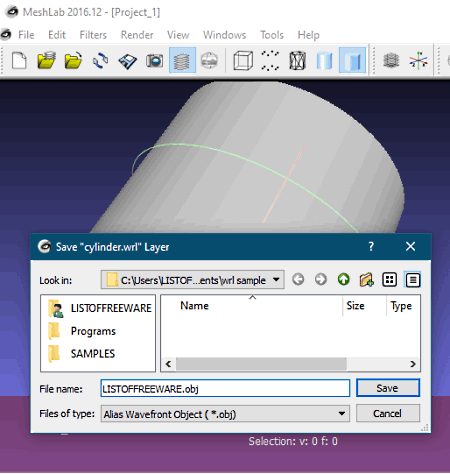
MeshLab is a free open source WRL to OBJ converter software for Windows, Linux, and macOS. This software is mainly designed to process and edit 3D triangular meshes. In it, you can also view and edit 3D models of WRL format. Apart from WRL, it also supports other popular 3D file formats such as DAE, 3DS, PLY, STL, X3D, and more.
Before starting the conversion, you can modify the WRL model. To edit 3D models, you can use its 3D model editing tools like Align, Manipulator, Select Vertexes, Pick-Points, etc. This software also provides a good set of viewing tools that enables you to view a model from all direction and distances.
How to convert WRL to OBJ using MeshLab:
- Open the interface of this converter and go to File > Import Mesh option to load a WRL file.
- Now, you can view and closely analyze the WRL file model and make modifications to its look if needed.
- After the completion of all modifications, you can render the model to give it a realistic look using the Render tab.
- In the end, use Export Mesh As option and select OBJ as the output file format to start the conversion.
Additional Features:
- Point To Point Measure: As its name implies, this feature is used to measure the distance two points over a 3D model.
- Filters: Using filters, you can quickly modify the texture, gradient, color, etc., properties of the surface of a 3D model.
Final Thoughts:
It is a beautifully designed WRL to OBJ converter through which you can also convert WRL files to X3D, STL, OFF, DAE, BRE, etc., formats.
Blender
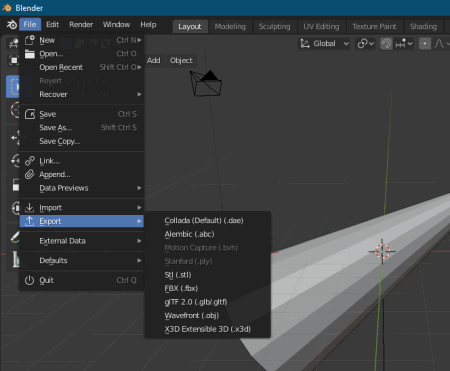
Blender is a free open source WRL to OBJ converter software for Windows, macOS, and Linux. In this software, you can also create 3D models, animations, and cartoon characters. Using 3D model creation tools of this software, you can also edit 3D models of WRL files. Some of the editing tools that it offers are Layout, Sculpting, Texture Paint, Shading, Shapes, and Shadows. After editing, you can export the model in OBJ, PLY, DAE, STL, GLB, FBX, etc., formats.
How to convert WRL to OBJ using Blender:
- Start this software and go to the File > Import menu to load a WRL file.
- Now, you can view the WRL 3D model that you can modify using available editing tools.
- After that, you can Render the final model to give it a finished look.
- Now, move to the Export menu and select OBJ as the output file format.
- Lastly, hit the Export OBJ button to start the WRL to OBJ conversion.
Additional Features:
- Video Editing Mode: As its name implies, this mode lets you edit video files in it.
- Animation: Through this feature, you can create and edit realistic 3D animations.
Final Thoughts:
It is a multi-purpose 3D creation tool through which you can also edit and convert WRL files to OBJ format.
Bforartists
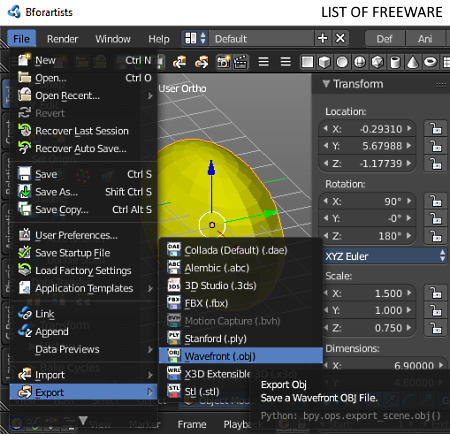
Bforartists is another free open source WRL to OBJ converter software for Windows and Linux. It is mainly a 3D suite to create 3D content like 3D models, 3D characters, etc. To create and edit 3D content, it offers many editing sections such as Modeling, Sculpting, Rigging, Post Processing, Rendering, and more. In each editing section, you can find all the essential tools to create the desired 3D model. You can also use editing tools to make modifications to the 3D model of a WRL file. After making desired changes, you can export the model in OBJ and other supported 3D file formats such as 3DX, X3D, STL, PLY, and more.
How to convert WRL to OBJ using Bforartists:
- Launch this software and use its Open option to load a WRL file.
- Now, you can modify the WRL file mode if you want through available editing tools.
- Next, move to the File > Export menu and select the OBJ as the output format.
- At last, press the Export OBJ button to start the conversion process.
Additional Feature:
- Animation: Through this feature, you can create 3D animation consisting of characters and 3D models.
Final Thoughts:
It is another feature-rich WRL to OBJ converter that also lets you create and edit 3D models.
gCAD3D
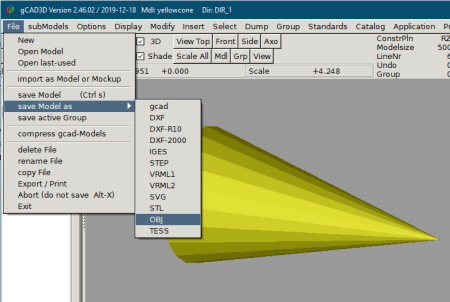
gCAD3D is yet another free open source CADCAM software that can also be used as a WRL to OBJ converter software. It works on Windows and Linux. In this software, you can import, create, edit, and export 3D models of various formats like STEP, IGES, VRML, DXF, SVG, WRL, and more. To edit 3D models, it provides a dedicated Modify tab that lets you adjust surface style, surface color, surface texture, curves, etc., model properties. In addition to that, you can also find useful 3D model viewing tools in it like Axo, Scale, Zoom, Front View, Top View, Side View, etc. Now, check out the below steps to convert WRL to OBJ using this software.
How to convert WRL to OBJ using gCAD3D:
- Launch this software and go to File > Open Model option to load a WRL file.
- Now, you can view the WRL model and adjust its appearance using viewing and editing tools.
- After making all desired changes, move to File > Save Model as menu and select OBJ as the output format.
- Lastly, specify the destination location and click on the Save button to start the conversion.
Additional Features:
- Plugin: In this software, you can also add third-party plugins to add more features to this software.
Final Thoughts:
It is another standard 3D model creator software that also lets you view, edit, and convert WRL files to OBJ format.
Naveen Kushwaha
Passionate about tech and science, always look for new tech solutions that can help me and others.
About Us
We are the team behind some of the most popular tech blogs, like: I LoveFree Software and Windows 8 Freeware.
More About UsArchives
- May 2024
- April 2024
- March 2024
- February 2024
- January 2024
- December 2023
- November 2023
- October 2023
- September 2023
- August 2023
- July 2023
- June 2023
- May 2023
- April 2023
- March 2023
- February 2023
- January 2023
- December 2022
- November 2022
- October 2022
- September 2022
- August 2022
- July 2022
- June 2022
- May 2022
- April 2022
- March 2022
- February 2022
- January 2022
- December 2021
- November 2021
- October 2021
- September 2021
- August 2021
- July 2021
- June 2021
- May 2021
- April 2021
- March 2021
- February 2021
- January 2021
- December 2020
- November 2020
- October 2020
- September 2020
- August 2020
- July 2020
- June 2020
- May 2020
- April 2020
- March 2020
- February 2020
- January 2020
- December 2019
- November 2019
- October 2019
- September 2019
- August 2019
- July 2019
- June 2019
- May 2019
- April 2019
- March 2019
- February 2019
- January 2019
- December 2018
- November 2018
- October 2018
- September 2018
- August 2018
- July 2018
- June 2018
- May 2018
- April 2018
- March 2018
- February 2018
- January 2018
- December 2017
- November 2017
- October 2017
- September 2017
- August 2017
- July 2017
- June 2017
- May 2017
- April 2017
- March 2017
- February 2017
- January 2017
- December 2016
- November 2016
- October 2016
- September 2016
- August 2016
- July 2016
- June 2016
- May 2016
- April 2016
- March 2016
- February 2016
- January 2016
- December 2015
- November 2015
- October 2015
- September 2015
- August 2015
- July 2015
- June 2015
- May 2015
- April 2015
- March 2015
- February 2015
- January 2015
- December 2014
- November 2014
- October 2014
- September 2014
- August 2014
- July 2014
- June 2014
- May 2014
- April 2014
- March 2014








