10 Best Free PLY to OBJ Converter Software for Windows
Here is a list of best free PLY to OBJ converter software for Windows. PLY (Polygon File Format or Stanford Triangle Format) and OBJ (developed by Wavefront) are file formats which are used to store 3D designs and data. To convert a 3D model saved in PLY format to OBJ format for free, you can use these listed software.
These PLY to OBJ converters let you import a PLY file and then let you use the dedicated export feature in order to convert PLY to OBJ. One of these software offers a batch conversion feature. This feature enables you to convert multiple PLY files to OBJ format at once. Apart from OBJ, these software can be used to convert PLY and other 3D model files to different formats as well, e.g., STL, DAE, 3DS, FBX, etc.
Almost all of these converters are basically 3D content designing software. Hence, you can find essential as well as an advanced set of 3D model designing tools in these software. By using the available designing tools, you can easily modify PLY model before converting it to OBJ format. Some of the available editing tools include create 3D shapes, translate, rotate, scale, edit material and texture, extrude, convert 2D to 3D, etc. Additionally, these software also help you analyze 3D models using various viewing tools such as pan, zoom, orthographic views, perspective views, multiple draw styles, etc.
All in all, these are feature packed software which can be used to perform a lot more tasks related to 3D models including conversion of PLY to OBJ.
My Favorite PLY to OBJ Converter Software for Windows:
FreeCAD is a powerful and user friendly 3D design software which you can use to convert PLY to OBJ. You can also edit PLY file prior to conversion and export it to various other formats.
Spin 3D Mesh Converter is another good PLY to OBJ converter as it lets you convert multiple PLY files to OBJ format at once.
You may also like some best free DAE to OBJ Converter, 3DS to OBJ Converter, and FBX to OBJ Converter for Windows.
FreeCAD

FreeCAD is a free open source 3D CAD software for Windows, Mac, and Linux. Using this software, you can also convert a PLY file to Wavefront OBJ format. It lets you simply open a PLY file and then export it to OBJ or another supported output format. As it is used for designing 3D models, you get a lot of editing tools which you can use to modify PLY model prior to conversion. Some of these tools include create 2 point line, create polygon, create annotation, create face binder object, create sketch, and many more.
How to convert PLY to OBJ in FreeCAD:
- After launching this software, import a PLY file to it using the File > Open option. While importing PLY file, you can open it as Point or Mesh format.
- You can edit PLY model prior to conversion using provided designing tools.
- Now, select the model from the Model explorer tab present in the left panel. Then, go to the File menu > Export option and choose Wavefront OBJ as the output format to convert PLY to OBJ.
Additional Features:
- It provides separate workbenches to work on a particular type of 3D projects, such as Drawing, FEM, Raytracing, Robot, Sketcher, etc.
- Besides PLY and OBJ, you can import and export models in various formats in it, e.g., DAE, STL, IGES, STEP, VRML, etc.
- You can use it as a free CAD file viewer as it provides a dedicated set of model viewing and analyzing tools such as standard views, draw style, zoom, orthographic views, etc.
Conclusion:
It is a featured 3D modeling software which can be used to view, create, edit, and convert 3D models including PLY to OBJ conversion.
Spin 3D Mesh Converter

Spin 3D Mesh Converter, as the name suggests, is a batch 3D mesh converter software for Windows. Using it, you can convert one or multiple PLY files to Wavefront OBJ format at a time. You just need to input all PLY files to it and then use its Convert feature to convert them to OBJ format. Apart from OBJ, you can convert PLY to 3DP, 3DS, 3MF, and STL formats.
How to batch convert PLY to OBJ using Spin 3D Mesh Converter:
- First, click on Add Files button to import individual PLY files or use Add Folder button to import all PLY files from a folder.
- Now, set output format as OBJ, provide output location, and hit the Convert button to start PLY to OBJ conversion.
Additional Features:
- Effects: Prior to conversion, you can apply some effects to input models such as translation, rotation, scale, remove duplicate triangles and vertices, etc.
- Preview: It displays the preview of imported PLY models on its main interface.
Conclusion:
It is one of the best PLY to OBJ converter software as you can convert multiple PLY files to OBJ format at once using it.
Wings 3D
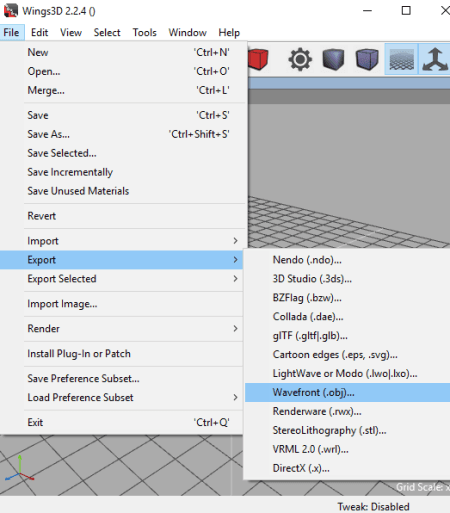
Wings 3D is a nice free open source 3D modeler which can be used as a PLY to OBJ converter software. It is available for users of all major operating systems including Windows, Mac, and Linux.
In it, you can simply open a PLY model, view and analyze it, and then convert it to Wavefront OBJ format. Besides OBJ, it can be used to convert PLY models to some other formats including 3DS, STL, DAE, GLB, WRL, etc. Prior to PLY to OBJ conversion, you can modify the 3D model present in the input PLY file using available designing tools. These tools include extrude, shell extrude, rotate, scale, move, bevel, bridge, mirror, dissolve, tweak, material editor, and many more.
How to convert PLY to OBJ in Wings 3D:
- Go to its File menu and from Import option, select PLY format to import a PLY file.
- Next, you can view the model using various viewing and analysis tools such as shade, wireframe, scene light, highlight aim, isometric view, orthographic view, etc.
- You can also make changes to the PLY model before conversion to OBJ format.
- At last, use its Export > Wavefront (.obj) option from the File menu to convert PLY to OBJ.
Additional Features:
- It contains a dedicated Select menu which consists of various selection features such as select similar material, select similar areas, select by (hard edges, isolated vertices, material edges, UV mapped faces, etc.), etc.
- You can enhance its functionality by installing additional plugins to it.
Conclusion:
This is another great software using which you can view, create, and edit 3D models along with converting models, e.g., PLY to OBJ conversion.
MeshMagic

MeshMagic is another PLY to OBJ converter for Windows. It is also a 3D design software which lets you view, edit, and create 3D content. You can also convert 3D models from one to another format using it. This includes conversion of PLY to OBJ along with conversions like PLY to 3DS, OBJ to PLY, FBX to OBJ, etc.
How to convert PLY to OBJ in MeshMagic:
- Firstly, click on its Open File button to import a PLY model file.
- Secondly, if required, you can apply some modifications to input model such as move object, rotate object, scale object, draw 2d shapes, extrude 3D from 2D outline, convert 2D object to 3D, etc. All these and more designing tools are available in its Edit tab.
- Lastly, from the Home tab, click on the Save As button and choose OBJ as output format to export PLY file to OBJ format.
Additional Features:
- It comes with various handy viewing features which enable you to analyze a 3D model closely, such as wireframe, backface culling, specular, 2D views, etc.
- Some additional tools are provided in it such as Invert Normals, Recalculate Normals, Reverse Winding, Duplicate Objects, Group/ Split Objects, etc.
Conclusion:
All in all, it is nicely designed 3D content creation software using which you can also convert PLY to OBJ easily.
Axdea
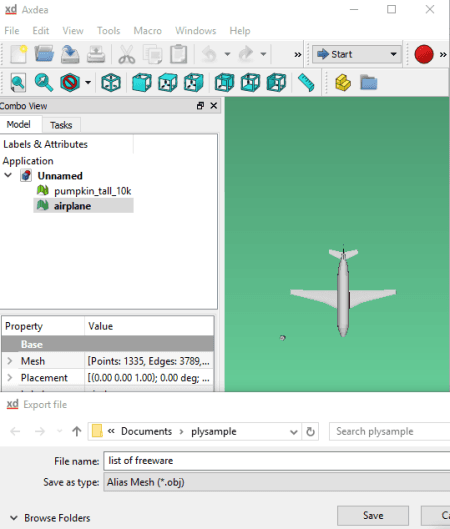
Axdea is the next free PLY to OBJ converter software for Windows. It is basically a 3D BIM modeling software which is used for viewing, creating, and editing 3D models. As it supports both PLY and OBJ formats to import and export, you can easily convert PLY to OBJ in it. It supports some file formats to let you import and export 3D designs such as 3DS, BMS, DAE, IFC, IGES, STEP, STL, etc.
In terms of GUI, features, and working, it is similar to FreeCAD software.
How to convert PLY to OBJ in this free 3D modeling software:
- Use its Open or Import feature to open a PLY file in it.
- Now, you can view and edit the 3D model contained in the PLY file as per your requirements.
- From the Model explorer at left, select the PLY model, go for File menu > Export option, and set output format to OBJ to convert PLY to OBJ.
Additional Features:
- It provides an Add-on Manager to manage or install extensions which enhance its functionality.
- Some more useful tools related to 3D modeling can be found in it such as Measure Distance, Dependency Graph, Units Calculator, Export PDF, Scene Inspector, Macro Recording, etc.
Conclusion:
It is a feature packed 3D modeling software which can also be used to convert 3D files including PLY to OBJ conversion.
MeshLab
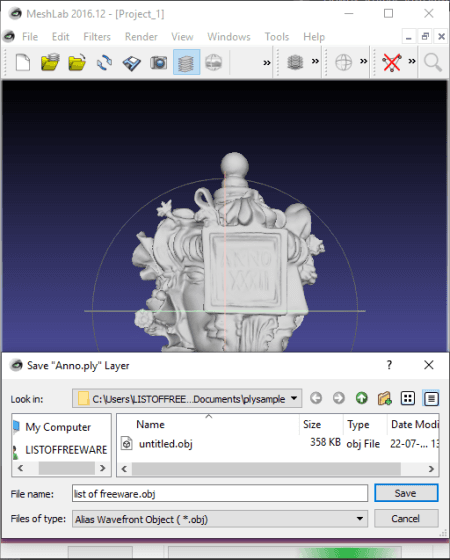
MeshLab is an open source PLY to OBJ converter software for Windows, Mac, and Linux. Like many other listed software, this software also enables you to create 3D content. You can also use it to view and edit existing 3D designs. It also lets you export a 3D model file to some other format including PLY to OBJ, OBJ to PLY, 3DS to PLY, 3DS to OBJ, DAE to PLY, DAE to OBJ, etc.
How to convert PLY to OBJ in MeshLab:
- Go to the File menu and click on the Import Mesh option to open a PLY file in this software.
- You can now analyze the model and even modify it using features like translate, rotate, scale, align tool, painting options, referencing feature, etc.
- At last, use its Export Mesh As feature in order to convert imported and edited PLY file to Wavefront OBJ format. Before exporting output OBJ file, you can set up some vertices, faces, and wedges saving option.
Additional Features:
- It contains a wide number of filters to apply to a 3D model, such as cleaning and repairing, remeshing, simplification and reconstruction, color creation and processing, quality measures and computations, etc.
- You get a lot of 3D model rendering options in it such as Show Current Mesh, Show Quality Contour, Show Labels, Show Box Corners, Enable Shadow Mapping, Show UV Tex Param, Show Quality Histogram, etc.
Conclusion:
MeshLab is a user friendly 3D designing software which you can also use to convert PLY to OBJ and various other 3D file formats.
Autodesk Meshmixer
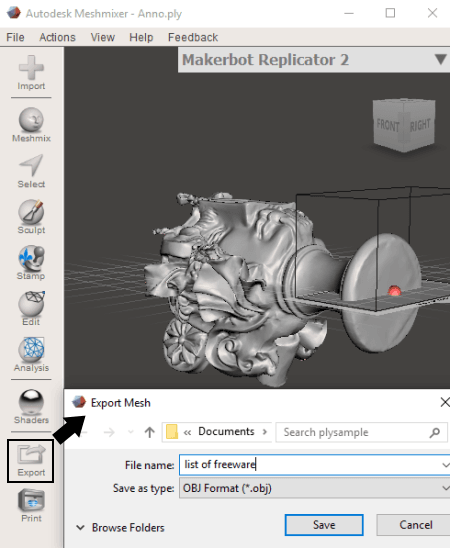
Autodesk Meshmixer is another free alternative to a PLY to OBJ converter software for Windows and macOS. It is a well designed software package which you can use to create 3D content. It can also be used to view and edit existing 3D models in formats like PLY, OBJ, STL, 3MF, etc.
How to convert PLY to OBJ in Autodesk Meshmixer:
- Click on its Import button to open a PLY file.
- Edit the 3D design if required. To do so, use tools like mirror, duplicate, transform, align, plane cute, close cracks, make solid, hollow, make pattern, etc.
- Hit the Export button to convert opened PLY file to OBJ format. You can choose to convert PLY to regular OBJ format, OBJ format with per-vertex color, or OBJ sequence (one file per region).
Additional Features:
- It offers various stamping tools, sculpting tools, selection tools, meshmixer tools, shaders, and more which help you in 3D content designing.
- A handy 3D model analysis tool is present in it which lets you inspect and repair mesh defects, measure distance in a model, highlight areas which are too thin, find structural weakness, find optimal orientation of object, etc.
Conclusion:
It is a good PLY to OBJ converter with various 3D mesh designing tools and model analysis tools.
Blender
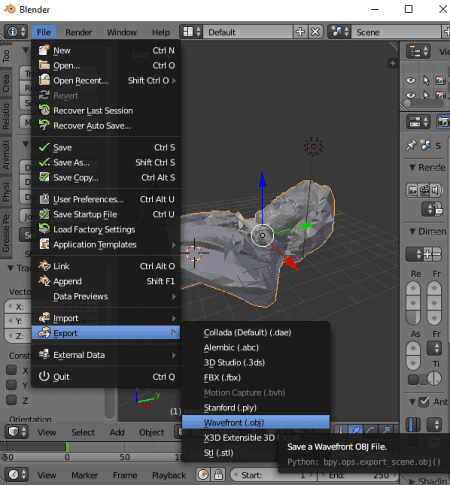
Blender is an advanced free and open source 3D model designing and rendering software for Windows, Linux, and Mac. It can be your another alternative to a free PLY to OBJ converter as it lets you import a PLY file and convert it to OBJ format. Let’s see how.
How to convert PLY to OBJ in Blender:
- Go to its File menu and click on Import > Stanford (.ply) option to open a PLY model.
- You can now use tools like translate, rotate, scale, mirror, shading, mesh creation tools, animation options, rigid body tools, etc., to modify imported 3D model.
- Finally, use its File menu > Export > Wavefront (.obj) option to convert PLY to OBJ.
Additional Features:
- This software can also be used for editing videos.
- You can use it to create 3D animations.
Conclusion:
Blender is quite a popular and powerful 3D model and animations building software. Using it, you can also convert an existing 3D model of supported format to another supported output format, e.g., PLY to OBJ.
Bforartists
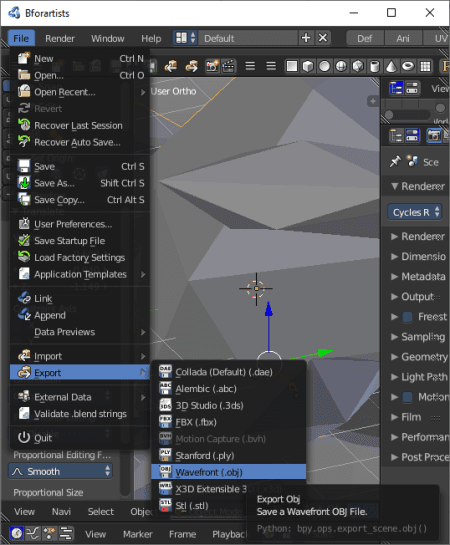
Bforartists is one more free open source PLY to OBJ converter software on this list. It is basically a 3D model and animation design and rendering software. You can also use it to view and manipulate existing 3D models. For that, it supports PLY and OBJ formats as well as other formats including ABC, 3DS, FBX, DAE, X3D, STL, etc.
How to convert PLY to OBJ in Bforartists:
- Firstly, open a PLY file in it using File > Import > Stanford (.ply) option.
- Next, modify the model by using tools like translate, scale, rotation, shading, and more.
- After that, go to its File menu > Export option and select Wavefront OBJ format to convert PLY to OBJ.
Additional Feature:
- You can edit video using this software.
Conclusion:
Bforartists is another advanced 3D modeling software which can also be used as a PLY to OBJ converter.
Open 3D Model Viewer
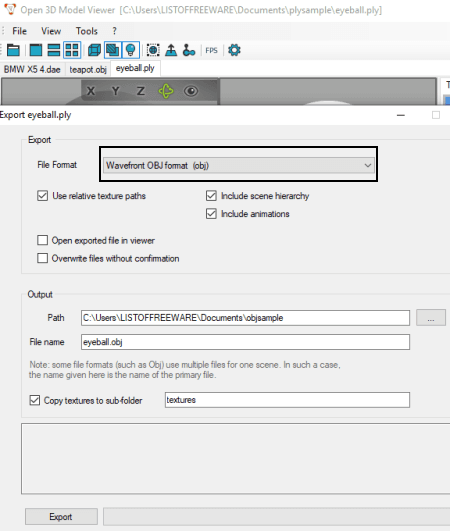
Open 3D Model Viewer, as the name implies, is a free 3D model viewing software which can be used to convert PLY to OBJ. It contains a dedicated Export feature which lets you convert an imported 3D model to some other supported format. Let’s checkout a sorted procedure of converting PLY to OBJ through this software.
How to convert PLY to OBJ in Open 3D Model Viewer:
- Firstly, drag and drop a PLY file to its interface or use dedicated open feature to import a PLY file in it.
- Now, go to its Tools menu and select Export option. In the new export window, set export format to Wavefront OBJ format and set up some output format such as use relative texture paths, include scene hierarchy, include animations, and more.
- At last, hit the Export button and you will be able to convert PLY to OBJ format.
Additional Features:
- This software lets you view a variety of 3D model files in it such as OBJ, 3DS, BLEND, STL, FBX, DXF, IFC, Collada, etc.
- For exporting, it supports STL, OBJ, 3DS, DAE, and a few more formats.
Conclusion:
It is a great 3D model viewer which comes with an added utility to convert PLY to OBJ.
About Us
We are the team behind some of the most popular tech blogs, like: I LoveFree Software and Windows 8 Freeware.
More About UsArchives
- May 2024
- April 2024
- March 2024
- February 2024
- January 2024
- December 2023
- November 2023
- October 2023
- September 2023
- August 2023
- July 2023
- June 2023
- May 2023
- April 2023
- March 2023
- February 2023
- January 2023
- December 2022
- November 2022
- October 2022
- September 2022
- August 2022
- July 2022
- June 2022
- May 2022
- April 2022
- March 2022
- February 2022
- January 2022
- December 2021
- November 2021
- October 2021
- September 2021
- August 2021
- July 2021
- June 2021
- May 2021
- April 2021
- March 2021
- February 2021
- January 2021
- December 2020
- November 2020
- October 2020
- September 2020
- August 2020
- July 2020
- June 2020
- May 2020
- April 2020
- March 2020
- February 2020
- January 2020
- December 2019
- November 2019
- October 2019
- September 2019
- August 2019
- July 2019
- June 2019
- May 2019
- April 2019
- March 2019
- February 2019
- January 2019
- December 2018
- November 2018
- October 2018
- September 2018
- August 2018
- July 2018
- June 2018
- May 2018
- April 2018
- March 2018
- February 2018
- January 2018
- December 2017
- November 2017
- October 2017
- September 2017
- August 2017
- July 2017
- June 2017
- May 2017
- April 2017
- March 2017
- February 2017
- January 2017
- December 2016
- November 2016
- October 2016
- September 2016
- August 2016
- July 2016
- June 2016
- May 2016
- April 2016
- March 2016
- February 2016
- January 2016
- December 2015
- November 2015
- October 2015
- September 2015
- August 2015
- July 2015
- June 2015
- May 2015
- April 2015
- March 2015
- February 2015
- January 2015
- December 2014
- November 2014
- October 2014
- September 2014
- August 2014
- July 2014
- June 2014
- May 2014
- April 2014
- March 2014








