3 Best Free YAML Editor Software For Windows
Here is a list of best free YAML Editor Software For Windows. YAML or YAML Ain’t Markup Language is an easily readable data serialization language. It is commonly used for configuration files and for applications which involve data storing and transmission. The problem with YAML files is that only a few codes or file editors support this format. Due to this, I have compiled a list of YAML editor software which you can use to view and edit YAML code.
YAML editors are similar to source code editors in which you can easily view and edit codes. To edit code, these software provide a set of common tools like Cut, Paste, Undo, Redo, Comments, Indents, etc. Besides common tools, you also get tools like Syntax highlighting (to highlight different elements of the code), Run (to execute code), Formatting (to adjust the code formatting according to different languages), etc. Go through the article to know more about the features of these YAML editors.
My favorite YAML Editor software for Windows:
NotePad++ is my favorite software because of its simple interface and presence of all essential features. Plus, its syntax highlighting, syntax collapse, and inbuilt Run features make it ideal for the YAML code editing.
You can also check out lists of best free Hex Editors, Notepad Software, and Markdown Editors for Windows.
Notepad++
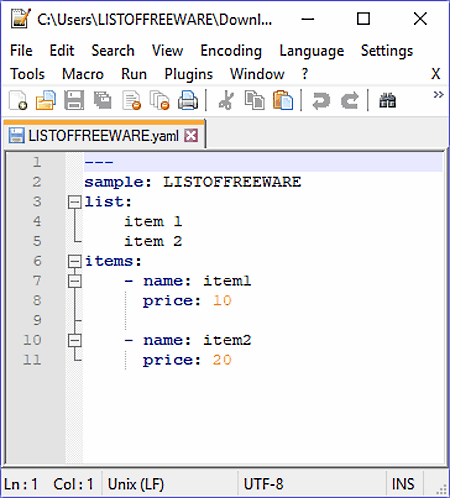
Notepad++ is a free open source YAML editor software for Windows. Using it, you can easily view and edit a YAML file. Not just one YAML file but working on multiple YAML files is also possible in this software because of its multi-tab interface. This editor is also perfectly capable of editing files of various formats like TXT, CPP, HEX, C, TEX, MAK, PLX, etc. After editing, you can save the file in the original format or you can save the file in other supported formats.
This YAML editor also provides collapse feature that lets you collapse those classes on which you are not working. I personally liked the code color highlighting characteristics (syntax highlighting) of Notepad++. It automatically separates different element of the code. Besides these features, it also provides various Tool menus which contain many handy tools which may be useful for YAML editing.
Let’s take a look at some important Tool menus of this YAML editor software:
- Edit: This menu provides all types of editing tools like Undo, Redo, Cut, Paste, Indent tool, Split lines, Join Lines, Comment/Uncomment tools, and more.
- Search: It provides handy search and navigation tools like Find, Find Next, Select and Find Next, Incremental Search, Go to, Jump up, Jump Down, etc.
- View: Using this menu, you can access collapse and uncollapse tools, zoom in/out tools, fold/unfold tools, etc.
- Encoding: This menu helps you change the encoding format of your code to ANSI, UTF-8, UTF-8-BOM, UCS-2 BE BOM, etc.
- Run: Using this menu, you can assign the path of YAML code executer program to execute codes.
Its simple interface and easy to use features make it quite a good YAML editor software.
Notepad++ can also be used for many other utilities, such as editing GPX files, check spelling errors, edit XML files, visually compare files, etc.
myScite
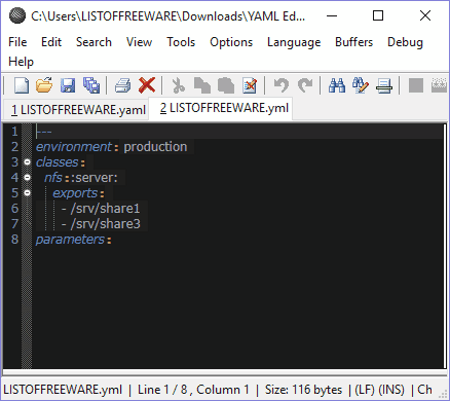
myScite is a free, portable YAML editor software for Windows. This software helps you view and edit YAML codes. Plus, its multitab interface allows you to work on multiple YAML files at a time. It can also be used to edit codes of various other languages like JAVA, PHP, Pearl, PowerShell, CPP, SQL, etc. After editing the YAML code, you can export it in same YAML file format or in other formats like HTML, RTF, PDF, LaTex, etc.
This software provides various menus using which you can perform various tasks like code editing, element search, code execution, etc. Let’s take a brief look at available menus:
- Edit: Using this menu, you can perform tasks like Cut, Paste, Undo, Redo, Box Comments, Stream Comment, Select All, etc.
- Tools: Use this menu to compile code, to set a mark on the code, and to switch pane.
- Search: This menu provides various useful search tools like Find, Find Next, Find Previous, Incremental Search, Goto, and more.
- Language: This menu allows you to change the syntax colors and style of the YAML code by selecting the syntax style of other languages like C#, CSS, GO, Python, Ruby, etc.
- Debug: Through this menu, you can run or execute code, highlight breakpoints of code, inspect the code, etc.
- Options: From here, you can enable the Read-Only mode to protect code from further modifications. Option to view config files and language properties are also present.
Overall, myScite is an easy to use YAML editor software that you can also use as a YAML viewer and file format converter.
CoolFormat
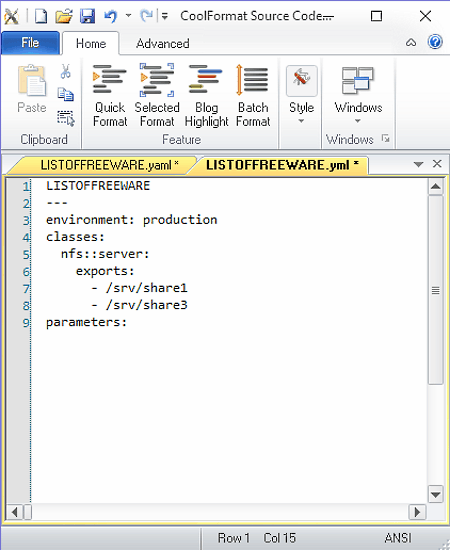
CoolFormat is a free opensource source code editor software that can also be used as a YAML editor. In this software, you can create, view, and edit YAML files. It also lets you edit codes of other languages like C++, C#, CSS, Fortran, HTML, JAVA, Pascal, etc.
The basic editing tools like cut, paste, copy, comment, indent, etc. are available on the toolbar. It also has advanced editing tools, which you can access from Advanced > Editor Settings menu. Using this menu, you can modify Font, Style, and Size of text code along with the color of the background, text, line number, number, data type, keywords, etc. Different colors used for different elements of the YAML syntax makes the overall code editing process really easy.
In the Advanced Tab, you get some more handy tools:
- Formatter Settings: It is used to change the format of YAML according to other languages like C#, C++, HTML, etc.
- Extension Settings: You can manually modify the file extension according to codes of different languages
- Export and Import Configuration settings: It lets you import and export configuration of this software.
After editing, you can save the YAML code in the same format or in other formats like C#, C++, Java, Python, PHP, Pearl, Ruby, JSON, JSP, etc. formats.
Naveen Kushwaha
Passionate about tech and science, always look for new tech solutions that can help me and others.
About Us
We are the team behind some of the most popular tech blogs, like: I LoveFree Software and Windows 8 Freeware.
More About UsArchives
- May 2024
- April 2024
- March 2024
- February 2024
- January 2024
- December 2023
- November 2023
- October 2023
- September 2023
- August 2023
- July 2023
- June 2023
- May 2023
- April 2023
- March 2023
- February 2023
- January 2023
- December 2022
- November 2022
- October 2022
- September 2022
- August 2022
- July 2022
- June 2022
- May 2022
- April 2022
- March 2022
- February 2022
- January 2022
- December 2021
- November 2021
- October 2021
- September 2021
- August 2021
- July 2021
- June 2021
- May 2021
- April 2021
- March 2021
- February 2021
- January 2021
- December 2020
- November 2020
- October 2020
- September 2020
- August 2020
- July 2020
- June 2020
- May 2020
- April 2020
- March 2020
- February 2020
- January 2020
- December 2019
- November 2019
- October 2019
- September 2019
- August 2019
- July 2019
- June 2019
- May 2019
- April 2019
- March 2019
- February 2019
- January 2019
- December 2018
- November 2018
- October 2018
- September 2018
- August 2018
- July 2018
- June 2018
- May 2018
- April 2018
- March 2018
- February 2018
- January 2018
- December 2017
- November 2017
- October 2017
- September 2017
- August 2017
- July 2017
- June 2017
- May 2017
- April 2017
- March 2017
- February 2017
- January 2017
- December 2016
- November 2016
- October 2016
- September 2016
- August 2016
- July 2016
- June 2016
- May 2016
- April 2016
- March 2016
- February 2016
- January 2016
- December 2015
- November 2015
- October 2015
- September 2015
- August 2015
- July 2015
- June 2015
- May 2015
- April 2015
- March 2015
- February 2015
- January 2015
- December 2014
- November 2014
- October 2014
- September 2014
- August 2014
- July 2014
- June 2014
- May 2014
- April 2014
- March 2014








