7 Best Free HEX to ASCII Converter Software For Windows
Here is a list of best free HEX to ASCII converter software for Windows. Through these software, you can easily convert HEX or Hexadecimal codes to ASCII codes. Through most of these software, you can convert large HEX codes to ASCII codes. However, there are also some software which can only convert small HEX codes to ASCII format. After performing the conversion, you can easily copy the output code to clipboard.
In some of these converters, you can also find the feature to reconvert the output ASCII code to the original HEX code. Besides this, options to convert HEX code to Binary, Base 32, Base 64, Decimal, etc., codes are also present in some converters. Apart from code conversion features, some software also offer additional features like code editing, sorting, encryption, and more.
The process of conversion is pretty straightforward in most software as you just need to enter the HEX code in these software and start the conversion process to get the output ASCII code. If you face any difficulty, then you can check out the conversion steps which I have included in the description of these software. Go through the list to know more about these software.
My Favorite HEX to ASCII Converter Software For Windows:
NotePad++ is my favorite software because it can easily convert a large HEX code to ASCII code with ease. It offers dedicated code editing tools which you can use to edit input HEX codes. Plus, it allows you to save the output ASCII code in TXT, RTF, LEX, CS, etc., formats.
XL-Tools is another good software that you can try as it lets you perform both HEX to ASCII and ASCII to HEX conversions. Besides this, it offers various additional modules to perform tasks related to Time, Sorting, Lists, etc.
You can also check out lists of best free ASCII to HEX Converter, ASCII Art Generator, and Hex Editor software for Windows.
Notepad++
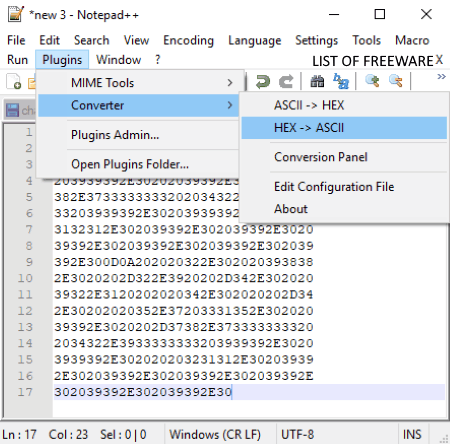
Notepad++ is a free open source HEX to ASCII converter software for Windows. Apart from HEX code conversion, you can also use it to edit codes of different programming languages such as C++, C#, JAVA, DotNet, Python, etc. To edit codes, it offers various code editing tools which you can also use to edit HEX codes. Some of the editing tools provided by this software are Blank Operations, Line Operations, Row Editor, Column Editor, and more.
How to convert HEX to ASCII using Notepad++:
- Launch Notepad++ and click on the Open button to load a text file containing the HEX code on it. You can also copy and paste the HEX code directly in its editor.
- Next, use available code editing tools, if you want to edit the input HEX code before starting the conversion.
- After that, go to Plugins > Converter menu and select the Hex -> ASCII option to get the converted ASCII code on its interface.
- In the end, use the Save as option to save the output ASCII code in TXT, CS, BAS, LEX, etc., formats.
Additional Features:
- ASCII-> HEX: It lets you convert ASCII code to HEX code format.
- MD5 and SHA-256: It helps you generate the MD5 and SHA-256 based hex codes of a text data which you can use to check the integrity of the text.
- Encoding: Using it, you can change the default encoding format of a file to other popular encoding formats (UTF-8, ANSI, UTF-8 BOM, etc.).
Final Thoughts:
It is one of the best free HEX to ASCII converter software as it lets you edit HEX codes and also allows ASCII to HEX conversion.
XL-Tools
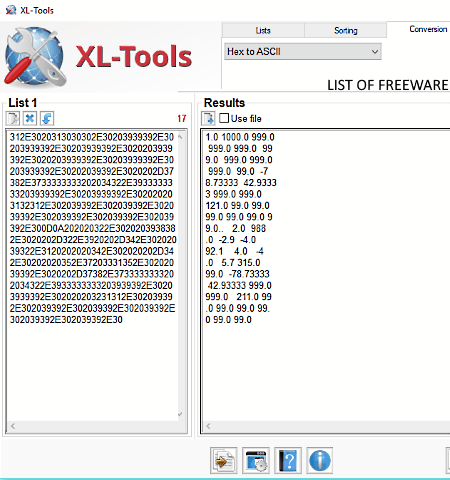
XL-Tools is another free open source HEX to ASCII converter software for Windows. It is a feature-rich software that provides multiple modules to accomplish different categories of tasks like sorting, order, conversion, etc. In each of its module, you get multiple tools to perform a specific conversion task, order task, sorting task, etc. From its five available modules, you need to use its Conversion module as it provides the HEX to ASCII conversion tool.
How to convert HEX to ASCII using XL-Tools:
- Launch this software and open its Conversion mode.
- After that, select the HEX to ASCII conversion tool from its conversion tools menu.
- Now, enter the HEX code on the List 1 Section.
- Lastly, press the Process button to start the HEX to ASCII conversion. Once the conversion process gets completed, you can view the output ASCII code on its interface.
The output ASCII code can be saved in TXT format.
Additional Modules:
- Lists: By using the tools of this module, you can perform operations like replace string, count characters, count items, etc.
- Sorting: It offers tools through which you can sort files based on their numerical order, string length, alphabetical order, date, etc.
- Conversion: Using the tools of this module, you can perform various conversions like Base64 to ASCII, ASCII to Base64, Hex to Base10, and more.
- Time: It is a handy module that offers tools through which you can quickly find out the time between two given dates, time difference, etc.
- Utils: Using this module, you can perform tasks like conversion of IP Range to CIDR, IP to ARPA, Resolve GeoIP, Resolve ISP, etc.
Final Thoughts:
It is another good HEX to ASCII converter software through which you can perform various conversion activities including the HEX to ASCII and ASCII to HEX conversion.
Keygener Assistant
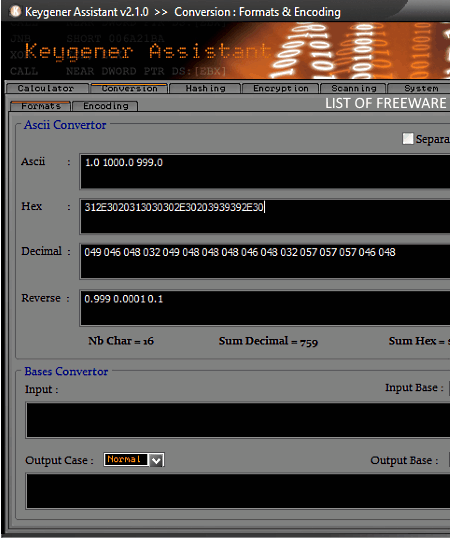
Keygener Assistant is yet another free HEX to ASCII converter software for Windows. This software is basically a software suite in which you can find various different modules to accomplish different tasks. To perform the HEX to ASCII conversion task, you can use its Conversion module. Besides HEX to ASCII, you can also use its Conversion module to perform ASCII to HEX, HEX to Decimal, ASCII to Decimal, etc., conversions.
How to convert HEX to ASCII using Keygener Assistant:
- Start this software and go to Conversion > Formats tab.
- After that, copy and paste the HEX code to its HEX field.
- Immediately after entering the HEX code, you can view the resultant ASCII code in the ASCII field. You can copy the output ASCII result to the clipboard.
Additional Features:
- Scanning: Using this feature, you can find hash and crypto files or data present in a folder.
- Bases Converter: With its help, you can perform Base value conversions like Base 10 to Base 64, Base 32 to Base 256, etc.
- Encryption: It allows you to encrypt data and text using various data encryption algorithms like SHA-256, MD5, SHA-1, etc.
- Calculator: It allows you to calculate big float values and big number values.
Final Thoughts:
It is another good HEX to ASCII converter through which you can convert HEX to ASCII and vice-versa. Plus, it offers many other calculation and conversion tools.
Hex2Ascii
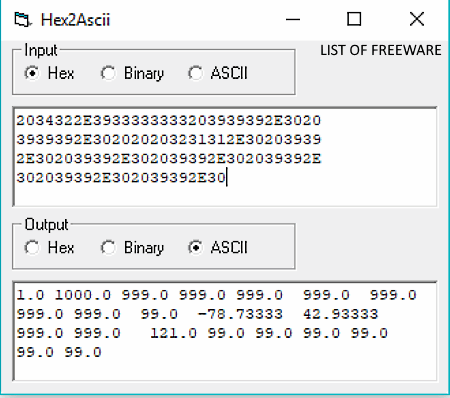
Hex2Ascii is a free portable HEX to ASCII converter software for Windows. This portable software can be used directly from a portable storage device as it does not need installation to work. Using this converter, you can also convert input HEX code to Binary and ASCII codes. Plus, both Binary and ASCII codes can be converted to HEX code with this software.
How to convert HEX to ASCII using Hex2Ascii:
- Open the interface of this software and select the Hex bullet button of the Input field and ASCII bullet button of the Output field.
- Next, write the HEX code in its input field or copy and paste the HEX code to its input field.
- As soon as you enter the HEX code, the HEX to ASCII conversion process will start and you can view the output ASCII code on its Output field
Final Thoughts:
It is a simple and lightweight HEX to ASCII converter software through which you can easily convert HEX code to both ASCII and Binary codes.
HEXwrite
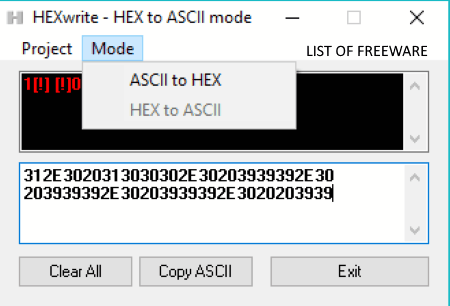
HEXwrite is the next free HEX to ASCII converter software for Windows. It is another lightweight software that does not stress the system. The interface of this software is also quite clean that anyone can use with ease. In this software, you get two modes namely ASCII to HEX and HEX to ASCII. By using the HEX to ASCII mode, you can easily convert HEX code to ASCII code format.
How to convert HEX to ASCII using HEXwrite:
- Start this software and go to the Mode tab of this software.
- After that, select the HEX to ASCII mode.
- Next, enter the HEX code in the lower field of this software to immediately get the corresponding output ASCII code in the upper field.
You can copy the output ASCII code by pressing the Copy ASCII button.
Limitations:
This software can only convert HEX code of up to 30 characters to ASCII code format.
Final Thoughts:
It is a decent HEX to ASCII converter through which you can easily perform HEX to ASCII conversion and vice-versa.
Hex Converter
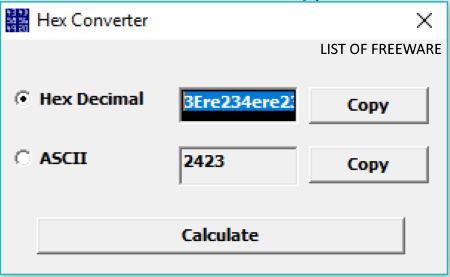
Hex Converter is yet another free HEX to ASCII Converter software for Windows. This software can quickly convert HEX code to ASCII code format. However, unlike other similar software, it cannot handle large HEX codes as input. Still, for small input HEX code, it is as effective as any other HEX to ASCII converter.
How to convert HEX to ASCII using Hex Converter:
- Start this software and select the Hex Decimal bullet button.
- After that, enter the HEX code in the Hex Decimal field.
- Lastly, click on the Calculate button to get the output ASCII code in the ASCII field.
Limitations:
This software freezes when you try to convert a large HEX code to ASCII format.
Final Thoughts:
It is a simple and lightweight HEX to ASCII converter that you can also use to convert back the output ASCII code to HEX code format.
Ascii/Hex
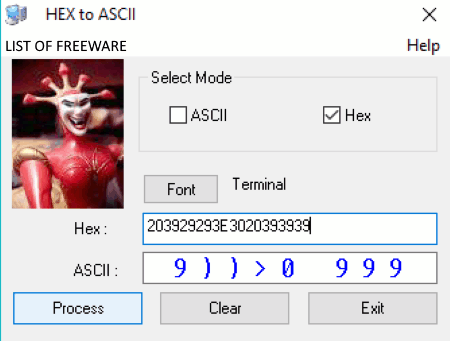
Ascii/Hex is one more free HEX to ASCII converter software for Windows. Like some other similar software, this software is also capable of ASCII to HEX conversion. In this software, you get two modes namely ASCII and HEX. To convert HEX to ASCII, you need to select the HEX mode. If you want to convert ASCII to HEX, then choose the ASCII mode. A handy Font section is also present in it that you can use to specify the font of the output ASCII code.
How to convert HEX to ASCII using this HEX to ASCII converter software:
- Open the interface of this converter and select the Hex mode.
- After that, select a specific font for the output ASCII code from its Font section.
- Next, enter the input HEX code in the Hex field of this software.
- In the end, press the Process button to start the conversion process.
Final Thoughts:
It is one of the easiest software to perform both the HEX to ASCII and ASCII to HEX conversions.
Naveen Kushwaha
Passionate about tech and science, always look for new tech solutions that can help me and others.
About Us
We are the team behind some of the most popular tech blogs, like: I LoveFree Software and Windows 8 Freeware.
More About UsArchives
- May 2024
- April 2024
- March 2024
- February 2024
- January 2024
- December 2023
- November 2023
- October 2023
- September 2023
- August 2023
- July 2023
- June 2023
- May 2023
- April 2023
- March 2023
- February 2023
- January 2023
- December 2022
- November 2022
- October 2022
- September 2022
- August 2022
- July 2022
- June 2022
- May 2022
- April 2022
- March 2022
- February 2022
- January 2022
- December 2021
- November 2021
- October 2021
- September 2021
- August 2021
- July 2021
- June 2021
- May 2021
- April 2021
- March 2021
- February 2021
- January 2021
- December 2020
- November 2020
- October 2020
- September 2020
- August 2020
- July 2020
- June 2020
- May 2020
- April 2020
- March 2020
- February 2020
- January 2020
- December 2019
- November 2019
- October 2019
- September 2019
- August 2019
- July 2019
- June 2019
- May 2019
- April 2019
- March 2019
- February 2019
- January 2019
- December 2018
- November 2018
- October 2018
- September 2018
- August 2018
- July 2018
- June 2018
- May 2018
- April 2018
- March 2018
- February 2018
- January 2018
- December 2017
- November 2017
- October 2017
- September 2017
- August 2017
- July 2017
- June 2017
- May 2017
- April 2017
- March 2017
- February 2017
- January 2017
- December 2016
- November 2016
- October 2016
- September 2016
- August 2016
- July 2016
- June 2016
- May 2016
- April 2016
- March 2016
- February 2016
- January 2016
- December 2015
- November 2015
- October 2015
- September 2015
- August 2015
- July 2015
- June 2015
- May 2015
- April 2015
- March 2015
- February 2015
- January 2015
- December 2014
- November 2014
- October 2014
- September 2014
- August 2014
- July 2014
- June 2014
- May 2014
- April 2014
- March 2014








