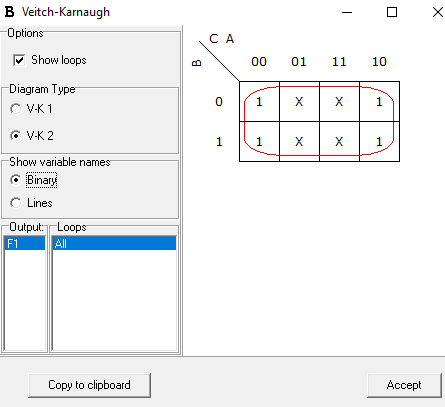5 Best Free K-Map Solver Software For Windows
This is a list of best free K-map solver for Windows. These software let you minimize logical expression as per output state (1 or 0). Most of them even take Don’t Care conditions into consideration. Also, you can get a result in both, SOP (Sum Of Product) and POS (Product Of Sum) forms. Moreover, in some of these Karnaugh map minimizers, you get options to assign MSB and LSB bits. Some of these K-map minimization software can minimize expressions with 4 variables only, while many of these let you define number of variables (up to 8,10, etc.) and then minimize logical expression.
During minimization process, these K map simplification software let you analyze mapping of 1s, 0s, and don’t cares. Also, they let you visualize grouping of K-map elements. In addition to providing minimized expression for logic function, they even let you see expression for individual groups also.
Apart from K-map simplification, many of these even provide visual representation of minimized logical expression with logic gates.
My Favorite K-Map Solver for Windows:
Boole Deusto is one of my favorite Karnaugh map simplification tools for Windows. You can also use this software to get minimized logic expression for any combinational circuit. Additionally, you can use it to design Moore and Mealy FSMs (Finite State Machines). Also, it lets you get visual implementation of minimized expression, and NAND and NOR gate implementation and expression for the same.
Karnaugh Map Minimizer and Bmin are also good K-map minimization tools.
You may also like to check out lists of best free circuit design software, circuit simulation software, oscilloscope software, and audio spectrum analyzer software for Windows.
Boole Deusto
Boole Deusto is a digital system analysis and design software, and you can also use it to as a K-map solver software. Using it, you can easily design and analyze combinational circuits and also finite states machines (FSM) using Moore and Mealy models.
As you launch this software, you get option to choose from Combinational Circuit and FSM. As the topic is concerned with K-map, you need to choose Combination Circuit. Now, it lets you specify the name of the logic function, number of input and output lines, and name of input and output lines in the combinational circuit. After that, you need to click on Manual Truth Table or Compact Truth Table option to assign output logic states for each combination of inputs. It lets you assign three logic states: 1, 0, and Don’t Care. After that, click on Evaluate button to save the combination circuit.
There are three K-map related options available in this software, which are V-K diagram, V-K Learning Mode: Boolean Expression, and V-K Learning Mode: Draw Loops.
- In V-K (Veitch-Karnaugh) diagram mode, you can visualize the K-map for the combinational circuit you have created and saved previously. Also, you get option to copy the K-map to clipboard.
- Using V-K Learning Mode: Boolean Expression, you can choose SOP or POS as your learning mode and the K-map for the saved circuit appears on the screen. You need to enter correct minimized boolean expression and click on Evaluate option. Now, it displays the result whether the entered minimized expression is correct or not.
- By using V-K Learning Mode: Draw Loop option, you can learn how to correctly form groups in order to correctly minimize output expression of combinational circuits. It lets you draw loops and evaluate whether the grouping is done correctly or not. Also, it displays Error or Correct message for the same.
In order to get minimized SOP or POS expression, you can click on Minimized SOP Expression or Minimized POS expression option, respectively. From there, you can click on Veitch-Karnaugh button to get K-map representation of logic function. Also, you can have NAND gate circuit implementation and expression, or NOR gate expression and circuit implementation for the logical function. It even displays minimized logic circuit also.
In this way, using these three modes, you can easily solve K-map related problems.
Karnaugh Map Minimizer
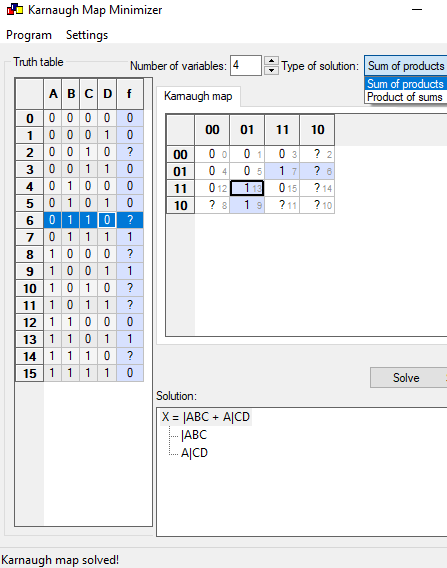
Karnaugh Map Minimizer is one of the simplest K-map solvers for Windows. This open source K-map solver software can solve K-map up to 8 variables. Also, it provides results in both, SOP (Sum Of Project) and POS (Product Of Sum) forms.
To use this K-map solver, first of all, you need to specify number of variables in the expression since it generates a truth table and also Karnaugh map as per entered number of variables. After that, specify which type of solution you want i.e. SOP or POS. Now, you can either make changes in the truth table or change values in cells of the K-map itself. Apart from entering binary values i.e. 1s and 0s, you can also enter values for Don’t Care conditions for accurate and correct expression minimization.
After assigning values in K-map cells as per the output logic, you can click on Solve button to get minimized expression as output in the Solution box. From here, you can see complete minimized expression and expression for each group formed for minimization. In this way, you can minimize boolean expressions using this K-map solver software.
Bmin
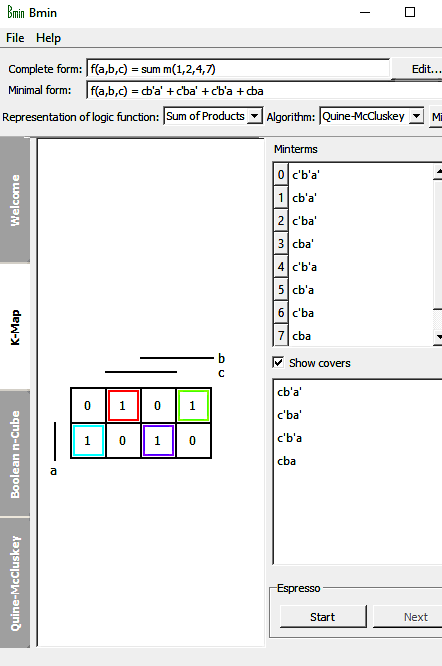
Bmin (Boolean Minimizer) is another free software that can be used as a K-map solving software. This software utilizes Quine-McCluskey method to minimize boolean expressions, but it also provides visualization of minimization on K-map and Boolean n-cube.
It provides flexibility regarding function naming, representation method (SOP, or POS), number of variables in the expression (up to 10), etc. Also, you can change variables names and decide MSB and LSB variables. As you specify minterms (for SOP) or maxterms (for POS), you need to set the algorithm to Quine-McCluskey and click Minimize button to minimize the logical expression. Now, to analyze the result as per K-map method, go to K-map section and there you can see grouping of variables, all min or max terms along with minimized expression for an individual group formed during minimization process.
As I have mentioned above that it uses Quine-McCluskey method for minimization, therefore, you can see detailed minimization of boolean expression using Quine-McCluskey method (tabular method) in tables.
It even allows saving your data in PLA format, and later load the file for analysis.
Karnaugh Map Simulator
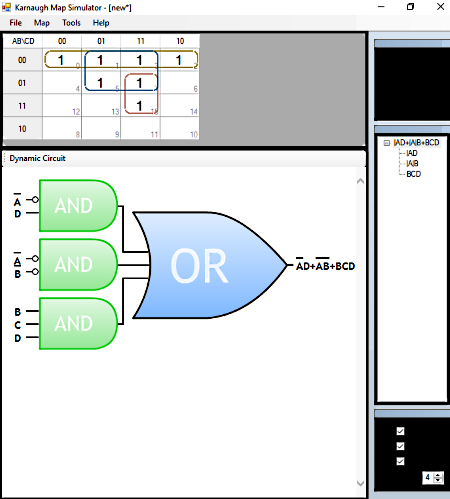
Karnaugh Map Simulator is a free K-map simulator software for Windows. You can use this software as a 4 variable K-map solver software.
To use this software, you need to add variables and specify output values as 1s, 0s, or Don’t care and click on Insert button to generate K-map and corresponding dynamic circuit. It lets you get results in SOP form, thus resulting circuit is an AND-OR circuit. The result of minimization is declared on the right side of the interface and by extending the tree, you can see minimized expression for individual grouping.
It also lets you save files in Kmap format, and later you can open the file to load complete data along with corresponding K-map and circuit diagram.
KarnaughMap
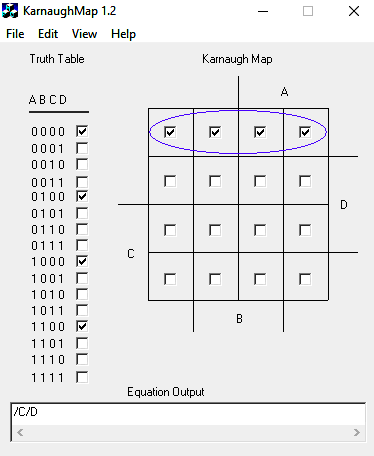
KarnaughMap is another free K map solver software for Windows. It is an easy to use 4 variable K-map solver. As you launch this software, it displays a truth table with 4 variables and corresponding Karnaugh map. By default, the A denotes MSB bit while D represents LSB bit.
To use this K-map solver software, you can make changes to the truth table or directly to any K-map cell by clicking on it. As you click on any cell, it gets a check mark on it and each check mark is considered as logic 1 state. Simultaneously, the grouping of each logic cell is also displayed in the K-map along with the output equation at the lower part of the interface.
After getting output in SOP form, you can go to View menu and get the expression in POS form also. The problem with this software is that it can’t handle Don’t care conditions. Also, as per written instruction given in this software, it doesn’t eliminate consensus terms.
It also comes with an example of CMOS implementation of a logic function (F= A’+B’C’) that can help you understand CMOS circuit implementation of logical functions.
About Us
We are the team behind some of the most popular tech blogs, like: I LoveFree Software and Windows 8 Freeware.
More About UsArchives
- May 2024
- April 2024
- March 2024
- February 2024
- January 2024
- December 2023
- November 2023
- October 2023
- September 2023
- August 2023
- July 2023
- June 2023
- May 2023
- April 2023
- March 2023
- February 2023
- January 2023
- December 2022
- November 2022
- October 2022
- September 2022
- August 2022
- July 2022
- June 2022
- May 2022
- April 2022
- March 2022
- February 2022
- January 2022
- December 2021
- November 2021
- October 2021
- September 2021
- August 2021
- July 2021
- June 2021
- May 2021
- April 2021
- March 2021
- February 2021
- January 2021
- December 2020
- November 2020
- October 2020
- September 2020
- August 2020
- July 2020
- June 2020
- May 2020
- April 2020
- March 2020
- February 2020
- January 2020
- December 2019
- November 2019
- October 2019
- September 2019
- August 2019
- July 2019
- June 2019
- May 2019
- April 2019
- March 2019
- February 2019
- January 2019
- December 2018
- November 2018
- October 2018
- September 2018
- August 2018
- July 2018
- June 2018
- May 2018
- April 2018
- March 2018
- February 2018
- January 2018
- December 2017
- November 2017
- October 2017
- September 2017
- August 2017
- July 2017
- June 2017
- May 2017
- April 2017
- March 2017
- February 2017
- January 2017
- December 2016
- November 2016
- October 2016
- September 2016
- August 2016
- July 2016
- June 2016
- May 2016
- April 2016
- March 2016
- February 2016
- January 2016
- December 2015
- November 2015
- October 2015
- September 2015
- August 2015
- July 2015
- June 2015
- May 2015
- April 2015
- March 2015
- February 2015
- January 2015
- December 2014
- November 2014
- October 2014
- September 2014
- August 2014
- July 2014
- June 2014
- May 2014
- April 2014
- March 2014