9 Best Free 3D Rendering Software For Windows
Here is a list of 9 best free 3D rendering software for Windows.
3D rendering is a process of converting 3D model or 3D object into 2D image. The converted 2D image looks similar to its 3D model. 3D rendering is mainly used for converting 3D designed model and 3D animation into 2D format. This process of 3D rendering can easily be done by using software.
You can use all these best rendering software for 3D rendering of 3D wireframe models. You can use these software products to quickly render some of the popular 3D model files, such as: DAE, 3DS, OBJ, WRL, STL, MD2, etc. These software programs can save the rendered image in some of the popular file formats. Some of these software are also open source, 3D modeling, 3D animation and cross-platform software.
Let’s check out all these 3D rendering programs with some of their quality details. Also see these 3D modeling, 3D animation and 2D animation software.
Here Are The 9 Best Free 3D Rendering Software For Windows:
view3dscene
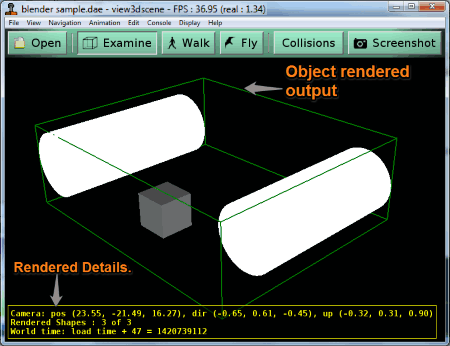
view3dscene is a feature-rich and one of the best 3D rendering software. Some of the 3D model files it can render are: WRL, X3D, DAE, 3DS, OBJ, etc. It can render them in Status, Bounding Box, Wireframe, Solid, etc. shapes. It also provides rendering details at the bottom of its interface for every 3D model it renders. Apart from that, it is also an open source, portable and cross-platform software. It is also available for Linux and Mac OS.
How to render 3d models using this free rendering software:
- After opening this software, click on the Open button on its interface.
- Select a 3D model file from your computer which you want to render.
- The software will render the 3D model with some useful rendering details on its interface.
DVision
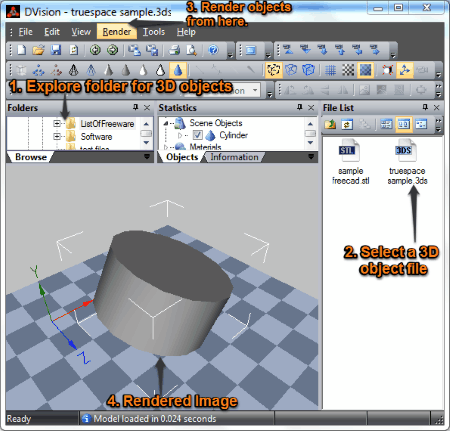
DVision can let you render image from more than twenty 2D/3D file formats. Some of the 3D model file formats from which it can render images are: 3DS, STL, PIC, BVH, MD2, etc. It can render them in some of the following output shapes: Bounding boxes, Vertices, Shaded Vertices, Shaded Wireframe, Solid, etc. Its interface is also available in full screen mode.
How to get 3D rendering service using this free rendering software:
- After opeing this software, open a 3D model file from the File option in the menu bar.
- After the file is open, Click on the Render option in the menu bar and select the type of rendering you want to perform.
- Then, you can see the rendered image on its interface.
3DView
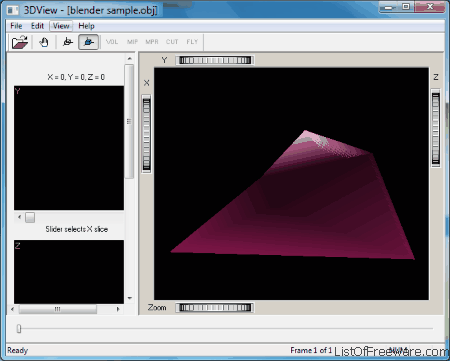
Using 3DView, you can render 3D image from a wide range of 3D model file formats. It provide some useful features, some of the key features of this free 3D rendering software are:
- It support some popular 3D model file formats, such as: OBJ, RAW, 3DV, OFF, DCM and IMG files.
- It can render 3D models in Wireframe and Solid shapes.
- This free 3D rendering software can also let you rotate the image.
- It can change the background and shape color of the rendered image.
- It provides zooming feature for the rendered image.
- It can export the rendered image to OFF and SMF file formats.
Crafty
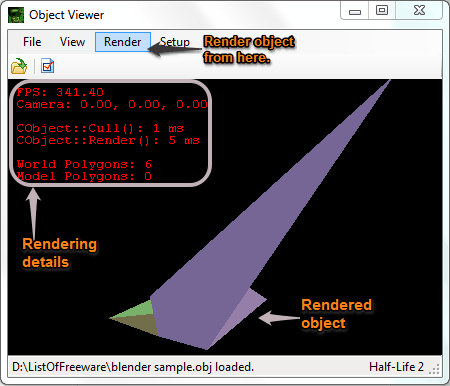
Crafty can render 3D models from many number of file formats. Some of the key features of this free rendering software are:
- It can easily render some popular 3D model file formats such as: MDL, GL, MAP, OBJ, PRT, etc.
- It can render them in many different views, such as: textured, solid, x-ray, wireframe and point shapes.
- It also provides the rendering details of the object it rendered while rendering.
- It is available in portable as well as installer version.
- It is a light weight software with downloadable zip file size around 4 MB.
- With this software, you will also get integrated File System Browser, Material Browser and Model Browser.
Blender
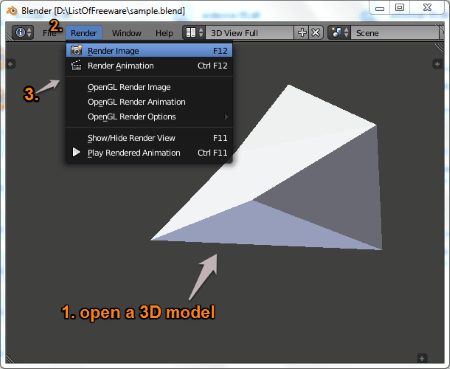
Blender is a very popular 3D modeling, 3D animation and 3D rendering software. It can import and render 9 different type of 3D model files, such as: DAE, STL, 3DS, OBJ, FBX, etc. It can save the rendered image in more than 10 different image file formats, some of them are: PNG, TIFF, JPG, BMP, etc. This free rendering software is also an open source, portable and cross-platform software.
Art of Illusion
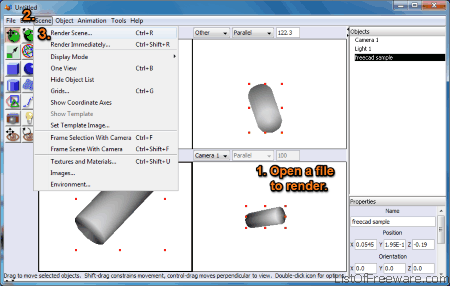
Art of Illusion is a Java-based 3D modeling and 3D rendering software. You can use it to render Wavefront (obj) file and then save it in JPG, PNG, TIFF, BMP, HDR and Quicktime file formats with transparent background. It is also an open source and cross-platform software.
Note: It is a Java-based software. So, you need to have Java already installed in your computer to run this free 3D rendering software.
OpenFX Designer
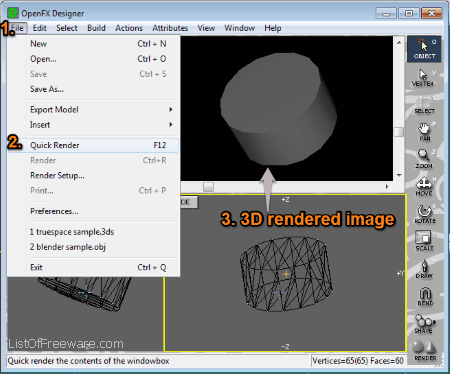
OpenFX Designer available in OpenFX bundle is a 3D modeling application which can also perform 3D rendering of various 3D models, such as: DAE, OBJ, 3DS, STL, DXF, etc. After rendering, it can also save the image in JPG, PNG, TIFF and BMP image files. In this bundle, you will also get OpenFX animator which is a 3D animation tool. OpenFX is also an open source 3D modeling, animation and rendering bundle.
STL Viewer
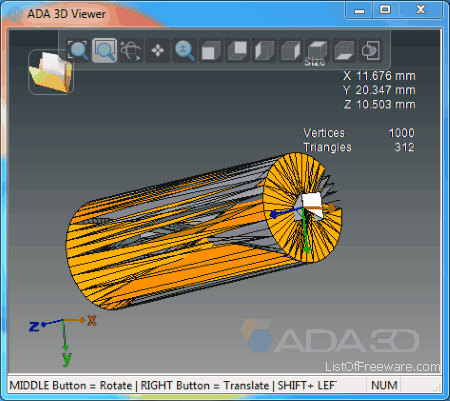
Using STL Viewer, you can render STL, OBJ and RSM file formats. It also supports file drag-n-drop feature and also lets you customize its color appearance. It is one of the smallest 3D rendering software available with setup file size less than 1 MB. And, it is also available in portable version.
Frog3d
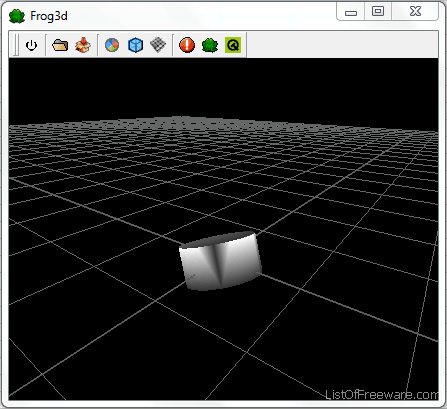
Frog3d is a 3D rendering software which can only render 3D files. It provides only two rendering shapes: they are: solid and wireframe shapes. It is also a small software with setup file size less than 2 MB. It can also hide the grid below the 3D image. It is also available for Linux OS.
About Us
We are the team behind some of the most popular tech blogs, like: I LoveFree Software and Windows 8 Freeware.
More About UsArchives
- May 2024
- April 2024
- March 2024
- February 2024
- January 2024
- December 2023
- November 2023
- October 2023
- September 2023
- August 2023
- July 2023
- June 2023
- May 2023
- April 2023
- March 2023
- February 2023
- January 2023
- December 2022
- November 2022
- October 2022
- September 2022
- August 2022
- July 2022
- June 2022
- May 2022
- April 2022
- March 2022
- February 2022
- January 2022
- December 2021
- November 2021
- October 2021
- September 2021
- August 2021
- July 2021
- June 2021
- May 2021
- April 2021
- March 2021
- February 2021
- January 2021
- December 2020
- November 2020
- October 2020
- September 2020
- August 2020
- July 2020
- June 2020
- May 2020
- April 2020
- March 2020
- February 2020
- January 2020
- December 2019
- November 2019
- October 2019
- September 2019
- August 2019
- July 2019
- June 2019
- May 2019
- April 2019
- March 2019
- February 2019
- January 2019
- December 2018
- November 2018
- October 2018
- September 2018
- August 2018
- July 2018
- June 2018
- May 2018
- April 2018
- March 2018
- February 2018
- January 2018
- December 2017
- November 2017
- October 2017
- September 2017
- August 2017
- July 2017
- June 2017
- May 2017
- April 2017
- March 2017
- February 2017
- January 2017
- December 2016
- November 2016
- October 2016
- September 2016
- August 2016
- July 2016
- June 2016
- May 2016
- April 2016
- March 2016
- February 2016
- January 2016
- December 2015
- November 2015
- October 2015
- September 2015
- August 2015
- July 2015
- June 2015
- May 2015
- April 2015
- March 2015
- February 2015
- January 2015
- December 2014
- November 2014
- October 2014
- September 2014
- August 2014
- July 2014
- June 2014
- May 2014
- April 2014
- March 2014








