10 Best Free Barcode Scanner Software For Windows
Here is the list of 10 best free barcode scanner software for Windows.
Barcode contains some secret codes that are used regularly in our daily life regardless of our occupation. To decode them, you can use barcode reading machine which can scan them very quickly. But, for decoding barcode images in or from computer, the barcode reading machine is not a good idea as compared to software.
You can use these free barcode scanner software to decode barcode images from most of the popular image file formats easily (except kamkode, it decodes them with the help of webcam). Most of them have the ability to scan multiple barcode images from a single file and can also scan different types of barcodes. Few of them can also scan barcode from webcam or video.
Lets see all of these software one by one.
You can also try these barcode generator and USB encryption software.
ByteScout BarCode Reader
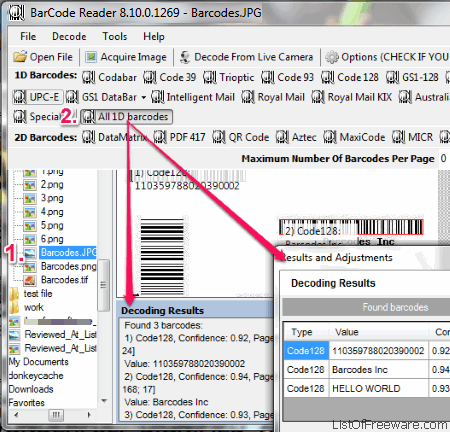
ByteScout BarCode Reader can scan multiple barcodes from PDF, GIF, TIF, BMP, JPG, PNG file formats and also from web camera. After scanning, it provides details of each barcode which includes barcode type and code with image preview. It can decode almost all the popular type of barcodes, such as: QR Code, Postnet, Code 128, PDF 417, UPC-A, EAN, etc. Furthermore, you can also scan multiple files in batch by using it. It is a small software which also provides navigation explorer on the left side of its interface for quickly exploring barcode images.
ORPALIS Virtual Barcode Reader
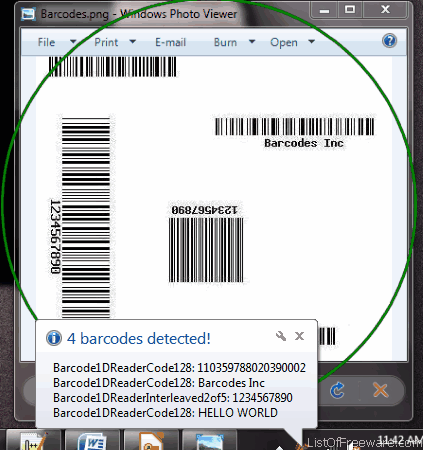
ORPALIS Virtual Barcode Reader is a very different barcode scanning tool. It uses computer mouse to scan the barcode image. When you open this tool, it will create a Red ring around the computer mouse icon. Whenever a barcode image comes inside the ring then the ring will turn Green and a barcode text will be generated. You can copy barcode text by pressing Ctrl+Shift+C key and resize the scanning ring by pressing Ctrl+Shift and scrolling mouse wheel. It can decode different type of barcodes, such as: UPC-A, EAN 13, DataLogic2of5, BcdMatrix, etc.
ZBar bar code reader
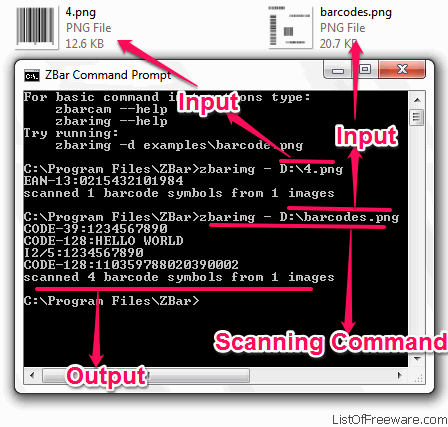
ZBar bar code reader is a command prompt software for scanning barcodes. From a single command, it can scan multiple barcodes from images and videos. EAN-8, QR Code, Code 39, EAN-13/UPC-A, Interleaved 2 of 5, UPC-E and Code 128 are some types of barcodes it supports. Apart from Windows, it is also available for Linux.
kamkode
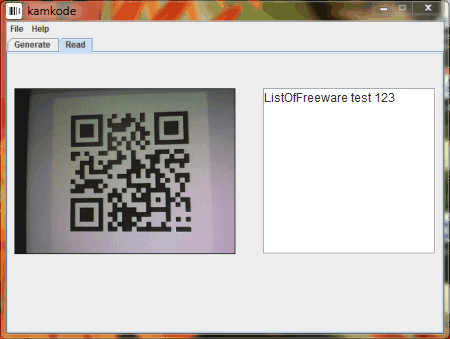
kamkode is Java-based barcode scanner and generator software. It can scan barcode image from the webcam attached to your computer. So, you need to have webcam to use it. It can detect 1 dimensional and 2 dimensional type of barcodes. You can also use it for creating some popular type of barcodes. Apart from Windows, it is also available for Linux and Windows OS.
IBscanner Free
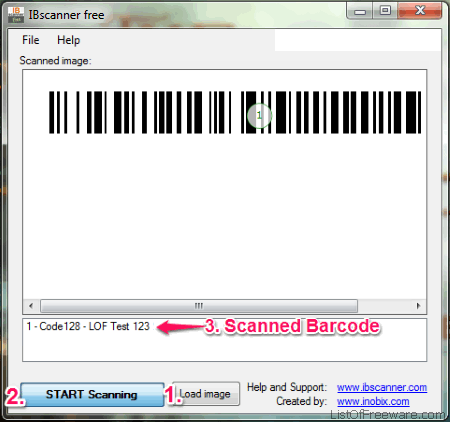
We can scan up to 9 different barcode images using IBscanner Free. It scans barcode image and provides its details with image preview. The barcode details includes barcode type and barcode text. Code128, CodeBar, EAN 13, Interleaved 2 of 5, etc. are some of the barcodes which it can decode from PNG, JPEG, TIFF and GIF input image file formats. It also is a small software which is available in portable and installer version with setup file size around 600 KB.
BarCoder by Image Components
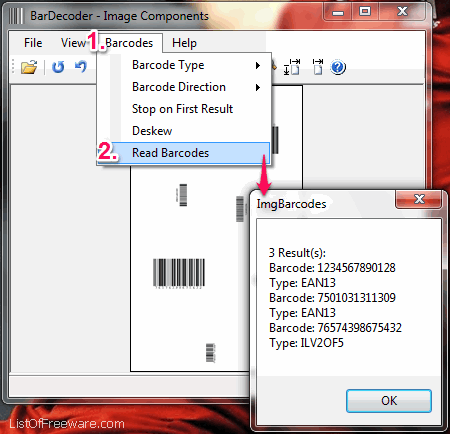
BarCoder by Image Components can scan up to 9 different types of barcodes belonging to 1-dimensional type category. Using this software, you can load image containing multiple barcodes from various input image file formats, such as: GIF, TIF, PNG, JPG and BMP. It gives information which includes barcode type and text. It also provides some other useful barcode image viewing features.
Katanshi Barcode Reader
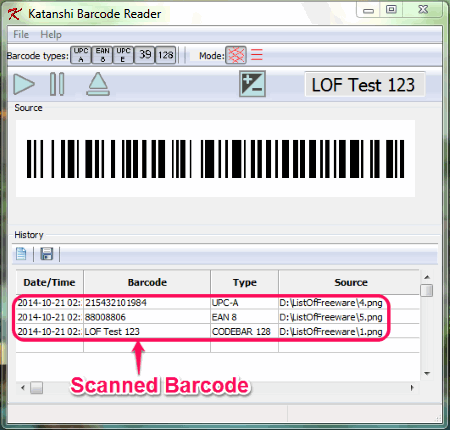
Katanshi Barcode Reader can scan barcodes from images, camera and save them in files. You can continue scanning many barcodes and it will save details of each barcode in a list. Later, the list can be saved in TXT, CSV and XML file formats. The type of barcode it can scan are: code 39, code 128, EAN-8, EAN-13, UPC-A and UPC-E. BMP, GIF, PNG, GIF and TIFF are image input file formats it supports.
VidikonReader
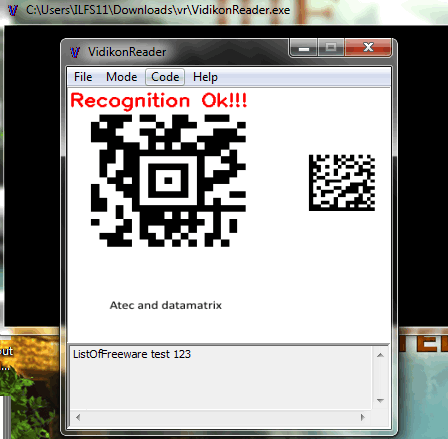
VidikonReader is an Aztec, DataMatrix, PDF417 and Small Aztec barcode scanner. It can scan a barcode from barcode image and camera. You need to select the barcode from Code menu in the menu bar of this tool, open or scan the image and then it provides the barcode text. It is a small tool which is also available in portable version and comes as downloadable zip file. Its size is less than 1 MB.
bcTester
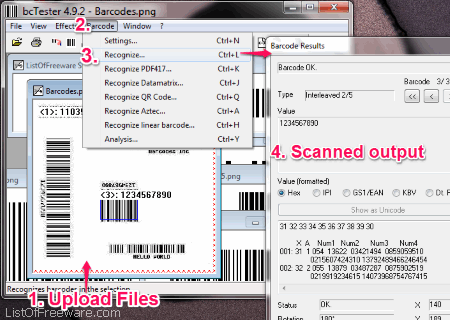
Scanning Barcodes using bcTester is easy and fun. You can open multiple barcode image files and scan these files easily. It can scan popular types of barcodes from 1 dimensional and 2 dimensional barcode categories. Some of them are: QR code, DataMatrix, PDF417, Interleaved 2 of 4 and other linear barcodes. PNG, JPG, PDF, TIFF and BMP are input image file formats which it supports.
Barcode Labels Scanner
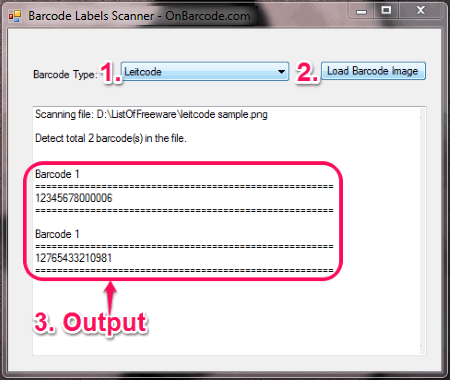
Barcode Labels Scanner is a 1d and 2d barcode scanner which supports more than 15 types of barcodes. You can scan barcodes by selecting its type and loading the image from its interface. It can scan multiple barcodes from a single image. This free barcode scanner is a very small and standalone application. Its executable file size is less than 100 KB.
About Us
We are the team behind some of the most popular tech blogs, like: I LoveFree Software and Windows 8 Freeware.
More About UsArchives
- May 2024
- April 2024
- March 2024
- February 2024
- January 2024
- December 2023
- November 2023
- October 2023
- September 2023
- August 2023
- July 2023
- June 2023
- May 2023
- April 2023
- March 2023
- February 2023
- January 2023
- December 2022
- November 2022
- October 2022
- September 2022
- August 2022
- July 2022
- June 2022
- May 2022
- April 2022
- March 2022
- February 2022
- January 2022
- December 2021
- November 2021
- October 2021
- September 2021
- August 2021
- July 2021
- June 2021
- May 2021
- April 2021
- March 2021
- February 2021
- January 2021
- December 2020
- November 2020
- October 2020
- September 2020
- August 2020
- July 2020
- June 2020
- May 2020
- April 2020
- March 2020
- February 2020
- January 2020
- December 2019
- November 2019
- October 2019
- September 2019
- August 2019
- July 2019
- June 2019
- May 2019
- April 2019
- March 2019
- February 2019
- January 2019
- December 2018
- November 2018
- October 2018
- September 2018
- August 2018
- July 2018
- June 2018
- May 2018
- April 2018
- March 2018
- February 2018
- January 2018
- December 2017
- November 2017
- October 2017
- September 2017
- August 2017
- July 2017
- June 2017
- May 2017
- April 2017
- March 2017
- February 2017
- January 2017
- December 2016
- November 2016
- October 2016
- September 2016
- August 2016
- July 2016
- June 2016
- May 2016
- April 2016
- March 2016
- February 2016
- January 2016
- December 2015
- November 2015
- October 2015
- September 2015
- August 2015
- July 2015
- June 2015
- May 2015
- April 2015
- March 2015
- February 2015
- January 2015
- December 2014
- November 2014
- October 2014
- September 2014
- August 2014
- July 2014
- June 2014
- May 2014
- April 2014
- March 2014








