11 Best Free DjVu Viewer Software For Windows
Here are 11 best free DjVu viewer software. These DjVu viewer software let you view or read .DJVU files easily. All these DjVu viewer/reader programs are available free to download for your Windows PC. Files are comparatively smaller than PDF in this format. These have various features, like: view the contents of DjVu files in full screen mode, can export page(s) from DjVu files to other common graphic formats including JPG, BMP, GIF, PNG, TIF etc., can zoom in or zoom out the documents, can export selectable text to TXT format, some let you export the DjVu document in PDF format, some can open other file formats; such as PDF, EPS, PS etc., show thumbnails of all the pages, rotate pages in the documents, lets you find and highlight searched words, some are available as single executable in portable version, and more.
You can also try these best free PDF Reader, PDF Printers and File Explorers software.
Here are the Best Free DjVu Viewer Software for Windows:
STDU Viewer
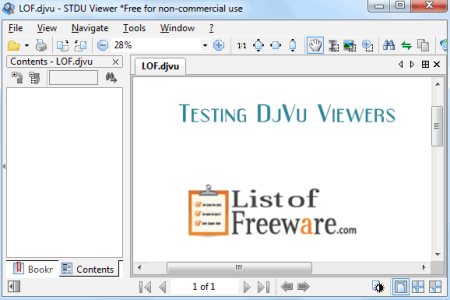
STDU Viewer is a versatile document viewer. It supports various document formats including DjVu. It has a simple and user friendly interface. It has a thumbnails pane in the left side of its interface. You can easily browse the multipage DjVu file by using it. You can export all or selected pages from DjVu file to BMP, GIF, JPEG, or PNG format. You can open multiple files in tab and you can adjust the brightness, contrast, and gamma of the viewing file. The program is free for non-commercial use. It is available in portable version too.
DjVu Viewer
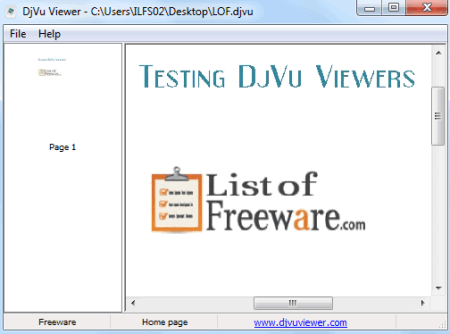
DjVu Viewer is a simple and small .DjVu file reader software. It lets you open and view DjVu format files. It shows the thumbnails of all the pages in the document so you can easily browse the document. You can zoom in and zoom out in the document. You can also export the images to other image formats individually or in a batch mode. Supported exporting formats includes JPEG, GIF, PNG, BMP, and TIFF.
Sumatra PDF
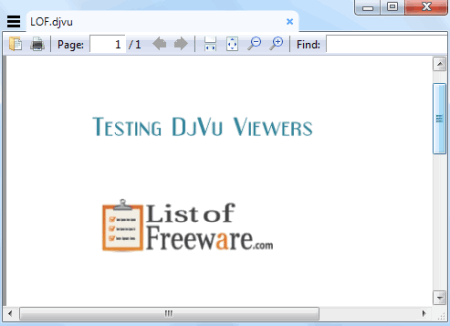
Sumatra PDF is a multi-type document reader. Supports DjVu file format and others including PDF, CHM, CBR, CBZ etc. The display quality of documents are very good when using it to open them. It is available in single executable portable version as well as in installable format. You can use various common functions like zoom in, zoom out, find, go to page directly, add pages to favorite etc. for easy browsing.
WinDjView
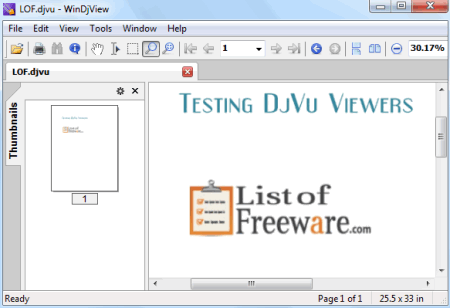
WinDjView is a simple and easy to use DjVu file viewer or reader. It has various features like opening of multiple files in tabs, multi page views, zoom in, zoom out, hand tool, select tool etc. You can rotate the pages of your DjVu file. The files can be viewed in full screen mode also. You can export the text from a DjVu document to TXT format by using “Export Text” command from File menu.
DjVuLibre
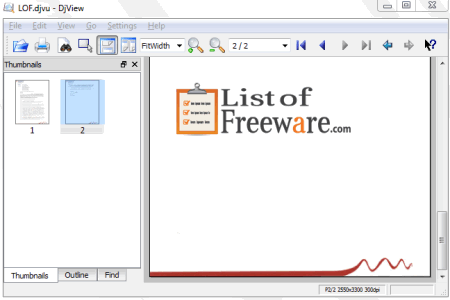
DjVuLibre is a nice program for viewing and reading DjVu files. It has various useful features. It lets you export the DjVu document to other formats such as PDF, TIF, PS, EPS, BMP, JPEG, ICO, JPG, PNG, PPM, XBM etc. Further you can set the PDF quality before exporting. It has thumbnails, outline and find tab in the left side of its interface for easy browsing.
IrfanView
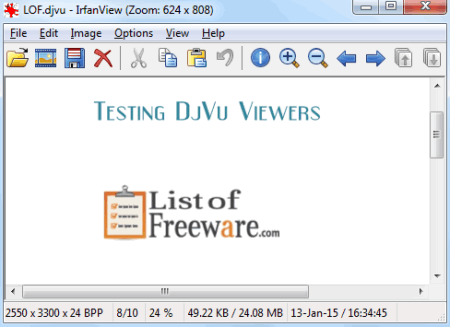
IrfanView is a very useful graphic viewer for Windows. It can be used to view many common and not so common graphic file formats. DjVu format is also supported by IrfanView with the help of its plugins. You can open easily multipage DjVu document with it. If you want to save the pages in other common image formats like JPG, BMP, PNG, RAW, TIF etc.; you can do this easily by using it.
Universal Viewer
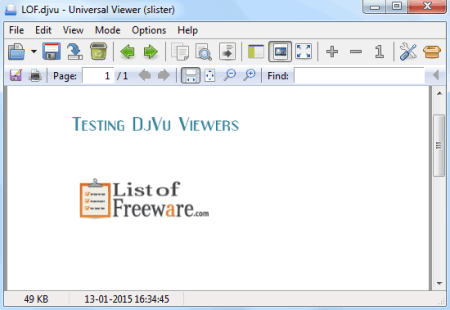
Universal Viewer is a multi-format file viewer and opener. It supports DjVu file format also. You can open and read these files also. The program comes in installer as well as portable version. It has various free modes and it automatically changes to corresponding mode when opening specific file type. You can view the DjVu files in full screen mode also.
Evince
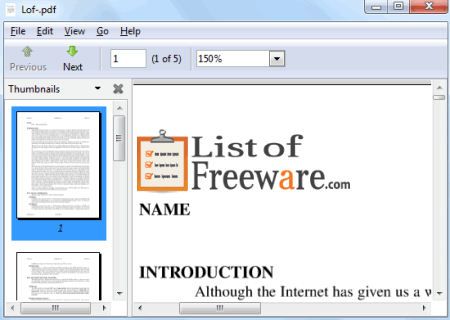
Evince is a free document viewer and it supports various document formats. You can open and view DjVu files also with it. Other supported formats includes: PDF, PS, TIFF etc. It has various zoom levels from 50% to 400%. You can use find feature also to find the specific text in the document and it highlights the found results. You can open multiple instances of this program.
SE-Explorer
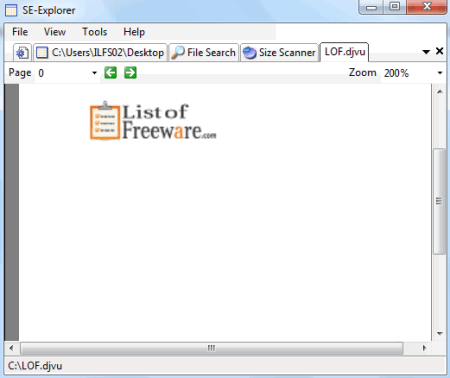
SE-Explorer is actually a free file manager for Windows and it also lets you view the DjVu files. It has a simple user interface. To view the DjVu file browse it by using its explorer and right click on it and choose “Document View” from the View context menu. You can open multiple files in multiple tabs. You can also zoom in and zoom out your documents. It has other various useful explorer features also. Available in portable version also.
Okular
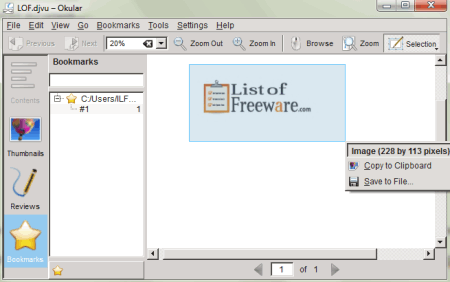
Okular is a free and easy to use universal document viewer. It is a multi-platform documents viewer including Windows. You can view easily DjVu documents with the help of it. Other formats it can open includes: PDF, EPS, PS, E-Book etc. You can use bookmark feature for easy navigation in documents. It has various useful viewing features including zoom in, zoom out, next, previous etc. The program’s setup is in Spanish but after installing it has a user interface in English.
DjVu Browser Plug-in
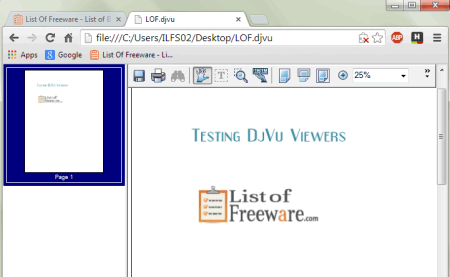
DjVu Browser Plug-in is a free plugin that lets you view DjVu files on popular web browsers. Supported web browsers includes: Internet Explorer 8 or later, Google Chrome 34 or later, Mozilla Firefox 27 or later, Opera 19 or later. You can rotate pages of your DjVu files to left or right. It has a show/hide thumbnail button also on its toolbar. It is easy to use your web browser to view DjVu files. It has other viewing options too for better viewing the documents.
About Us
We are the team behind some of the most popular tech blogs, like: I LoveFree Software and Windows 8 Freeware.
More About UsArchives
- May 2024
- April 2024
- March 2024
- February 2024
- January 2024
- December 2023
- November 2023
- October 2023
- September 2023
- August 2023
- July 2023
- June 2023
- May 2023
- April 2023
- March 2023
- February 2023
- January 2023
- December 2022
- November 2022
- October 2022
- September 2022
- August 2022
- July 2022
- June 2022
- May 2022
- April 2022
- March 2022
- February 2022
- January 2022
- December 2021
- November 2021
- October 2021
- September 2021
- August 2021
- July 2021
- June 2021
- May 2021
- April 2021
- March 2021
- February 2021
- January 2021
- December 2020
- November 2020
- October 2020
- September 2020
- August 2020
- July 2020
- June 2020
- May 2020
- April 2020
- March 2020
- February 2020
- January 2020
- December 2019
- November 2019
- October 2019
- September 2019
- August 2019
- July 2019
- June 2019
- May 2019
- April 2019
- March 2019
- February 2019
- January 2019
- December 2018
- November 2018
- October 2018
- September 2018
- August 2018
- July 2018
- June 2018
- May 2018
- April 2018
- March 2018
- February 2018
- January 2018
- December 2017
- November 2017
- October 2017
- September 2017
- August 2017
- July 2017
- June 2017
- May 2017
- April 2017
- March 2017
- February 2017
- January 2017
- December 2016
- November 2016
- October 2016
- September 2016
- August 2016
- July 2016
- June 2016
- May 2016
- April 2016
- March 2016
- February 2016
- January 2016
- December 2015
- November 2015
- October 2015
- September 2015
- August 2015
- July 2015
- June 2015
- May 2015
- April 2015
- March 2015
- February 2015
- January 2015
- December 2014
- November 2014
- October 2014
- September 2014
- August 2014
- July 2014
- June 2014
- May 2014
- April 2014
- March 2014








