26 Best Free Icon Maker Software for Windows
Here are 26 best free icon maker software. These icon making software let you create Windows icons easily. These icon maker software can download to Windows PC for free. These software offers various features, like: create icons from scratch, convert your favorite images to icons, supports various image formats including JPG, BMP, GIF, TIF, PNG etc., can extract icons from EXE, DLL, OCX, ICL or from other supported formats, save icons in ICO or PNG form, save icons to various standard sizes like: 16×16, 32×32, 48×48, 64×64, 128×128, 256×256, 512×512 etc., and more. So check out this list of icon maker software and see which suits your needs.
You can also check out best free P2P chat software and best free PSD viewer software.
IconCool Editor
IconCool Editor is an icon creating and editing software. You can create icons of various sizes easily. You can draw images to create your own icons. You can create icons from various types of image file formats supported by this program. You can extract icons from EXE, DLL, OCX, ICL or other supported files formats. It supports 100 level undo/redo commands. It is for both novice and expert users.
SimplyIcon
SimplyIcon is a free to use icons (.ICO files) creating software. You can create icon from any image by dragging and dropping to its window. It simply creates icon of different sizes depending upon the image width and height. It automatically creates an icon of image file in the same folder where the original image is. It doesn’t require installation and can be run from any folder where extracted.
ImagiCon
ImagiCon is a free software to create custom icons. You can use your favorite image file to create icon from it. It supports PJG, BMP, and PNG image formats. You can drag and drop any image to its window and it will create icon (.ICO file) from it. Icon file can be saved to a location you specify or by default in to the same directory as the image file. You can choose from various icon size presets like 16×16, 32×32, 48×48, 64×64, or 128×128. You can control the transparency of icons also from Options menu.
GM Icon maKER
Next software to create new icons from scratch is GM Icon Maker. It supports 32×32 size icons. You can also edit the icon files with it. You can edit or recolor every pixel of an icon individually. It has various tools to draw shapes like pen tool, brush tool, line tool, replace tool, square tool etc. You can use your imagination to draw nice shapes and save them as icons for further use.
IrfanView
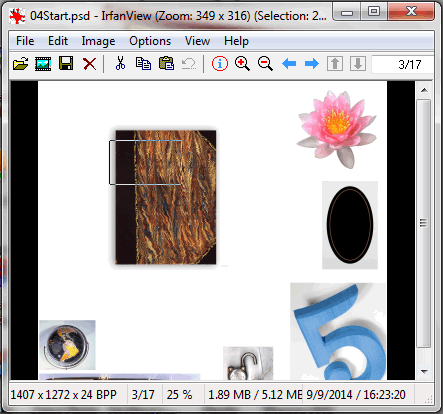
IrfanView is a free and easy to use image viewing and editing software. You can use this software to create your own icon files from your favorite images. As it supports various image formats, so you can easily create ICO files from any image easily. To do this you first open any supported image file with it and resize it to standard icon size like 16×16, 32×32, 48×48, 64×64, or 128×128 from Image menu. You have to uncheck the ‘Preserve aspect ratio’ option from the resize dialog box. Now choose any of the above standard size and save it in ICO format.
ZNsoft Icon Maker
ZNsoft Icon Maker is a free icon making application. You can create your own icons by using it. You can use various tools such as pencil, line, brush, text etc. You can import the images also. You can save the icons in various modes like black & white, 16 colors, 256 colors, and 24 bit. The program comes in two languages and you can change it from view menu.
Free Icon Maker
Free Icon Maker is a free software to create your own custom icons. You can create new icons by drawing. You can select from various default layer sizes or choose custom size of your own. You can insert images in your icons also. After finishing your work you can save your icons in ICO format easily.
Falco Icon Studio
Falco Icon Studio lets you design high detail colorful icons. It supports unlimited undo/redo function. You can save your icons in various other popular formats also including JPG, GIF, PNG, CUR, ANI etc. You can create icons from your favorite images also by resizing them to standard icon sizes like 16×16, 32×32, 48×48, 64×64, 128×128, 256×256 or your own custom size.
Junior Icon Editor
Junior Icon Editor lets you create icons from scratch. You can create icons of various standard sizes easily by drawing on this programs canvas. It has various tools to draw and paint. You can convert PNG or BMP images to standard icons also by using this software. It is lightweight and easy to use software.
Maqme Icon
Maqme Icon is a free software to create 16×16 or 32×32 icons in few clicks from your favorite images. Supported image formats are JPG and BMP. You can choose color depth of icons from four predefined color depths; they are 4, 8, 24 and 32 bit. Just run the software and choose the image, choose the icon size, color depth and save the icon file to the desired location.
Efiresoft Image to Icon Converter
Efiresoft Image to Icon Converter is a free software to create icon files from your favorite images. You can choose from various standard sizes and color depths to make a new icon. It supports various image formats including JPG, GIF, TIF, BMP, PNG, EMF, WMF etc. You can drag and drop images or double click on grey area to load images. You can set transparent color also for your icons.
BytesX Favicon Generator
BytesX Favicon Generator is a free, small, and easy to use favicon maker. It supports various image formats as input including JPG, BMP, GIF, PNG etc. It supports the three standard icon sizes 16×16, 32×32, and 48×48 each with 8 or 32 bit color depth option. It creates the icon with the name as favicon.ico in the same folder where the original image is. You can choose image by drag and drop method also. It also supports extracting of icons from EXE, DLL, and ICL files.
Cosmic Icon Maker
Cosmic Icon Maker is a free icon creating application. It is a simple program with few features. You can create icons from scratch by drawing. You can use various tools available to draw images, like pencil, brush, spray can, fill tool etc. You can save the icons in 32×32 size with 32 bit color depth.
XnView
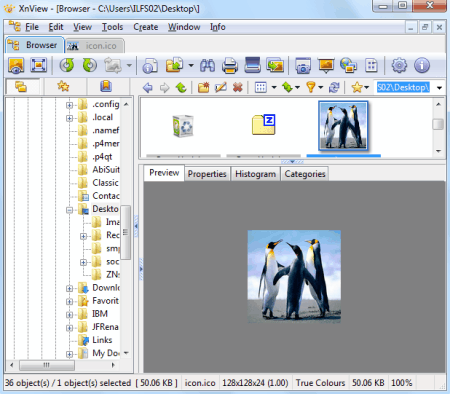
XnView is a user friendly graphics browser, viewer, and converter. You can create icons from your favorite images also by using it. To do this, open your favorite image by browsing through it. Now resize the image by choosing image resize option from the Image menu to any one of the standard icon size manually by typing (16×16, 32×32, 48×48, 64×64, or 128×128 and you must deselect the Keep ratio option). Save the image in ICO format from the File menu to save your own icon.
IconMaker
IconMaker is simple and easy to use software to make icons from images. You can easily load any supported image format (JPG, GIF, PNG, BMP, TIFF, and ICO) to make icon from it. You can choose from various default sizes like 16×16, 32×32, 48×48, 64×64, 128×128 and 256×256 for your icon. It can also make cursors (.CUR) from images.
Icon Master
Icon Master is a basic and simple to use software to make icon files from bitmap images (.BMP files). It supports three icon sizes: 16×16, 32×32 and 48×48, and four color depths: 4, 8, 16, and 24 bits. You can use drag and drop method also to add files to the list. You can convert multiple BMP files simultaneously to ICO format.
Clockmaker Icon Generator
Clockmaker Icon Generator is a free and easy to use icon maker software to create PNG icons. You can create CS3 or Web 2.0 style icons in 3 easy steps. Just pick the color, type the characters (up to 4 characters), and save them to the desired location. It creates 4 different sizes of the same icon in one go. It is an Adobe AIR utility and requires Adobe AIR to be installed.
Babya Icon Studio
Babya Icon Studio is a free software that lets you create your own icons. You can easily make small Icons, BMPs or Cursors with the help of it. You can work on three images at a time. You can apply various effects to your icons. The software lets you create icons of 8×8 to 48×48 sizes.
Quick Icon
Quick Icon is a free and easy to use icon making software. It lets you create PNG icons easily. It is an Adobe AIR utility and requires Adobe AIR installation. You can choose the colors according to your choice and type the characters (up to 4 characters). You can save the set of different size icons by clicking ‘Export For Air’ button. It is very lightweight utility.
IcoFX Portable
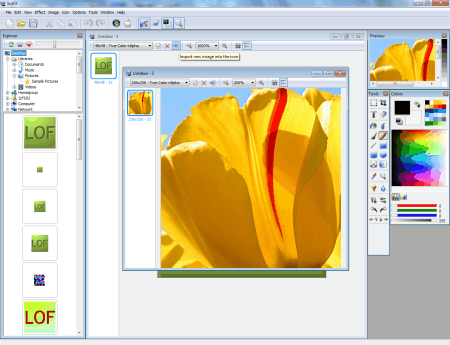
IcoFX Portable supports various types of image formats including JPG, PNG, GIF, BMP etc to create your own icons. It also supports batch processing. You can extract icons from Windows binary files like EXE, OCX, DLL, and ICL. It has a zoom option up to 10,000%. It supports various common standard sizes of icons.
Image 2 Icon Converter
Image 2 Icon Converter is a free and simple to use icon maker software. It lets you convert your favorite images to icons. You can convert multiple images to icons in one go. Supported images formats are: JPG, BMP, PNG, TIF, and GIF. It supports various common standard sizes: 16×16, 32×32, 64×64, 128×128, and 256×256. You can also set the transparency in your icons.
@Icon Sushi
@Icon Sushi is a free and easy to use software for making icons from popular image formats: BMP, PSD, and PNG. It also supports extracting of icons from executables like: EXE, DLL, ICL, OCX, and CPL. Supported export formats are: ICO, BMP, PNG, and ICL. It is small in size and doesn’t require installation.
Lifrinsoft Icon Converter
Lifrinsoft Icon Converter is a free converter to convert various image formats into icons. It lets you import from common image files such as: PNG, BMP, GIF, JPG, and SVG. When importing image, it gives you an option to choose the color depth and sizes of the icons. It installs and uninstalls easily.
Free Icon 32 Editor
Free Icon 32 Editor is a simple icon making software. You can create icons from scratch. It lets you create 32×32 size icons only. You can save them to either ICO or BMP file format. You can use your imagination to draw icons in this free icon editor.
Icon Maker
Icon Maker lets you create icons from image files of various types. Supported formats are: PNG, JPG, BMP, and TIF. It comes in ZIP format and you can use it after extracting it to any folder. It does not support images larger than 512×512 sizes, so you have to resize them before using with it.
Iconion
Iconion is a free and easy to use icon creating software for Windows. It lets you create icons from various shapes included free in this software. You can create 14×14 to 1024×1024 or custom size icons with various colors or gradients easily. You can save multiple icons with multiple sizes in one go. It has simple to use user interface.
About Us
We are the team behind some of the most popular tech blogs, like: I LoveFree Software and Windows 8 Freeware.
More About UsArchives
- May 2024
- April 2024
- March 2024
- February 2024
- January 2024
- December 2023
- November 2023
- October 2023
- September 2023
- August 2023
- July 2023
- June 2023
- May 2023
- April 2023
- March 2023
- February 2023
- January 2023
- December 2022
- November 2022
- October 2022
- September 2022
- August 2022
- July 2022
- June 2022
- May 2022
- April 2022
- March 2022
- February 2022
- January 2022
- December 2021
- November 2021
- October 2021
- September 2021
- August 2021
- July 2021
- June 2021
- May 2021
- April 2021
- March 2021
- February 2021
- January 2021
- December 2020
- November 2020
- October 2020
- September 2020
- August 2020
- July 2020
- June 2020
- May 2020
- April 2020
- March 2020
- February 2020
- January 2020
- December 2019
- November 2019
- October 2019
- September 2019
- August 2019
- July 2019
- June 2019
- May 2019
- April 2019
- March 2019
- February 2019
- January 2019
- December 2018
- November 2018
- October 2018
- September 2018
- August 2018
- July 2018
- June 2018
- May 2018
- April 2018
- March 2018
- February 2018
- January 2018
- December 2017
- November 2017
- October 2017
- September 2017
- August 2017
- July 2017
- June 2017
- May 2017
- April 2017
- March 2017
- February 2017
- January 2017
- December 2016
- November 2016
- October 2016
- September 2016
- August 2016
- July 2016
- June 2016
- May 2016
- April 2016
- March 2016
- February 2016
- January 2016
- December 2015
- November 2015
- October 2015
- September 2015
- August 2015
- July 2015
- June 2015
- May 2015
- April 2015
- March 2015
- February 2015
- January 2015
- December 2014
- November 2014
- October 2014
- September 2014
- August 2014
- July 2014
- June 2014
- May 2014
- April 2014
- March 2014








