8 Best Free Language Learning Software for Windows
Here are 8 best free language learning software for Windows.
Having knowledge of more than one language can prove to be handy in many situations. And what if learning a new language gets as easy as downloading a software. Then we would definitely give it a try.
Therefore, we compiled a list containing some of the best language learning software which you can use for learning a new language. All these software are different from each other and each of these software provide some unique way for teaching you a new language. You can use these software to learn some of the very popular communicating languages, such as: English, Spanish, Japanese, Chinese, Italian, German, French, Portuguese, Arabic, Greek, etc. Some of the interesting features of these software are: flashcards, language learning games, tests, audio pronunciation, images, etc. Apart from learning languages, these software can also be used for learning other subjects. Some of these software are also available in multilingual interface and some are also cross-platform software.
Let’s find out some of the key details of each of these language software to learn a new language. Also check out these Spanish learning, barcode generator and Japanese learning software.
Here Are The 8 Best Free Language Learning Software for Windows:
Byki Express
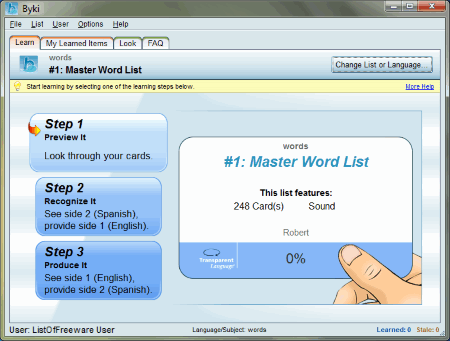
Byki Express is one of the best language learning software. You can use this software to learn many popular languages, such as: Spanish, Japanese, French, German, Italian, Chinese, Arabic, etc. It provides flashcards for teaching you various languages. Each flashcard contains a word or phrase in English and its translation in other language with audio. You can download flashcards for this software from here.
How to learn a new language using Byki Express:
- Open this software and click on the Change List or Language button on the top-right corner of the software interface.
- A new Select a List window will open, on the left side of this window, you need to select a language which you want to learn. On the right side of this window, select a list of words or phrases you want to learn for the selected language.
- Now, on the main interface of this software. Go through all the 3 steps to learn the language you have selected.
Note: It also has free online version and paid software with a lot more useful features.
Anki
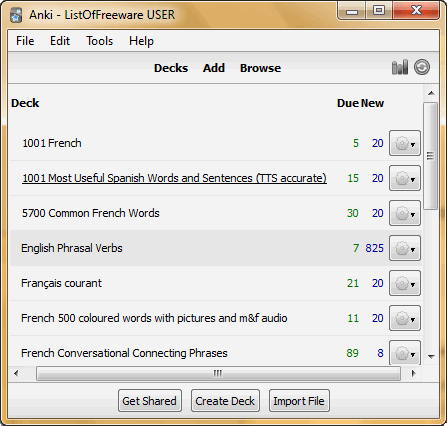
Anki is an open source, cross-platform and one of the best language learning software. You can use it to learn many number of languages, such as: German, Spanish, Italian, French, Japanese, Chinese, English and many other popular languages. This software provides many quality techniques to learn a new language, such as: test, audio pronunciation, image, written pronunciation, etc. It is also available for Mac, Linux, Android, IOS and other operating system.
How to use Anki to learn a new Language:
- Run this software and load a language learning deck on its main interface. If you don’t have decks available for learning languages (download the decks from here).
- A new interface will open, click on the Study now button on this interface.
- Again a new interface will open. On this interface, start giving the test to learn a language.
OpenTeacher
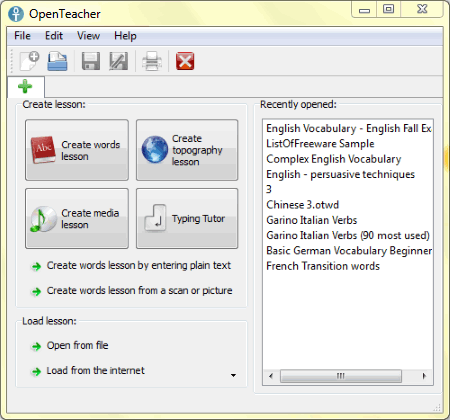
OpenTeacher can let you learn a vast number of languages and many different useful subjects. Some of the popular languages you can learn by this software are: Arabic, Chinese, Czech, German, Spanish, Japanese, Italian, etc. It is also an open source and cross-platform software. It is also available for Mac, Ubuntu, Fedora and other operating systems.
EasyWords
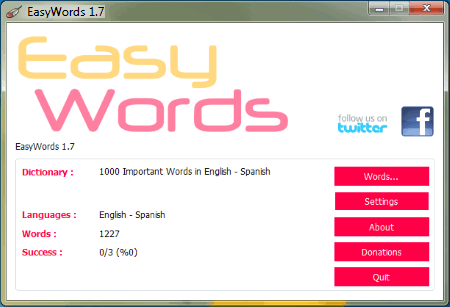
You can use EasyWords to learn many of the commonly used words or phrases from English, German, Portuguese, Spanish and Turkish in three different languages, they are: English, German and Turkish. You can learn these languages by giving multiple choice or written test in this software. You can also add words or phrases in this software by your own.
How to learn various languages using EasyWords:
- Open this software, then you need to Right-click on its system tray icon and select Non-stop Mode from the context menu.
- A new “Question – EasyWords” window will open where you can learn a language.
- Start giving the test to learn a language.
Valodas
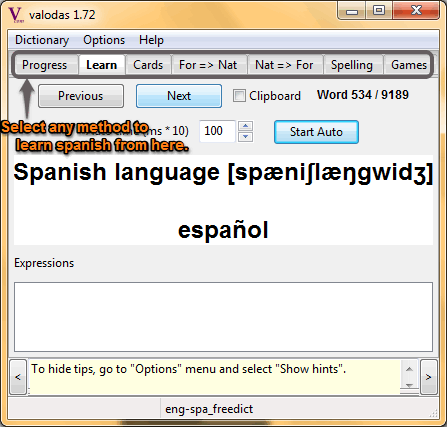
Valodas provides many ways to learn many popular languages easily. Some of the ways by which you can learn languages by this software are: Words with translation, Cards, Spelling, Games, Groups, Dictionary, etc. It provides 5 different funny language learning games, they are: Hangman, Match, Anagrams, Catchword and Acrostics. It is also a small and cross-platform software with setup file size 2.4 MB. It is also available for Linux and Mac OS.
ProvaLingua
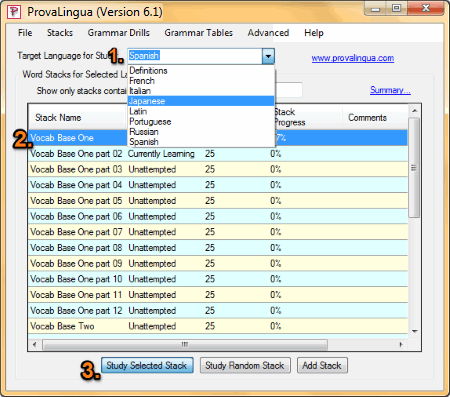
You can study 8 different languages using ProvaLingua easily, such as: English, Spanish, Japanese, Italian, Russian, Portuguese, French and Latin. You can study 1000 plus words or phrases of these languages by giving multiple choice tests. All you need to do is select a language, then select a stack and then, click on the Study Selected Stack button on its interface to start learning a language.
CueCard
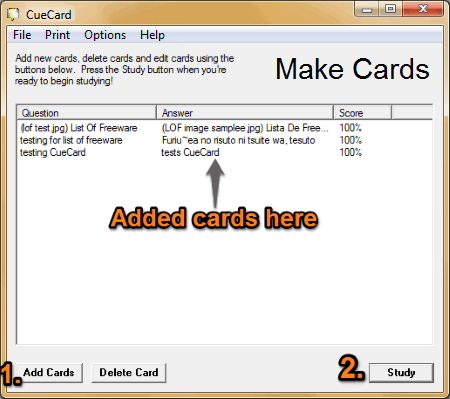
You can are looking for a language learning software where you have to create language learning cards by yourself for learning, then you can use CueCard. This software lets you add cards and then, study those cards. You can also add image in the card while studying those cards. Apart from using it as a language learning software, you can also use it for learning other things.
Voca
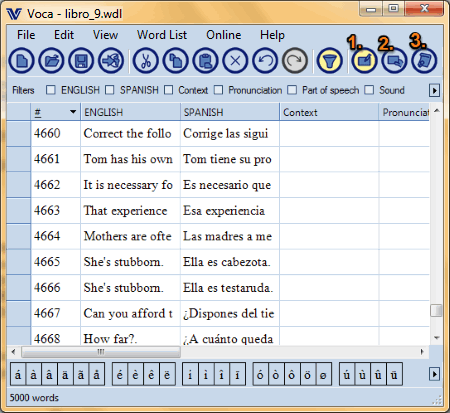
Voca is a small software which you can use to learn vocabularies of many popular languages, such as: Spanish, French, German, Japanese, Chinese, Italian, Arabic, Portuguese, Hindi, etc. easily. Language learning is a three steps process in this software, steps are: load the wordlist, start practicing the list and lastly, give the exams. Apart from windows, it is also available for Linux, Ubuntu and other operating system.
About Us
We are the team behind some of the most popular tech blogs, like: I LoveFree Software and Windows 8 Freeware.
More About UsArchives
- May 2024
- April 2024
- March 2024
- February 2024
- January 2024
- December 2023
- November 2023
- October 2023
- September 2023
- August 2023
- July 2023
- June 2023
- May 2023
- April 2023
- March 2023
- February 2023
- January 2023
- December 2022
- November 2022
- October 2022
- September 2022
- August 2022
- July 2022
- June 2022
- May 2022
- April 2022
- March 2022
- February 2022
- January 2022
- December 2021
- November 2021
- October 2021
- September 2021
- August 2021
- July 2021
- June 2021
- May 2021
- April 2021
- March 2021
- February 2021
- January 2021
- December 2020
- November 2020
- October 2020
- September 2020
- August 2020
- July 2020
- June 2020
- May 2020
- April 2020
- March 2020
- February 2020
- January 2020
- December 2019
- November 2019
- October 2019
- September 2019
- August 2019
- July 2019
- June 2019
- May 2019
- April 2019
- March 2019
- February 2019
- January 2019
- December 2018
- November 2018
- October 2018
- September 2018
- August 2018
- July 2018
- June 2018
- May 2018
- April 2018
- March 2018
- February 2018
- January 2018
- December 2017
- November 2017
- October 2017
- September 2017
- August 2017
- July 2017
- June 2017
- May 2017
- April 2017
- March 2017
- February 2017
- January 2017
- December 2016
- November 2016
- October 2016
- September 2016
- August 2016
- July 2016
- June 2016
- May 2016
- April 2016
- March 2016
- February 2016
- January 2016
- December 2015
- November 2015
- October 2015
- September 2015
- August 2015
- July 2015
- June 2015
- May 2015
- April 2015
- March 2015
- February 2015
- January 2015
- December 2014
- November 2014
- October 2014
- September 2014
- August 2014
- July 2014
- June 2014
- May 2014
- April 2014
- March 2014








