11 Best Free Offline Browsers
Here are 11 best free offline browsers. These offline browsers let you view your favorite websites offline easily. All these offline browsers are completely free and can be downloaded to Windows PC. These offline browsers offer various features, like: download and view any website for offline viewing, can view web pages with the in-built browser or in your favorite browser, saves links, images and files, set download depth level, search for keywords offline, can save web pages as images, and more. So, go through this list of free offline browsers and see which ones you like the most.
You can also check out best free internet browsers and best free Instagram downloader software.
PageNest Free Edition
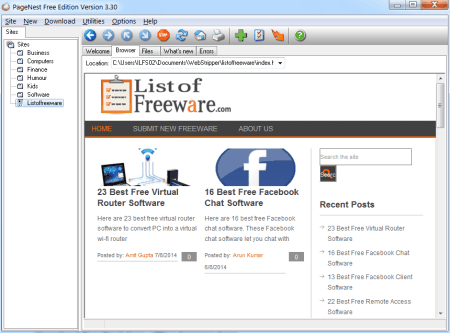
PageNest Free Edition is a free and easy to use offline browser. It lets you download the entire website or web pages you specify for offline viewing. It uses multi-threading technology to download multiple files together. You can browse sites offline when finished downloading. It can download all types of files from a website.
HTTrack Website Copier
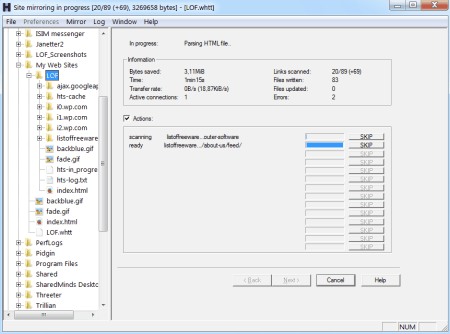
HTTrack Website Copier is a free website copier. The copier lets you download the entire website from Internet for offline viewing by storing it to a local folder. You can start a new project by providing a URL of any website you like. It can then download the entire website to the folder you specify. You can then browse the website offline by selecting Browse sites from the file menu in your default browser.
BackStreet Browser Website Downloader
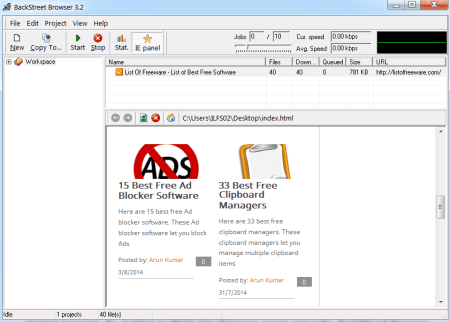
BackStreet Browser is a free offline browser. You can download the complete website on your PC for offline viewing. It is a multi-threading website downloader and downloads any website at a high speed. You can specify the depth level of downloading. You can browse downloaded offline website with its built-in offline browser or with your favorite browser. It is easy to use and has a user friendly interface.
WebAssistant Proxy Offline Browser
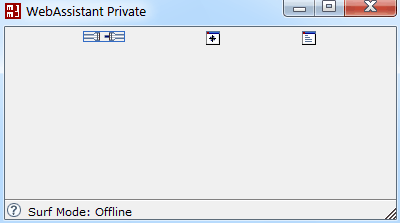
WebAssistant Proxy Offline Browser is a little different type of offline browser. It does not download the websites while it bypasses your web traffic through it. So whenever you visit any website, it saves a copy of visited pages offline. All the browsed pages stored locally on the folder you specify. To use it run this java based application and use proxy address and port as 127.0.0.1 and 8080 respectively.
Hooeey Webprint
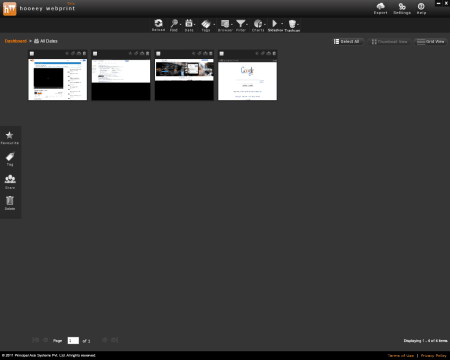
Hooeey Webprint is a little different type offline web browser. It just saves the screenshots of the web pages that you visit, so you can browse them offline. You can only read your web pages as they are screenshots. It can visually store the web pages. It is an Adobe AIR app. It works with Internet Explorer and Firefox.
WinWSD WebSite Downloader
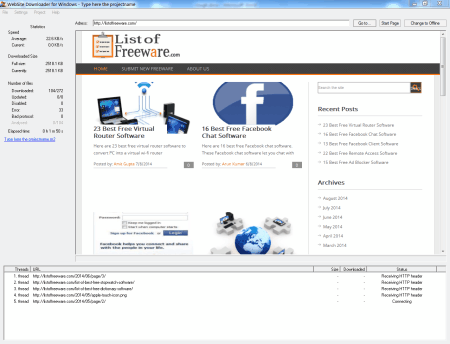
WinWSD WebSite Downloader is a free website downloading software. It lets you download websites to view them offline (without internet connection). It downloads the whole website with images on your hard disk so you can browse it offline. It recreates the entire structure of a website in the local folder. It is easy to use and has a user friendly interface.
Cyotek WebCopy
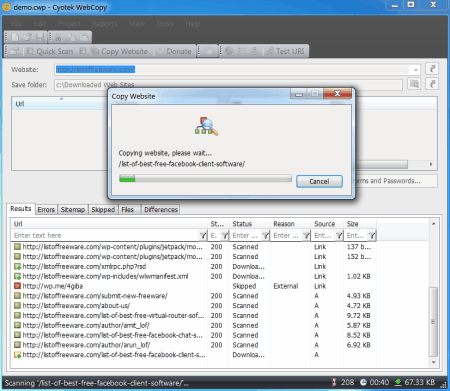
Cyotek WebCopy is a free website downloader for copying full or partial websites. You can view the saved website offline. It stores all the links and resources like style sheets, images etc. automatically in the local folder. It downloads the entire website and recreates it structure locally. You can browse the downloaded website offline easily with your favorite browser. It has a simple and easy to use user interface.
NCollector Studio Lite
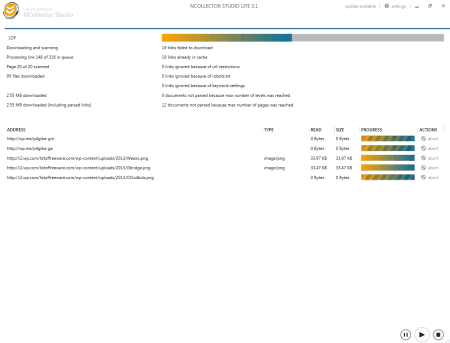
NCollector Studio Lite is a free offline browser and website ripper. You can download any website for offline viewing. It has a built-in browser also, so you can view the downloaded website offline through it. It can download the pictures, audio, video and other type of files from a website easily. It has various other functions too.
WebReaper
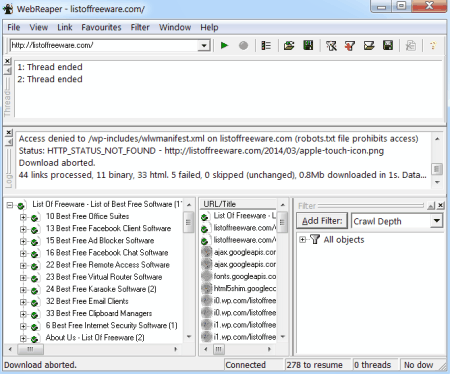
WebReaper is an offline browser available free. It downloads the entire website to your local hard disk folder for offline viewing. It downloads the pages, images, and objects from the website you specify. You can browse the website offline with your favorite web browser easily. You can apply download filters too. It has a easy to use user interface.
Local Website Archive
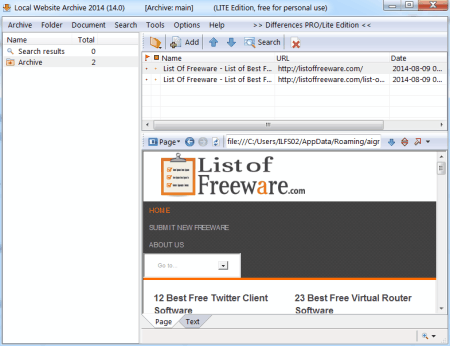
Local Website Archive is a simple offline browser. It lets you save web pages and other documents from the web for offline viewing. It automatically captures the web page URL from your browser. It also has a search facility for your keywords and highlights the words in the document. You can save the web pages you like for offline viewing but not the compete web site.
Getleft
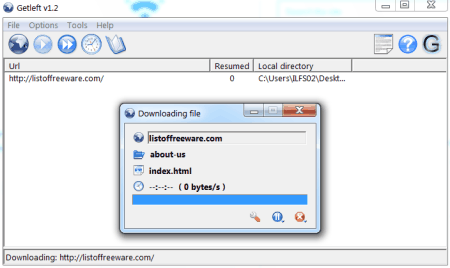
GetLeft is an open source free software that allows you to download entire web site easily with few clicks. It has a resume function also, so if the connection got broken you can resume easily. It processes HTML only and not the files embedded with JavaScript. You can easily view the downloaded websites with your favorite browser.
About Us
We are the team behind some of the most popular tech blogs, like: I LoveFree Software and Windows 8 Freeware.
More About UsArchives
- May 2024
- April 2024
- March 2024
- February 2024
- January 2024
- December 2023
- November 2023
- October 2023
- September 2023
- August 2023
- July 2023
- June 2023
- May 2023
- April 2023
- March 2023
- February 2023
- January 2023
- December 2022
- November 2022
- October 2022
- September 2022
- August 2022
- July 2022
- June 2022
- May 2022
- April 2022
- March 2022
- February 2022
- January 2022
- December 2021
- November 2021
- October 2021
- September 2021
- August 2021
- July 2021
- June 2021
- May 2021
- April 2021
- March 2021
- February 2021
- January 2021
- December 2020
- November 2020
- October 2020
- September 2020
- August 2020
- July 2020
- June 2020
- May 2020
- April 2020
- March 2020
- February 2020
- January 2020
- December 2019
- November 2019
- October 2019
- September 2019
- August 2019
- July 2019
- June 2019
- May 2019
- April 2019
- March 2019
- February 2019
- January 2019
- December 2018
- November 2018
- October 2018
- September 2018
- August 2018
- July 2018
- June 2018
- May 2018
- April 2018
- March 2018
- February 2018
- January 2018
- December 2017
- November 2017
- October 2017
- September 2017
- August 2017
- July 2017
- June 2017
- May 2017
- April 2017
- March 2017
- February 2017
- January 2017
- December 2016
- November 2016
- October 2016
- September 2016
- August 2016
- July 2016
- June 2016
- May 2016
- April 2016
- March 2016
- February 2016
- January 2016
- December 2015
- November 2015
- October 2015
- September 2015
- August 2015
- July 2015
- June 2015
- May 2015
- April 2015
- March 2015
- February 2015
- January 2015
- December 2014
- November 2014
- October 2014
- September 2014
- August 2014
- July 2014
- June 2014
- May 2014
- April 2014
- March 2014








