5 Best Free Open Source Document Management Software For Windows
Here is a list of best free open source document management software for Windows. These open source software are similar to any standard software which let you manage a large number of documents. However, unlike non open source software, you can access and edit the source code of these software. Most of these software are web-based which need hosting software like XAMPP, WAMP, etc., along with a web browser to run.
Using these software, you can store and manage a large number of documents of different formats with ease. Some of the popular document formats supported by these software are DOC, DOCX, XLS, XLSX, PDF, TXT, CSV, etc. In these software, you can perform all essential document management activities namely add, delete, assign, and share documents. Besides this, you can also collaboratively manage documents with other users. The administrators of these software can set permissions for different users while sharing documents like read-only, read, edit, etc. For collaborative work, these software also offer check-in/out or lock/unlock features to prevent or enable document access from other users.
To make management of a large number of document easy, these software let you categorize documents in different folders. Apart from management, these software also focus on quick retrieval of documents by providing advanced sorting and searching tools. In general, all of these are feature-rich document management software which are capable of managing almost all types of documents. Go through the list to find your favorite software.
My favorite Open Source Document Management Software for Windows:
Alfresco is my favorite software because it provides almost all document management features. Plus, it is also quite handy for collaborative work with multiple users. I also like its document labeling feature that indicates other users whether the document is open to access or not.
You can also check out lists of best free Open Source Budgeting, Open Source Word Processor, and Document Comparison software for Windows.
Alfresco
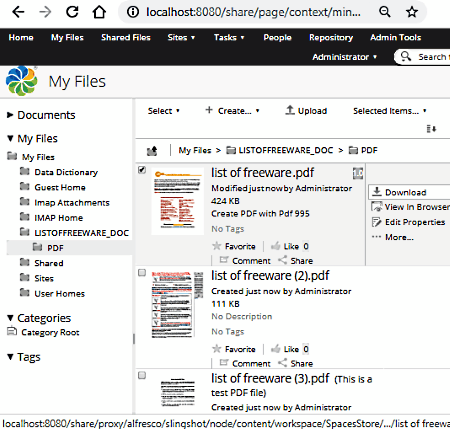
Alfresco is a free open source document management software for Windows. It is a great software through which you can manage a large number of documents with ease. It is primarily a collaborative content management software to manage different categories of content among different departments and users.
In order to manage documents, first, you need to create multiple users using the Admin Tools menu, to share documents with them. This software also lets you set different permissions for different users namely just view and edit documents. Besides this, I also like its document labeling feature that allows users to set labels on documents namely “I am editing” and “others are editing”, to inform other users about the status of a document. In this software, you can find various menus to manage different aspects of documents.
Let’s take a look at some important menus of this software:
- My Files: Using it, you can add new documents, modify documents, delete documents, and upload documents. In addition to that, you also get an option to put documents in different folders to categorically divide documents.
- Shared Files: This menu lets you share documents with any specific user. Plus, an option to directly upload a document to a shared folder is also available.
- Home: Home is like a dashboard where you can view recent activity, newly added documents, and various tasks performed by users.
- Repository: In this menu, you can find all the documents and folders. Plus, search and sort tools are also present in it to retrieve desired documents.
Additional Features:
- Sites: It lets you create websites. For each website, you can manage site-related documents.
- Tasks: From here, you can view active task, finished task, pending task, etc. It also lets you assign a new task to yourself or to a user.
- Admin Tools: From this menu, you can manage passwords, security, permissions, etc.
Final Thoughts:
It is a feature rich open source document management software that provides some handy document management features. Plus, it also does not have any storage limitation.
OpenDocMan
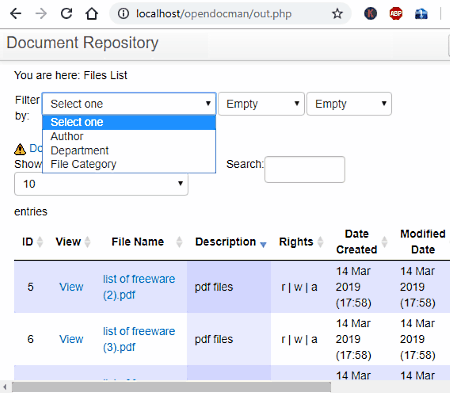
OpenDocMan is another free open source document management software for Windows. It is web-based software that requires a hosting software like Apache along with a web browser to run. After successfully installing this software, you can manage as well as store a large number of documents of different formats. Some of the formats which this software supports are PDF, TXT, XML, DOC, etc. This software can be very useful for an organization containing various users and departments.
Before adding and managing documents through this software, you need to create new users, departments, and categories of files which you want to manage, using its Admin menu. After adding users and departments, you can start adding and managing documents in a collaborative manner. To manage documents, this software provides four main menus namely Add Document, Search, Check-in, and Home.
Let’s take a look at all important document management menus of OpenDocMan:
- Add Documents: Using this menu, you can add new documents, assign documents to a user, assign documents to a department, and define document categories. Besides this, you can also assign department and user permissions like View only, Read Only, Write, Forbidden, etc.
- Search: Using it, you can search a document assigned to a particular department or category.
- Home: In this menu, you can view all the added documents along with various associated information like document description, created date, modified date, author, size, etc. Here, you also get a Filter option to quickly filter out documents according to their size, date, or other parameter. By clicking on the name of a document, you can also check out one document at a time to prevent it from editing.
- Check-In: This menu allows you to check in documents. It is basically a process of adding a new or modified document to the document library.
Additional Features:
- Access Log: Using it, you can view various activities of different users like Actions (file added, file viewed, file authorized, etc.), Date of actions, Names of files on which different actions are performed, etc.
- File List Export: Using it, you can export a list of all added document in CSV format.
Final Thoughts:
It is a very good open source document management software through which you can manage a large number of documents with ease.
Feng Office
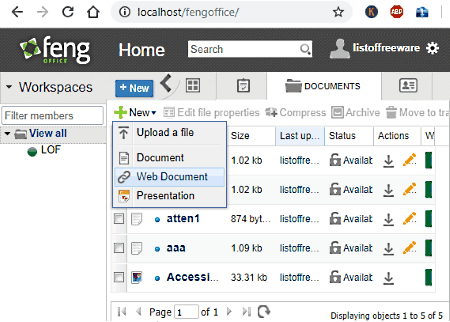
Feng Office is yet another free open source document management software for Windows. It is another web-based software that needs hosting software like XAMPP and a web browser to work. Using this software, you cannot only manage documents but also manage projects, notes, workspaces, etc. In this software, you can easily upload, store, and manage documents of various formats (RTF, DOC, TXT, CSV, etc.) without much hassle. In order to manage documents, this software provides two main menus namely Overview and Documents.
How to manage documents using Overview and Documents menus of Feng Office:
- Overview: The primary task of this menu is to view and track various different activities like Active Users, Recent Documents, Edited Documents, Workspaces Activity, etc. Besides this, it also comes in handy to create new workspaces in which you can store and manage documents. Plus, it also provides options to Add Users, Tasks, Activities, etc.
- Documents: It is the main document management menu through which you can add documents, delete document, view document information (document size, document creation date, etc.), etc. From here, you can also lock documents so that no other user can access them.
Additional Features:
- Tasks Menu: It lets you assign a task and task duration for any user.
- Time: Using it, you can create task time slots for multiple users.
- Reporting: In this menu, you can view time spent by different users on one or more projects. Plus, you can also create custom reports based on tasks, document, or user.
- Settings: From this menu, you can configure various settings of this software such as system module settings, billing, security, etc.
Limitations:
In this free version of this software, you can upload a document of size up to 2 MB.
Final Thoughts:
This software provides some good set of document management features which you can use to manage a large number of documents.
LogicalDOC
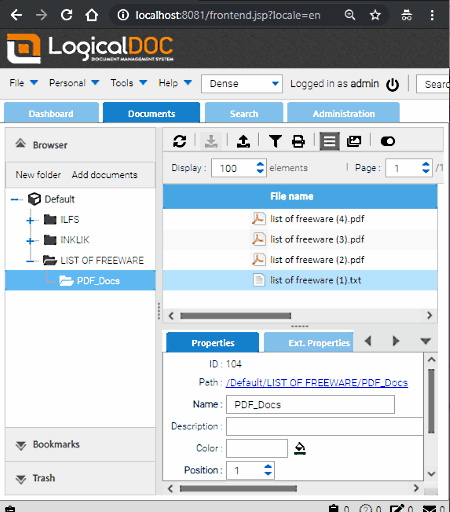
LogicalDOC is the next free open source document management software for Windows. It is a dedicated document management software through which you can centralize all your documents in one place. Due to centralized data, there is only a single access point to access data which help in improving the security of documents. Besides this, you can also easily upload, assign, and delete document through this software.
The interface of this software is quite straightforward that contains some menus namely Administrator, Search, Documents, and Dashboard. From these four available menus, you can easily manage documents.
Let’s check out important document management menus of LogicalDOC:
- Documents: Using this menu, you can add documents, share documents, download documents, filter out documents, bookmark documents, delete documents, and print documents. Besides this, some advanced options to lock and password protect one or more documents are also available in it. By locking a document, you can prohibit any user from accessing it.
- Administrator: It is a very comprehensive menu through which you can create users, create groups, schedule tasks, improve security for documents, and view documents metadata. In addition to that, you can also view locked documents, deleted documents, and deleted folders in this menu. As it an administrator tab, hence, only the administrator of this software is allowed to perform these tasks.
- Search: From this menu, you can search for documents using their tags, expressions, folder, size, created date, published date, etc.
Additional features:
- Auto Update: It is one of the best features of this software because it automatically saves all the activities or tasks performed by users after every few minutes.
- Email: This software also comes with its own email client that you can use to share documents via email with others.
- External Apps Support: In this software, you can also add external apps to further enhance the features of this software.
Final Thoughts:
It is another simple and easy to use open source document management software that anyone can use without much hassle.
Openkm
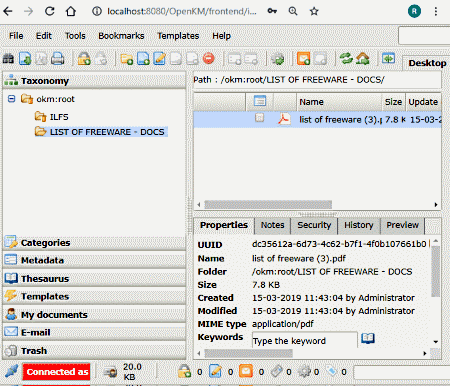
Openkm is one more free open source document management software for Windows. Like other similar software, it is also a web-based software that requires a hosting software along with a web browser to run.
In this software, you can add multiple users and collaboratively work together to manage a large number of documents. It also supports documents of various formats which makes it quite flexible to work with different document types. In this software, you can find many tools and features; the main document management features of this software are present in its File and Edit menus.
Let’s take a look at various management features provided in File and Edit menus:
- File: Using this menu, you can add documents, create new folder (to categorically divide documents), send documents, download documents, export document as ZIP file, and create & start a workflow.
- Edit: This menu also contains various tools through which users can lock documents (to prevent documents from editing), unlock documents, edit documents, update documents, rename documents, and merge PDF documents.
Additional Features:
- Bookmarks: It lets you bookmark your favorite documents so that you can quickly access them whenever you want.
- Email: Using the internal email client, you can quickly share any document with other users.
- Workflow: The administrator of this software can also define workflow according to which all users need to share, view, or edit documents.
Final Thoughts:
It is quite simple and easy to operate open source document management software using which you can collaboratively manage documents.
Naveen Kushwaha
Passionate about tech and science, always look for new tech solutions that can help me and others.
About Us
We are the team behind some of the most popular tech blogs, like: I LoveFree Software and Windows 8 Freeware.
More About UsArchives
- May 2024
- April 2024
- March 2024
- February 2024
- January 2024
- December 2023
- November 2023
- October 2023
- September 2023
- August 2023
- July 2023
- June 2023
- May 2023
- April 2023
- March 2023
- February 2023
- January 2023
- December 2022
- November 2022
- October 2022
- September 2022
- August 2022
- July 2022
- June 2022
- May 2022
- April 2022
- March 2022
- February 2022
- January 2022
- December 2021
- November 2021
- October 2021
- September 2021
- August 2021
- July 2021
- June 2021
- May 2021
- April 2021
- March 2021
- February 2021
- January 2021
- December 2020
- November 2020
- October 2020
- September 2020
- August 2020
- July 2020
- June 2020
- May 2020
- April 2020
- March 2020
- February 2020
- January 2020
- December 2019
- November 2019
- October 2019
- September 2019
- August 2019
- July 2019
- June 2019
- May 2019
- April 2019
- March 2019
- February 2019
- January 2019
- December 2018
- November 2018
- October 2018
- September 2018
- August 2018
- July 2018
- June 2018
- May 2018
- April 2018
- March 2018
- February 2018
- January 2018
- December 2017
- November 2017
- October 2017
- September 2017
- August 2017
- July 2017
- June 2017
- May 2017
- April 2017
- March 2017
- February 2017
- January 2017
- December 2016
- November 2016
- October 2016
- September 2016
- August 2016
- July 2016
- June 2016
- May 2016
- April 2016
- March 2016
- February 2016
- January 2016
- December 2015
- November 2015
- October 2015
- September 2015
- August 2015
- July 2015
- June 2015
- May 2015
- April 2015
- March 2015
- February 2015
- January 2015
- December 2014
- November 2014
- October 2014
- September 2014
- August 2014
- July 2014
- June 2014
- May 2014
- April 2014
- March 2014








