Best Free Open Source Novel Writing Software for Windows
Here is a list of Best Free Open Source Novel Writing Software for Windows. These are the novel writing software whose source code you can find on internet. You can freely download the source code of these novel writing programs as well as study and manipulate them without any restriction. Using these open source software, you can easily write a novel with multiple chapters and then export it in various formats like PDF, TXT, HTML, RTF, etc.
These software provide a variety of tools that enable you write your novels or any other creative piece without much hassle. One of the most important parts of a novel writing software is character management. In each of the listed software, you can easily introduce characters of your novel with their respective descriptions which include name, age, importance, goal, etc. Besides that, you can also add locations that are used in your novels. Furthermore, these let you add multiple other items like notes, plots, reference items, tags, etc. After defining main aspects of your novel, you can start writing scenes in the novel using main editor of these software.
Apart from essential features, you also get additional handy features in these software. Some of these tools include statistics, spellchecker, dictionary, automatic save, and fullscreen mode (for distraction free writing). Overall, these are feature rich software that help you write novels, stories, trilogy, and many more creative writing piece.
My Favorite Free Open Source Novel Writing Software for Windows:
Quoll Writer is my favorite software on this list. It is one of the most feature rich open source novel writing software that provides an advance set of features. Plus, you can also share your novels with any other editor and get his/ her feedback.
I also liked Manuskript as it is very simple to use and is suitable for different kinds of writing projects including novels.
You can also check out lists of best free Novel Writing Software, Open Source Screenwriting Software, and Story Writing Software for Windows.
Quoll Writer
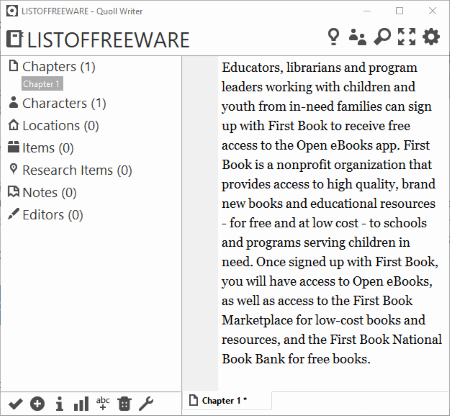
Quoll Writer is a free open source novel writing software for Windows. It lets you create a novel and manage different aspects of the book effortlessly. Using it, you can write novels and other kinds of writing piece like screenplays, stories, essays, and more. It comes with all essential features that you may require to write a novel. Let’s checkout main features of this open source novel writing software that you can look forward to.
Key Features:
- Chapter Management: You can add and manage multiple chapters in your novel. You can further add several scenes, plot, etc.
- Character Management: It lets you add multiple characters to you novel which you can use in different scenes. You can easily edit or delete characters at any time.
- Items and Research Items: You can also add plotlines, notes, and research items to you novel project which you can use as a reference while writing your novel.
- Annotation: This is another nice feature of this software which you can use to add annotations to your novels.
- Full-Screen Mode: In case you want a distraction-free writing environment, you can use its fullscreen mode and write your novel without any onscreen distraction.
- Export: It supports a good number of formats to export your novels including DOCX, HTML, EPUB, etc.
Additional Features:
- Problem Finder: As its name suggests, this feature basically finds out problems in the written text. It finds out problem based on predefined rules or customized rules.
- Editor Mode: You can share your projects with your colleagues using this mode. A chat feature is also provided in this mode. Plus, colleagues can comment on your novels.
- Statistics: You can find out various statistics related to your novel like word count, readability, session charts, etc.
Conclusion:
It is one of best free open source novel writing software which facilitated you with all the features that you required to write your novels.
Manuskript
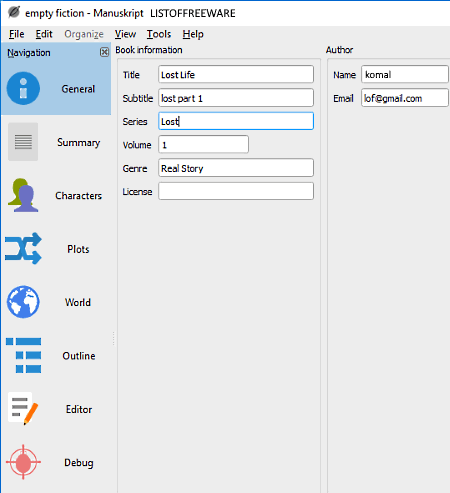
Manuskript is another free open source novel writing software for Windows. It is a dedicated software that lets you create several fictional and non-fictional writing projects. You can use it to write a novel, story, research paper, trilogy, etc. This software is also portable in nature. So, you can run it without an eventful installation and quickly start writing a novel.
Let’s see what are the highlights of this open source novel writing software.
Key Features:
- You can start with defining number of chapters as well as number of scenes per chapter and words per scene.
- It lets you add general information related to a novel such as title, subtitle, series, author, volume, genre, etc. You can also write a summary defining your novel.
- It lets you add as many characters to your novel as you want with respective information such as goal, conflict, motivation, importance, etc.
- It provides a Plots section where you can write the main plot and turns of your novel.
- A World section is also provided in it to add important items to your novel which may include climate, astronomy, wild life, history, language, education, ethics, religion, rules, organization, important places, etc.
- To write down the main content of your novel, you can use its Editor section. Also, you can use its Debug section to review and edit your work.
- When done writing a novel, you can simply save it in Text or Markdown format using Compile feature.
Additional Features:
Some more handy tools that further help you write a novel are also offered by this software. These tools include Spellchecker, Frequency Analyzer, and Dictionary.
Conclusion:
Manuskript is a great portable and open source novel writing software which you can use to create various writing projects including novels.
Plume Creator
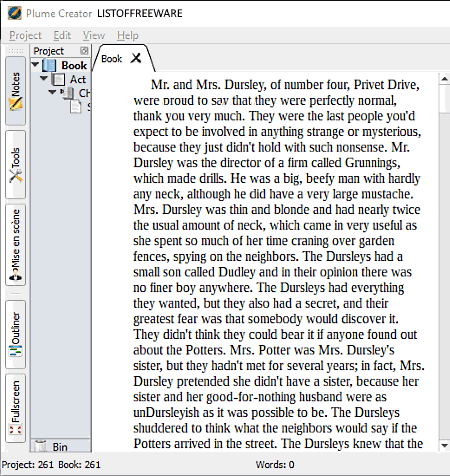
Plume Creator is yet another open source novel writing software for Windows. Using it, you can write short and long novels. You can easily define novel structure in it and then add content. Let’s checkout main feature of the novel writing software.
Main Features:
- You can define multiple acts, chapters, and scenes in your novel to manage different aspect easily. And then, it lets you write content to these parts in different tabs.
- It lets you add and manage multiple characters in your novel. You can add characters’ details including name, age, importance (main/secondary), type (protagonist/supporting/neutral/antagonist), and one line description.
- You can add notes while writing novels.
- In it, you can find and option to write text as normal or poetry.
- You can also add various locations that you want to use in your novel.
- To format content, it provides basic modification tools including font, style, size, etc.
- It supports a number of formats to export your novel which include PDF, HTML, CSV, ODT, and TXT.
Additional Features:
- To make sure you don’t lose changes made to novel, it provides an automatically save option using which you can specify duration after which your novel is automatically saved.
- It provides a fullscreen mode that enables you to write novels in a distraction free mode.
Conclusion:
Plume Creator is another good open source novel writing software that you can use to easily write novels or any other kind of creative writing.
About Us
We are the team behind some of the most popular tech blogs, like: I LoveFree Software and Windows 8 Freeware.
More About UsArchives
- May 2024
- April 2024
- March 2024
- February 2024
- January 2024
- December 2023
- November 2023
- October 2023
- September 2023
- August 2023
- July 2023
- June 2023
- May 2023
- April 2023
- March 2023
- February 2023
- January 2023
- December 2022
- November 2022
- October 2022
- September 2022
- August 2022
- July 2022
- June 2022
- May 2022
- April 2022
- March 2022
- February 2022
- January 2022
- December 2021
- November 2021
- October 2021
- September 2021
- August 2021
- July 2021
- June 2021
- May 2021
- April 2021
- March 2021
- February 2021
- January 2021
- December 2020
- November 2020
- October 2020
- September 2020
- August 2020
- July 2020
- June 2020
- May 2020
- April 2020
- March 2020
- February 2020
- January 2020
- December 2019
- November 2019
- October 2019
- September 2019
- August 2019
- July 2019
- June 2019
- May 2019
- April 2019
- March 2019
- February 2019
- January 2019
- December 2018
- November 2018
- October 2018
- September 2018
- August 2018
- July 2018
- June 2018
- May 2018
- April 2018
- March 2018
- February 2018
- January 2018
- December 2017
- November 2017
- October 2017
- September 2017
- August 2017
- July 2017
- June 2017
- May 2017
- April 2017
- March 2017
- February 2017
- January 2017
- December 2016
- November 2016
- October 2016
- September 2016
- August 2016
- July 2016
- June 2016
- May 2016
- April 2016
- March 2016
- February 2016
- January 2016
- December 2015
- November 2015
- October 2015
- September 2015
- August 2015
- July 2015
- June 2015
- May 2015
- April 2015
- March 2015
- February 2015
- January 2015
- December 2014
- November 2014
- October 2014
- September 2014
- August 2014
- July 2014
- June 2014
- May 2014
- April 2014
- March 2014








