Best Free Open Source Video Analysis Software for Windows
Here is a list of Best Free Open Source Video Analysis Software for Windows. These are video analysis software that you can find for free as well as download their source code. If you want, you can modify source code of these freeware without any restriction.
As you can guess by title, these software help you analyze a video, specially sports videos. These software support videos of all major formats which you can open for analysis, e.g., MP4, MOV, AVI, FLV, etc. For video analysis, these software provide all standard tools including magnifying glass, zoom, pan, video filters, and more. You can even make annotations on a video using circle, line, text, and more drawing tools. Furthermore, you can measure angle, distance, and other parameters in a video. These also let you adjust playback speed of a video to speed it up or slow it down; mostly software let you play videos in slow motion. All in all, all software facilitate you with enough tools to analyze a video.
Additionally, you get more useful tools in these software which may come in handy in video analysis process. Some of these tools include two video compare mode, high speed camera, mirror video, frame by frame video analysis, export features, and more. You can go through the list to know more about these open source software.
My Favorite Open Source Video Analysis Software for Windows:
Kinovea is one of the most feature rich software to use for analysis of sports videos. In it, you can also open two videos simultaneously and compare them with each other. Also, analyzed video and data can be saved in any of the supported video formats. Its user interface is also very clean and intuitive.
You may also check out lists of best free Motion Analysis Software, Slow Motion Video Player, and Open Source Video Compression Software for Windows.
Kinovea

Kinovea is an open source video analysis software for Windows. It is a sports video player which also provides various tools to let you analyze sports videos. To import, view, and analyze videos, it supports a wide number of video formats including MP4, FLV, 3GP, MKV, AVI, MPG, MOV, WMV,VOB, etc. Let’s checkout its key functionalities that allow you perform analysis on videos.
Key Features:
- In it, you can import two videos and compare/ analyze them simultaneously using its View > Two Playback Screens feature.
- You can also set working zone in a video that you can make modifications to or that you want to analyze specifically.
- It also offers features to analyze a video in slow motion. To do so, you can simply reduce playback speed or use its high-speed camera function.
- It lets you analyze each frame of a video as it allows you to play a video frame by frame.
- It provides various tools to create observational references in a video such as circle, clock degrees, foot, hexaxial, human skeleton, protractor, perspective grid, etc. Additionally, you can further annotate a video using circles, lines, text and comments, and more tools.
- It also lets you measure angle in a video.
- A stopwatch can also be added to a video during analysis process.
- Magnifier can be used to focus on a particular part of a video and enlarge it.
Additional Features:
- It provides a mirror video function that helps in left or right hand analysis.
- You get some video editing functions in it that allow you to sharpen video, apply auto levels, and apply auto contrast to a video.
- It also provides a screen capture tool.
- When video analysis, it lets you export analyzed video in formats including MKV, MP4, and AVI formats.
- You can also save video analysis data in ODF, MS-XML, and XHTML files.
Conclusion:
It is one of the best open source video analysis software which provides all tools that let you perform sports video analysis in detail.
Tracker
Tracker is a feature rich open source video analysis software for Windows, Mac, and Linux. It is specially designed for Physics students to help them analyze videos. You can import and analyze videos in all commonly used video formats including MP4, MOV, AVI, etc. Now, you can check out its key features in detail below.
Main Features:
- It provides several calibration tools for real world measurements in a video.
- You can adjust frame rate of a video to perform analysis accordingly. Plus, you can play a video in slow motion.
- It provides multiple tracking tools such as center of mass, manual and automated object tracking, interactive graphical vectors, etc.
- It also offers protractors and tape measures to measure distance and angle in a video.
- You can find various video filters and radial distortion filter which you can apply over a video as per your requirement.
- You get multiple drawing tools and text annotation features which you can while performing video analysis.
- You also get data analysis tools that include automatic and manual curve fitting tools in this video analysis software.
Additional Features:
- In it, you can find options to analyze different physics parameters such as point mass, center of mass, vector, vector sum, line profile, etc.
- Physics students can also study Kinematic Models, Dynamic Models (Cartesian, Polar, Two-Body System), and External Models in this software.
- It also lets you save analyzed video with graphics/ video only/ graphics only/ deinterlaced video in formats like MP4, GIF, FLV, MOV, and some more.
Conclusion:
It is a nice open source video analysis software specially designed for Physics students for video analysis and modelling.
PhysMo
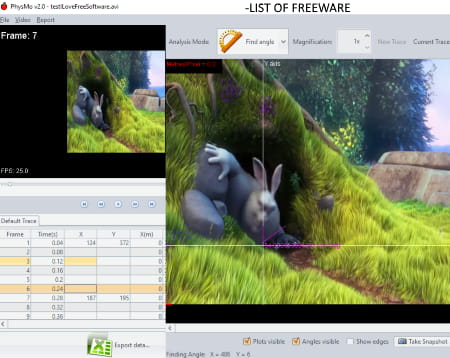
PhysMo is another open source video analysis software for Windows, Mac, and Linux. It is basically used as a video motion analysis which comes in a portable package. You can run it without installation and analyze a video in it.
It provides a lot of analysis modes that you can use to analyze different aspects of a video. You can import videos of multiple formats in it such as MP4, AVI, FLV, etc. As you import a video, it displays different frames of the video on the screen with time and X & Y values. The frames are saved in a specific folder to analyze individual frames of a video. Now, lets see what are the main features of this open source video analysis software that you can look forward to.
Key Features:
- It comes with a Calibrate analysis mode that lets you calibrate to real world distances and perform video analysis.
- You can also find angle, distance, speed of motion in meter/pixel, and other values. in a video.
- It supports 10x magnification of a video that helps you pin point particular object or part in a video.
- It provides a function change playback speed of a video to analyze motion of a video; you can slow a video down or speed it up.
- It also contains a high speed camera functionality.
Additional Feature:
- You can capture screenshots of a video frame with analysis data.
- You can export analyzed data with trace values to an Excel file.
Conclusion:
It is another good open source video analysis software with all essential features and motion analysis tools.
About Us
We are the team behind some of the most popular tech blogs, like: I LoveFree Software and Windows 8 Freeware.
More About UsArchives
- May 2024
- April 2024
- March 2024
- February 2024
- January 2024
- December 2023
- November 2023
- October 2023
- September 2023
- August 2023
- July 2023
- June 2023
- May 2023
- April 2023
- March 2023
- February 2023
- January 2023
- December 2022
- November 2022
- October 2022
- September 2022
- August 2022
- July 2022
- June 2022
- May 2022
- April 2022
- March 2022
- February 2022
- January 2022
- December 2021
- November 2021
- October 2021
- September 2021
- August 2021
- July 2021
- June 2021
- May 2021
- April 2021
- March 2021
- February 2021
- January 2021
- December 2020
- November 2020
- October 2020
- September 2020
- August 2020
- July 2020
- June 2020
- May 2020
- April 2020
- March 2020
- February 2020
- January 2020
- December 2019
- November 2019
- October 2019
- September 2019
- August 2019
- July 2019
- June 2019
- May 2019
- April 2019
- March 2019
- February 2019
- January 2019
- December 2018
- November 2018
- October 2018
- September 2018
- August 2018
- July 2018
- June 2018
- May 2018
- April 2018
- March 2018
- February 2018
- January 2018
- December 2017
- November 2017
- October 2017
- September 2017
- August 2017
- July 2017
- June 2017
- May 2017
- April 2017
- March 2017
- February 2017
- January 2017
- December 2016
- November 2016
- October 2016
- September 2016
- August 2016
- July 2016
- June 2016
- May 2016
- April 2016
- March 2016
- February 2016
- January 2016
- December 2015
- November 2015
- October 2015
- September 2015
- August 2015
- July 2015
- June 2015
- May 2015
- April 2015
- March 2015
- February 2015
- January 2015
- December 2014
- November 2014
- October 2014
- September 2014
- August 2014
- July 2014
- June 2014
- May 2014
- April 2014
- March 2014








