7 Best Free Portable Anti Malware Software For Windows
Here is a list of best free portable anti malware software for Windows. As these are portable anti malware software, thus you can use them on the go without actually installing them to your system. Like any standard anti malware software, these portable ones are also used to detect and remove malware, viruses, spyware, etc., from a system.
To detect malware, most anti malware software offer three scanning methods namely Quick, Full, and Custom scan. The Quick scan method only scans those sections of a system which are usually known for hiding malware and other harmful programs. The Full scan method scans the entire system for malware; the possibility to find almost all the malware is also quite high in this type of scan. The Custom scan method only scans the user-defined system locations.
After scanning, most of these software show a list of detected malware. Plus, options to either remove some selected or all malware are also provided by these software. However, some software also let you send detected malware to quarantine instead of deleting them. By sending malware to quarantine, you can restrict their ability to harm your system. In general, all of these software are featured and quite simple to use. Go through the list to know more about these software.
My Favorite Portable Anti Malware Software For Windows:
eScanAV AntiVirus Toolkit is my favorite software because it lets you quickly find and remove malware from you a system. It also lets you monitor the network activity. Plus, it does not come with any major limitations, unlike other similar software.
You can also check out the lists of best free Portable Antivirus, Portable Firewall, and Offline Antivirus software for Windows.
eScanAV AntiVirus Toolkit
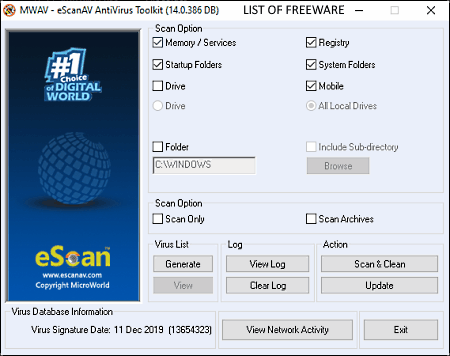
eScanAV AntiVirus Toolkit is a free portable anti malware software for Windows. It is a very capable anti malware software through which you can remove viruses, spyware, adware, and other types of malicious programs from your system. To find malware, you need to first scan your system through this software. After scanning the system, it shows you all the infected files, malware, and their paths. In addition to that, you can use it to view the network activity of all those programs which are using the network.
Main Features:
- Scan Options: Using it, you can specify the areas that you want this software to scan including memory/services, startup folders, system folder, registry, and custom locations.
- Scan Only: This feature only lets this software to scan the user-defined scanning locations.
- Scan & Clean: This feature not only scans the system but also automatically removes all the malware detected during the scanning process.
Additional Features:
- Generate: You can use this feature to generate a list of detected viruses; you can also save this list.
- View Log: In it, you can view log data like scanning start time, scan completion time, all dates of scanning, number of detected viruses, etc.
- View Network Activity: It is a handy tool through which you can view real-time network usage by various processes and applications.
Limitations:
This software is only free for personal use.
Final Thoughts:
It is a really good anti malware software through which you find and remove various types of malware from your system.
NoVirus Thanks Malware Remover
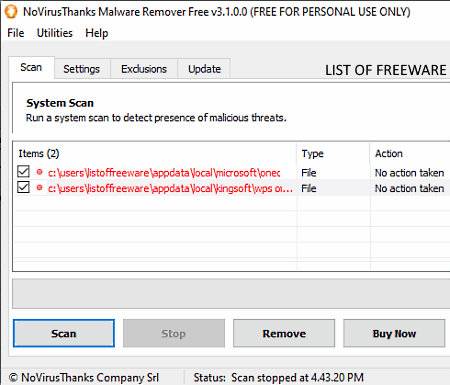
NoVirus Thanks Malware Remover is another free portable anti malware software for Windows. Through this software, you can detect and remove spyware, viruses, adware, rogue software, and other malware programs. This software is also capable of removing browser and host file hijacking programs. To find and remove malware, it offers multiple malware scanning methods. After scanning, this software shows a list of detected malware that you can easily remove.
Now, let us check out the main features of this software.
Main Features:
- Scanning Methods: This software offers three scanning methods namely Flash Scan, Quick Scan, and Full Scan. The Flash Scan method only scans a few places known for containing the malware. Similar to Flash Scan, a Quick scan also scans only selected places that are known for hiding malware like registry, program installation areas, etc. The full scan method scans the entire system to find out every possible malware present in your system. However, unlike other scanning methods, full scan method takes a lot more time to finish.
- Remove: You can use it to remove some or all the detected viruses from your system.
- Exclusions: In it, you can specify all the programs that you don’t want this software to scan.
Limitations:
- This software is only free for personal use.
- In this free version of this software some features like schedule, java cache file scanning, temporary internet file scanning, etc., are locked.
Final Thoughts:
It is a simple but effective anti malware software through which you can find and remove malware programs from your system.
Emsisoft Emergency Kit
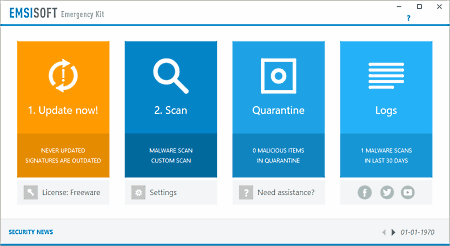
Emsisoft Emergency Kit is yet another free portable anti malware software for Windows. Through this software, you can detect and remove active rootkits, active malware, and malware traces. To find malware, it scans the system and shows you all the detected malware that you can either completely remove or send them to quarantine.
Main Features:
- System Scan: To scan the system, you can use any one of three available scanning methods of this software namely Quick Scan (to scan active programs and to check malware traces), Malware Scan (to scan those places that malware usually infects), and Custom Scan (to only scan the user-defined system locations).
- Quarantine: It is a secure area in which you can send malware and infected programs so that they don’t affect your system.
- Logs: In this section, you can view log information like scanning date, detected malware, removed malware, and more.
Additional Feature:
- Update: Using it, you can keep this anti malware software up to date so that it can also detect and remove the latest malware.
Limitation:
- This software is only free for private use. To use it commercially, you need to purchase the pro version of this software.
Final Thoughts:
It is another free and simple portable anti malware software through which you can find and remove malware from your system.
FreeFixer
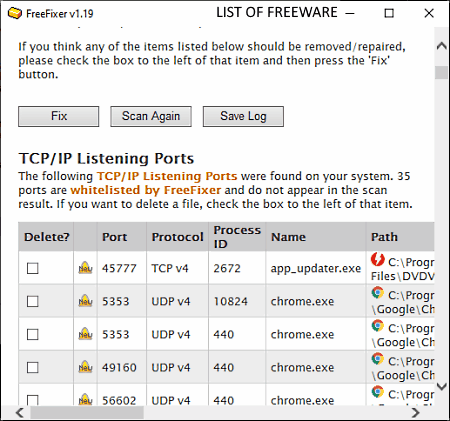
FreeFixer is the next free portable anti malware software for Windows. Through this portable software, you can remove various types of viruses along with unwanted programs from your system. To find viruses and malware, it scans a large number of locations of your system. The scanning process can take some time to finish. After that, it shows all the infected files and programs that you can completely remove from your system. As this software completely removes infected files and programs, thus it is necessary to carefully check infected files as their removal can cause system stability problems.
Main Features:
- Start Scan: It is the only scanning method of this software that scans a large part of your system that has the high possibility of carrying malware.
- Fix: This feature lets you completely remove some selected or all the detected malware from your system.
- Background Setting: Through this background setting, you can specify whether this software can scan your system in the background. It also offers a scheduling option through which you can schedule the timing of the system scan.
Additional Feature:
- File Nuker: It is a handy feature that you can use to remove locked files from your system. This feature deletes selected files at the time of system reboot.
Limitation:
- In this free version of this software, you will not get the Quarantine and other paid features.
Final Thoughts:
It is an easy to use portable anti malware software through which you can remove harmful programs from your system without putting much effort.
RogueKiller Anti-Malware
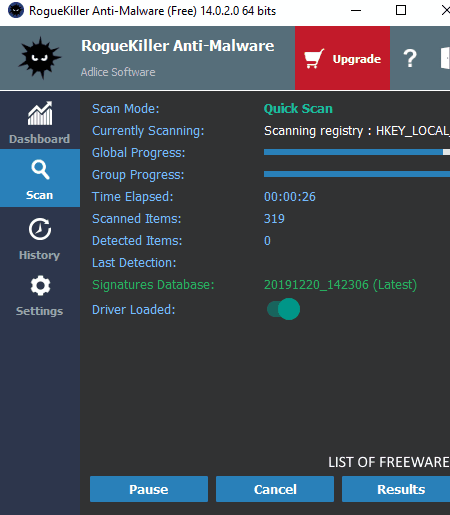
RogueKiller Anti-Malware is one more free portable anti malware software for Windows. It is an advanced anti malware software that uses the behavioral and advanced antimalware engine to detect hard to detect malware. It offers two simple scanning methods to find harmful malware present in your system. After that, you can remove some or all malware from your system with ease.
Main Features:
- Scanning Methods: This software provides Standard Scan and Quick Scan scanning methods. The standard scan method scans the most common malware locations and various advanced malware locations like Deep Registry, WMI, etc.
- Remove/ Quarantine: After the scanning process, this software shows the detected malware that you can either completely remove or you can send them to quarantine.
- Dashboard: On the dashboard, you can view details of the last scan, detected malware, and all quarantined malware.
Additional Feature:
- History: Use it to view complete details about all the previous scanning sessions like scanning dates, number of detected malware, number of quarantine malware, and more.
Limitations:
- Many features of this free version of portable anti malware software are locked like Custom Scan, Exclusions, My Storage, Real-Time Protection, and more. To remove all the limitations, you need to purchase the paid version of this software.
Final Thoughts:
It is a feature-rich portable anti malware software through which you can detect and remove malware. However, most of its advanced features are locked in this free version.
Microsoft Safety Scanner
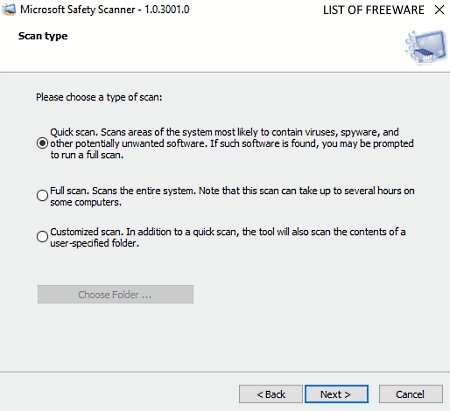
Microsoft Safety Scanner is another free portable anti malware software for Windows. As its name implies, it is developed by Microsoft to scan and remove malware from Windows systems. It is also one of the simplest software to find and remove malware, viruses, spyware, etc., from your system. Let’s checkout its key features that help you secure your system from malicious programs.
Main Features:
- Scanning Methods: This software offers a Quick, Full Scan, and Customized Scan scanning methods. The quick scan method scans those areas of the system that are most likely to contain malware. It takes a very little time to complete the scan. The Full Scan method is a comprehensive scanning method that scans the entire system and tasks the most amount of time to complete the scan. And, the Custom scan method lets you specify the custom system locations which you want to scan.
- Automatic Removal: This software automatically removes all the malware that gets detected during the scan.
Limitation:
This software only works for 10 days, after that you need to again download the latest version of this software.
Final Thoughts:
It is another good and easy to use portable anti malware software that removes all the potential malware from your system.
RKill
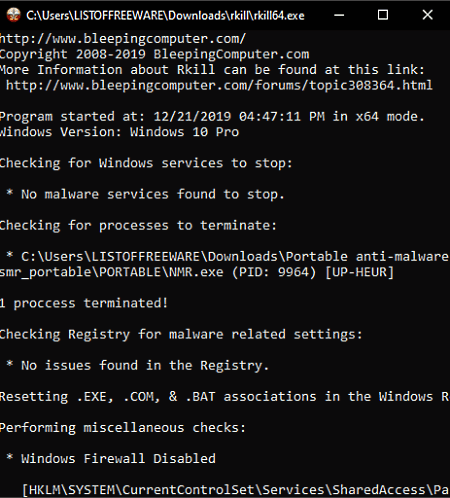
RKill is yet another free portable anti malware software for Windows. This software is slightly different than other similar software as it only detects and terminates the malware processes. Its ability to terminate the malware process helps other anti-malware or anti-virus programs to quickly remove malware from your system. Besides this, it also checks the malware related system settings, firewall settings, digital signatures, etc., and provides you a report.
Main Features:
- Auto Start: As soon as you launch this software, it will start scanning your system for possible malware processes and disabled system malware settings.
- Auto Terminate: After finding all the malware process, it automatically terminates them.
- LOG report: It also offers a log report showing the terminated process and all the malware, firewall, and other settings that you can enable or configure to make your system more secure.
Limitation:
- This software does not remove malware programs from the system.
Final Thoughts:
You can try this anti malware software if you want to terminate the malware processes so that other anti malware programs can easily remove them.
Naveen Kushwaha
Passionate about tech and science, always look for new tech solutions that can help me and others.
About Us
We are the team behind some of the most popular tech blogs, like: I LoveFree Software and Windows 8 Freeware.
More About UsArchives
- May 2024
- April 2024
- March 2024
- February 2024
- January 2024
- December 2023
- November 2023
- October 2023
- September 2023
- August 2023
- July 2023
- June 2023
- May 2023
- April 2023
- March 2023
- February 2023
- January 2023
- December 2022
- November 2022
- October 2022
- September 2022
- August 2022
- July 2022
- June 2022
- May 2022
- April 2022
- March 2022
- February 2022
- January 2022
- December 2021
- November 2021
- October 2021
- September 2021
- August 2021
- July 2021
- June 2021
- May 2021
- April 2021
- March 2021
- February 2021
- January 2021
- December 2020
- November 2020
- October 2020
- September 2020
- August 2020
- July 2020
- June 2020
- May 2020
- April 2020
- March 2020
- February 2020
- January 2020
- December 2019
- November 2019
- October 2019
- September 2019
- August 2019
- July 2019
- June 2019
- May 2019
- April 2019
- March 2019
- February 2019
- January 2019
- December 2018
- November 2018
- October 2018
- September 2018
- August 2018
- July 2018
- June 2018
- May 2018
- April 2018
- March 2018
- February 2018
- January 2018
- December 2017
- November 2017
- October 2017
- September 2017
- August 2017
- July 2017
- June 2017
- May 2017
- April 2017
- March 2017
- February 2017
- January 2017
- December 2016
- November 2016
- October 2016
- September 2016
- August 2016
- July 2016
- June 2016
- May 2016
- April 2016
- March 2016
- February 2016
- January 2016
- December 2015
- November 2015
- October 2015
- September 2015
- August 2015
- July 2015
- June 2015
- May 2015
- April 2015
- March 2015
- February 2015
- January 2015
- December 2014
- November 2014
- October 2014
- September 2014
- August 2014
- July 2014
- June 2014
- May 2014
- April 2014
- March 2014








