10 Best Free Portable Hex Editor Software For Windows
Here is a list of best free portable Hex editor software for Windows. As these are portable hex editor software, thus you can use them without the installation. Plus, you can use them directly from portable storage devices like a flash drive, portable HDD, etc.
Hex or Hexadecimal format is a machine language code primarily carried by Hex file format. However, you can also carry Hex code in a normal text file. A hex file is primarily used to store instructions or programs which are going to be transferred to a ROM or Microcontroller. In each hex file, you can view hex code made up of multiple digits that falls between 0 to F. A standard hex code is mainly made up of Hex code presentation section, character value, and offset values. In most of these editors, you can view all three sections of a Hex file.
To edit hex code, most editors let you select and replace any hex value directly from their interface. Besides this, multiple dedicated editing tools are also provided by these editors like Move, Copy, Paste, Manipulate Bits, Search, Replace, Append, and more. Besides main editing tools, you also get some additional tools that further help you edit hex code files, such as Read Only Mode, Bookmark, File Encoding Converter, Syntax Highlighting, and more. In general, all of these portable Hex editors are quite featured yet simple to use. Go through the list to know more about these editors.
My Favorite Portable Hex Editor Software For Windows:
Funduc Software Hex Editor is my favorite software because it allows you to edit hex as well as binary data. Plus, it comes with a multi-tab interface that lets you work on multiple hex files at a time. All essential hex code editing tools are also offered by it.
You can also check out lists of best free Portable PDF Editor, Portable Image Editor, and Portable PDF Creator software for Windows.
Funduc Software Hex Editor
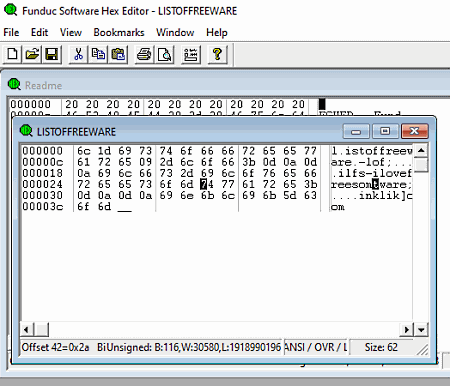
Funduc Software Hex Editor is a free open source and portable HEX editor software for Windows. Apart from hexadecimal codes, it can also be used to edit binary data. In it, you can also input text data to view corresponding hex or binary code representing the text. Plus, it comes with the multi-window interface that allows you to work on multiple hex files at a time. Now, check out the main features of this software.
Main Features:
- Manipulate Bits: Through this feature, you can manipulate hex code by adjusting the signed and unsigned values.
- Append: Using it, you can append or add a set of hex codes at the end of the existing code.
- Replace: It allows you to replace a continuous sequence of hex data with a new data set.
- Direct Editing: Like many other listed software on this list, this editor also lets you directly select hex code from its interface and replace it with the new one.
After editing, you can save the hex data in the hex dump and BIN file formats.
Additional Features:
- Read-Only Mode: Use this mode to protect existing hex code from accidental changes.
- Bookmark: It lets you bookmark a portion of the hex code that you can quickly access from its interface.
Final Thoughts:
It is a great and easy to use portable Hex editor in which you can view and edit hexadecimal, binary, and text data.
Frhed
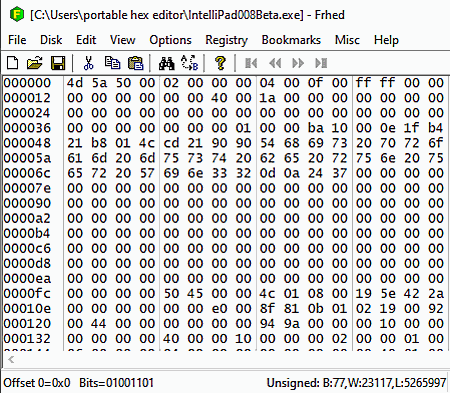
Frhed is another free open source and portable Hex editor software for Windows. It is primarily a binary file editor that allows hexadecimal and binary file editing. In it, you can load and edit one file at a time. As soon as you load a hex file, you can view all its data on the main interface. By default, it shows the hex data in the binary little-endian format. However, you can change it to the big-endian format by going to the options menu.
Main Features:
- Manual Editing: This software allows its users to manually select and change current hex values from its main interface.
- Fill Selection: It is another useful editing tool through which you can replace a group of hex codes with new ones.
- Move/Copy Bytes: Using it, you can move or copy a specific set of data from one location to another by providing the target block address.
- Manipulate Bits: This feature allows you to manipulate hexadecimal values by modifying the current signed and unsigned values of a hex code.
Additional Features:
- Color Settings: Using it, you can modify the colors of separators, selection text, main text, background, etc.
- Bookmark: Use it to bookmark your favorite offset values of hex data, so that you can quickly access it from its interface.
- Read-Only Mode: You can enable this mode to protect hex data from accidental changes.
Final Thoughts:
It is a nice portable Hex editor software which allows you to view and edit Hex and Binary data.
WinVi
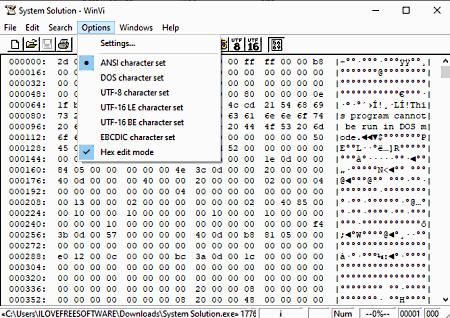
WinVi is yet another free portable Hex file editor software for Windows. In this hex editor, you can view and edit hexadecimal as well as binary data with ease. In addition to that, it also offers various character set options through which you can change the default character set to UTF-8, UTF-16 BE (Big-Endian), UTF-16 LE (Little-Endian), EBCDIC mode, and other formats.
Main Features:
- Direct Editing: This function allows you to manually select and edit any hexadecimal value that you want.
- Search and Replace: According to its name, it lets you search and replace a specific set of hexadecimal codes with new ones.
- Insert File: This feature allows you to import data of a new hexadecimal fine into an existing hex file.
- Edit: In it, you can find all the standard editing tools such as undo, cut, copy, paste, delete, etc.
After editing, you can save the hex file data in both the hex and binary file formats
Final Thoughts:
It is one of the simplest Hex editor software in which you can quickly view and edit both the hex and binary data.
wxHexEditor
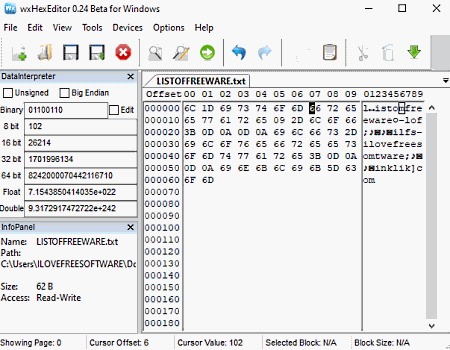
wxHexEditor is the next free open source portable Hex editor software for Windows, macOS, Linux, and BSD. It is a cleanly designed portable Hex editor that also maintains the correct structure of the hexadecimal data. It also comes with a multi-tab interface that allows you to open and edit multiple hex files at a time. This editor is also capable to edit large hex or text file data as it uses the 64-bit descriptors.
Main Features:
- Edit: This tab offers all the standard editing tools through which you can cut data, copy data, save data as hex dump, insert new hex values, replace data, and find a specific set of data.
- Direct Editing: After loading the hex data in this software, you can directly edit it from the main interface of this software.
- File Mode: Using it, you can change the default editing mode of a hex file to either read-only or to direct write mode.
Additional Features:
- In this software, you can also calculate the checksum values using the checksum calculator of this software.
- This software also comes with a compare file feature through which you can find out the differences and similarities between two hex files.
Final Thoughts:
It is another easy to use portable Hex editor software in which you can easily edit hexadecimal data.
BitEdit9
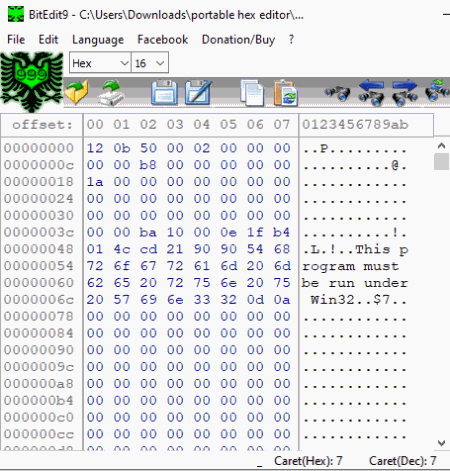
BitEdit9 is another free open source and portable Hex editor software for Windows. Like all other listed Hex editors, it can also be used on the go without installing it to your system. However, it can also be used to view and edit Decimal, Octal, and Binary data along with Hex data.
Main Features:
- Direct Editing: After loading the Hex data in this software, you can directly edit it from its interface.
- Replace: Using it, you can select and replace a set of hex codes with the new one at a time.
- Code Switch Menu: This menu allows you to quickly toggle between Hex, Binary, Octal, and Binary codes.
- Find: It lets you find the location of any code either by directly using the code value or by using the corresponding text phrase.
Additional Features:
- Save: After editing, you can use it to save the Hex code in hexadecimal, binary, octal, or decimal format.
- Language: This software supports multiple languages like Chinese, Dutch, English, Hindi, Russian, and more.
Final Thoughts:
It is a cleanly designed Hex editor software in which you can easily edit Hex, Binary, Octal, and Decimal data.
wxMEdit
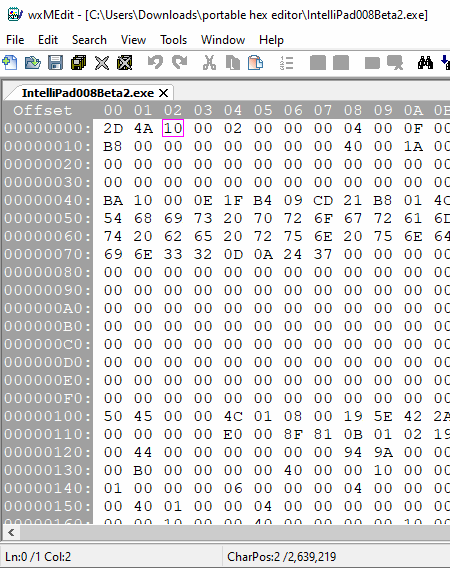
wxMEdit is one more free open source and portable Hex editor software for Windows, BSD, macOS, and Linux. In this editor, you can edit both the hex and text data with ease. Plus, it also lets you open and works on multiple Hex files as it has a multi-tab interface. After editing, you can save the edited code in hex file format. To edit hex data, it offers standard editing tools that you can easily use. Let’s check out its main features.
Main Features:
- Direct Editing: In this software, you can directly select one or more bits of Hex code from its interface and replace it with new code bits.
- Cut Line: Through this tool, you can select and cut one or more lines of Hex code that you can paste in another location. Similar to this, a delete line tool is also provided by it through which you can select and delete multiple lines of hex code at a time.
- Syntax Highlighting: Using it, you can assign different colors to different elements of a Hex code like String, Numbers, Line Number, etc.
- Standard Editing Tools: This editor also offers all standard editing tools including Undo, Redo, Cut, Copy, Paste, Select All, and Delete.
Additional Features:
- Convert File Encoding: Use it to change the default encoding of a Hex file to ISO-8859-1, ISO-8859-2, Windows-1250, and other encoding formats.
- Word Counter: It lets you find out the number of lines, words, bytes, characters, space characters, etc., present in a hex file.
Final Thoughts:
It is another decent portable Hex editor software in which you can view and edit hexadecimal and standard text data.
Be.HexEditor
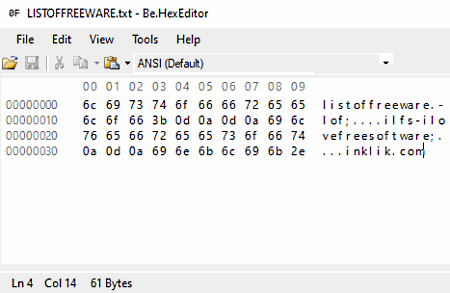
Be.HexEditor is another free open source portable Hex editor software for Windows. It is a lightweight yet very capable hex editor that can handle a hex file of large size. Plus, it’s cleanly designed interface allows you to quickly view and edit Hex data with ease. However, to edit Hex data, it offers only a few basic editing tools. Let’s take a look at some of the main features of this software.
Main Features:
- Direct Editing: In this editor, you can directly select one or more hex code bits from its interface and replace them with a new set of bits.
- Editing tools: In the Edit tab of this software, you can find all the basic editing tools through which you can cut, copy, paste, and find a specific set of hex code values.
Additional Features:
- Encoding: Use it to change the encoding of a Hex file from ANSI to EBCDIC format.
- Bits: This feature is present in the View tab that allows you to view binary values of a bit of the Hex code.
Final Thoughts:
It is another nicely designed Hex editor software that offers basic Hex code editing functions.
BinEd
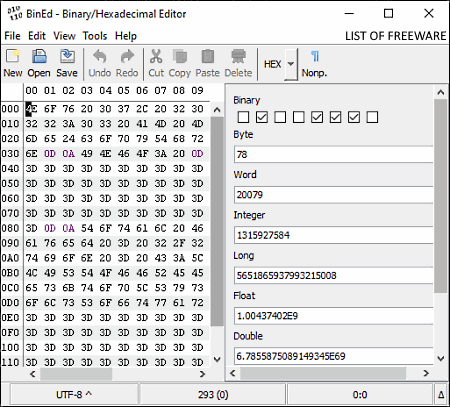
BinEd is another free open source and portable Hex editor software for Windows. Apart from hexadecimal, it also supports binary, octal, and decimal data and lets you edit all of them. It also lets you quickly switch between all the supported codes. A handy binary section on the right side of its interface is also present in which you can view byte value, word value, integer value, long value, etc., of an individual bit of a hex or other supported format.
Main Features:
- Direct Editing: Similar to most other portable Hex editor software, it also lets you directly edit Hex data from its interface without needing a special editing tool.
- Editing Tools: To help you in hex code editing, it offers simple editing tools such as undo, redo, cut, copy, paste, select all, find, replace, and more.
- Set Font: As its name implies, it is used to change the default font of the hex code with a new one.
Additional Features:
- Nonp: Using it, you can view all the nonprintable/ whitespaces characters in just one click.
- Encoding: It lets you change the encoding format of a hex file to UTF-8, CESU-8, Big5, GB2312, or any other.
Final Thoughts:
It is a simple and straightforward portable Hex editor software that anyone can use to view and edit hexadecimal codes without putting much effort.
MiTeC Hexadecimal Editor
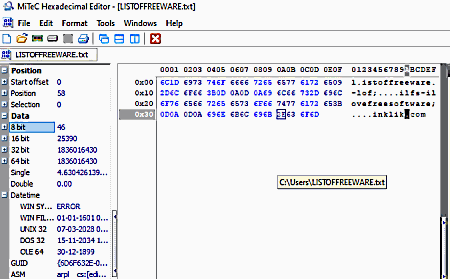
MiTeC Hexadecimal Editor is another one of portable Hex editor software for Windows. It is another cleanly designed Hex editor that shows hexadecimal data in the proper format. In addition to that, it also shows various values related to Hex data such as position, 8-bit value, 16-bit value, double value, MD5 value, etc., in the left side panel. Now, check out the main features of this portable Hex editor.
Main Features:
- Direct Editing: From the main interface of this software, you can select and modify any value of a hex file without needing any tool.
- Edit: It carries many editing tools through which you can cut, copy, paste, find, replace, and jump to any line of the hex data.
- Line Size: Use it to change the default line size of hex code to 16, 32, or 64 bytes size.
Additional Features:
- Convert: You can use it to change the encoding format of a Hex file to ANSI, ASCII 7 bit, EBCDIC Codepage, etc., encoding formats.
- Compare Files: Through this feature, you can compare two hex files to find all the similarities and differences between them.
- Save As: After hex data editing, you can use this feature to save it in Hex or TXT file format.
Final Thoughts:
It is a straightforward portable Hex editor software that offers some handy tools through which you can view, edit, and adjust some parameters of a Hex file.
XVI32
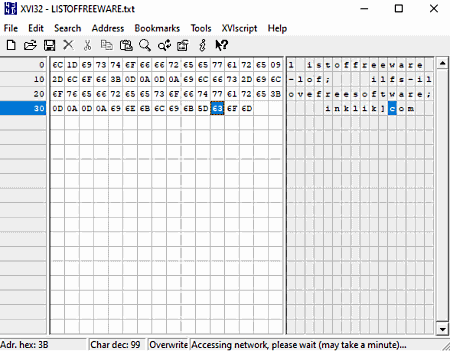
XVI32 is yet another free portable Hex editor software for Windows. It is another standard editor in which you can view and edit hexadecimal as well as text data. The main advantage of this software is its ability to edit hex and text files of up to 2 GB size. Let’s take a look at the main features of this software.
Main Features:
- Direct Editing: In this software, you can directly edit hex data from its interface.
- Edit: It is a tab that offers primary editing tools of this software like Insert String, Overwrite String, Block Mark, Block Copy, Block Move, Delete For Cursor, etc.
- Search: Use it to search a specific set of hex code and also to replace the searched code with the new one.
- Address: It offers various tools through which you can quickly jump up, down, or across the width of the Hex code.
Additional Features:
- Bookmark: Using it, you can mark a portion of the hex data that you can quickly access from the Bookmark tab.
- Bit Manipulation: It lets you manipulate hex data by manually modifying the signed and unsigned values.
- Save: Use it to save the edited hex code in the native hex file format or in a TXT file format.
Final Thoughts:
It is another standard portable Hex editor software that anyone can use to quickly view and modify hexadecimal data.
Naveen Kushwaha
Passionate about tech and science, always look for new tech solutions that can help me and others.
About Us
We are the team behind some of the most popular tech blogs, like: I LoveFree Software and Windows 8 Freeware.
More About UsArchives
- May 2024
- April 2024
- March 2024
- February 2024
- January 2024
- December 2023
- November 2023
- October 2023
- September 2023
- August 2023
- July 2023
- June 2023
- May 2023
- April 2023
- March 2023
- February 2023
- January 2023
- December 2022
- November 2022
- October 2022
- September 2022
- August 2022
- July 2022
- June 2022
- May 2022
- April 2022
- March 2022
- February 2022
- January 2022
- December 2021
- November 2021
- October 2021
- September 2021
- August 2021
- July 2021
- June 2021
- May 2021
- April 2021
- March 2021
- February 2021
- January 2021
- December 2020
- November 2020
- October 2020
- September 2020
- August 2020
- July 2020
- June 2020
- May 2020
- April 2020
- March 2020
- February 2020
- January 2020
- December 2019
- November 2019
- October 2019
- September 2019
- August 2019
- July 2019
- June 2019
- May 2019
- April 2019
- March 2019
- February 2019
- January 2019
- December 2018
- November 2018
- October 2018
- September 2018
- August 2018
- July 2018
- June 2018
- May 2018
- April 2018
- March 2018
- February 2018
- January 2018
- December 2017
- November 2017
- October 2017
- September 2017
- August 2017
- July 2017
- June 2017
- May 2017
- April 2017
- March 2017
- February 2017
- January 2017
- December 2016
- November 2016
- October 2016
- September 2016
- August 2016
- July 2016
- June 2016
- May 2016
- April 2016
- March 2016
- February 2016
- January 2016
- December 2015
- November 2015
- October 2015
- September 2015
- August 2015
- July 2015
- June 2015
- May 2015
- April 2015
- March 2015
- February 2015
- January 2015
- December 2014
- November 2014
- October 2014
- September 2014
- August 2014
- July 2014
- June 2014
- May 2014
- April 2014
- March 2014








